Your guide to creating your first TikTok promotion
With Promote, an in-app advertising tool, you can turn any of your existing TikToks into ads in a few easy taps.
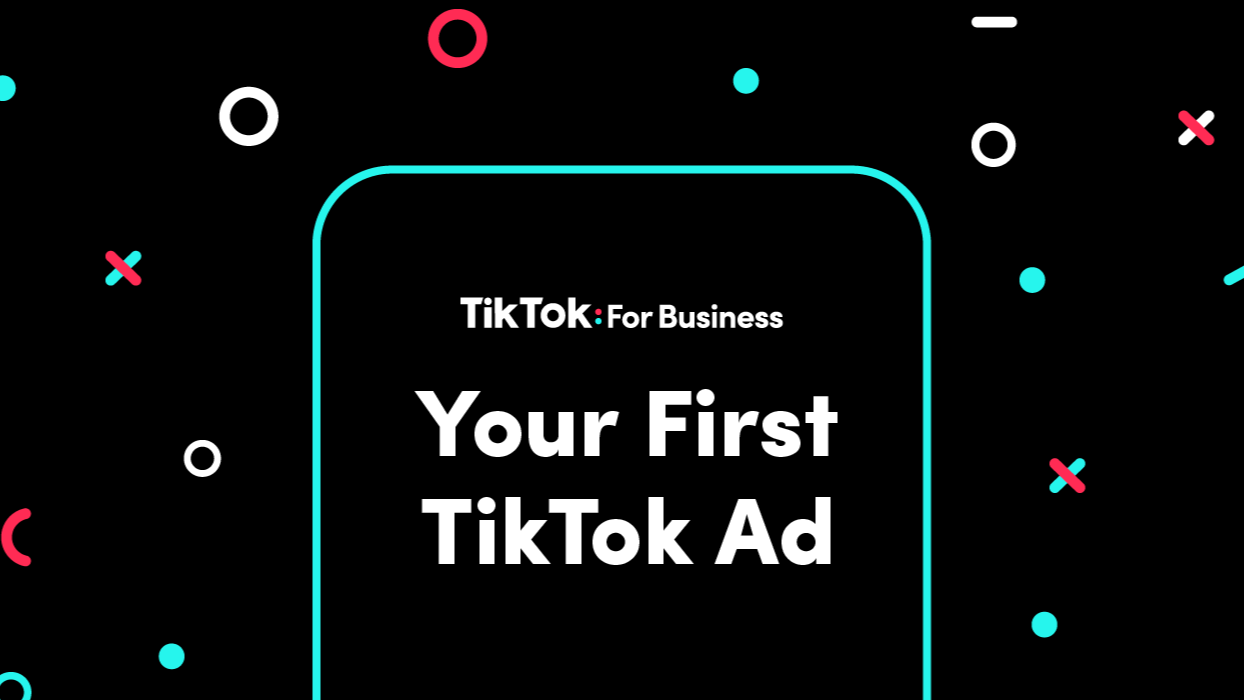
TikTok is the ideal place for you and your business to find community, make real connections, and be discovered.
The most successful TikToks are videos that tell stories that feel authentic to the platform. With Promote, an in-app advertising tool, you can turn any of your existing TikToks into ads in a few easy taps.
Keep reading to learn more about how to plan and create your first TikTok ad with Promote.
Tell your story
One of the easiest ways to get started on TikTok is to introduce yourself, your product or service, or share a story about your business.
First-person story
Connect with the TikTok community by sharing your story.
A few questions to get you started:
What motivated you to start your business?
How does your business solve customers’ needs?
What happens behind the scenes of your business?
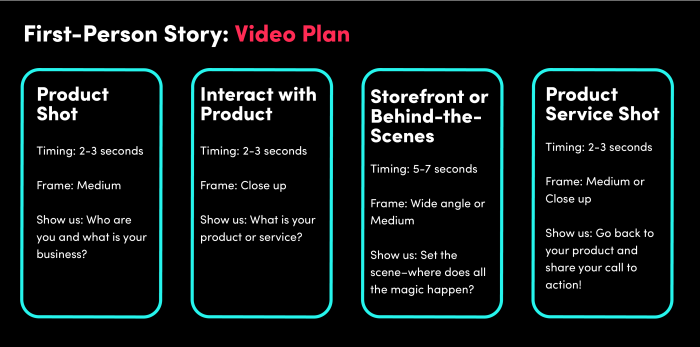
Product showcase
Build your community by letting your product speak for itself.
Some questions to get you started:
How does your product solve a unique problem/need?
What are the key features of the product or service you sell?
What happens after someone uses your product?
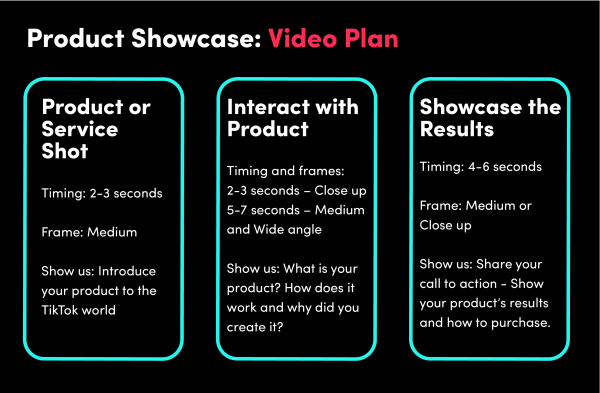
Customer's story
Use the power of your customers’ stories to establish trust in your brand.
A few questions to get you started:
How can customers share the value of your product or service?
How has your product or service changed someone’s life or routine?
How do you use your product? Take us step-by-step.
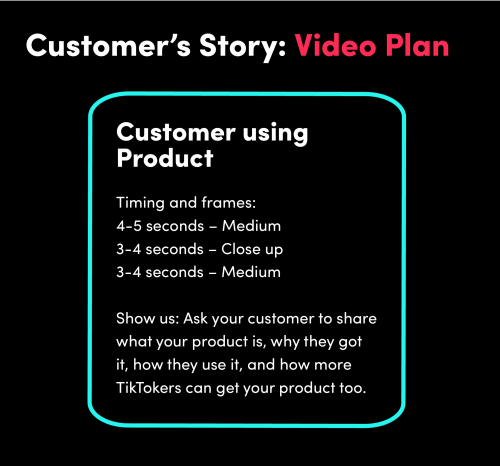
Creating your first TikTok
Now that you have a plan, it’s time to create. Optimize your video by shooting short (think around 30 seconds!), vertical, full-screen, high-resolution videos in the app with sound (like music tracks, voiceovers, or talking to the camera). TikTok has plenty of tools to get all of this done in a snap.
Promote your post in less than 3 minutes
Promote lets you turn any of your TikTok videos into an ad directly within the app. Reach new TikTok users, build a following, and drive traffic to your website.
How to access the Promote feature:
There are a few ways to access the Promote feature: either use your video settings or use Business suite or Creator tools.
Use your video settings:
Choose the video you want to promote. Pick one of your most popular videos to reach more TikTokers.
Tap “…” to access Video Settings and tap Promote.
Use Business Suite or Creator Tools:
Tap the three-line icon in the top right corner of your profile page and go to Settings and Privacy.
Tap Creator tools or tap Business suite (if you have a business account).
Tap Promote.
Choose the video you want to promote under Your public videos.
Once you’ve chosen the video, continue building your campaign by picking a goal. You can choose:
More video views to reach new TikTokers.
More website visits to drive traffic to your website.
More followers to build your TikTok following.
Next, choose the audience you want to reach, your budget, and how long you want to promote your video. Now you’re done! Your video will be submitted for approval, and you’ll be notified when your video is successfully promoted.
Check-in on your video performance and get insights on the number of video views, likes, comments, shares, website link visits, and the demographics of the TikTokers you’ve reached on the Analytics page.
Boost your sales and try out TikTok’s newest easy-to-use ad feature, Promote, on one of your videos today!