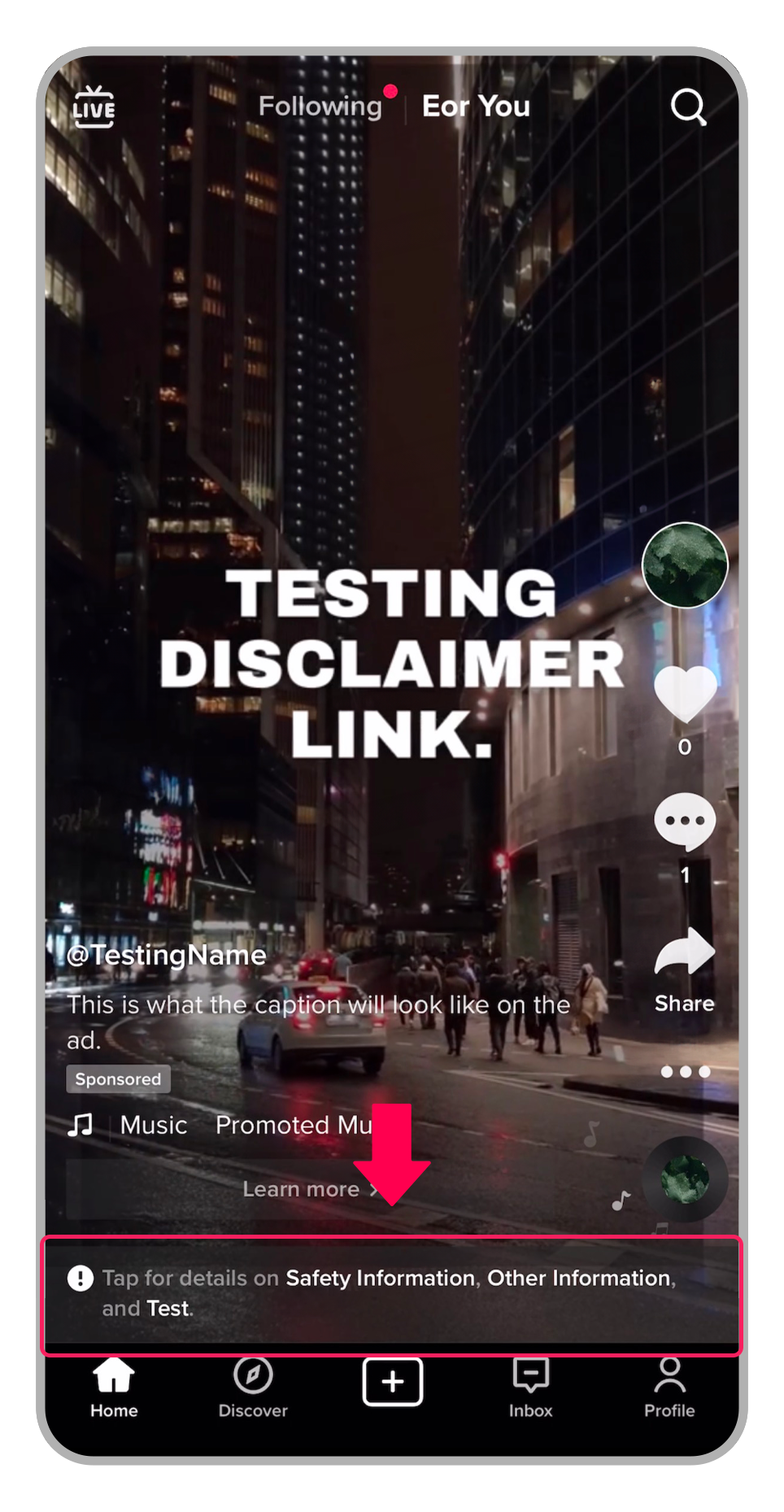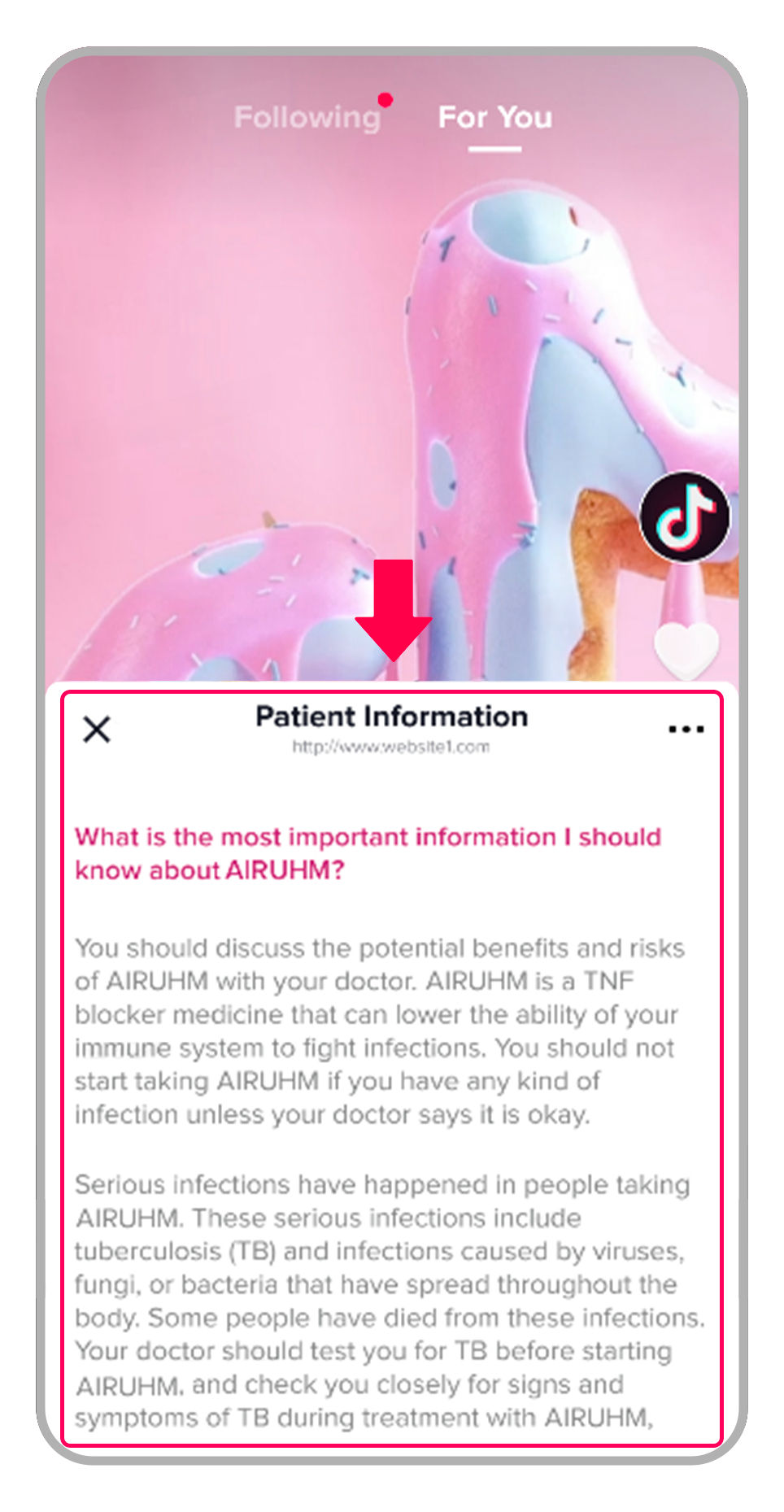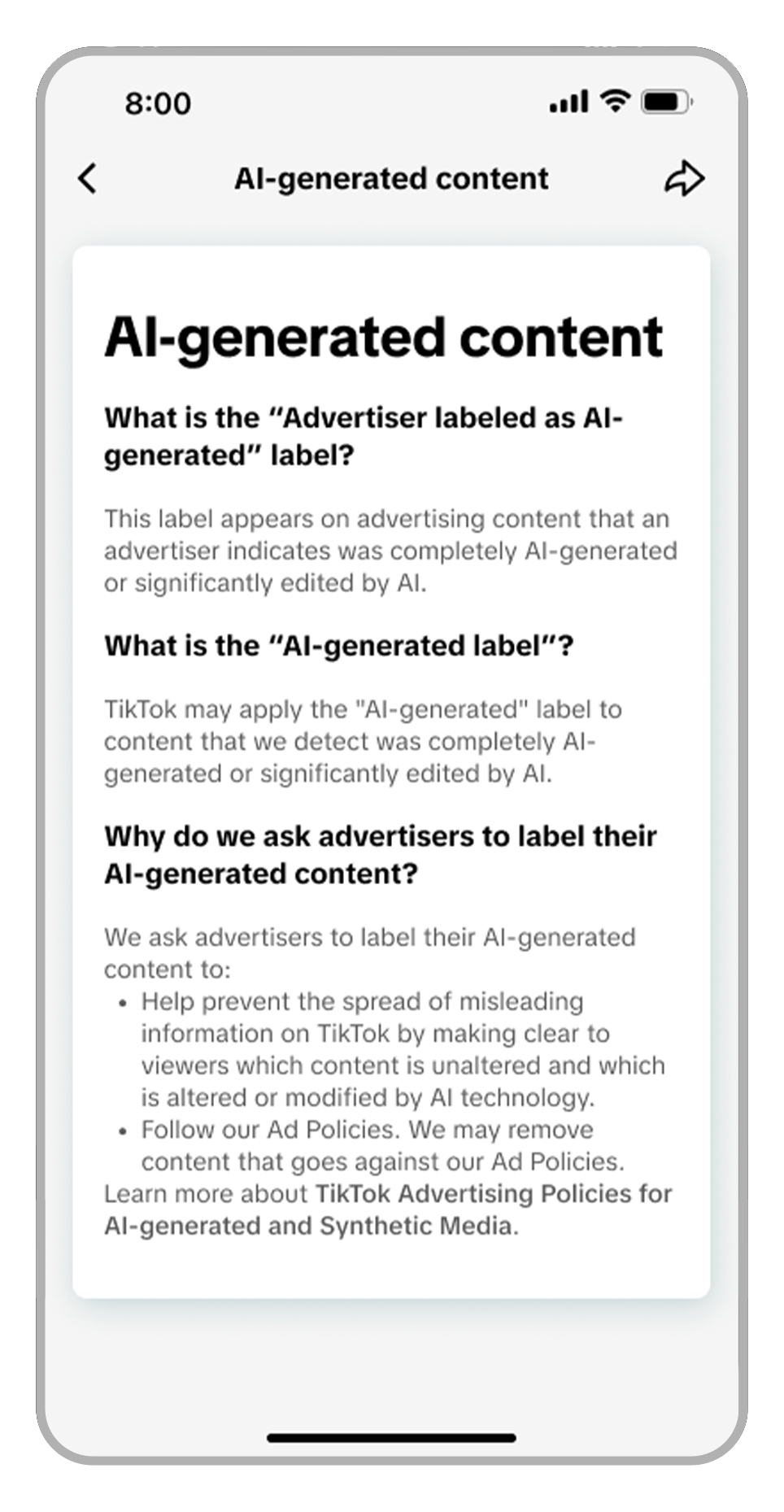Reklamy w TikTok
Konta TikTok
Zarządzanie kontami z Business Center
Platformy partnera e-commerce TikTok
Utwórz kampanię
Utwórz grupę reklam
Utwórz reklamę
Zarządzaj reklamami
Tworzenie reklam w innych narzędziach TikTok
Cele z zakresu rozważania zakupu
Promocja aplikacji
Pozyskiwanie potencjalnych klientów
Sprzedaż
- Cel Sprzedaż produktów
- Konfiguracja katalogu
- Reklamy katalogowe
- Reklamy TikTok Shop
- Reklamy z zakupem w filmie (na potrzeby TikTok Shop)
- Reklamy z zakupem LIVE
- Reklamy z zakupem produktu
- Kreacje powiązane ze sklepem
- Store Promotion Ads
- Tokopedia Ads
- Konwersje sieciowe
- Optymalizacja sieciowa oparta na wartości
Film na kanale
Interaktywna reklama na kanale
Umiejscowienie poza kanałem
Interaktywne udoskonalenia
Branżowe rozwiązania reklamowe
Optymalizacja aukcji reklam
Optymalizacja kreacji
Partnerstwa w kwestii kreacji
Kampanii Smart+
Pomiar aplikacji
Konwersje offline
Pomiar sieciowy
Obserwacje i zgłaszanie
Pomiar reklam sklepu
Opcje rozliczenia
Zarządzanie rozliczeniami
Promocje, środki reklamowe i kupony
Rozwiązywanie problemów z płatnościami i rozliczeniami
Zasady zamieszczania reklam
Polityki prywatności i zasady ochrony prywatności
Utwórz reklamę
Jak utworzyć reklamę
-
- Jak utworzyć reklamę w TikTok Ads Manager
- Jak skopiować reklamę w TikTok Ads Manager
- Informacje na temat przycisków wezwania do działania w reklamach
- Jak włączyć opcję „Nie pokazuj w profilu TikTok” w TikTok Ads Manager
- Najlepsze praktyki dotyczące strony docelowej
- Informacje o zastrzeżeniach dotyczących reklam w TikTok Ads Manager
- Jak dodać zastrzeżenia do reklam w TikTok Ads Manager
- Informacje na temat warunków dotyczących recenzji dla danych recenzji
- Jak dodać parametry URL do URL swojej witryny internetowej w TikTok Ads Manager
- Jak rozwiązywać problemy z tworzeniem reklam w TikTok Ads Manager
- About guided campaign creation for new ad accounts on TikTok
- How to create an ad in TikTok Ads Manager for new advertisers
-
Edycja zbiorcza reklam
-
- Informacje na temat importu i eksportu zbiorczego
- Jak używać funkcji Edycja zbiorcza w TikTok Ads Manager
- How to use the Bulk Edit feature to edit creatives
- How to use the Bulk Edit feature to edit bids
- How to use the Bulk Edit feature to edit ROAS bids
- How to use the Bulk Edit feature to edit text
- How to use the Bulk Edit feature to edit Destination links
- Jak edytować reklamy za pomocą Importu i eksportu zbiorczego w TikTok Ads Manager
- Jak tworzyć reklamy za pomocą funkcji importu zbiorczego z pliku referencyjnego
- Jak tworzyć reklamy za pomocą funkcji importu zbiorczego z pustego szablonu
- Jak rozwiązywać problemy dotyczące eksportu zbiorczego
- Jak rozwiązywać problemy dotyczące importu zbiorczego
- Jak używać automatycznej naprawy w importowanych reklamach
-
Wyświetl podgląd reklam
-
- Jak wyświetlić podgląd reklam w TikTok Ads Manager
- Jak wyświetlić podgląd reklam na urządzeniu mobilnym za pomocą kodu QR
- Jak wyświetlić podgląd reklamy za pomocą identyfikatora użytkownika
- How to preview ads via shareable URL
- Jak zbiorczo generować kody QR i adresy URL służące do podglądu reklam w TikTok Ads Manager
-
Przyciski wezwania do działania
-
- Informacje na temat przycisku wezwania do działania
- Dostępne umiejscowienia przycisku wezwania do działania
- Dostępny czas wyświetlania treści wezwania do działania i koloru tła
- Jak utworzyć wezwanie do działania do TikTok Shop w reklamie wizerunkowej
Miejsca przeznaczenia strony docelowej
-
- Wyświetlenie strony docelowej
- Najlepsze praktyki dotyczące optymalizacji wczytywania strony docelowej
- Informacje na temat wstępnego wczytywania treści internetowych
- Informacje na temat autouzupełniania w TikTok
- Jak zrezygnować z autouzupełniania w TikTok
- Jak skonfigurować grupę reklam z celem optymalizacji Wyświetlenie strony docelowej
-
- Informacje na temat deeplinków
- Informacje na temat deferred deeplinków
- Lista obsługiwanych formatów deeplinków
-
Błyskawiczne strony
-
- Informacje na temat błyskawicznych stron
- Jak utworzyć błyskawiczną stronę
- Informacje na temat raportów dla błyskawicznych stron
- Jak przejść do biblioteki błyskawicznych stron
- Najlepsze praktyki dotyczące błyskawicznych stron
- Specyfikacje dotyczące personalizacji błyskawicznej strony
- Najlepsze praktyki dotyczące błyskawicznej strony na potrzeby branży rozrywki i mediów
- Szablon kontaktowy błyskawicznych stron
- Jak skonfigurować Szablon kontaktowy błyskawicznych stron
- Jak śledzić zdarzenia internetowe poza witryną na błyskawicznej stronie
- Jak śledzić wydarzenia w aplikacji poza witryną na błyskawicznej stronie
-
- Kreacja reklamowa /
- Utwórz reklamę /
- Jak utworzyć reklamę /
Informacje o zastrzeżeniach dotyczących reklam w TikTok Ads Manager
Funkcja przełącznika zastrzeżeń dotyczących reklam w TikTok Ads Manager pozwala na dodanie etykiety zastrzeżenia na dole reklam na kanale zamiast w kreacji reklamowej. Możesz dodać zastrzeżenia dotyczące reklam według własnego uznania, jednak w kilku przypadkach sugerujemy ich użycie, a w pewnych sytuacjach ich zamieszczenie jest wymagane.
Sugerowane zastrzeżenia: reklamy promujące markowe leki zawierające informacje na temat zaleceń i bezpieczeństwa, reklamy promujące finansowanie zakupu samochodów zawierające warunki i zasady finansowania.
Obowiązkowe zastrzeżenia: multimedia generowane przez sztuczną inteligencję, syntetyczne lub zmanipulowane. Obejmuje to obrazy, filmy lub dźwięki w całości wygenerowane przez sztuczną inteligencję lub rzeczywisty materiał źródłowy znacząco przez nią zmodyfikowany.
Dowiedz się więcej na temat szczegółowych wymagań i wytycznych dotyczących multimediów syntetycznych i zmanipulowanych.
Key concepts
The disclaimer will show at the bottom of the in-feed video for the duration of the ad.
You can run ads using disclaimers as Spark Ads or non-Spark Ads.
Currently, there only data available for the clickable disclaimers is the Pixel on the webpage(s) to track events.
Types of TikTok disclaimer toggles
There are three types of disclaimers: standard, clickable, and AI-generated content:
Standard disclaimer is a text-only disclaimer with a maximum of 90 characters.
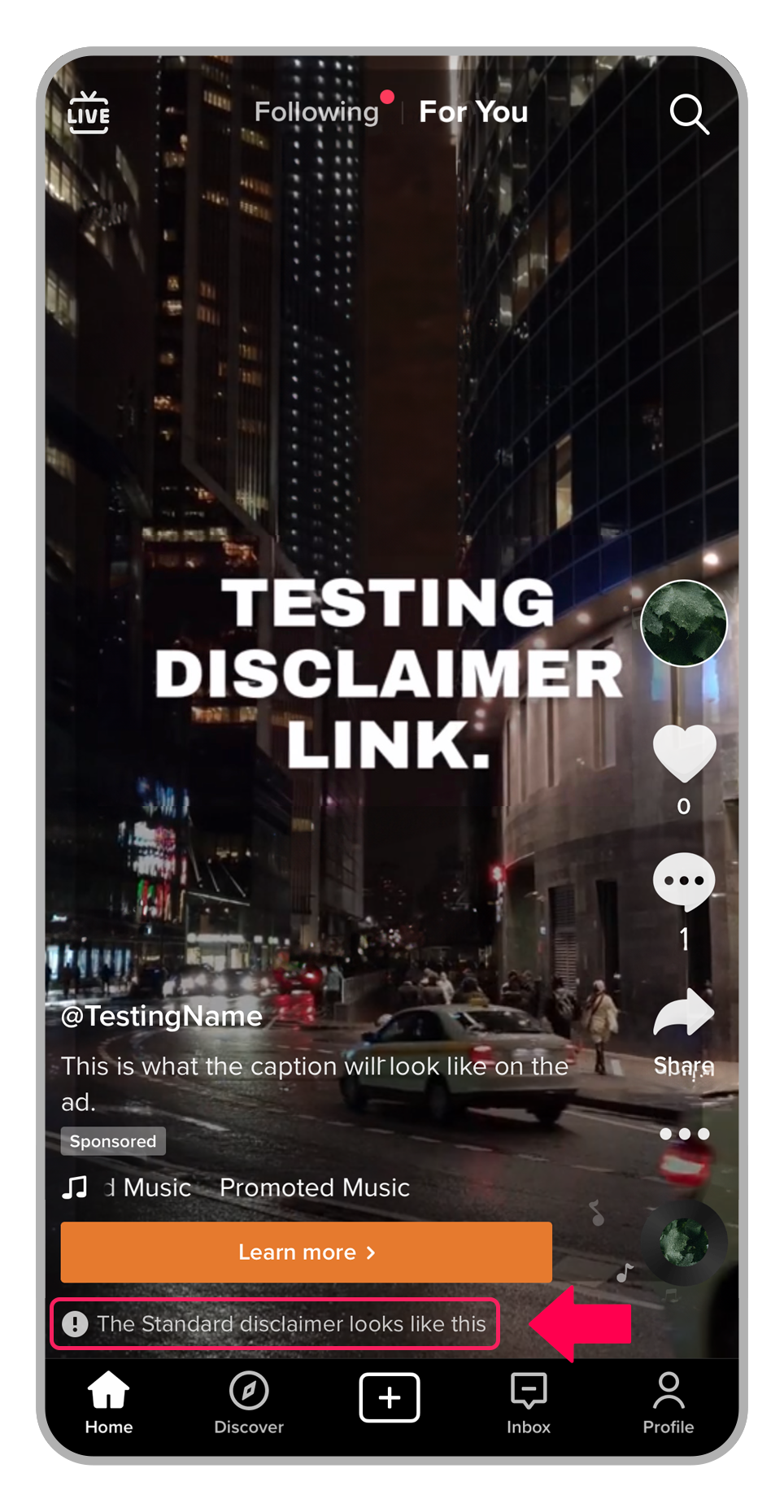
Clickable disclaimer allows for a maximum of three clickable links to externally hosted web pages containing disclaimer information. This option has a maximum of 40 characters between the three-link titles.

Clickable disclaimer interaction example:

AI-generated content disclaimer adds a textual disclosure label indicating that the ad includes AI-generated content.

Label explanation upon click:

Learn more about how to add disclaimers in TikTok Ads Manager.