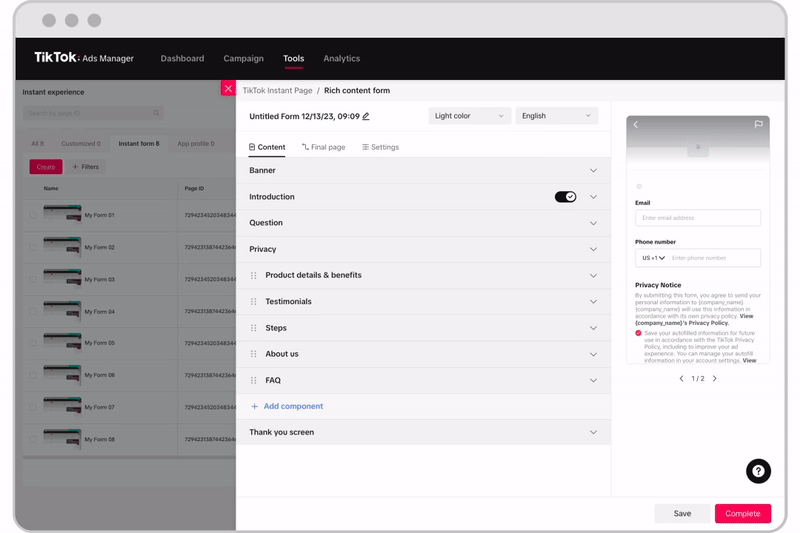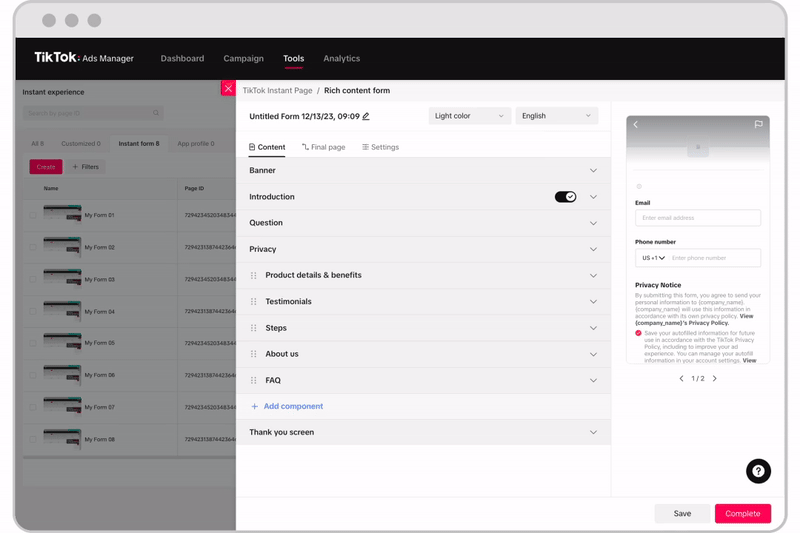TikTok'ta reklam yayınlama
TikTok hesapları
İş Merkezi ile hesapları yönetme
TikTok E-Ticaret İş Ortağı Platformları
Geliştiriciler
Kampanya oluşturma
Reklam grubu oluşturma
Reklam oluşturma
Reklamları yönetme
Diğer TikTok araçlarında reklam oluşturma
Düşünce hedefleri
Uygulama tanıtma
Potansiyel Müşteri Bulma
Yayın içi video
Yayın içi etkileşimli
Yayın dışı reklam alanı
Etkileşimli geliştirmeler
Sektör reklamı çözümleri
Reklam açık artırma optimizasyonu
Kreatif optimizasyonu
Kreatif iş ortaklıkları
Smart+ Kampanyaları
Uygulama Ölçümü
Çevrimdışı dönüşümler
Web ölçümü
İstatistikler ve raporlama
Shop Reklamları Ölçümü
Fatura seçenekleri
Fatura yönetimi
Promosyonlar, Reklam Kredileri ve Kuponlar
Fatura ve ödemeyle ilgili sorunları giderme
Reklam Politikaları
Gizlilik uygulamaları ve politikaları
Potansiyel Müşteri Bulma
Potansiyel müşteri bulma kampanyaları
Anlık Formlar
-
- Anlık Form ile potansiyel müşteri bulma kampanyası oluşturma
- TikTok Reklam Yöneticisi'nde Anlık Form oluşturma
- Ekli bir Anlık Formu değiştirme
- Bir Anlık Formun adını düzenleme
- Anlık Form soru türleri ve ayarları hakkında
- Anlık form özel bileşenleri hakkında
- Anlık Formlar için Form Düzeni hakkında
- Zengin İçerik Formu şablonu hakkında
- Zengin İçerik Formu Oluşturma
- Anlık Formlar için Kart düzeni hakkında
- Kart düzeni formu oluşturma
- Anlık Formlar İçin Form Kartı Hakkında
- Anlık formlarda potansiyel müşteri verilerine erişme
- Anlık Formlar İçin AIGC Hakkında
- Anlık Formlar'da özel sorumluluk reddi oluşturma
- Anlık Form'unuza İşletme Bulucu sorusu ekleme
- Anlık Form'unuza ödeme gerektiren içerikler ekleme
-
Leads Center
-
- TikTok Potansiyel Müşteri Merkezi Hakkında
- Potansiyel Müşteri Merkezi'ne erişme
- Potansiyel Müşteri Merkezi'ndeki potansiyel müşteri verilerinizi yönetme ve indirme
- Potansiyel Müşteri Verilerinin Güvenliği Hakkında
- Potansiyel müşteri verilerine erişme
- TikTok'ta potansiyel müşterilerinizi indirme sorunlarını giderme
- Potansiyel müşterileri biçimlendirmeyle ilgili sorunları giderme
- Potansiyel Müşteri Merkezi'nde Anlık Formlar oluşturma ve paylaşma
- Potansiyel Müşteri Merkezi'nde CRM'nizi Zapier'a Bağlama
- Potansiyel Müşteri Merkezi'nde Klaviyo'yu Entegre Etme
- Potansiyel Müşteri Merkezi'nde HubSpot'ı Entegre Etme
- Potansiyel Müşteri Merkezi'nde Google E-Tablolar'ı entegre etme
-
CRM entegrasyonu
-
- Anlık Form ile TikTok Potansiyel Müşteri Bulma için mevcut CRM entegrasyonları hakkında
- CRM entegrasyonu ayarlarınızı düzenleme
- TikTok Potansiyel Müşteri Bulma özelliğini Zapier ile entegre etme
- Zapier'de sorun giderme
- TikTok potansiyel müşteri bulma özelliğini LeadsBridge ile entegre etme
- LeadsBridge'de sorun giderme
- TikTok Potansiyel Müşteri Bulma özelliğini HubSpot ile entegre etme
- TikTok Reklam Yöneticisi'nden HubSpot entegrasyonunuzu kaldırma
- WordPress'te TikTok for Business Eklentisini yükleme
- TikTok potansiyel müşteri bulma özelliğini Salesforce Marketing Cloud ile entegre etme
- TikTok Potansiyel Müşteri Bulma ile Salesforce Marketing Cloud'u entegre etme sorunlarını giderme
- TikTok Potansiyel Müşteri Bulma özelliğini Salesforce Sales Cloud'la entegre etme
- TikTok Potansiyel Müşteri Bulma özelliğini Google E-Tablolar ile entegre etme
- TikTok Potansiyel Müşteri Bulma'yı Klaviyo ile entegre etme
- Webhooks'ta sorun giderme
-
Mesajlaşma Reklamları
-
- TikTok mesajlaşma reklamları hakkında
- TikTok doğrudan mesajlaşma reklamlarını ayarlama
- TikTok mesajlaşma reklamları için TikTok Doğrudan Mesaj izninizi güncelleme
- TikTok anlık mesajlaşma reklamlarını ayarlama
- TikTok mesajlaşma reklamları: Politikalar
- Mesajlaşma İş Ortakları Hakkında
- Pancake'te TikTok entegrasyonunu ayarlama
- TikTok Etkinlik Yöneticisi'nde mesaj etkinlikleri oluşturma
- TikTok Doğrudan Mesajlaşma Reklamları için karşılama mesajı şablonu hakkında
- TikTok Doğrudan Mesajlaşma Reklamları için karşılama mesajı şablonu ayarlama
-
Telefon Araması Reklamları
Ticari Hesap Potansiyel Müşteri Bulma
-
- Ticari Hesap Potansiyel Müşteri Bulma Hakkında
- Ticari Hesaptan potansiyel müşteri bulma özelliğini ayarlama
- Ticari Hesaplar için yeni bir potansiyel müşteri bulma formu oluşturma
- Potansiyel Müşteri Bulma özelliğiyle toplanan potansiyel müşteri bilgilerini yönetme ve indirme
- Potansiyel Müşteri Bulma Özelliğini Video Bağlayıcısı ve Live Bağlayıcısından Ayarlama
- Ticari Hesaplar için potansiyel müşterilere otomatik olarak ulaşma özelliğini kullanma
-
Potansiyel müşteri kalite optimizasyonu
-
- Potansiyel müşteri kalite optimizasyonu hakkında
- Derin Huni Optimizasyonu Hakkında
- Derin Huni Optimizasyonu kampanyalarını ayarlama
- Derin Huni Optimizasyonu'na Yönelik İpuçları
- TikTok Reklam Yöneticisi derin huni optimizasyonu ayarı hakkında
- Potansiyel müşteri kalite optimizasyonu için sinyal geri bildirimi hakkında
- Sinyalleri CSV aracılığıyla geri bildirme
- Sinyalleri Zapier aracılığıyla geri bildirme
- Sinyalleri Leadsbridge aracılığıyla geri bildirme
- Sinyalleri Google E-Tablolar aracılığıyla geri bildirme
- Sinyalleri Etkinlik API'si aracılığıyla geri bildirme
-
- Reklam hedefleri /
- Potansiyel Müşteri Bulma /
- Anlık Formlar /
Zengin İçerik Formu Oluşturma
The rich content form is an Instant Form template for creating informative and engaging lead forms. With the rich content form, you can show more about your brand and offerings through structured content blocks directly embedded within the form.
Zengin içerik formu oluşturma
Araçlar sekmesinde veya kampanya oluştururken TikTok Reklam Yöneticisi'nde bir zengin içerik formu oluşturabilirsiniz. Araçlar sekmesinden zengin içerik formu oluşturma:
TikTok Reklam Yöneticisi'ne giriş yapın.
Araçlar sekmesini seçin.
Anlık sayfa'yı seçin.
Anlık form'u seçin.
Oluştur'a tıklayın.
Zengin içerik formu şablonunu seçin.
Kampanya oluştururken zengin içerik formu oluşturma:
Bir Potansiyel müşteri bulma kampanyası oluşturun.
Reklam grubu düzeyinde Optimizasyon Konumu olarak Anlık Form'u seçin. Reklam Grubu ayarlarınızın geri kalanını tamamlayın ve reklam alanı bölümüne ilerleyin.
Hedef bölümünü bulun ve sonra + Oluştur'a tıklayın.
Zengin içerik formu şablonunu seçin.
Not: Varsa TikTok'taki entegre Müşteri İlişkileri Yönetim sisteminize bağlanın.
How to customize a rich content form
Click Settings: Set up basic settings for language, color scheme, and tracking parameters.
Click Banner and introduction: Add an image for the form background and your logo. Then enter the name, headline for the form, and slogan (optional).
Click Questions: Add questions for gathering potential customers' personal information and custom questions based on your business objective.
Click Privacy Policy: Add in your product details, benefits, testimonials, steps, about us, and FAQs.
Click Add components: You can click the plus sign to add more components.

Drag components to reorder them.

On the Thank You screen, add a Thank You page to your form.
Click Complete.