Quảng cáo trên TikTok
Tài khoản TikTok
Quản lý tài khoản bằng Trung tâm doanh nghiệp
Nền tảng đối tác thương mại điện tử TikTok
Nhà phát triển
Tạo chiến dịch
Tạo nhóm quảng cáo
Tạo quảng cáo
Quản lý quảng cáo
Tạo quảng cáo trong các công cụ khác của TikTok
Phạm vi tiếp cận
Mục tiêu cân nhắc
Quảng cáo ứng dụng
Tạo khách hàng tiềm năng
Doanh số bán hàng
- Mục tiêu Doanh số sản phẩm
- Thiết lập danh mục
- Quảng cáo danh mục
- Quảng cáo trên TikTok Shop
- Quảng cáo mua sắm qua video (dành cho TikTok Shop)
- Quảng cáo mua sắm qua LIVE
- Quảng cáo mua sắm sản phẩm
- Mẫu quảng cáo liên kết TikTok Shop
- Store Promotion Ads
- Tokopedia Ads
- Lượt chuyển đổi trên web
- VBO trên web
Video trong bảng tin
Quảng cáo tương tác trong bảng tin
Vị trí không phải bảng tin
Tăng cường tương tác
Giải pháp quảng cáo theo ngành
Tối ưu hóa đấu giá quảng cáo
Tối ưu hóa mẫu quảng cáo
Đối tác sáng tạo
Chiến dịch Smart+
Đo lường ứng dụng
Lượt chuyển đổi ngoại tuyến
Đo lường trên web
Thông tin chuyên sâu và báo cáo
Đo lường Quảng cáo cửa hàng
Lựa chọn lập hóa đơn
Quản lý lập hóa đơn
Khuyến mãi, tín dụng quảng cáo và phiếu giảm giá
Khắc phục sự cố lập hóa đơn và thanh toán
Chính sách quảng cáo
Chính sách và biện pháp bảo vệ quyền riêng tư
Quảng cáo trên TikTok
Nền tảng TikTok Marketing
Quảng cáo trên Trình quản lý quảng cáo TikTok
-
- Giới thiệu về Trình quản lý quảng cáo TikTok
- Về quảng cáo trên Trình quản lý quảng cáo TikTok
- Giới thiệu về giới hạn tài khoản quảng cáo
- Thông tin về múi giờ
- Giới thiệu về Công cụ chuyển đổi múi giờ trong Trình quản lý quảng cáo TikTok
- Thuật ngữ về Trình quản lý quảng cáo TikTok
- How to change your language in TikTok Ads Manager
- Cách liên hệ bộ phận hỗ trợ khách hàng TikTok for Business
-
Quảng bá trên TikTok
-
- Thông tin về Quảng bá trên TikTok
- Cách tìm tính năng Quảng bá trong ứng dụng và trên web
- Thông tin về tích hợp Quảng bá với Trình quản lý quảng cáo TikTok
- Cách tích hợp Quảng bá với Trình quản lý quảng cáo TikTok
- Các phương thức thanh toán được hỗ trợ cho Quảng bá
- Cách thiết lập tính năng Quảng bá cho mục tiêu lượt truy cập và lượt chuyển đổi trên trang web
- Cách thiết lập tính năng Quảng bá cho mục tiêu tạo khách hàng tiềm năng
- Cách thiết lập tính năng Quảng bá cho mục tiêu lượt mua sản phẩm
- Cách thiết lập tính năng Quảng bá cho các ứng dụng nhắn tin khác
- Cách thiết lập GMV Max trong Quảng bá
- Cách thiết lập GMV Pay trong Quảng bá
- Phương pháp hay nhất về cách sử dụng Quảng bá để thúc đẩy mối quan tâm và hành động của khách hàng
- Giới thiệu về nhiều mẫu quảng cáo trong chiến dịch Quảng bá
- Cách quảng bá video của nhà sáng tạo cho TikTok Shop
- Cách quảng bá Spark Ads trong Trung tâm doanh nghiệp TikTok
-
Bộ công cụ cho doanh nghiệp của TikTok
Chương trình người kiểm thử beta của TikTok
Ad Assistant
Cách bắt đầu với Quảng cáo trên TikTok Shop
TikTok Shop được cung cấp tại Indonesia, Malaysia, Philippines, Singapore, Thái Lan, Vương quốc Anh, Hoa Kỳ và Việt Nam. Nếu bạn chưa có TikTok Shop, hãy tạo một cửa hàng tại đây.
Sau khi có TikTok Shop, bạn có thể thiết lập Quảng cáo cửa hàng trong Trung tâm người bán. Đầu tiên, hãy truy cập Trung tâm người bán, rồi vào phần Quảng cáo ở bên trái.
In the Ads section, if you can already see the Create Campaign button or the Create Ads button, this means you can immediately proceed to create ads. Otherwise, please complete the necessary steps given on the page which may include the following:
Connecting Business Center account
Connecting Ads Manager account
Connecting TikTok account
After clicking the Create Campaign button, you might be redirected to TikTok Ads Manager. Always select Product Sales as your campaign objective with TikTok Shop as the product source, then create and publish your ads.
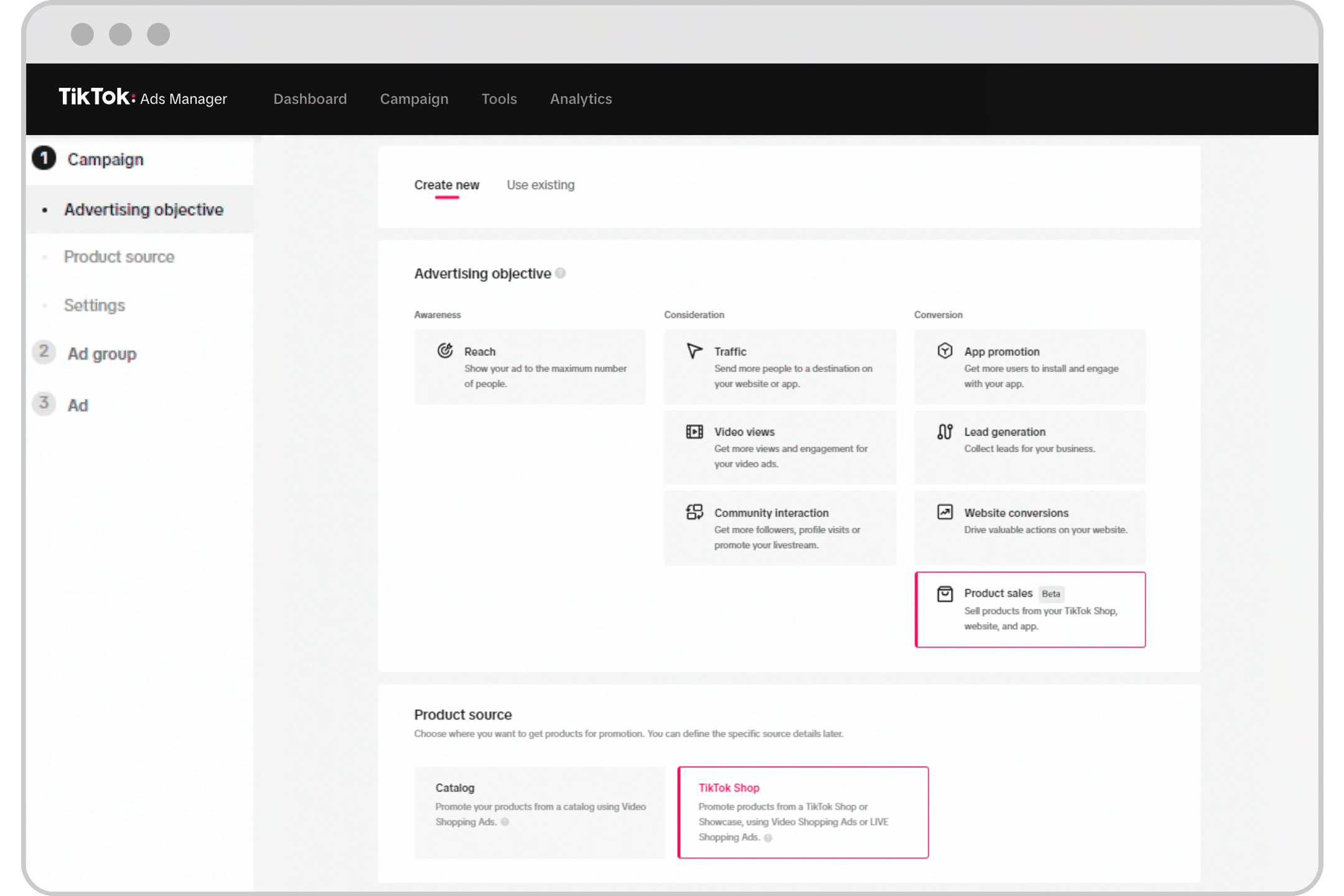
See Getting Started with Video Shopping Ads, Getting Started with LIVE Shopping Ads and Advertise using product images from TikTok Shop for more information.
Nếu bạn không truy cập được vào phần Quảng cáo hoặc gặp sự cố, vui lòng tham khảo các bước Khắc phục sự cố được nêu sau đây.
Khắc phục sự cố
In Seller Center, I cannot see the Ads tab on the left. What should I do?
For the United States, please click the Marketing section on the left and then click the Ads section on the left.
Please ensure that you have logged into Seller Center using a user email address that has Shop Owner or Admin or Advertising Manager permission. If you do not have this Seller Center permission, please request your Shop Owner or Admin to grant you this Seller Center permission.
After being granted this Seller Center permission, if you still cannot see the Ads tab on the left, please clear your browser cache & cookies, restart your browser, log into Seller Center again, and go to the Ads tab again.
In Seller Center, in the Ads tab, I see the below "Invalid Shop Status" error message. What should I do?
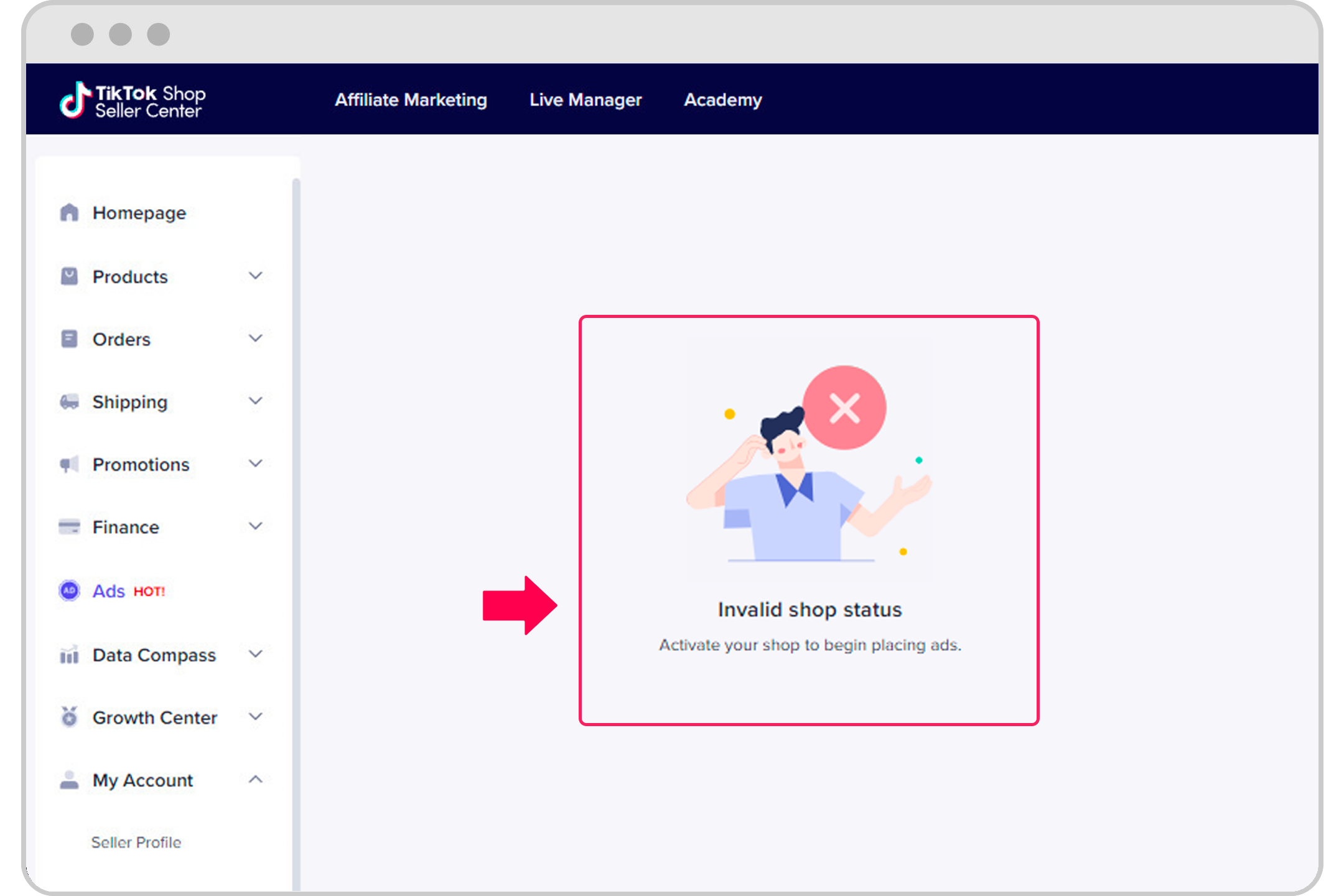
This means that your shop has not completed the process to start selling products. Your shop should first complete the necessary process in the Seller Center and have a product available for purchase.
After that, you should no longer see this error message. Please complete the necessary steps given on the page and then click the Create Campaign button.
In Seller Center, in the Ads tab, I wish to connect my existing Business Center account, but I am unable to see it appear. What should I do?
You should ensure that the email address you are using to log into Seller Center currently has admin access to your existing Business Center.
Alternatively, you can create a new Business Center account by following the necessary steps given on the page and then clicking the Create Campaign button.
In Seller Center, in the Ads tab, I wish to connect my existing Ads Manager account, but I am unable to see it appear. What should I do?
You should ensure that your existing Ads Manager account is currently connected to the Business Center.
Alternatively, you can create a new Ads Manager account by following the necessary steps given on the page and then clicking the Create Campaign button.
Trên tab Quảng cáo trong Trung tâm người bán, tôi muốn thêm một thành viên khác. Tôi nên làm gì?
Trên tab Quảng cáo, bạn nên truy cập vào mục Quản lý tài khoản, chọn Quản lý thành viên, sau đó mời thành viên mới hoặc chỉ định thành viên hiện tại có quyền đối với tài khoản quảng cáo, cửa hàng và tài khoản TikTok.
In Seller Center, in the Ads tab, I wish to create a new Ads Manager account. What should I do?
In the Ads tab, you should go to Account Management, select Add Account, and then complete the necessary steps given on the page.
Trên tab Quảng cáo trong Trung tâm người bán, tôi muốn kết nối với một tài khoản Trình quản lý quảng cáo hiện có khác. Tôi nên làm gì?
Trên tab Quảng cáo, bạn nên truy cập vào mục Quản lý tài khoản, chọn Thêm tài khoản, sau đó hoàn thành các bước cần thiết được cung cấp trên trang này.
In Seller Center, in the Ads tab, I wish to connect another TikTok account. What should I do?
In the Ads tab, you should go to Account Management, select Connect Account, and then complete the necessary steps given on the page.
In Seller Center, in the Ads tab, I wish to share access with partners. What should I do?
In the Ads tab, you should go to Account Management, select Partner Management, select Add Partner, and then complete the necessary steps given on the page.
Trên tab Quảng cáo trong Trung tâm người bán, tôi muốn kết nối với một tài khoản Trung tâm doanh nghiệp hiện có khác. Tôi nên làm gì?
Trên tab Quảng cáo, bạn nên truy cập vào mục Quản lý tài khoản, chọn Quản lý đối tác, chọn Thêm đối tác, sau đó hoàn thành các bước cần thiết được cung cấp trên trang này.
