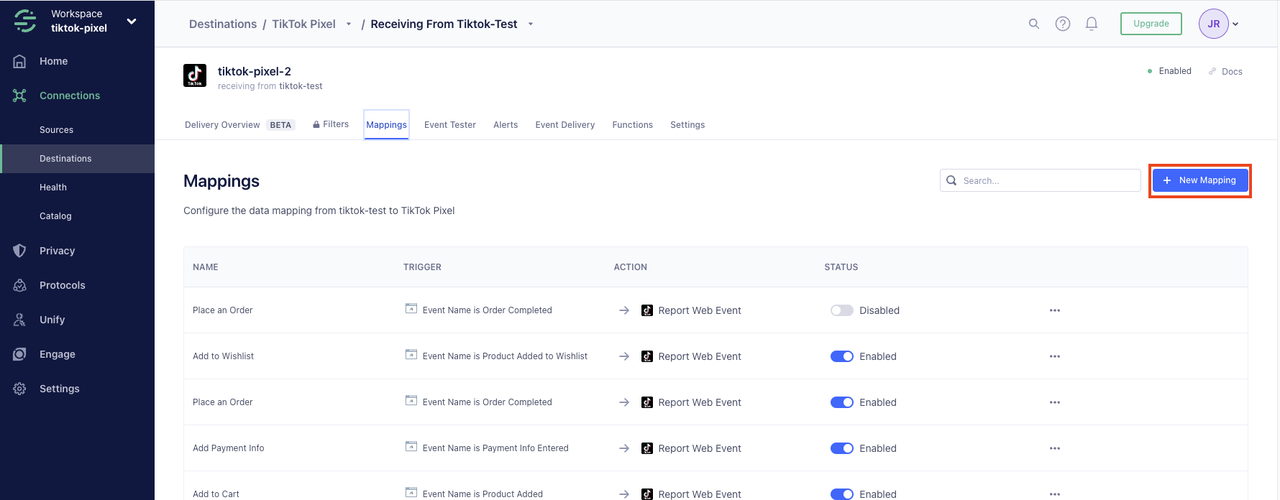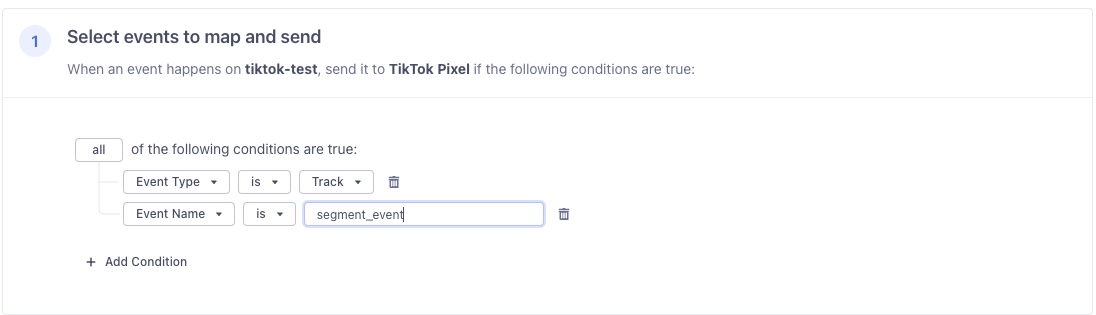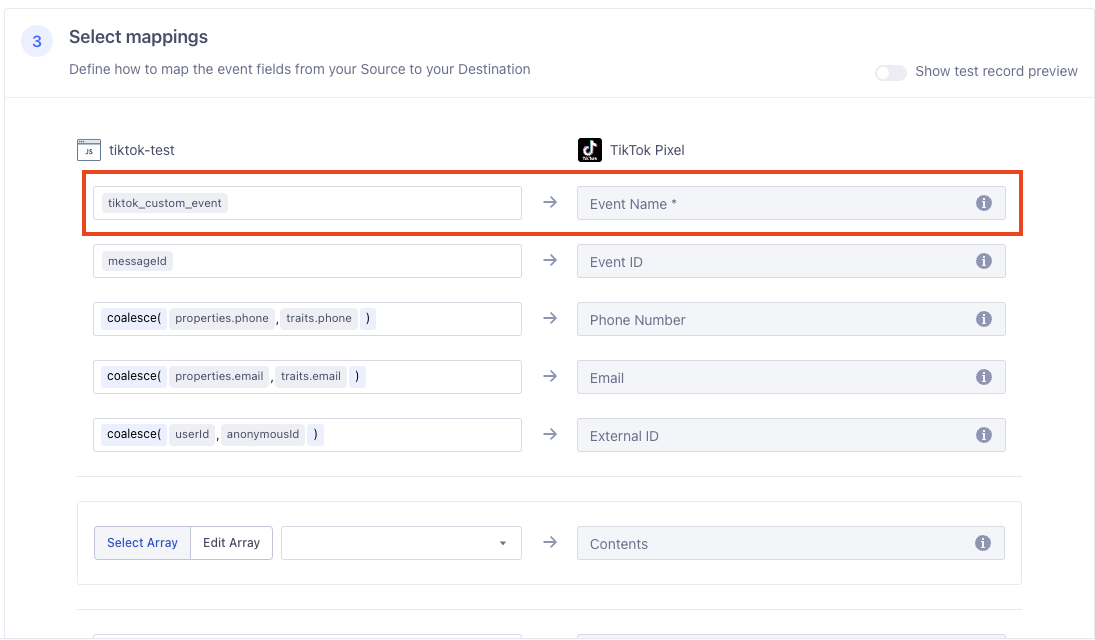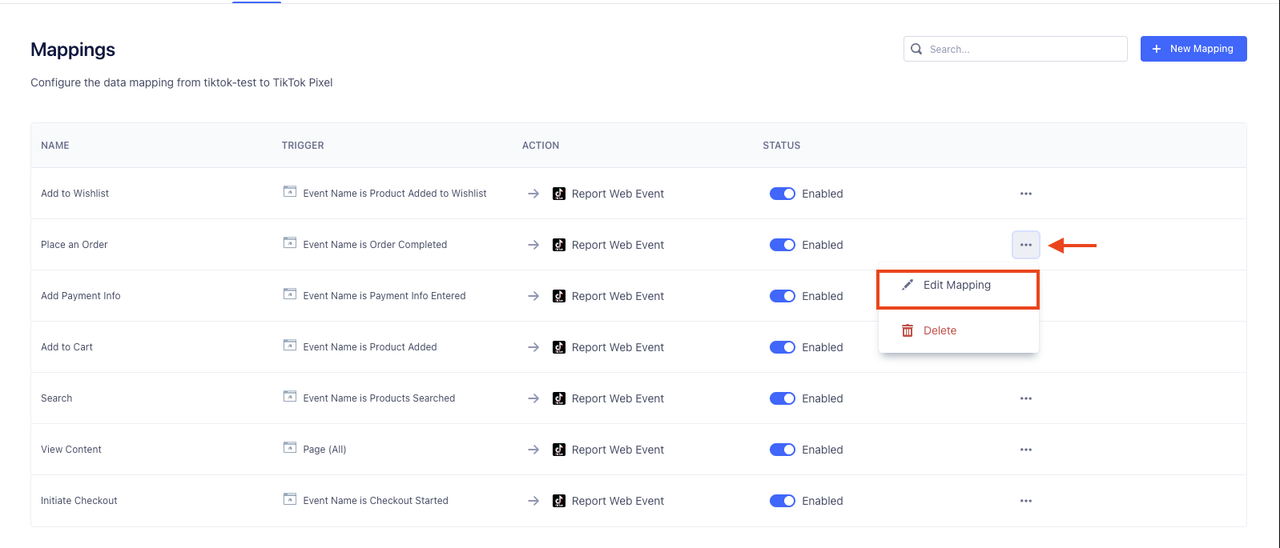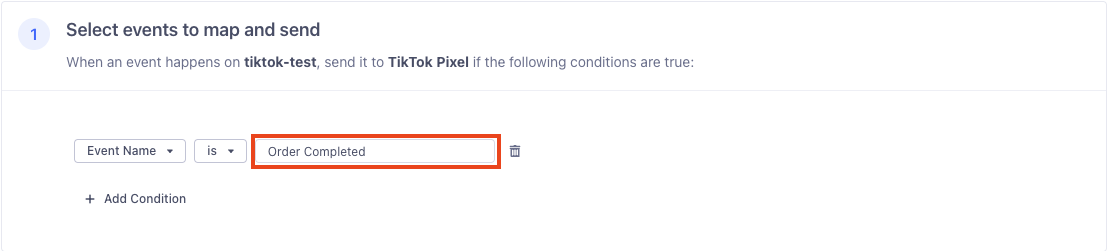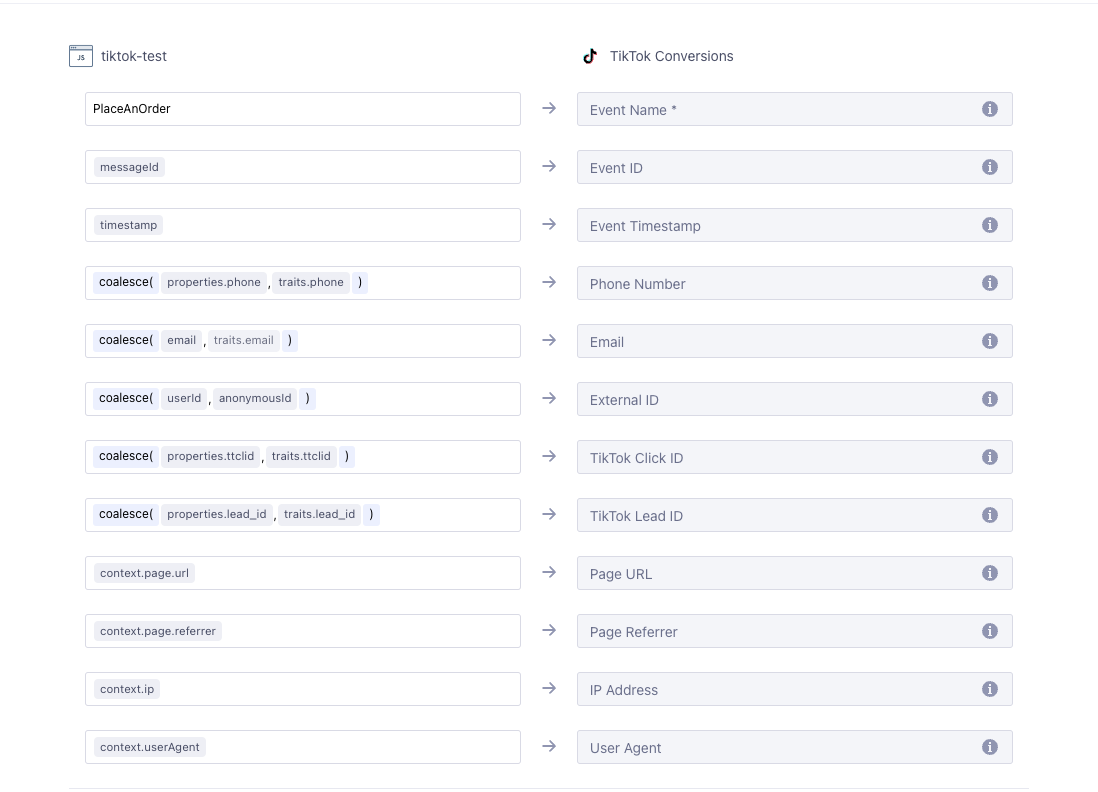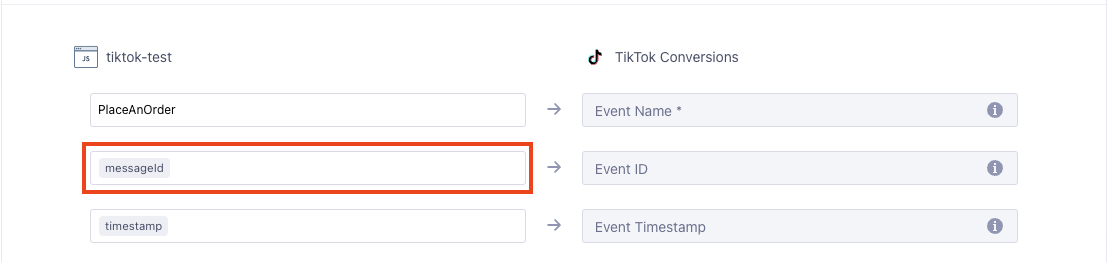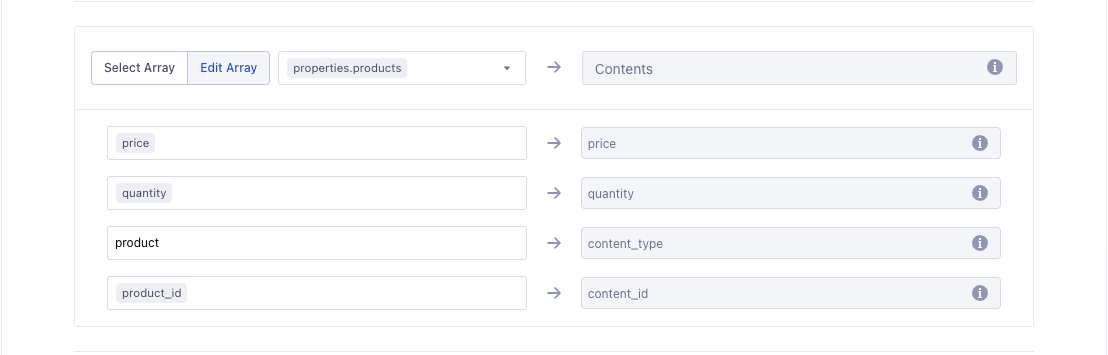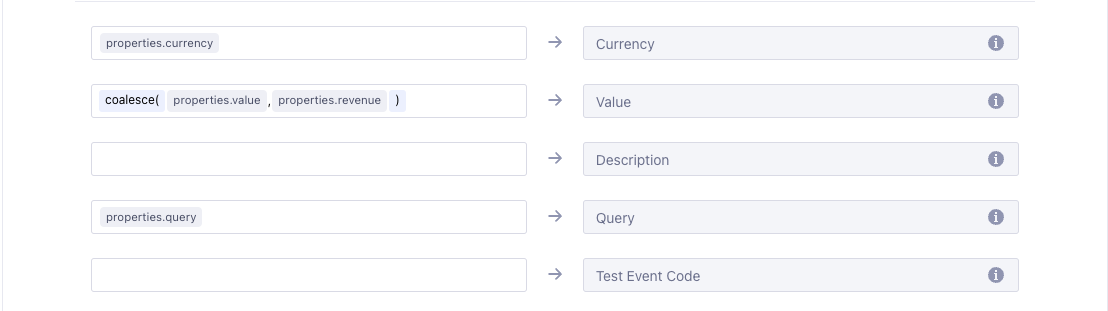How to set up a TikTok conversions destination with Twilio Segment
TikTok for Business offers many tools that let you share the actions people take on your website with TikTok. When you share these events with TikTok, you can better optimize your campaigns and measure ad performance.
This article describes how to setup a secure data connection through Twilio Segment. Twilio Segment supports the TikTok Pixel and Events API. For more information on these connection tools, please review the following resources:
The Destination Actions framework enhances classic destinations by providing visibility and control over how Segment transmits event data from your sources to actions-based destinations. Moreover, users have the flexibility to specify the event types, names, or property values that activate an action. These triggers and mappings enable tailored actions based on contextual cues. For more information:
Best Practices for TikTok Integration
Dual channels setup: TikTok Pixel Destination integration + TikTok Conversions Destination integration
Requirements: Confirm Event ID data mapping for both Pixel and Conversions Destinations for deduplication
Segment Pixel Destination Setup - https://segment.com/docs/connections/destinations/catalog/actions-tiktok-pixel/
Segment Conversions Destination Setup -https://segment.com/docs/connections/destinations/catalog/tiktok-conversions/
TikTok Conversions Destination
Segment clients can utilize the TikTok Conversions destination available from Segment's destination catalog to trigger actions to send server-side events to TikTok using TikTok Events API. Using the destination, clients can provide mappings to send TikTok events and parameters based on their Segment source events.
1. Add a new TikTok Conversions Destination
A. From the Segment web app, click Catalog, then click Destinations.
B. Search for “TikTok Conversions” in the Destinations Catalog, and select the destination.
C. Click Configure TikTok Conversions.
D. Select the source that will send data to TikTok Conversions and follow the steps to name your destination.
E. On the Settings tab, enter in your TikTok Access Token and Pixel Code and click Save.
How to obtain Pixel Code from TikTok Events Manager:
i. Tools > Events Manager > Web Events
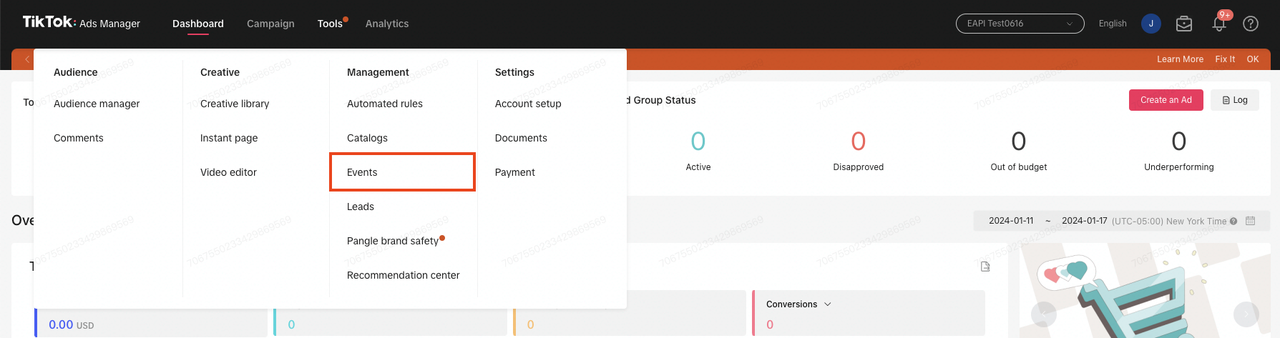
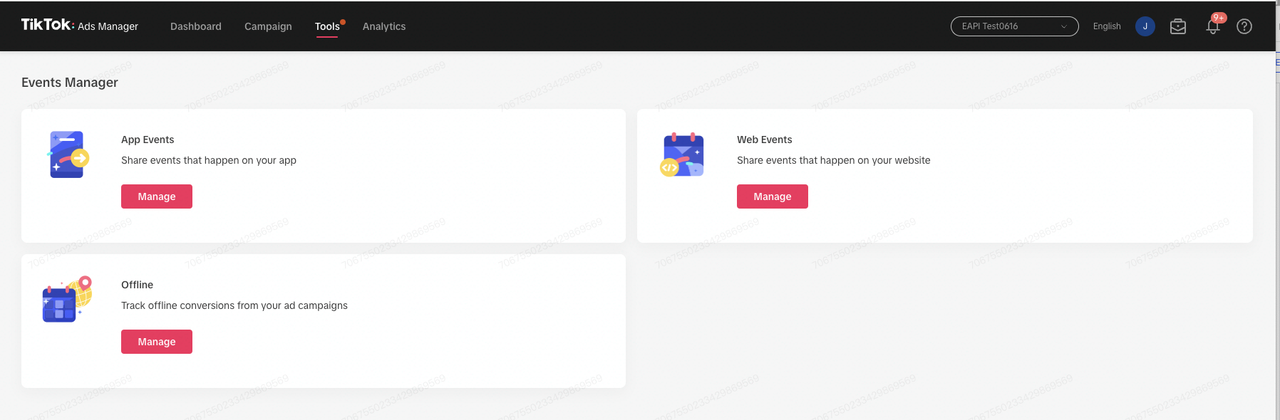
ii. Obtain Pixel code
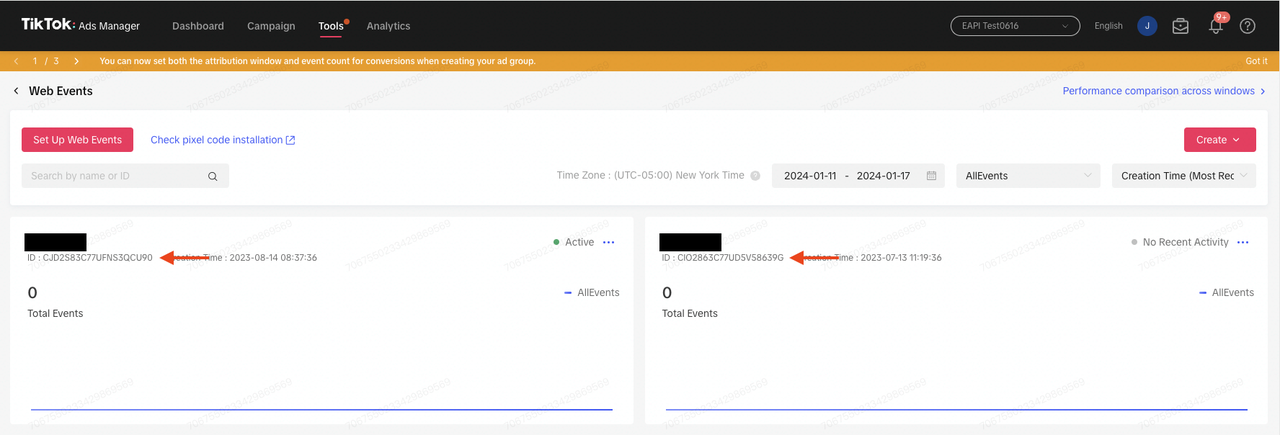
TikTok Events Manager Pixel Settings Page:
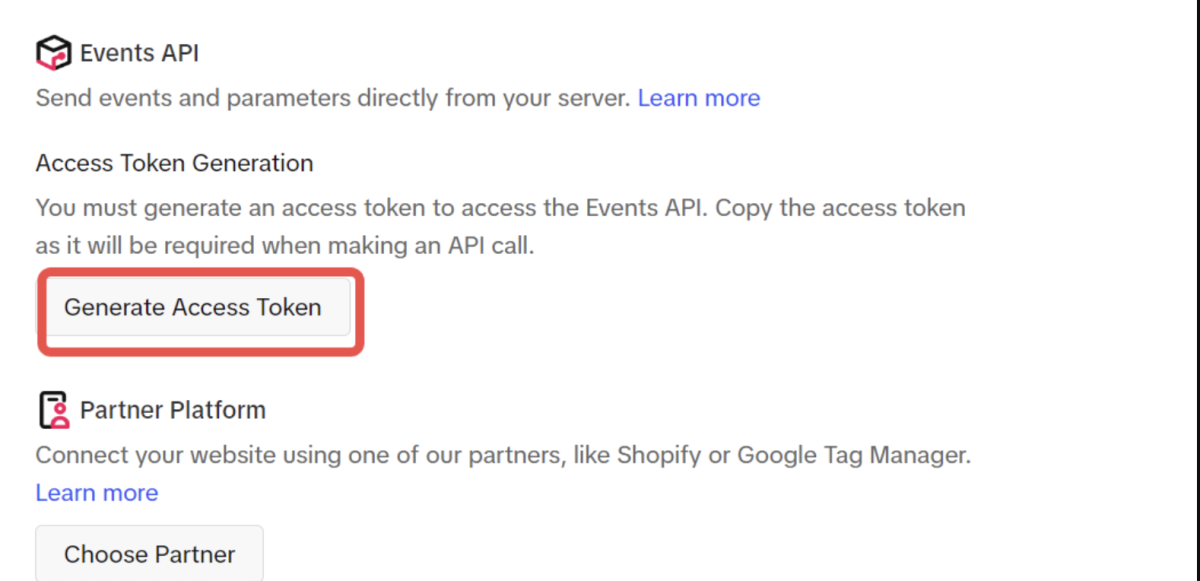
F. Follow the steps in the Destinations Actions documentation on Customizing mappings.
2. Update "Mappings" to provide additional event & parameter mappings via Segment integration
a. Enabled "Presets"
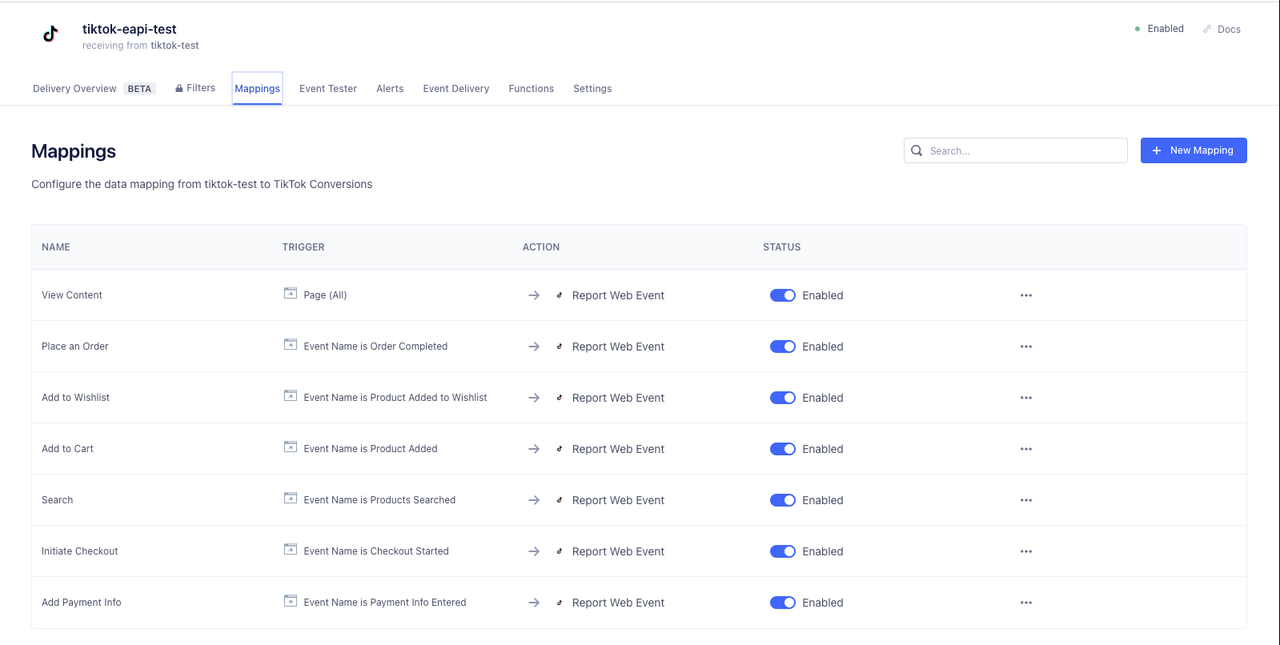
For all supported TikTok events, please refer here.
Custom Event Implementation
To create a custom event mapping, click "New Mapping" > "Report Web Event"

Provide the Segment event to map and trigger the connection (i.e.
segment_event)
Provide the custom event name in the "Event Name" field from the mappings section (i.e.
tiktok_custom_event)
Edit parameter mappings for each event

Update event trigger to determine which Segment event to trigger the destination action

Update parameter mappings from "Select mappings" section
Event & PII mapping

Deduplication Setup - the destination will have a default mapping
messageIdassigned toEvent IDparameter. This will need to match theEvent IDmapping from the client-side Segment integration (TikTok Pixel Destination).
Content related information (NOTE:
content_typerequires the user to inputproductorproduct_groupvalue
Additional properties

Complete Payment Event Mapping
Update the presets for both TIkTok Pixel and Conversions destinations for the Segment "Order Completed" event mapping to enable VBO campaigns on TikTok.
Current Default Event mapping for both TikTok Pixel and Conversions destinations:
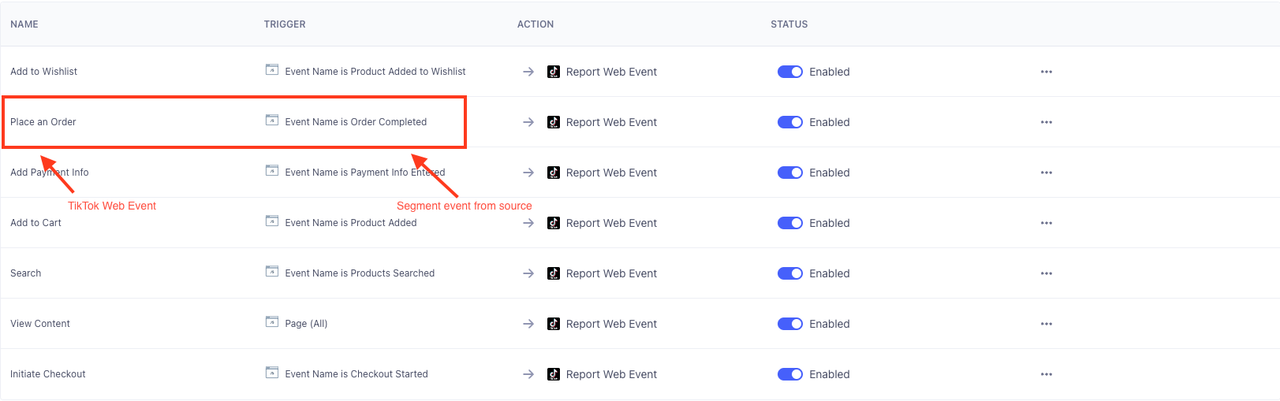
Segment "Order Completed" event definition:
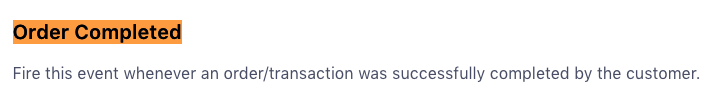
https://segment.com/docs/connections/spec/ecommerce/v2/
Therefore, the "Order Completed" event needs to be mapped to TikTok "CompletePayment" event instead.
Update Content Type Mapping
Provide available choices for content_type mapping. Currently, the default mapping provided by Segment assigns category dynamic parameter
Planned Update
eAPI 2.0 Update (ETA Q2'24)Included changes:
Update to the default event presets to include ALL TikTok standard web events for Pixel, Conversions, and Offline Conversions destinations
Update to entire event payload & new endpoint for unified eAPI
Update to the default parameter mappings to capture additional data to support new fields from unified eAPI
Fix both Complete Payment mapping & content_type mapping issues