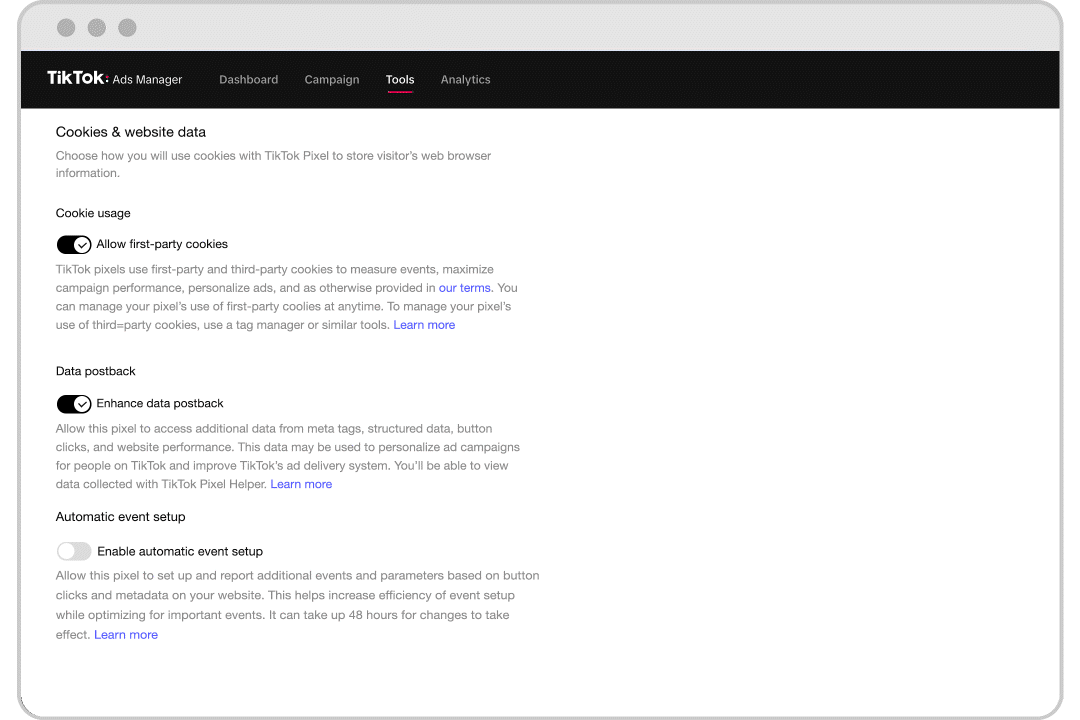Reklama na TikToku
Účty TikTok
Správa účtů pomocí Business Centra
Partnerské platformy e-commerce na TikToku
Vytvoření kampaně
Vytvoření sady reklam
Vytvoření reklamy
Správa reklam
Vytváření reklam v jiných nástrojích TikToku
Cíle ke zvážení
Propagace aplikace
Generování leadů
Video ve zdroji dat
Interaktivní obsah zdroje dat
Umístění mimo zdroj dat
Interaktivní vylepšení
Reklamní řešení pro odvětví
Optimalizace aukce reklam
Optimalizace kreativního obsahu
Kreativní partnerství
Maximální GMV
Kampaních Smart+
Měření aplikace
Offline konverze
Měření webových stránek
Přehledy a vykazování
Měření reklam v obchodě
Varianty fakturace
Správa fakturace
Propagační akce, kredity na reklamu a kupóny
Řešení problémů s fakturací a platbou
Zásady reklam
Postupy a zásady ochrany osobních údajů
Měření webových stránek
Webová datová připojení
Webové události a parametry
-
- O standardních a vlastních událostech
- Jak uplatnit aktualizované standardní události TikTok
- Jak mapovat události CRM na standardní události ve Správci událostí TikTok
- O podporovaných standardních událostech
- O parametrech
- O vlastních událostech ve Správci reklam TikTok
- O odstranění duplicit událostí
- O vyhrazených událostech
-
Nástroje TikToku pro měření webu
-
- O funkci TikTok Pixel
- Jak nastavit a ověřit TikTok Pixel
- Vylepšení postbacku dat pomocí TikTok Pixelu
- How to Enable Auto Event Setup
- Řešení problémů pomocí rozšíření Pixel Helper
- How to troubleshoot Pixel activations not showing in TikTok Ads Manager
- O používání souborů cookie s TikTok Pixelem
- About Web Modeled Conversions
- O funkci TikTok Pixel pro službu Ecwid
- About Single Page Application Pageview Measurement for TikTok Pixel
- Jak řešit potíže s viditelností Pixelu ve Správci reklam TikTok
- O API událostí
- Jak začít používat API událostí
- O převodníku zpráv API událostí
- Tvůrce událostí TikTok
- Jak nastavit události a parametry pomocí Tvůrce událostí
- Integrace partnerů pro webové události
- Jak nastavit TikTok Pixel se Správcem značek Google ve Správci událostí TikTok
- Jak nastavit API událostí na označování na straně serveru ve Správci značek Google
- O sdílení pixelu v Business Centru
- Jak nastavit postback signálů pixelu
- How to set up a secure data connection with TikTok through SignalSight
- How to set up a TikTok conversions destination with Twilio Segment
- Jak nastavit zabezpečené datové připojení k TikToku prostřednictvím platformy Tealium
- How to set up a secure data connection with TikTok through DataHash
- How to set up a TikTok conversions destination with Adobe
- How to set up a TikTok conversions destination with Tealium
- How to set up a secure data connection with TikTok through mParticle
- How to set up a secure data connection with TikTok through Hightouch
- How to set up a secure data connection with TikTok through Blotout
- How to set up a secure data connection with TikTok through Grivy
- How to set up a secure data connection with TikTok through Anytrack
- How to set up a secure data connection with TikTok through Gamesight
- How to set up a secure data connection with TikTok through Elevar
- How to set up a pixel implementation with TikTok through TicketMaster
-
Správce událostí TikTok
Párování událostí
Průzkumy po nákupu TikTok
- Měření /
- Měření webových stránek /
- Nástroje TikToku pro měření webu /
How to Enable Auto Event Setup
Auto Event Setup leverages information collected via the pixel's Enhance Data Postback feature to setup key standard events (eg. ViewContent, AddToCart, etc.) and parameters (eg. value, currency and content_id, etc.) automatically. Once enabled, advertisers will see the events and parameters in Events Manager, and can use them to optimize campaigns, and measure results.
This feature is currently in beta and available to a limited number of advertisers. For more information, contact your TikTok for Business representative.
Before you begin
Ensure you have enabled Enhanced Data Postback to access Auto Events Setup and allow 48 hours for sufficient data to be posted back for the most effective recommendations.
How to Enable Auto Events Setup
Follow these steps to enable Auto Event Setup:
Go to Events Manager settings by logging into your account at ads.tiktok.com and clicking Tools > Events > Manage Web Events
Select the pixel you want to manage
Click on Settings
Toggle the Auto event setup button to on
Once you enable Auto Event Setup, you can view the events and parameters in the Events Manager Overview tab for the selected pixel. These events can be used to optimize campaigns, and measure results.