La pubblicità su TikTok
Account TikTok
Gestione degli account con Business Center
Piattaforme partner di e-commerce di TikTok
Sviluppatori
Crea una campagna
Crea un gruppo di annunci
Crea un annuncio
Gestione degli annunci
Creazione di annunci in altri strumenti di TikTok
Copertura
Obiettivi di considerazione
Promozione dell’app
Generazione di lead
Video in-feed
Contenuti interattivi in-feed
Posizionamento non-feed
Miglioramenti interattivi
Soluzioni di annunci per settore
Ottimizzazione delle aste degli annunci
Ottimizzazione delle creatività
Partnership creative
Campagne Smart+
Misurazione delle app
Conversioni offline
Misurazione Web
Approfondimenti e reportistica
Misurazione degli Shop Ads
Opzioni di fatturazione
Gestione della fatturazione
Promozioni, crediti pubblicitari e coupon
Risoluzione dei problemi di fatturazione e pagamento
Politiche pubblicitarie
Procedure e politiche per la privacy
Sicurezza dell’account
La pubblicità su TikTok
La piattaforma di marketing di TikTok
La pubblicità su TikTok Ads Manager
-
- Informazioni su TikTok Ads Manager
- Informazioni sulla pubblicità su TikTok Ads Manager
- Limiti degli account pubblicitari
- Fusi orari
- Convertitore di fuso orario in TikTok Ads Manager
- Glossario e termini di TikTok Ads Manager
- Come modificare la lingua in TikTok Ads Manager
- Come contattare l’assistenza clienti di TikTok for Business
-
Promuovi su TikTok
-
- Informazioni su Promuovi su TikTok
- Come trovare Promuovi in-app e sul Web
- Informazioni sull’integrazione di Promuovi con TikTok Ads Manager
- Come integrare Promuovi con TikTok Ads Manager
- Modalità di pagamento supportate per Promuovi
- Come configurare Promuovi per le visite e le conversioni nel sito Web
- Come configurare Promuovi per la generazione di lead
- Come configurare Promuovi per gli acquisti di prodotti
- Come configurare Promuovi per Altre app di messaggistica.
- Come configurare GMV Max in Promuovi
- Come configurare GMV Pay in Promuovi
- Best practice per utilizzare Promuovi e stimolare l’interesse e le azioni dei clienti
- Più creatività nelle campagne Promuovi
- Come promuovere i video dei creator per il tuo TikTok Shop
- Come promuovere Spark Ads in TikTok Business Center
-
Kit per il business di TikTok
Programma TikTok Beta Tester
Ad Assistant
Come iniziare a usare i TikTok Shop Ads
TikTok Shop è disponibile nei seguenti Paesi: Filippine, Indonesia, Malesia, Regno Unito, Singapore, Stati Uniti, Thailandia e Vietnam. Se non hai ancora un TikTok Shop, creane uno qui.
Quando hai un TikTok Shop, puoi configurare Shop Ads nel Seller Center. Per prima cosa, vai al Seller Center e poi alla sezione Annunci a sinistra.
In the Ads section, if you can already see the Create Campaign button or the Create Ads button, this means you can immediately proceed to create ads. Otherwise, please complete the necessary steps given on the page which may include the following:
Connecting Business Center account
Connecting Ads Manager account
Connecting TikTok account
After clicking the Create Campaign button, you might be redirected to TikTok Ads Manager. Always select Product Sales as your campaign objective with TikTok Shop as the product source, then create and publish your ads.
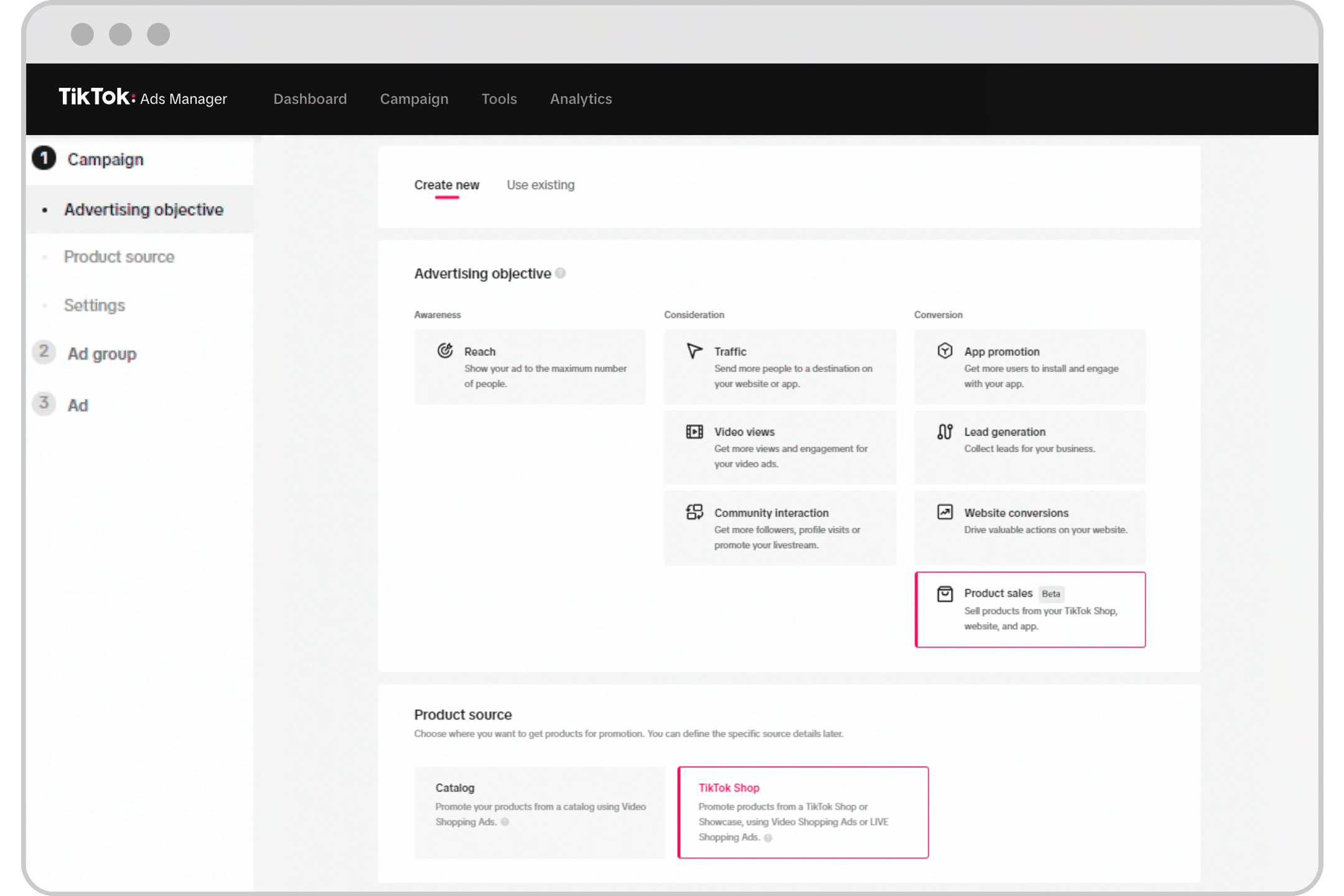
See Getting Started with Video Shopping Ads, Getting Started with LIVE Shopping Ads and Advertise using product images from TikTok Shop for more information.
Se non riesci ad accedere alla sezione Annunci o riscontri problemi, fai riferimento ai passaggi per la risoluzione dei problemi indicati di seguito.
Risoluzione dei problemi
In Seller Center, I cannot see the Ads tab on the left. What should I do?
For the United States, please click the Marketing section on the left and then click the Ads section on the left.
Please ensure that you have logged into Seller Center using a user email address that has Shop Owner or Admin or Advertising Manager permission. If you do not have this Seller Center permission, please request your Shop Owner or Admin to grant you this Seller Center permission.
After being granted this Seller Center permission, if you still cannot see the Ads tab on the left, please clear your browser cache & cookies, restart your browser, log into Seller Center again, and go to the Ads tab again.
In Seller Center, in the Ads tab, I see the below "Invalid Shop Status" error message. What should I do?
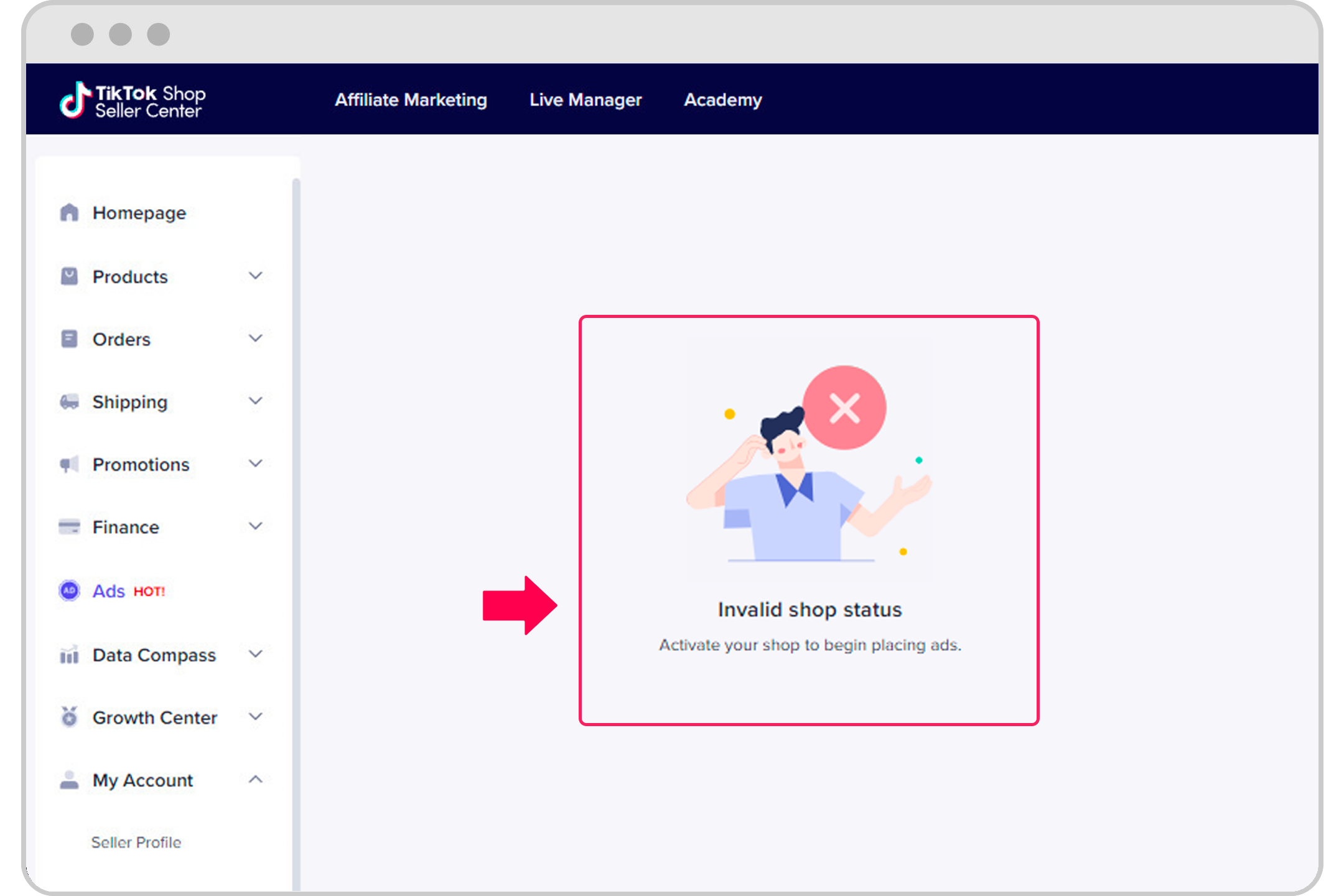
This means that your shop has not completed the process to start selling products. Your shop should first complete the necessary process in the Seller Center and have a product available for purchase.
After that, you should no longer see this error message. Please complete the necessary steps given on the page and then click the Create Campaign button.
In Seller Center, in the Ads tab, I wish to connect my existing Business Center account, but I am unable to see it appear. What should I do?
You should ensure that the email address you are using to log into Seller Center currently has admin access to your existing Business Center.
Alternatively, you can create a new Business Center account by following the necessary steps given on the page and then clicking the Create Campaign button.
In Seller Center, in the Ads tab, I wish to connect my existing Ads Manager account, but I am unable to see it appear. What should I do?
You should ensure that your existing Ads Manager account is currently connected to the Business Center.
Alternatively, you can create a new Ads Manager account by following the necessary steps given on the page and then clicking the Create Campaign button.
In Seller Center, nella scheda Annunci, desidero aggiungere un altro membro. Cosa posso fare?
Nella scheda Annunci, devi andare su Gestione account, selezionare Gestisci membri, quindi invitare nuovi membri o assegnare ai membri esistenti le autorizzazioni per l’account pubblicitario, lo shop e l’account TikTok.
In Seller Center, in the Ads tab, I wish to create a new Ads Manager account. What should I do?
In the Ads tab, you should go to Account Management, select Add Account, and then complete the necessary steps given on the page.
In Seller Center, nella scheda Annunci, desidero collegare un altro account Ads Manager esistente. Cosa posso fare?
Nella scheda Annunci, devi andare su Gestione account, selezionare Aggiungi account, quindi completare i passaggi necessari indicati nella pagina.
In Seller Center, in the Ads tab, I wish to connect another TikTok account. What should I do?
In the Ads tab, you should go to Account Management, select Connect Account, and then complete the necessary steps given on the page.
In Seller Center, in the Ads tab, I wish to share access with partners. What should I do?
In the Ads tab, you should go to Account Management, select Partner Management, select Add Partner, and then complete the necessary steps given on the page.
In Seller Center, nella scheda Annunci, desidero collegare un altro account del Business Center esistente. Cosa posso fare?
Nella scheda Annunci, devi andare su Gestione account, selezionare Gestione partner, selezionare Aggiungi partner, quindi completare i passaggi necessari indicati nella pagina.
