Реклама в TikTok
Аккаунты TikTok
Управление аккаунтами с помощью Business Center
Партнерские платформы электронной коммерции TikTok
Разработчики
Создание кампании
Создание группы объявлений
Создание объявления
Управление рекламными объявлениями
Создание рекламы с помощью других инструментов TikTok
Цели категории «Рассмотрение»
Продвижение приложения
Лидогенерация
Продажи
- Цель «Продажи товаров»
- Настройка каталога
- Объявления на основе каталога
- Объявления TikTok Shop Ads
- Видеореклама с возможностью покупки (для магазина TikTok Shop)
- Реклама в LIVE с возможностью покупки
- Реклама товаров с возможностью покупки
- Креативы партнеров магазина
- Store Promotion Ads
- Tokopedia Ads
- Конверсии на сайте
- VBO для веб-сайта
Видеореклама в ленте
Интерактивное объявление в ленте
Размещение вне ленты
Улучшения интерактивности
Отраслевые рекламные решения
Оптимизация для аукциона рекламных объявлений
Оптимизация креативов
Творческое партнерство
Максимальный GMV
кампаниях Smart+
Измерение приложений
Офлайн-конверсии
Веб-измерения
Аналитика и отчетность
Измерение объявлений Shop Ads
Варианты выставления счетов
Управление выставлением счетов
Продвижение, бонус на рекламу и купоны
Устранение проблем с выставлением счетов и платежами
Политика в отношении рекламы
Процедуры и политики обеспечения конфиденциальности
Реклама в TikTok
Маркетинговая платформа TikTok
Размещение объявлений на Рекламной платформе TikTok
-
- О Рекламной платформе TikTok
- О рекламе на Рекламной платформе TikTok
- Об ограничениях рекламных аккаунтов
- О часовых поясах
- О конвертере часовых поясов на Рекламной платформе TikTok
- Глоссарий и термины Рекламной платформы TikTok
- How to change your language in TikTok Ads Manager
- Порядок обращения в службу поддержки TikTok for Business
-
Продвижение в TikTok
-
- Об инструменте «Продвижение» в TikTok
- Доступ к инструменту «Продвижение» в приложении и на сайте
- Об интеграции инструмента «Продвижение» с Рекламной платформой TikTok
- Интеграция инструмента «Продвижение» с Рекламной платформой TikTok
- Поддерживаемые методы оплаты для инструмента «Продвижение»
- Настройка инструмента «Продвижение» для повышения посещаемости веб-сайта и конверсий
- Настройка инструмента «Продвижение» для лидогенерации
- Как настроить инструмент «Продвижение» для увеличения покупок товаров
- Настройка инструмента «Продвижение» для опции «Другие приложения для обмена сообщениями»
- Настройка функции «Максимальный GMV» в инструменте «Продвижение»
- Настройка метода оплаты GMV Pay в инструменте «Продвижение»
- Рекомендации по использованию инструмента «Продвижение» для повышения интереса и стимулирования действий клиентов
- О нескольких креативах в кампаниях типа «Продвижение»
- Продвижение TikTok Shop с помощью видеороликов авторов
- Продвижение Spark Ads в TikTok Business Center
-
Инструменты для бизнеса TikTok
Программа бета-тестирования TikTok
Ad Assistant
Начало работы с объявлениями TikTok Shop Ads
В настоящее время TikTok Shop доступен в Индонезии, Малайзии, Сингапуре, Таиланде, Великобритании, США, во Вьетнаме и на Филиппинах. Если у вас еще нет TikTok Shop, создайте его здесь.
Когда у вас будет TikTok Shop, вы сможете настроить объявления Shop Ads в Seller Center. Сначала откройте Seller Center и перейдите в раздел Ads («Реклама») слева.
In the Ads section, if you can already see the Create Campaign button or the Create Ads button, this means you can immediately proceed to create ads. Otherwise, please complete the necessary steps given on the page which may include the following:
Connecting Business Center account
Connecting Ads Manager account
Connecting TikTok account
After clicking the Create Campaign button, you might be redirected to TikTok Ads Manager. Always select Product Sales as your campaign objective with TikTok Shop as the product source, then create and publish your ads.
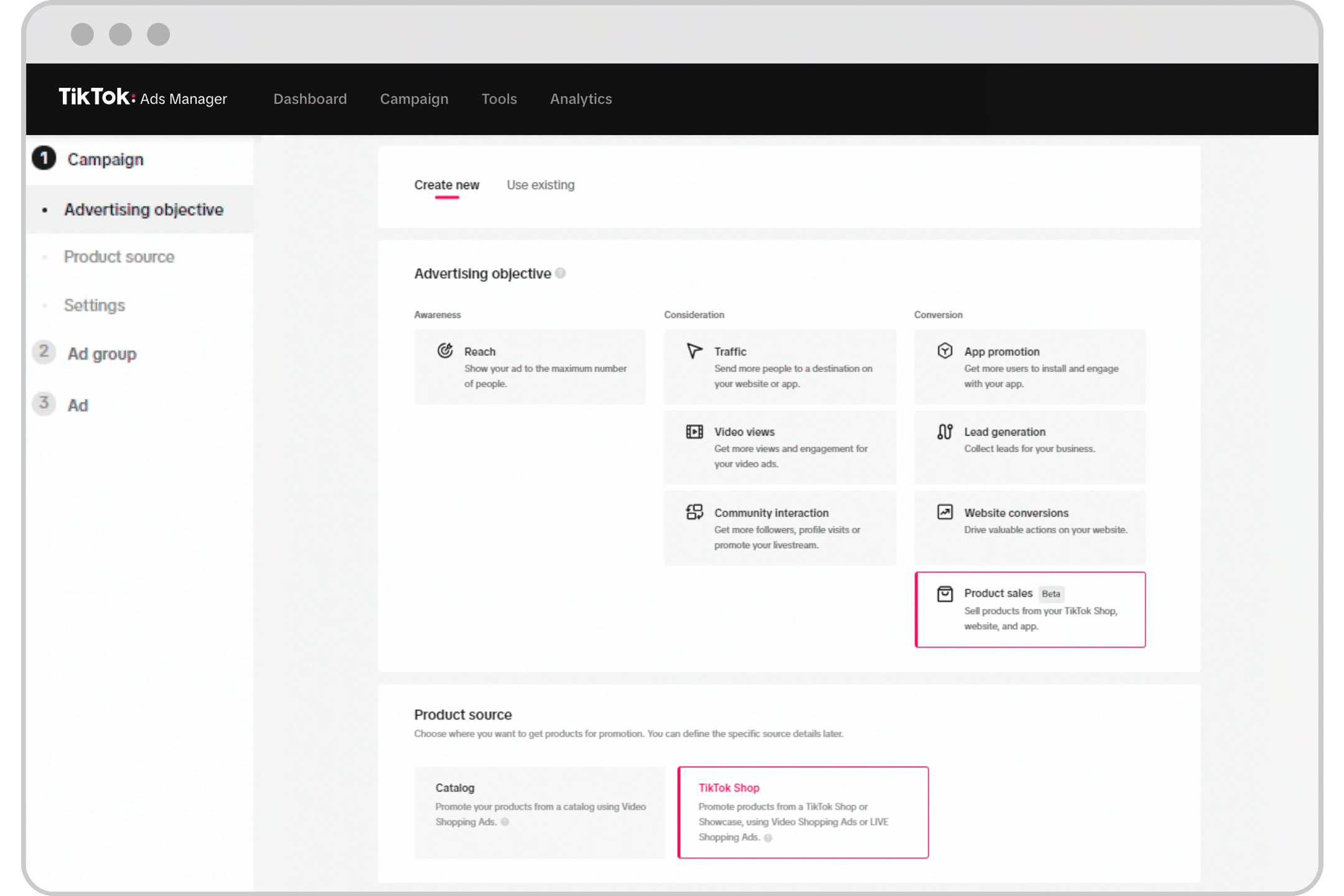
See Getting Started with Video Shopping Ads, Getting Started with LIVE Shopping Ads and Advertise using product images from TikTok Shop for more information.
Если вы не можете открыть раздел Ads или у вас возникли другие проблемы, см. раздел «Устранение проблем» ниже.
Устранение проблем
In Seller Center, I cannot see the Ads tab on the left. What should I do?
For the United States, please click the Marketing section on the left and then click the Ads section on the left.
Please ensure that you have logged into Seller Center using a user email address that has Shop Owner or Admin or Advertising Manager permission. If you do not have this Seller Center permission, please request your Shop Owner or Admin to grant you this Seller Center permission.
After being granted this Seller Center permission, if you still cannot see the Ads tab on the left, please clear your browser cache & cookies, restart your browser, log into Seller Center again, and go to the Ads tab again.
In Seller Center, in the Ads tab, I see the below "Invalid Shop Status" error message. What should I do?
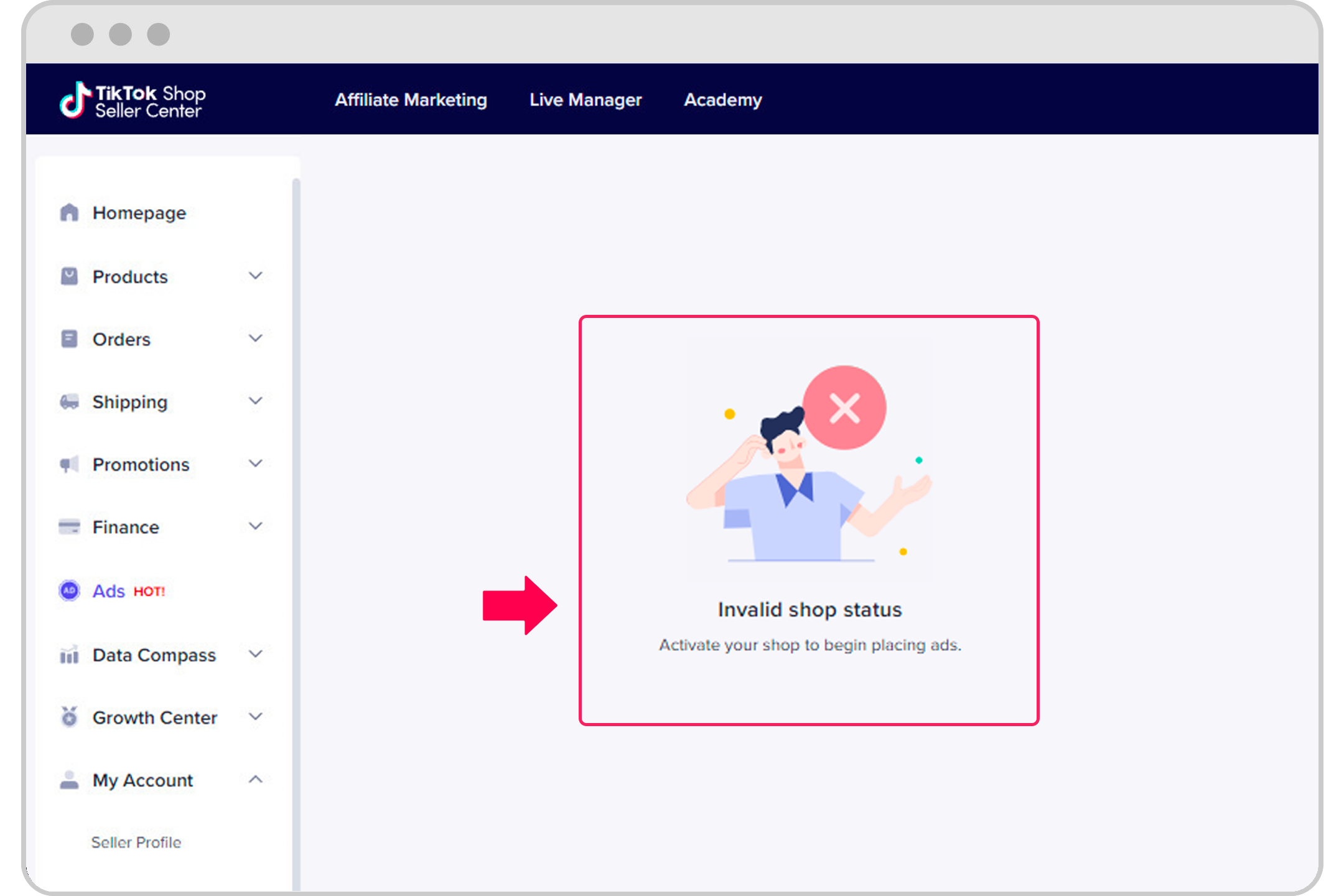
This means that your shop has not completed the process to start selling products. Your shop should first complete the necessary process in the Seller Center and have a product available for purchase.
After that, you should no longer see this error message. Please complete the necessary steps given on the page and then click the Create Campaign button.
In Seller Center, in the Ads tab, I wish to connect my existing Business Center account, but I am unable to see it appear. What should I do?
You should ensure that the email address you are using to log into Seller Center currently has admin access to your existing Business Center.
Alternatively, you can create a new Business Center account by following the necessary steps given on the page and then clicking the Create Campaign button.
In Seller Center, in the Ads tab, I wish to connect my existing Ads Manager account, but I am unable to see it appear. What should I do?
You should ensure that your existing Ads Manager account is currently connected to the Business Center.
Alternatively, you can create a new Ads Manager account by following the necessary steps given on the page and then clicking the Create Campaign button.
Я хочу добавить другого участника в Seller Center на вкладке Ads («Реклама»). Что нужно сделать?
Перейдите в раздел Account Management («Управление аккаунтом») на вкладке Ads, выберите Manage Members («Управление участниками»), а затем пригласите новых участников или назначьте существующих, чтобы предоставить им разрешения на рекламный аккаунт, магазин и аккаунт TikTok.
In Seller Center, in the Ads tab, I wish to create a new Ads Manager account. What should I do?
In the Ads tab, you should go to Account Management, select Add Account, and then complete the necessary steps given on the page.
Я хочу подключить другой существующий аккаунт Рекламной платформы на вкладке Ads («Реклама») в Seller Center. Что нужно сделать?
Перейдите в раздел Account Management («Управление аккаунтом») на вкладке Ads, выберите Add Account («Подключить аккаунт»), а затем выполните инструкции, отображаемые на этой странице.
In Seller Center, in the Ads tab, I wish to connect another TikTok account. What should I do?
In the Ads tab, you should go to Account Management, select Connect Account, and then complete the necessary steps given on the page.
In Seller Center, in the Ads tab, I wish to share access with partners. What should I do?
In the Ads tab, you should go to Account Management, select Partner Management, select Add Partner, and then complete the necessary steps given on the page.
Я хочу подключить другой существующий аккаунт Business Center на вкладке Ads («Реклама») в Seller Center. Что нужно сделать?
Перейдите в раздел Account Management («Управление аккаунтом») на вкладке Ads, выберите Partner Management («Управление партнерами»), нажмите Add Partner («Добавить партнера»), а затем выполните инструкции, отображаемые на этой странице.
