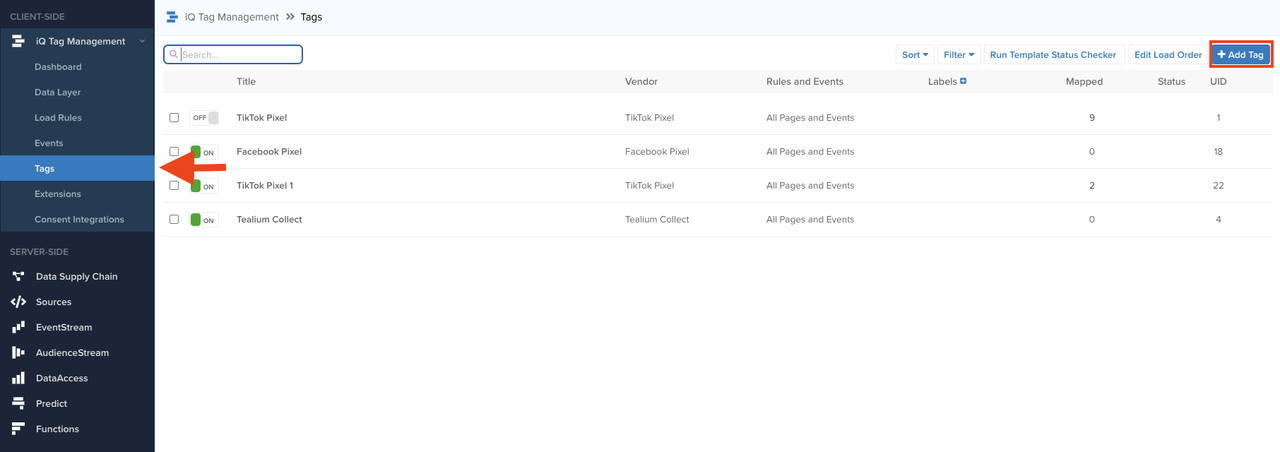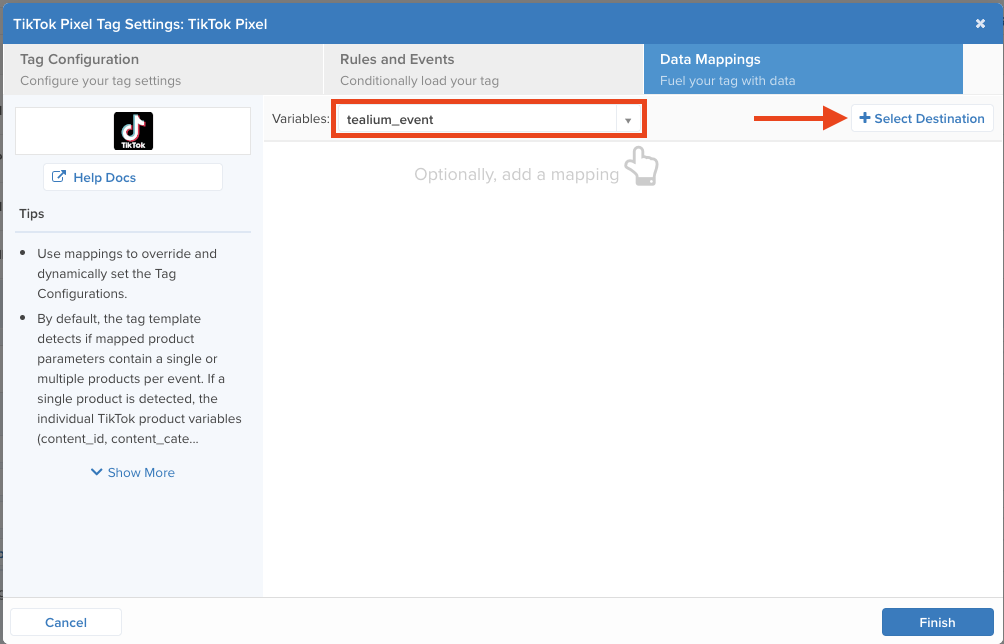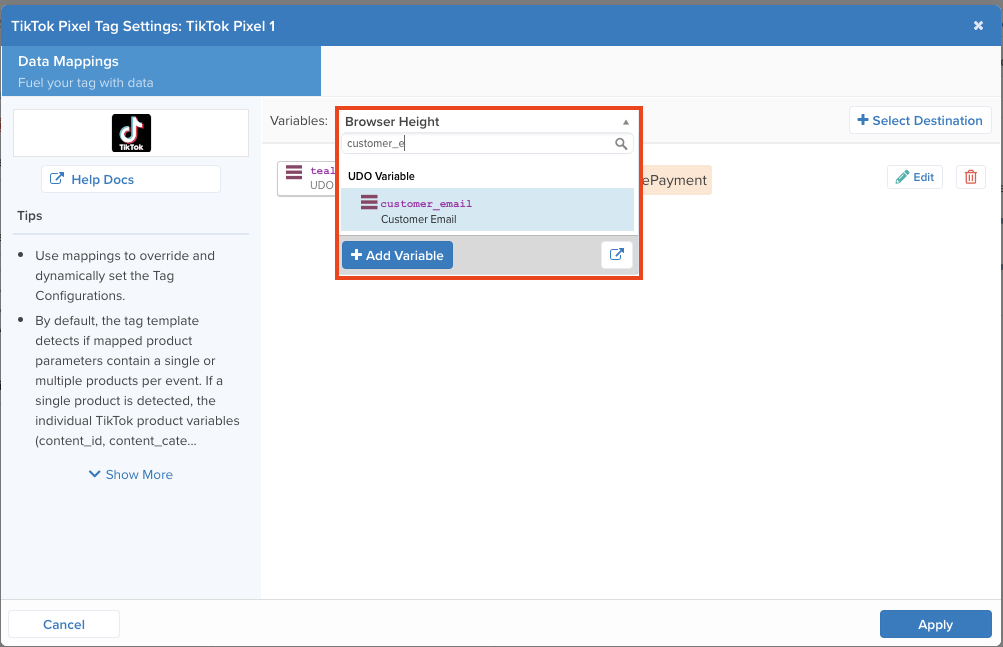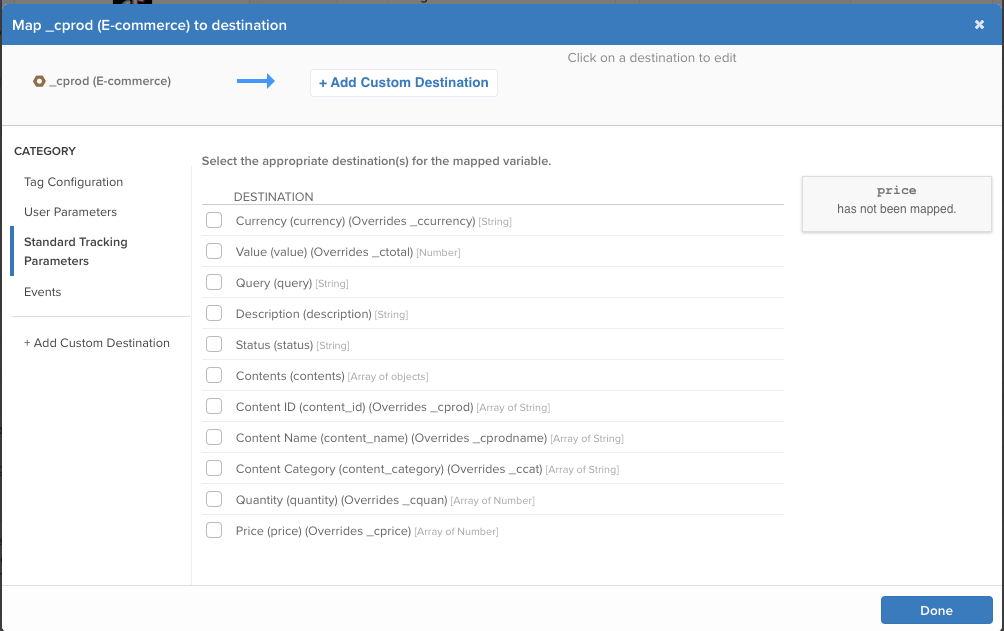Реклама в TikTok
Аккаунты TikTok
Управление аккаунтами с помощью Business Center
Партнерские платформы электронной коммерции TikTok
Разработчики
Создание кампании
Создание группы объявлений
Создание объявления
Управление рекламными объявлениями
Создание рекламы с помощью других инструментов TikTok
Цели категории «Рассмотрение»
Продвижение приложения
Лидогенерация
Продажи
- Цель «Продажи товаров»
- Настройка каталога
- Объявления на основе каталога
- Объявления TikTok Shop Ads
- Видеореклама с возможностью покупки (для магазина TikTok Shop)
- Реклама в LIVE с возможностью покупки
- Реклама товаров с возможностью покупки
- Креативы партнеров магазина
- Store Promotion Ads
- Tokopedia Ads
- Конверсии на сайте
- VBO для веб-сайта
Видеореклама в ленте
Интерактивное объявление в ленте
Размещение вне ленты
Улучшения интерактивности
Отраслевые рекламные решения
Оптимизация для аукциона рекламных объявлений
Оптимизация креативов
Творческое партнерство
Максимальный GMV
кампаниях Smart+
Измерение приложений
Офлайн-конверсии
Веб-измерения
Аналитика и отчетность
Измерение объявлений Shop Ads
Варианты выставления счетов
Управление выставлением счетов
Продвижение, бонус на рекламу и купоны
Устранение проблем с выставлением счетов и платежами
Политика в отношении рекламы
Процедуры и политики обеспечения конфиденциальности
Веб-измерения
Подключение к веб-данным
Веб-события и параметры
-
- О стандартных и настраиваемых событиях
- Переход на измененные стандартные события в TikTok
- Сопоставление событий CRM и стандартных событий в TikTok Events Manager
- О поддерживаемых стандартных событиях
- О параметрах
- О настраиваемых событиях на Рекламной платформе TikTok
- О дедупликации событий
- О зарезервированных событиях
-
Инструменты TikTok для веб-измерений
-
- О пикселе TikTok
- Настройка и проверка работы пикселя TikTok
- Улучшение обратной передачи данных с помощью пикселя TikTok
- How to Enable Auto Event Setup
- Устранение неполадок «Помощника по пикселям»
- How to troubleshoot Pixel activations not showing in TikTok Ads Manager
- Об использовании файлов cookie c пикселем TikTok
- About Web Modeled Conversions
- О пикселе TikTok для Ecwid
- About Single Page Application Pageview Measurement for TikTok Pixel
- Устранение проблем с отображением пикселя на Рекламной платформе TikTok
- Об API событий
- Начало работы с API событий
- О конвертере полезных данных API событий
- Конструктор событий TikTok
- Настройка событий и параметров с помощью конструктора событий
- Партнерские интеграции для событий на сайте
- Настройка пикселя TikTok с Google Менеджером тегов в TikTok Events Manager
- Настройка API событий для добавления тегов на стороне сервера в Google Менеджере тегов
- Об общем доступе к пикселю в Business Center
- Настройка обратной передачи сигналов пикселя
- How to set up a secure data connection with TikTok through SignalSight
- How to set up a TikTok conversions destination with Twilio Segment
- Настройка защищенного подключения к данным для TikTok посредством Tealium
- How to set up a secure data connection with TikTok through DataHash
- How to set up a TikTok conversions destination with Adobe
- How to set up a TikTok conversions destination with Tealium
- How to set up a secure data connection with TikTok through mParticle
- How to set up a secure data connection with TikTok through Hightouch
- How to set up a secure data connection with TikTok through Blotout
- How to set up a secure data connection with TikTok through Grivy
- How to set up a secure data connection with TikTok through Anytrack
- How to set up a secure data connection with TikTok through Gamesight
- How to set up a secure data connection with TikTok through Elevar
- How to set up a pixel implementation with TikTok through TicketMaster
-
TikTok Events Manager
Сопоставление событий
Послепродажные опросы в TikTok
- Измерение /
- Веб-измерения /
- Инструменты TikTok для веб-измерений /
Настройка защищенного подключения к данным для TikTok посредством Tealium
Tealium — один из множества инструментов, с помощью которых можно сообщать TikTok о действиях пользователей на вашем веб-сайте. Уведомление TikTok о событиях на веб-сайте позволяет лучше оптимизировать кампании и оценивать эффективность рекламы.
Подробнее о способах подключения к данным, таких как пиксель TikTok и API событий TikTok, и о принципах их работы.
Перед началом работы
Прежде чем настраивать подключение к данным для TikTok, ознакомьтесь с требованиями к интеграции и следующими материалами:
необходимо включить дедупликацию в TikTok с использованием идентификаторов событий;
так как для этой интеграции используются два канала, ознакомьтесь с настройкой тега пикселя TikTok и коннектора событий TikTok;
активируйте расширение для электронной торговли Tealium, чтобы задействовать сопоставления по умолчанию между переменными, генерируемыми Tealium, и стандартными параметрами веб-событий TikTok для тега пикселя TikTok;
ознакомьтесь с предустановленными параметрами в расширении для электронной торговли в соответствующем разделе.
Предустановленные параметры в расширении для электронной торговли
Переменная электронной торговли в Tealium | Соответствующий параметр в TikTok |
_ccurency | currency |
_ctotal | value |
_cprod | content_id |
_cprodname | content_name |
_ccat | content_category |
_cquan | quantity |
_cprice | price |
Настройка защищенного подключения к данным для TikTok посредством Tealium
Чтобы настроить защищенное подключение к данным для TikTok посредством Tealium, выполните следующие действия:
В разделе iQ Management (Управление iQ) перейдите в Tags (Теги).
Нажмите Add Tag (Добавить тег), чтобы добавить новый тег пикселя TikTok в рабочую среду.
Воспользуйтесь поиском, чтобы найти тег пикселя TikTok.

Укажите необходимую информацию о пикселе для настройки тега:
Pixel ID (Идентификатор пикселя)
Content Type (Тип контента)
Generate Event ID (Генерировать идентификатор события): позволяет тегу пикселя включать генерируемый системой идентификатор события для всех событий пикселя — это обязательно при включении дедупликации;
Auto PageView Tracking / Auto Purchase Tracking (Автоматическое отслеживание просмотров страниц / покупок): событие PageView регистрирует посещение любой страницы, а CompletePayment — покупку, когда в событии покупки от Tealium переданы идентификаторы заказов. События PageView и CompletePayment в TikTok будут активироваться автоматически, без необходимости сопоставления событий;
Auto Identity Tracking (Автоматическая идентификация пользователя): функция ttq.identify() срабатывает при каждом событии, в котором обнаруживаются данные пользователя (адрес электронной почты или номер телефона).
Настройте правила и события для Tealium, определяющие, когда тег должен загружаться на вашем веб-сайте или в приложении. Примечание. По умолчанию применяется правило загрузки All Pages (Все страницы), которое не содержит условий и всегда истинно.
Найдите переменную tealium_event, чтобы настроить сопоставления событий и указать целевую платформу.

В разделе Events (События) укажите событие Tealium, которое будет запускать событие в TikTok, и выберите соответствующее событие TikTok.
Нажмите кнопку Add (Добавить), чтобы использовать одинаковые сопоставления параметров для нескольких событий.
Если нужно задать индивидуальные сопоставления для разных событий, создайте новый тег пикселя и повторите указанные выше действия, чтобы задать новые сопоставления. Либо скопируйте существующий тег пикселя и измените его поля с учетом новых сопоставлений.
Для сопоставления параметров пользователей найдите персональные данные, собранные тегом Tealium iQ.
Назначьте корректные сопоставления для номера телефона и (или) адреса электронной почты.
Найдите и выберите исходную переменную (переменную слоя данных Tealium), например customer_email.

Выберите соответствующую переменную персональных данных TikTok для сопоставления с исходной переменной в разделе User Parameters (Параметры пользователя).
Для сопоставления стандартных параметров отслеживания можно использовать расширение для электронной торговли Tealium. Примечание. Тег пикселя TikTok будет применять сопоставления между переменными Tealium и параметрами TikTok, заданные в расширении для электронной торговли. При необходимости сопоставления можно задать вручную.
Найдите и выберите исходную переменную (переменную слоя данных Tealium), например product_id.
Выберите соответствующий параметр события TikTok для сопоставления с исходной переменной в разделе Standard Tracking Parameters (Стандартные параметры отслеживания).