Advertising on TikTok
TikTok accounts
Managing your Business Center
TikTok E-Commerce Partner Platforms
Developers
Create a campaign
Create an ad group
Creating ads in other TikTok tools
Consideration objectives
App promotion
Lead Generation
In-feed video
In-feed interactive
Non-feed placement
Interactive enhancements
Industry ad solutions
Ad auction optimization
Creative optimization
Creative partnerships
Smart+ Campaigns
App Measurement
Offline conversions
Web measurement
Insights and reporting
Shop Ads Measurement
Billing options
Billing management
Promotions, Ad Credits and Coupons
Troubleshooting billing and payment
Advertising Policies
Privacy practices and policies
In-feed interactive
Playable ads
Carousel ads
- Ad formats /
- In-feed interactive /
- Playable ads /
How to create Playable Ads on TikTok Ads Manager
Playable Ads are interactive videos that allow you to showcase a preview of your app before someone downloads it.
Before you begin
Please ensure that your files meet the following requirements:
The Playable Ad materials should be in .zip format.
The Playable Ad materials should be smaller than 5MB (after compression).
The main .html file in the first-level directory should be named index.html.
Authorize the click-to-jump operation for Pangle. To do this, Pangle needs access to the front-end of the js-sdk. For more information on how to do this, refer to the “Playable ad js-sdk Access” section.
The first-level directory should contain the config.json file, which is in .json format and contains the Playable Ad’s orientation fields, representing the landscape and portrait adaptation for Playable Ad materials. The values are 0 (either landscape or portrait), 1 (only portrait orientation supported), and 2 (only landscape orientation supported).
{ "playable_orientation": 0, }
The Playable Ad materials need to support several types of devices.
The Playable Ad materials should not be in mraid.js format.
Loading dynamic materials via external networks is not permitted.
The playable HTML5 materials must not contain any JS redirects.
Playable Ad materials must not make any HTTP requests.
How to create Playable Ads on TikTok Ads Manager
Log in to TikTok Ads Manager.
Go to Tools.
Click Creative Library under Creative.
Select Playable.
Click Upload.
Add your .zip file.
Log in to TikTok Ads Manager again.
Create a new campaign.
Choose App Promotion as your advertising objective.
Choose App Install as your campaign type.
Under Placement, you must include Pangle as one of the Placements.
For Targeting, go to Demographics.
Click Location and choose any market that is supported by Pangle.
Under Ad format click Single Video.
In the Playable module, click From Library or Upload to add your Playable Materials to the Ad Group.
You may create another ad by pressing +Add. This will allow you to bind another video ad to your Playable Material.
All ads in your ad group will be bound to a single Playable Material. You will need to create a new Ad Group to create ads that feature different Playable Material.
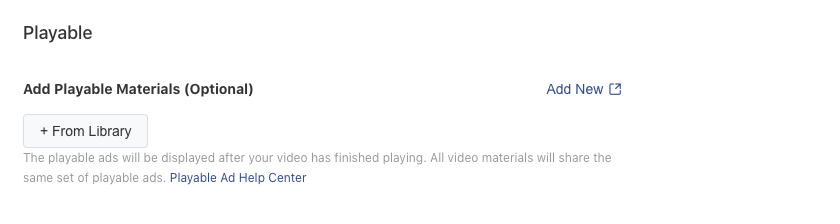
Learn more about playable ads.
