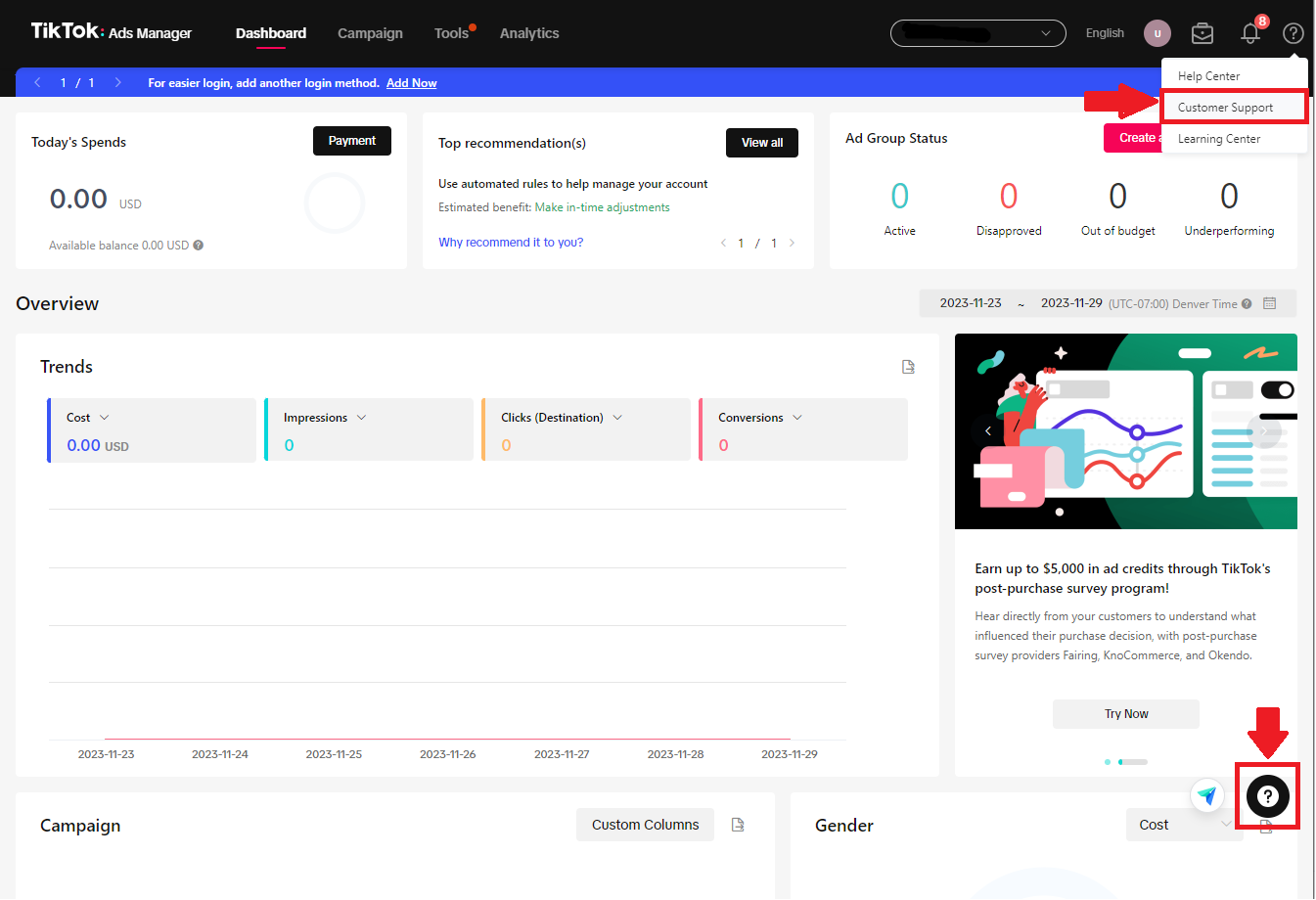Advertising on TikTok - First Things to Note
Before getting started: TikTok Advertising Policies - Ad Creatives apply to all of TikTok's paid advertising products.
1. Overview
As an advertiser on TikTok, you are responsible for your ads. This means complying with all applicable laws, rules and regulations that apply to the targeted regions (including any advertising codes, such as the CAP Non-broadcast Code in the UK), creating and promoting honest, safe, and respectful ads. Additionally, you must comply with our Terms of Service, Community Guidelines, and all of TikTok's policies found in our Business Help Center governing the use of our services. We strive to keep up with changing times and regulations and are committed to providing a better user experience when viewing TikTok Ads.
2. General information
2.1 Understanding our policies
We provide information about the types of products and services that can be advertised through TikTok ads. Please take a moment to review if the products or services that you intend to promote are acceptable in the desired target region.
From time to time, we may invite advertisers to participate in alpha and beta tests in select industries that are otherwise still considered prohibited or restricted. Participants are subject to confidentiality (per 8.4 of the Commercial Terms of Service) and may be subject to additional requirements. We may choose to revoke participation or discontinue the alpha or beta tests at any time, and will strive to keep you informed if testing results in any material changes to our advertising policies.
There may be circumstances where our advertising policies might be amended by our industry pilot program, for which we put in place appropriate risk mitigations for the opening of new industries.
For matters relating to intellectual property infringement, see Intellectual Property Infringement Rules for Ads.
These policies serve as a guideline to review the eligibility of an advertisement placed with us by advertisers.
2.2 Ad review process
As part of the TikTok ads review process, we take the following into consideration:
Eligibility of the promoted product or services
Ad content which includes:
Caption or text
Images or visual content
Audio content
Any other content that forms part of the ad that would be published to target audience
Targeted market and age group
Consistency between an ad and the landing page
Functionality and eligibility of landing page
In order for your ads to run smoothly and successfully on our platform, it is important for your business and ad content to be compliant with all of our policies.
While some TikTok ads might take longer than usual for the review process to complete, most are reviewed within 24 hours. Once your ad has been approved and published, you will receive a notification. If the ad is rejected and there are changes that can be made to help publish your ad, you will be notified through Ad Group on the TikTok Ads Manager platform.
2.3 Actions to take if rejected
Edit and submit
If your TikTok Ads have been rejected due to non-compliance with our policies, review the details of the disapproval, edit the ad, and submit them for re-review.
To edit your ad:
Start at your TikTok Ads Manager dashboard.
Select Notifications to review the details of rejection. It will be shown in your Ad Group as suggestions.
Recreate or amend your ad based on the information in the received notification. Read our How to Edit Ad Settings | TikTok Ads Manager article for more details.
Save your changes. Once saved, your ad will be submitted for re-review.
File an appeal or get help
If you cannot edit your ads or feel it was mistakenly rejected, request a review of the decision via Advertiser Support. Visit our View Campaign or Ad Status | TikTok Ads Manager page for more details.
Start at your TikTok Ads Manager dashboard.
From the bottom-right corner select the ? icon.; or
From the top-right corner, select Customer Support, or from the bottom-right, select the Help icon.