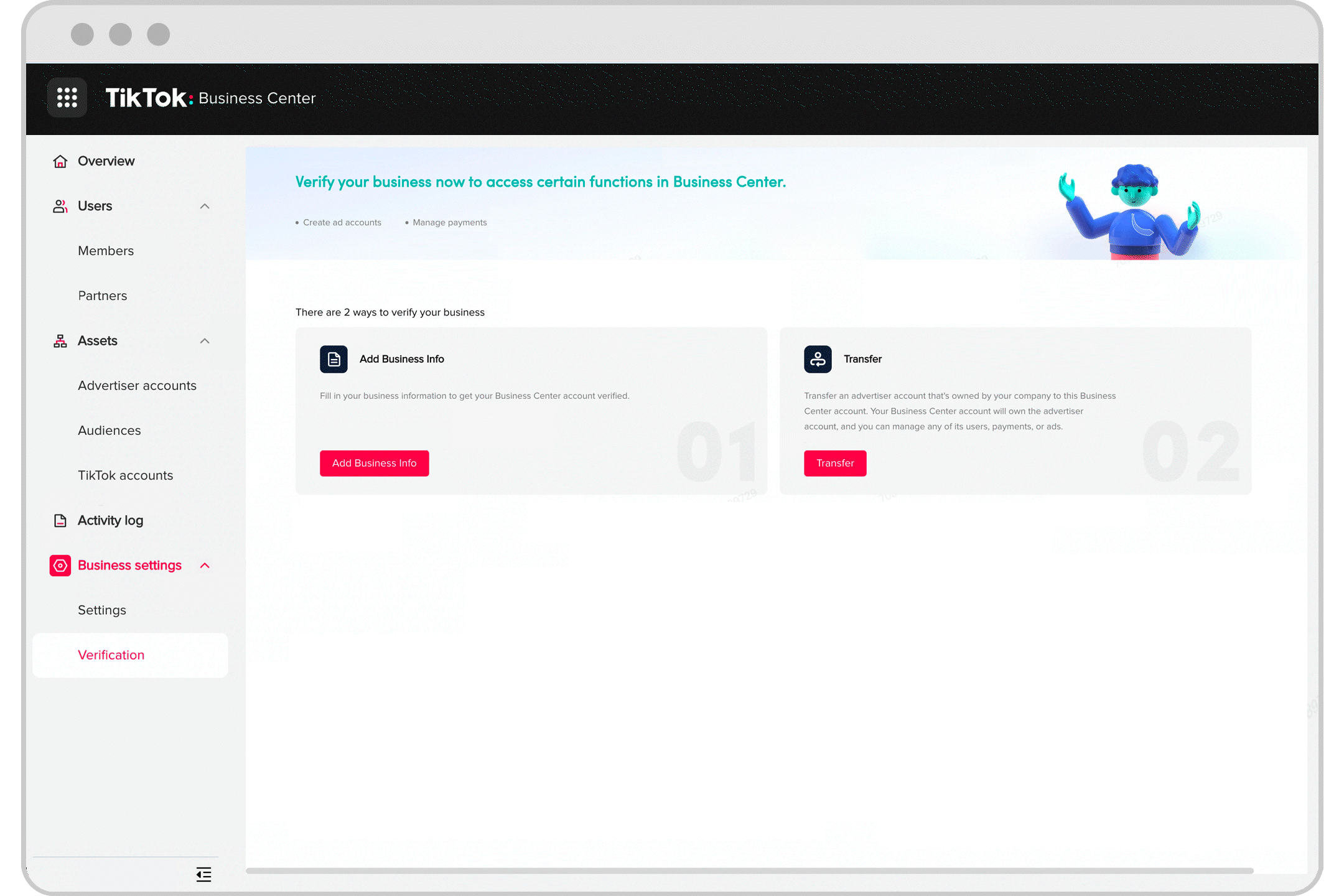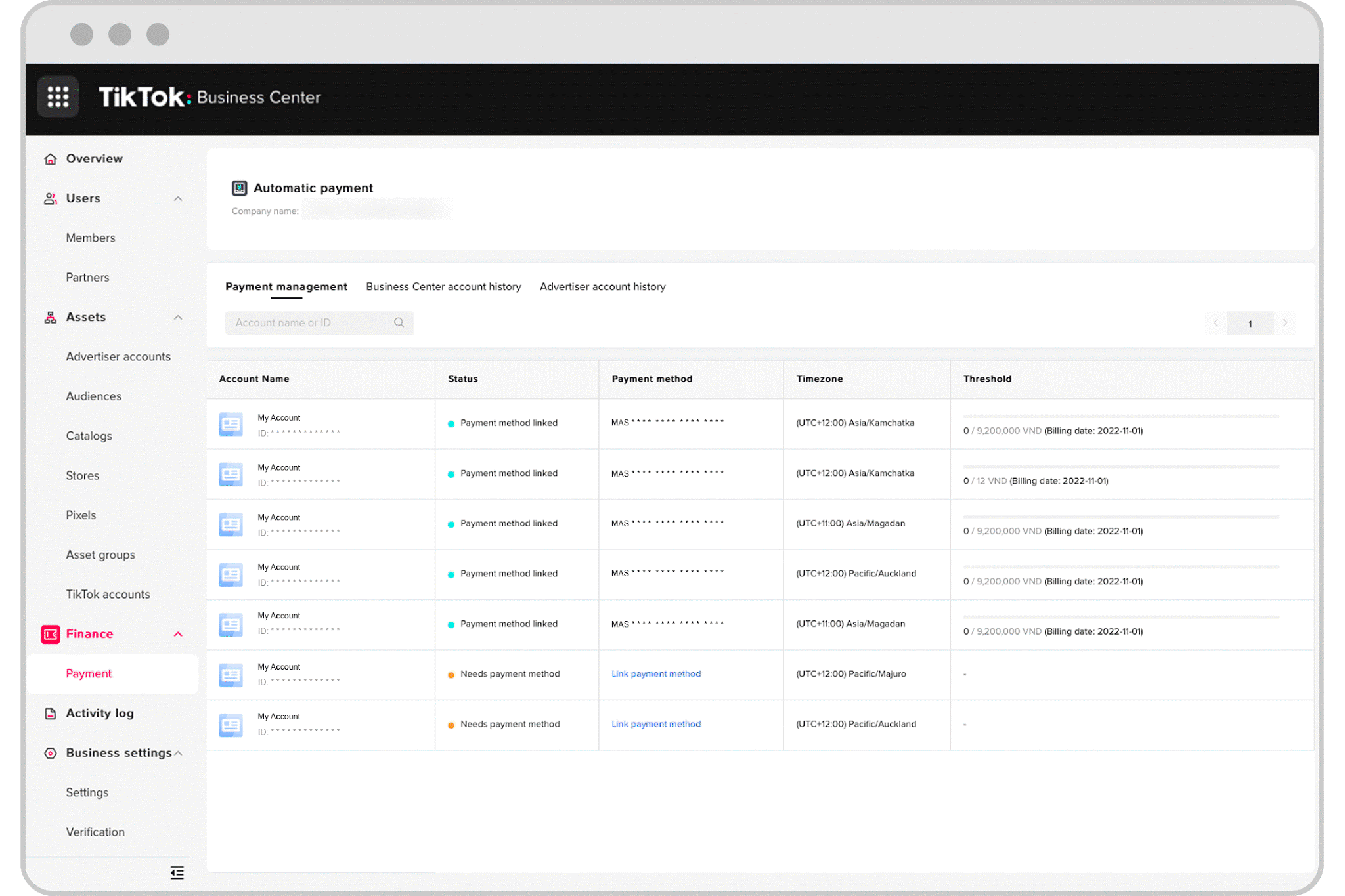FAQs for Agency Business Center
How to verify your agency business center?
Go to verification tab (if you are coming from a basic account) and add in your business info.

If you are an agency, select "I'm an agency" and complete your entry to verify you're an agency.
After verifying you are an agency and completing the verification process. Go on the left hand panel under Users and select Members and invite your team (finance, analyst, media planner, etc).
Then go under Assets and select advertiser accounts to create your client's ad accounts or find existing client advertiser accounts to link under your Business Center for payment/billing consolidation and asset sharing (pixels, spark ads).

Finally, go under payments and select Autopay if it's not selected already and connect either your Credit/Bank card to the advertiser ad accounts you've created/linked or have your client complete payment details before going to the TikTok Ads Manager to start setting up the campaign to create an ad.
How do I set up ads for multiple clients?
First, you must be assigned an Admin or Standard role. Then, you can be given a more specific role such as Ad Account Admin, Ad Account Operator, or Ad Account Analyst.
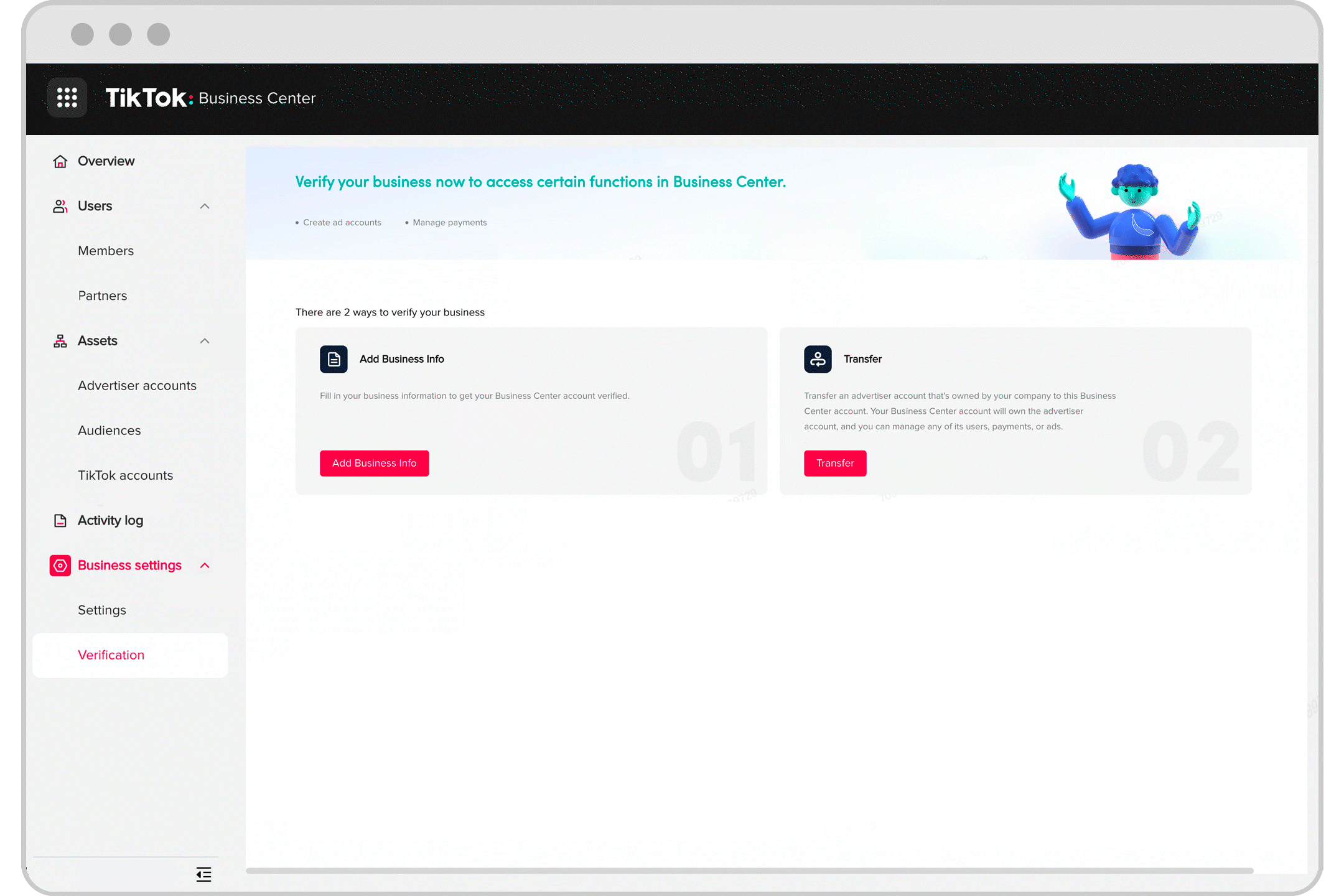
Each client will need to assign you these roles and permissions for each account you are responsible for. Managing roles and permissions are done through the TikTok Business Center.
After being assigned to a new account, you can easily switch accounts using the toggle at the top of your Ads Manager.
How to create agency business center and enable Autopay?
Go to business.tiktok.com and select create now.
Select "I'm an agency" and complete the registration details.
Select Autopay for easy payments and billings.

Continue and follow the Help Center section of "how do you complete set up" to finishing onboarding.