FAQs for Lead Generation
General FAQs
How does TikTok Lead Generation collect and use personal information?
We're constantly improving and building for the future to safeguard the information of our community, and security of our platform and users' data. The personal information collected through Lead Generation will only be accessible by the Business Account. TikTok will only obtain the encrypted information, and will not use the information collected for any other purposes.
How long is the data stored?
After you submit the data into Lead Generation forms, lead information will be available for 90 days post-collection.
Is there a limit on the number of leads I can collect?
No, there is no limit on the number of leads you can collect per week.
How do I create my privacy policy?
There are two ways you can add your privacy policy.
Manually paste the text of your privacy policy
Upload the URL of where your privacy policy can be found and its usage.
For additional support, please reach out to a professional legal consultancy or through online privacy generators such as TermsFeed and Privyr.
Note: We only list these service providers as suggestions. They are not affiliated or partnered with TikTok. Under no circumstances shall TikTok and/or its affiliates, subsidiaries, employees, agents, and partners be held liable for any damage directly or indirectly arising in connection with your use of any of these service providers.
How long do Instant Form reviews take?
Instant Form reviews can take up to 24 hours during standard operating hours.
Can I edit the Instant Form after it's live?
Yes, but any edits to the the Instant Form will need to be resubmitted and reviewed.
Can I only edit the CTA option without resubmission if I don't make any other changes to the form?
You can edit the name of the CTA without having to edit the rest of the form. To do so, you must turn off the CTA before you change the name.
Is this format different from the TikTok Ads Lead Generation objective?
Yes, they are two different products with different capabilities. TikTok currently has two solutions that support Lead Generation:
Business Account Lead Generation: an organic solution used in-app/web business suite
Availability: GA in selected regions
Marketing objective: Mid-funnel; interest and consideration
Paid Ads Lead Generation objective: a paid ad solution used in TikTok Ads Manager
Availability: Full GA
Marketing objective: Mid and lower-funnel; consideration, intent, purchase
TikTok video with a Business Account Lead Generation anchor tag can also be boosted with other paid ads objectives. Business Accounts are encouraged to work with their TikTok representative to choose which product best helps their needs.
TikTok Business Account Lead Generation | TikTok Lead Generation Ad Format | |
Launch Status | GA in selected region | Full GA |
Model | Organic solution | Paid ad solution |
Platform | In-app (Profile/Video/LIVE) and Web business suite | TikTok Ads Manager |
Marketing Objective | Mid-Funnel: Interest & Consideration | Mid/lower-funnel: Consideration/Intent/Purchase |
TikTok Business Account Required? | Yes | No |
Can I download and export leads that are collected through Business Accounts Lead Generation?
Yes, you can apply filters (time/video/LIVE) in app and download/export via web/desktop lead manager under Web Business Suite.
FAQs for Lead Generation Video Anchor
Can I use Lead Generation Video Anchor in my paid campaign?
Yes, Business Account Lead Generation Video Anchor can be used and will appear in the following paid ads products:
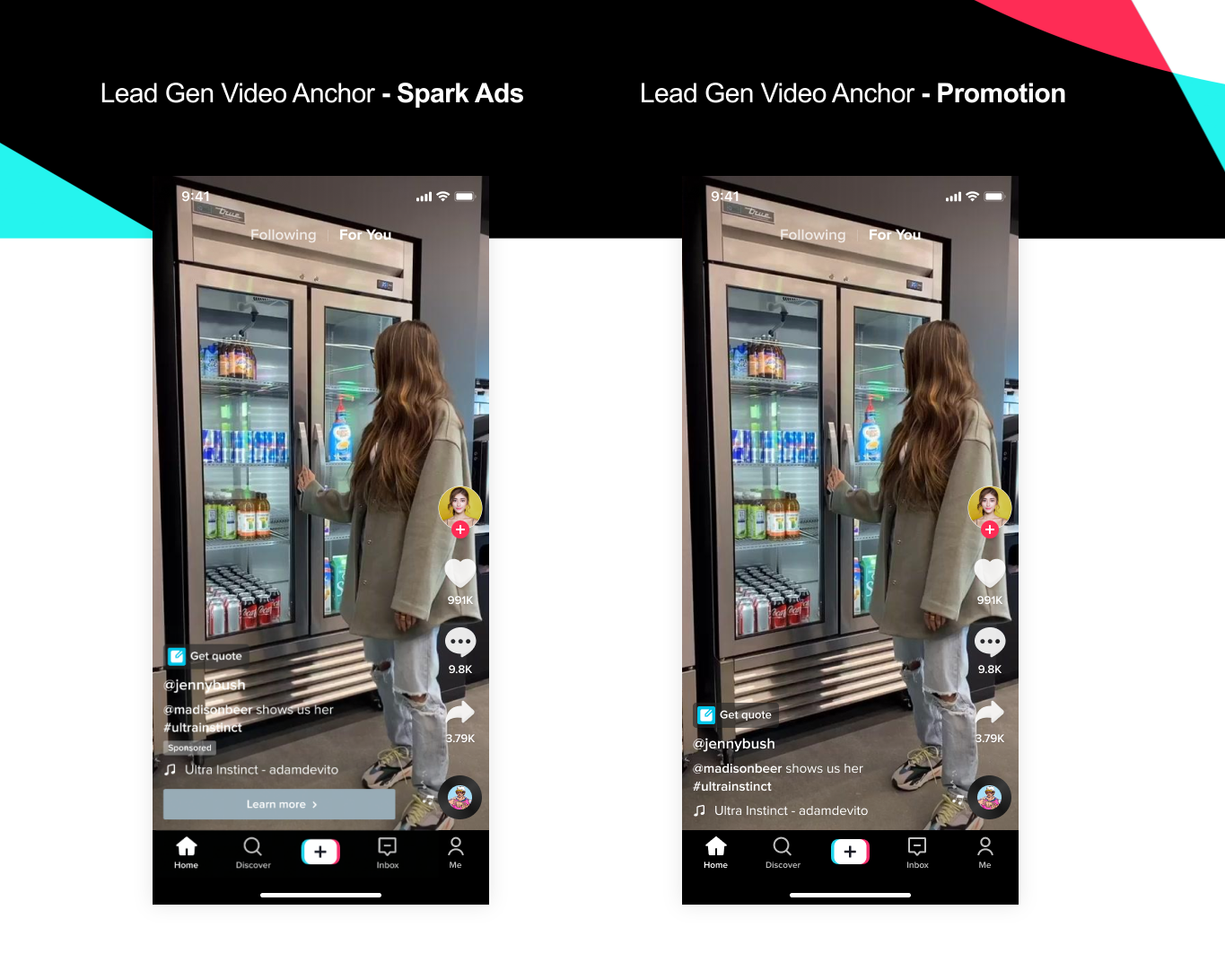
Product | Objectives | |
Spark Ads | Supported | Reach (Auction), Video Views (Auction), Community Interaction, Traffic, Reach (Reach and Frequency), Traffic (Reach and Frequency), Video Views (Reach and Frequency) |
Unsupported | Conversions, App Install, Shop purchases, Lead Generation | |
Promote | Supported | Reach (Auction), Community Interaction, Traffic |
Unsupported | Conversions |
What if the "Get Leads" link is unavailable for my video?
In some scenarios, "Get Leads" won't be available if you are using "Add Link". There are a certain number of issues why this could happen.
Problem: Your video isn't using commercially-licensed music.
Solution: Apply commercially-licensed sound when creating your video.
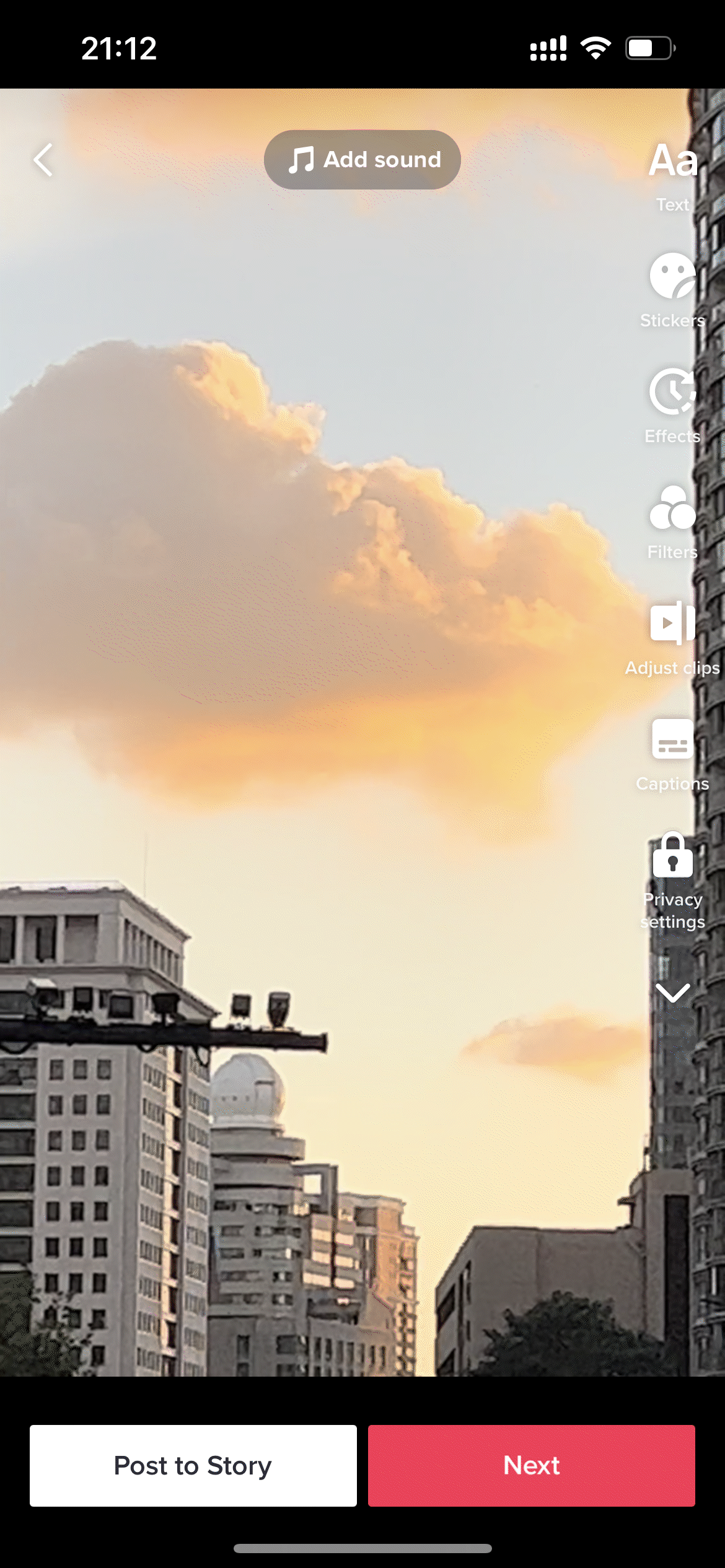
Problem: The "Get leads" link isn't taggable.
Solution:
Apply commercially-licensed sound when creating your video
Opt in to trying "Get leads" and create your Lead Generation form
Turn the "Get leads" toggle on and try again.
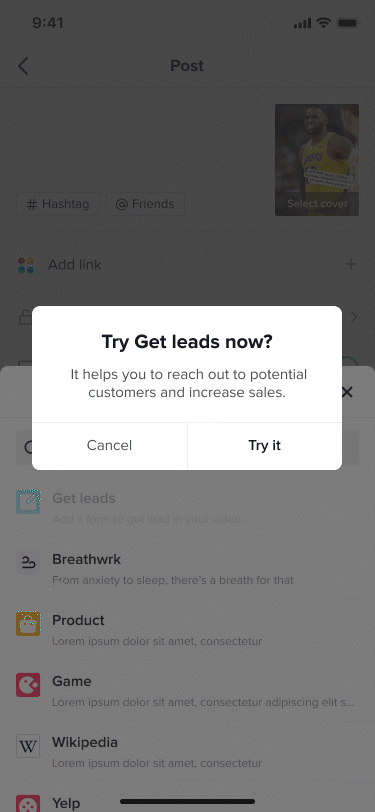
Problem: The "Get leads" toggle is off.
Solution: Turn the "Get leads" toggle on and try again.
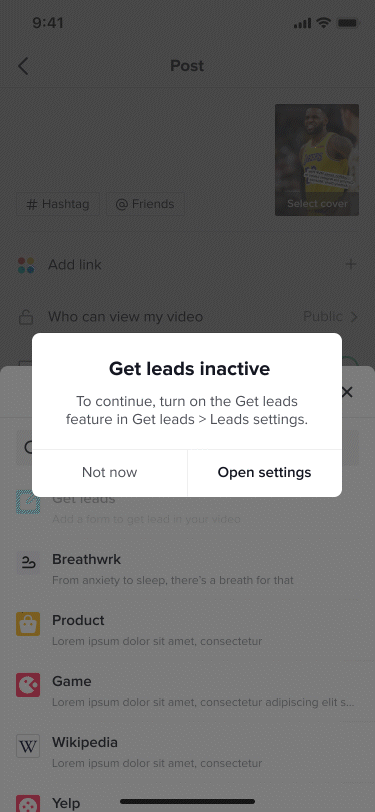
FAQs for Lead Generation Live Anchor
Is OBS (Open Broadcaster Software) supported by Business Accounts Lead Generation LIVE anchor?
Yes, Business Accounts can go live using OBS mobile when the Lead Generation LIVE anchor is used.
How do I set up an OBS Lead Generation LIVE anchor?
Download and install OBS on your computer. Then run OBS.
Select "PC or console".
Click Go Live to get your required server URL and stream key.
Input your server URL and stream key into OBS.
Your Business Account is ready to stream to your audience on mobile using OBS.
Can Business Accounts use multiple LIVE anchors simultaneously during a LIVE session?
No, only one LIVE anchor can be used for each LIVE session.
For example, a Business Account Lead Generation LIVE anchor and TikTok Shopping cart cannot be used simultaneously during a LIVE session.
To switch from one LIVE anchor to another, you must end the current LIVE session. Then choose the alternate anchor to use in the next LIVE session.
