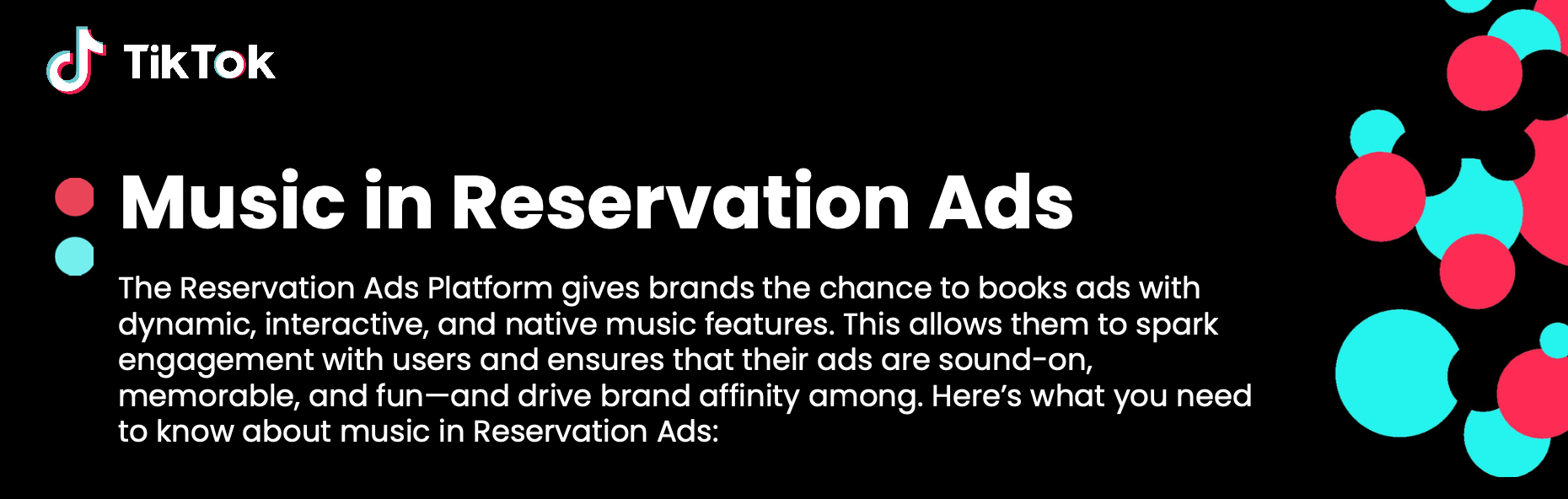TopView ad specifications
TopView is a video ad that is shown to users upon opening TikTok. Learn more about TopView. The below serves as guidelines for a TopView ad's requirements.
Before getting started
Ad assets cannot be changed or replaced once the preloading happens or the campaign goes live.
TopView creatives require pre-approval. Please consult your sales representative for details.
Once submitted, ad assets will be reviewed by TikTok within 2 days. TikTok is not responsible for any issues caused by late asset submission.
The same creative cannot be used in any other ad placement such as in-feed ads on TikTok on the same day.
The same creative cannot be used the day before or after the 100% SOV TopView.
For more information about our Advertising Policies, see TikTok Advertising Policies - Ad Creatives & Landing Page.
Video creative assets
Spark ads pull
Ad captions for Spark Ads are extracted directly from the organic video captions, and there is no caption limit on TikTok Ads. Blank caption is supported.
Video format of uploaded videos is normally .mp4 or .mov.
Video duration: No restrictions. Spark Ads Pull can support all video lengths on TikTok organic videos, as long as users can successfully publish the video on TikTok.
Non-Spark Ads and Spark Ads Push
Dimension: Vertical 9:16, ≥540*960px
Format Supported: .mp4, .mov, .mpeg, .3gp
Video Duration: 5-60s, recommend 9-15s.
File Size: ≤500 MB
Bitrate: ≥2,500kbps
Safe zone specifications
In addition to relevant ad specifications, TopView has guidance for how your creative shows up, called safe zone specifications. When producing TopView ad video creatives, please be aware of TopView's two stages: the initial 3-second zoom-in takeover, and a transition to an in-feed video experience. For some devices, when displayed full-screen in the first 3 seconds, the ad creative will be adapted to fit the full screen size. However, when the ad gets replayed in the feed, it will re-adapt to the display area of in-feed content together with the TikTok UI, so the ad will look slightly different. To make sure your TopView ad is properly displayed on the app across these two stages, please follow both open screen and in-feed safe zone specs to make sure that your key branding elements are not cropped on the devices. Below are two safe zone files: the initial open screen user experience and the in-feed component of the placement. Note: In-feed safe zone is more restrictive than open screen.
To see safe zone specifications, please download and extract the following zip file. Please note that safe zone specifications are differentiated between initial-stage and feed-stage safe zones and between left-to-right and right-to-left languages.
Please ensure that the key elements such as text and logos are within the safe zone. Elements that appear out of the safe zone might be covered or cropped.
The safe zone size is determined by the ad caption length and any Interactive Add-on usage; the longer the caption, the smaller the safe zone will be. Please select the corresponding safe zone files that match your asset.
The safe zone may not cover all devices. To better ensure that the creative presentation meets your expectations, we suggest that you use our preview tool to customize the preview for different device models and view the effects in real-time before launch.
Creative requirements
Use vertical, full-screen video: Always use vertical videos. Bars or frames in pure plain color are allowed as long as main creative content remains clearly viewable and visible without overlaps and quality issues.
Plain white color cannot be allowed in the first 3 seconds of the video because of the low visibility of the TikTok logo.
Horizontal movie trailers, which occupy the whole screen and instruct the viewers to rotate their devices in advance, can be allowed if they remain vertical in the first 3 seconds of the video.
Don’t overlap: Any digital logos or key messages being overlapped with the TikTok Logo, skip button, and swipe up to skip link in the first 3-second open screen section will not be allowed by any means. Do not place any text, logos, or key messages on areas where buttons, usernames, and captions may appear in the in-feed section. Use the safe zone specs and Preview Tool to check beforehand and adjust accordingly.
For reference, please consider that all text, logos, and/or key messages located fully or partially within the area highlighted in red (for the top and bottom of the screen) in the Ad Preview Tool should be rejected.
Balance colors: Do not use colors that are either too dark or too bright, they may negatively impact the viewing experience. Avoid using effects that may cause visual discomfort (e.g., flashing lights).
Create for sound-on: Audio must remain clear and be available (video must not be completely silent). Do not use harsh, disruptive noises, such as explosion blasts and screams, phone rings, alarms, etc., especially within the first 3 seconds. These sounds may shock your audience and cause a high skip rate.
Engage with sound: Audio can't be pure verbal broadcasting. If the audio includes a promotion, it's prohibited to repeat the same sentence more than twice in a row.
Use high-quality engaging creative: High-quality assets should ideally be dynamic, engaging, and similar to organic TikTok videos. To ensure attractive and eye-catching ads, materials must include either imagery containing real people or high-quality animations that have a storyline. High-quality animations should be animations with a full narrative or a preview of a full-length animation.
On the other hand, the following will not be allowed as the main narrative elements of the ad, as it may make for a boring and unimpressive viewing experience:
Still pictures
If an asset contains the low-quality element above, it can only be allowed if it's not present in the first 3 seconds of the video and for more than half of the video's duration.
Don’t mislead with visuals: Do not use misleading visuals that may cause confusion, such as stop/play buttons, incoming call screens, text messages, prize draws, etc.
Don’t show contact info: Do not include contact information in your ads, such as QR codes, barcodes, contact numbers, and addresses.
Note: Contact information is allowed for required disclaimers due to the nature of advertised services (e.g., Gambling, Healthcare - when allowed).
Keep content comfortable: Do not use inappropriate content such as sexual scenes (e.g., intense kissing or touching), especially at the beginning of your ad. Abide by TikTok's advertising policies and prevent discomfort among your audience, or a negative reaction to your brand.
Note: TopView campaigns are limited to 20 ads per ad group.
Additional creative requirements for gaming
Showcase the game: Videos solely showing screen recordings are not allowed. Try to add a creative twist, and showcase your game in an appealing way to captivate the audience.
Keep it friendly: Videos solely showing fighting scenes and/or scenes that may cause discomfort while watching (such as body piercing, bleeding, violence, etc.) are not allowed.
Don’t induce users: Do not use money motivation, free VIP status, or other incentives to induce users to download your game.
Profile Photo
Dimension: Square 1:1, 98x98px
Format Supported: .jpg, .jpeg, .png
File Size: <50 KB
If it is Spark Ads, the profile photo will use the photo of the video account profile.
Safe zone: Please put the key element in the center of the 66px*66px-sized image to prevent it from being cropped.
Account Name (Nickname)
The account name will automatically be used as the landing page heading on an in-app browser.
Support displaying only one line with max 10 characters for CN/JP/KR or 20 characters in other languages. We recommend using 2-5 characters for CN/JP/KR or 4-10 characters for other languages.
Half-width characters such as those used in the English language (EN) occupy a 1-character space.
Full-width characters such as those used in CN/JP/KR occupy a 2-character space.
Cannot support Emojis and "{ }".
Punctuation is counted as a character.
Space at the beginning and at the end will not be counted as a character; if the space is found in other positions, it will be recognized as a character instead.
Ad caption
Spark Ads Pull
Ad caption for Spark Ads are extracted directly from the organic video captions, and it supports max 100 characters or blank caption.
"@" is allowed and clickable.
"#" is allowed to be used in commercial, sponsored, and organic hashtag challenges, but not allowed for non-commercial hashtags with commercial intention.
Depending on the users' phone model and operating system, longer text may not show completely on the screen.
Depending on the phone model and operating system, the maximum number of characters displayed in one line is different. We suggest using the preview tool to see the actual effect on different devices.
Max 4 lines can be displayed. If exceeding 4 lines, the text would be covered by a See more message. When users click on See more, the full text opens up below. We suggest keeping the ad captions within 50 characters for CN/JP/KR or 100 characters in other languages to avoid being covered by See more.
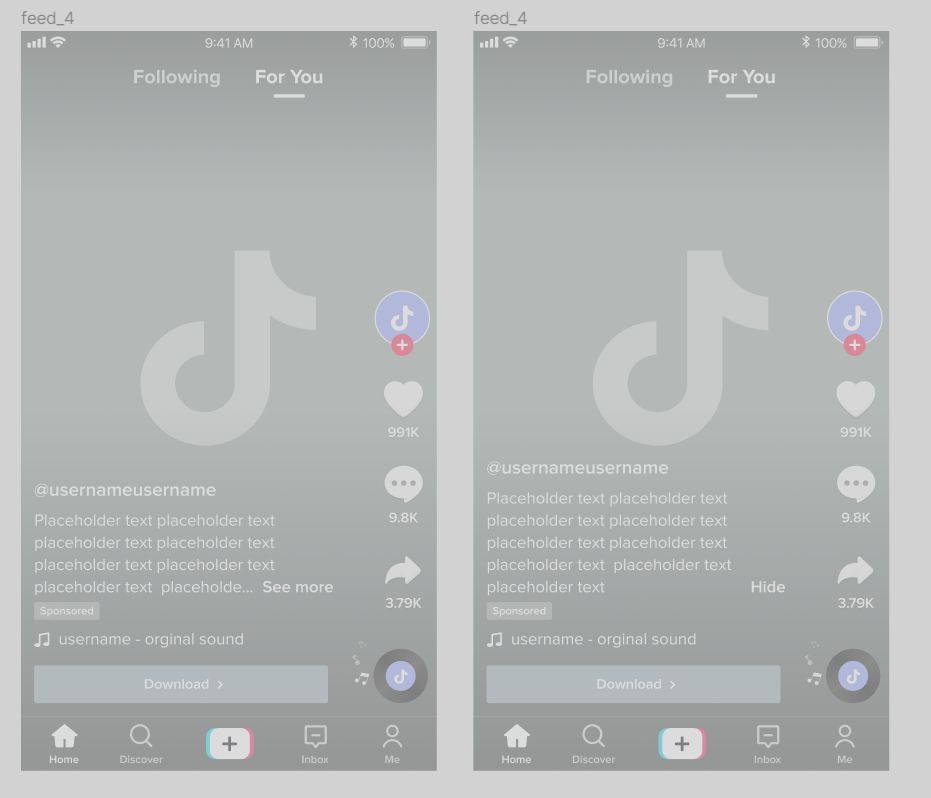
Non-Spark Ads and Spark Ads Push
Ad captions are displayed in a uniform font and in white color. The customized font, font size, and formatting are not supported.
They support max 100 characters.
Depending on the phone model and operating system, longer text may not be showing properly or completely on the screen.
Depending on the phone model and operating system, the maximum number of characters that can be displayed in one single line differs. We suggest using our preview tool to see the actual result shown on different devices.
A maximum of 4 lines can be displayed. If exceeding 4 lines, the text would be covered by a See more message. When users click on See more, the full text opens up below. We suggest keeping the ad captions within 50 characters for CN/JP/KR or 100 characters in other languages to avoid being covered by See more.
Half-width characters such as those used in the English language (EN) occupy a 1-character space.
Full-width characters such as those used in CN/JP/KR occupy a 2-character space.
Punctuation is counted as characters.
Space at the beginning and at the end will not be counted as characters, if the space is found in other positions, it will be recognized as a character instead.
Emojis occupy a 2-character space.
"{ }" cannot be used.
"@" is allowed, but not clickable on Non-Spark Ads; it supports redirecting to an in-app account page with Spark Ads.
"#" is allowed to be used in commercial, sponsored, and organic hashtag challenges, but not allowed for non-commercial hashtags with commercial intention.
Emojis are allowed but only supported in version 11. Please note, emojis may look different across various devices and operating systems. Some version 11 emojis may not be supported on Android devices.
These ads do not support any link in the ad captions.
CTA
CTA background color is automatically matched with the video creative based on our model, and it does not support customized colors.
CTA content customization is not supported, it must be selected for non-video view ads.
We support the following standard CTAs:
Apply now
Book now
Contact us
Download
Experience now
Get quote
Get showtimes
Get ticket now
Install now
Interested
Join this hashtag (can only be used when driving traffic to a commercial or sponsored Hashtag Challenge)
Learn more
Listen now
Order now
Play game
Pre-order now
Read more
Shoot with this effect (not supported for non-Spark Ads)
Shop now
Sign up
Subscribe
View now
View video with this effect
Visit store
Watch now
The CTA text will be auto-translated to fit the user's app language setup for all available languages. If the CTA does not have an available language translation on the TikTok system, the CTA text will be displayed in English to users by default. Please consult your TikTok sales team for the CTA translations in your language.
URL link
The URL field must be filled in for non-video view ads
The App download link to the App Store or Google Play is not supported.
External deeplinks are not supported on TopView ads, including but not limited to: schema, universal link, applink, redirect_schema, redirect_universallink, redirect_applink, and onelink.
A deeplink is a type of destination URL in the ad that takes audiences who have already downloaded your app directly to a specific page within the app when they click on your ad.
TikTok in-app URL
TopView ads can link out to TikTok in-app URL, such as Branded Hashtag Challenge Page, Video Page, Music Page, Account Page, Branded Effect Page, Branded Effect Shooting Page in TikTok app.
Links to customized TikTok Instant Pages are allowed, pending review and approval of the Instant Page.
The ads using TikTok URL can only direct to an organic UGC video page. Directing to another ad video page is not supported.
Advertisers need to provide the in-app URL address. To get the URL, please click the Share button on TikTok, and copy the generated link.
Webview URL
TopView ads can link out a webview URL. Webview URLs will be opened in an in-app browser.
Clients need to use the https protocol on the landing page. If they use http, a smart link or other protocols, there may be the chance that redirection ends up being unsuccessful.
Please ensure that the landing page specs are compatible with major mobile devices, as well as for both Android and iOS.
Please make sure that the loading time of your landing page is consistent. TikTok does not provide tests or previews of a landing page and is not responsible for any problem caused by the landing page provided during the advertising campaign.
Auto-play on the click-through landing page is not supported.
# elements mentioned in landing page are allowed to be used in commercial, sponsored, and organic hashtag challenges, but not allowed for non-commercial hashtags with commercial intention.
The URL is not allowed to access the phone's native functionalities (i.e. camera, photo gallery, or microphone).
The URL is not allowed to collect any TikTok information, such as a username, without the users' consent.
After TikTok reviews the ad, no revision of the URL content is allowed. If you edit it, the ad will be taken down and TikTok will not provide any compensation.
Android devices will sometimes prompt users to click Confirm before being redirected. This prompt is a security protection mechanism for an Android device, and TikTok cannot change that.
As the background color of TikTok is black, landing pages using the transparent background will be automatically changed to white.
The landing page cannot contain elements that require swiping left or right actions, as swiping left or right on the landing page has no effect.
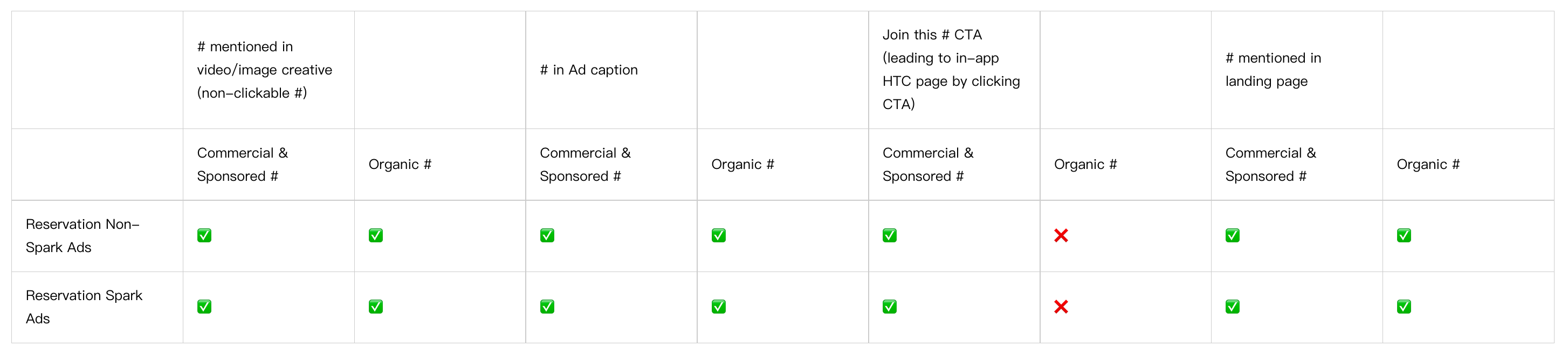
Organic hashtag: Organic hashtag created by TikTok creators without commercial intention.
Commercial hashtag: Advertisers who purchase a Branded Hashtag Challenge with 60 days rights extension period.
Sponsored hashtag: Sponsored event on TikTok in collaboration with advertisers.
Non-commercial hashtags with commercial intention are not allowed in any form.
Age-restricted industries cannot apply any hashtag in TikTok Video Ads.
Music authorization (optional)
Learn more about using the Commercial Music Library. To learn more about music in reservation ads, refer to TikTok For Business Music One-Pager (Reservation Ads).