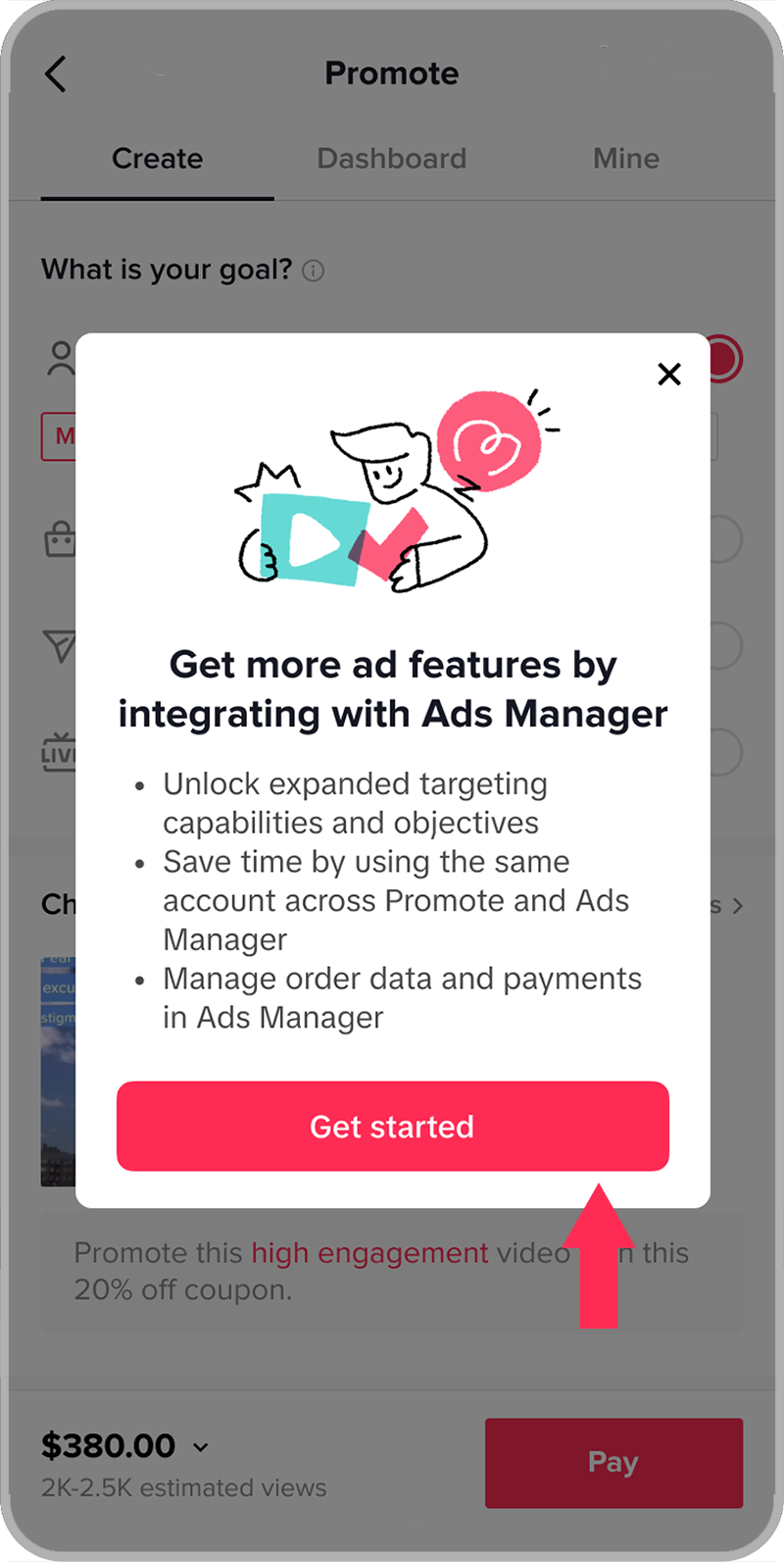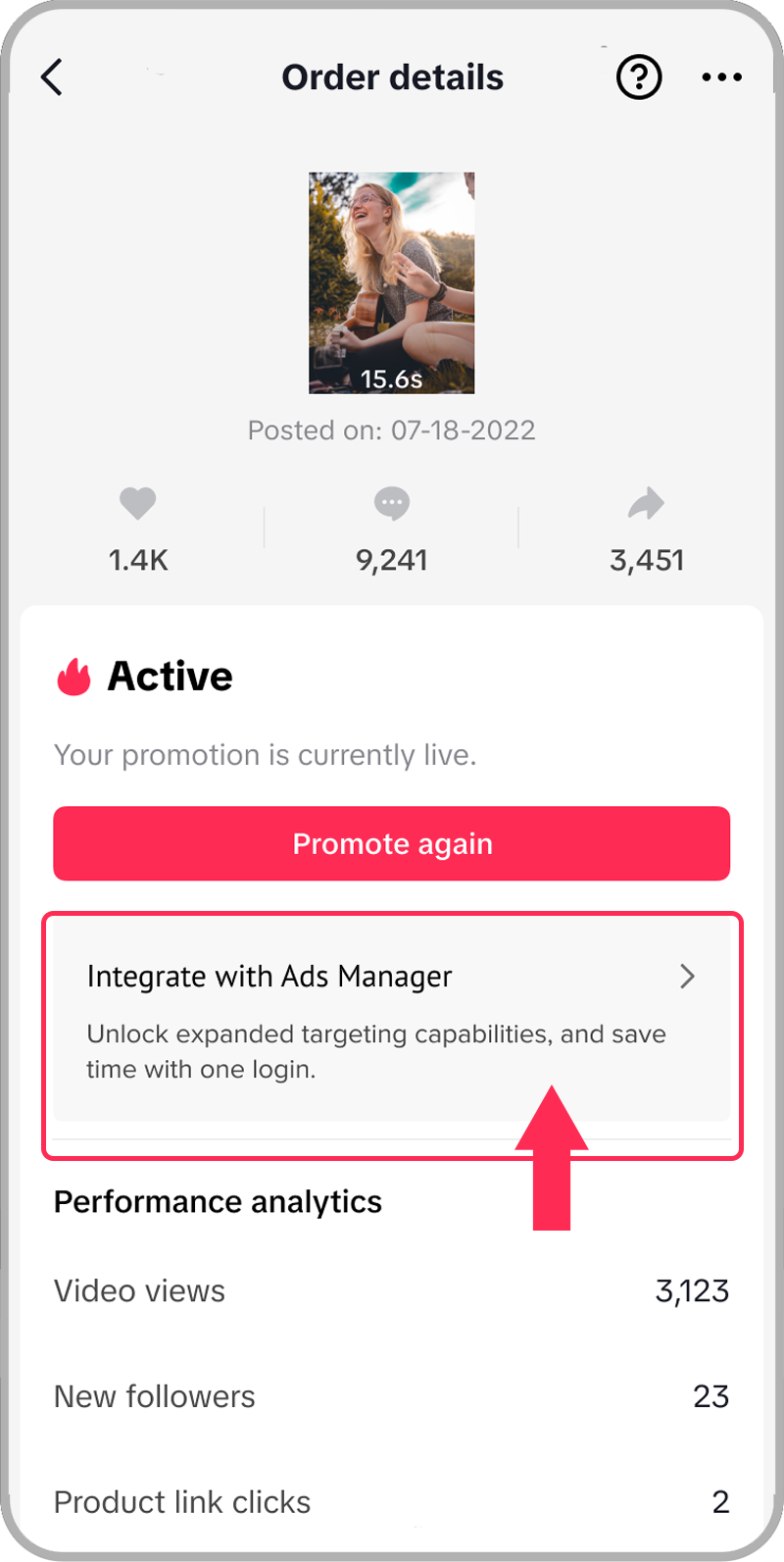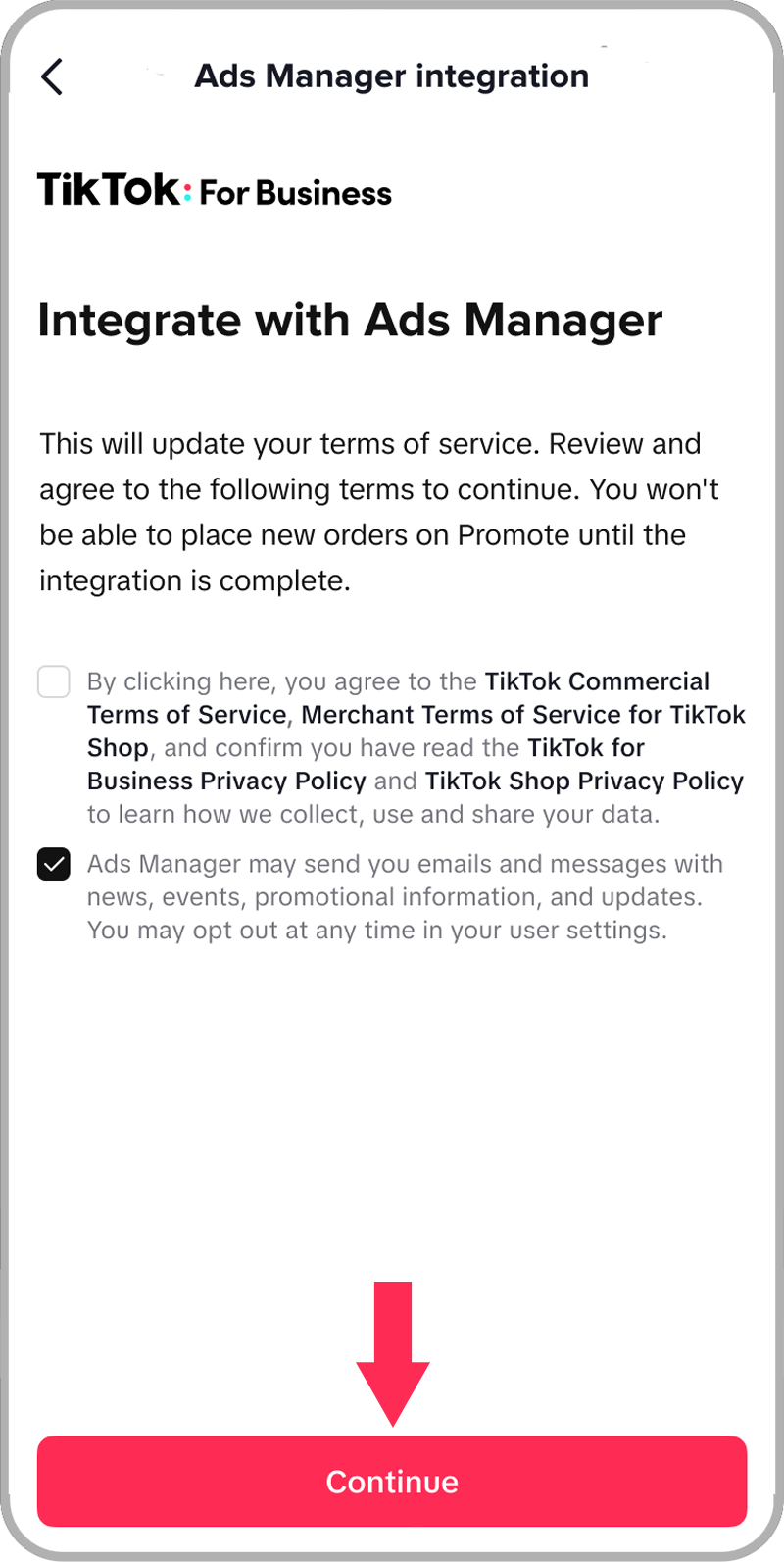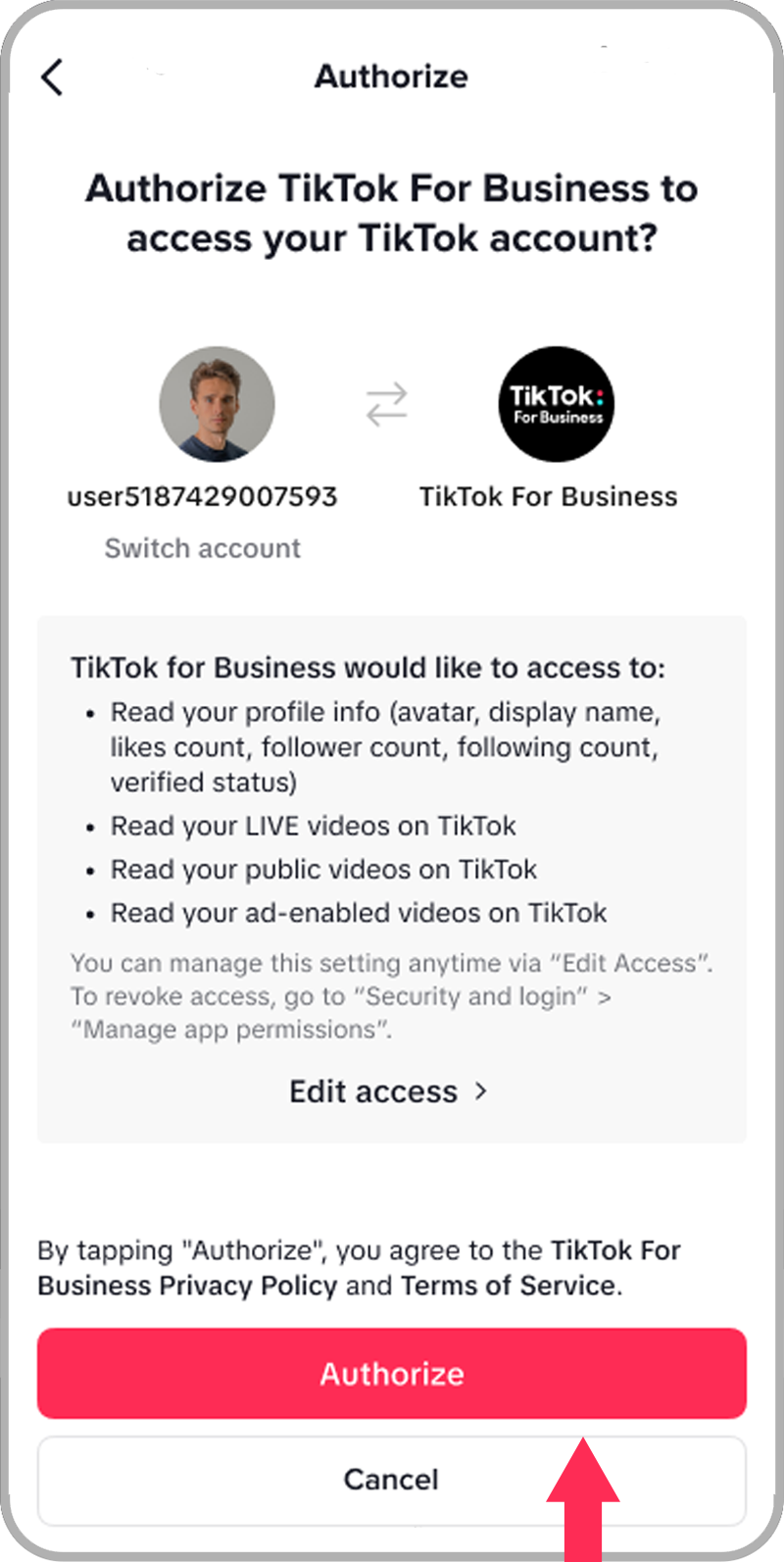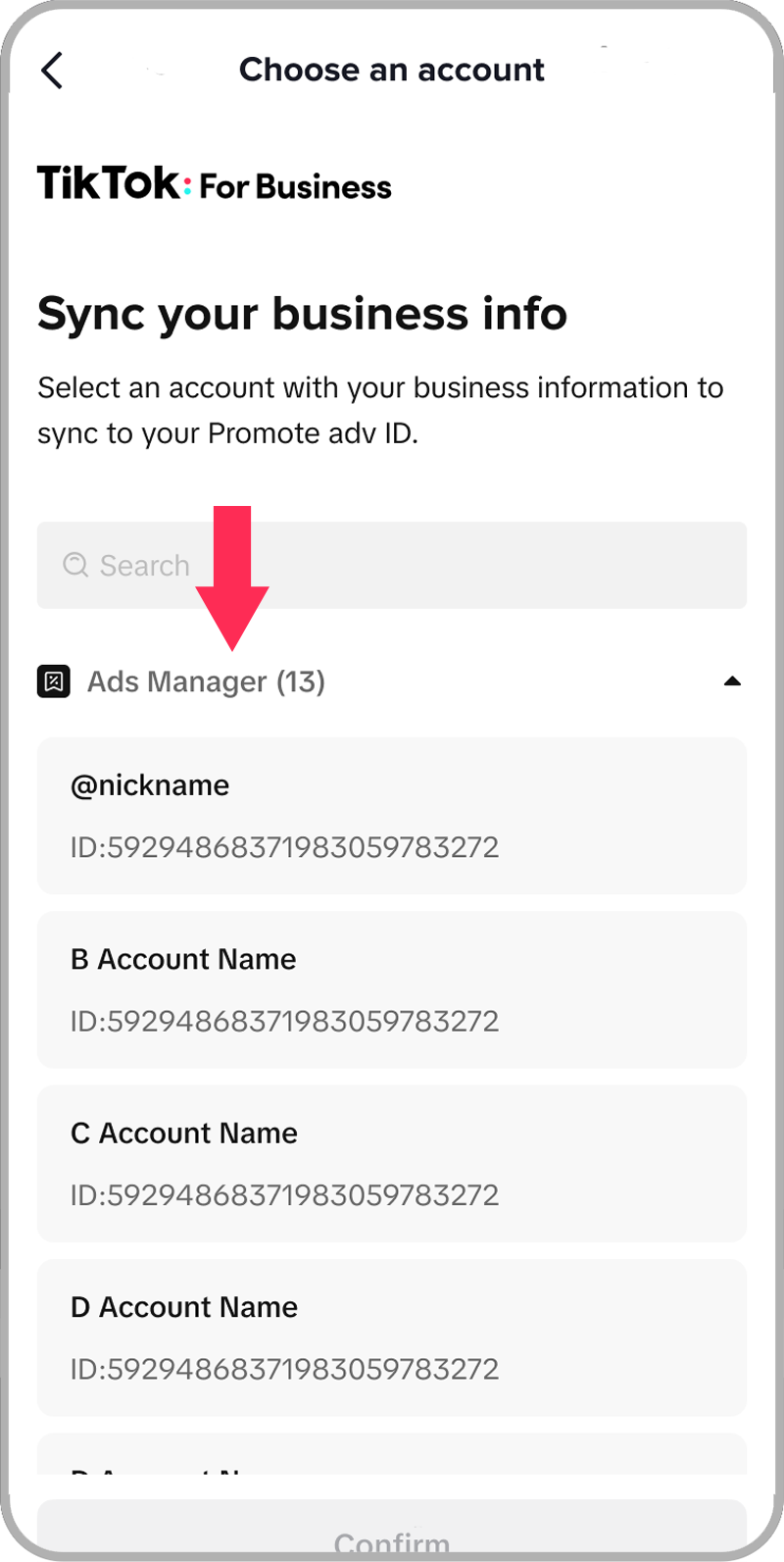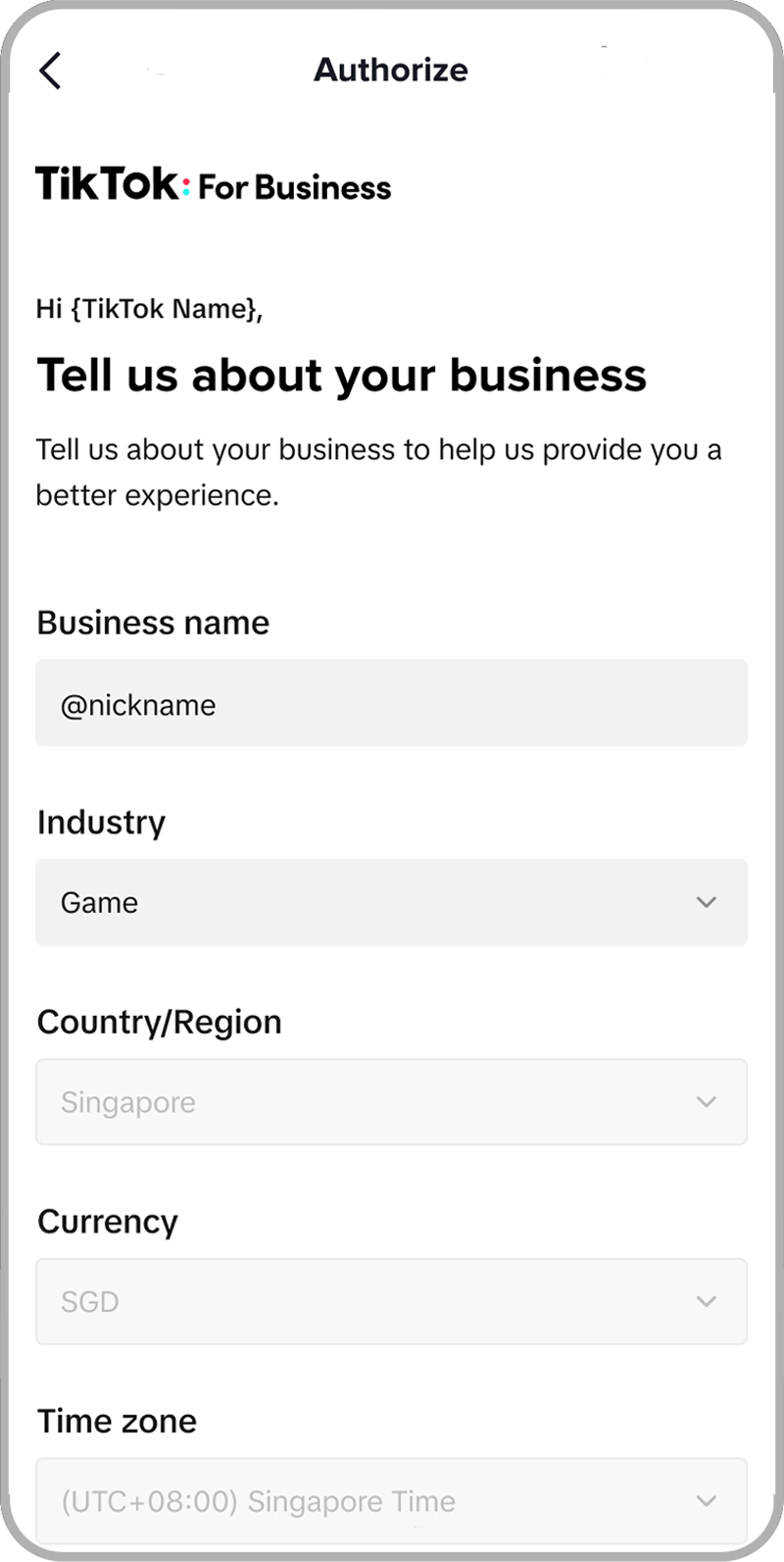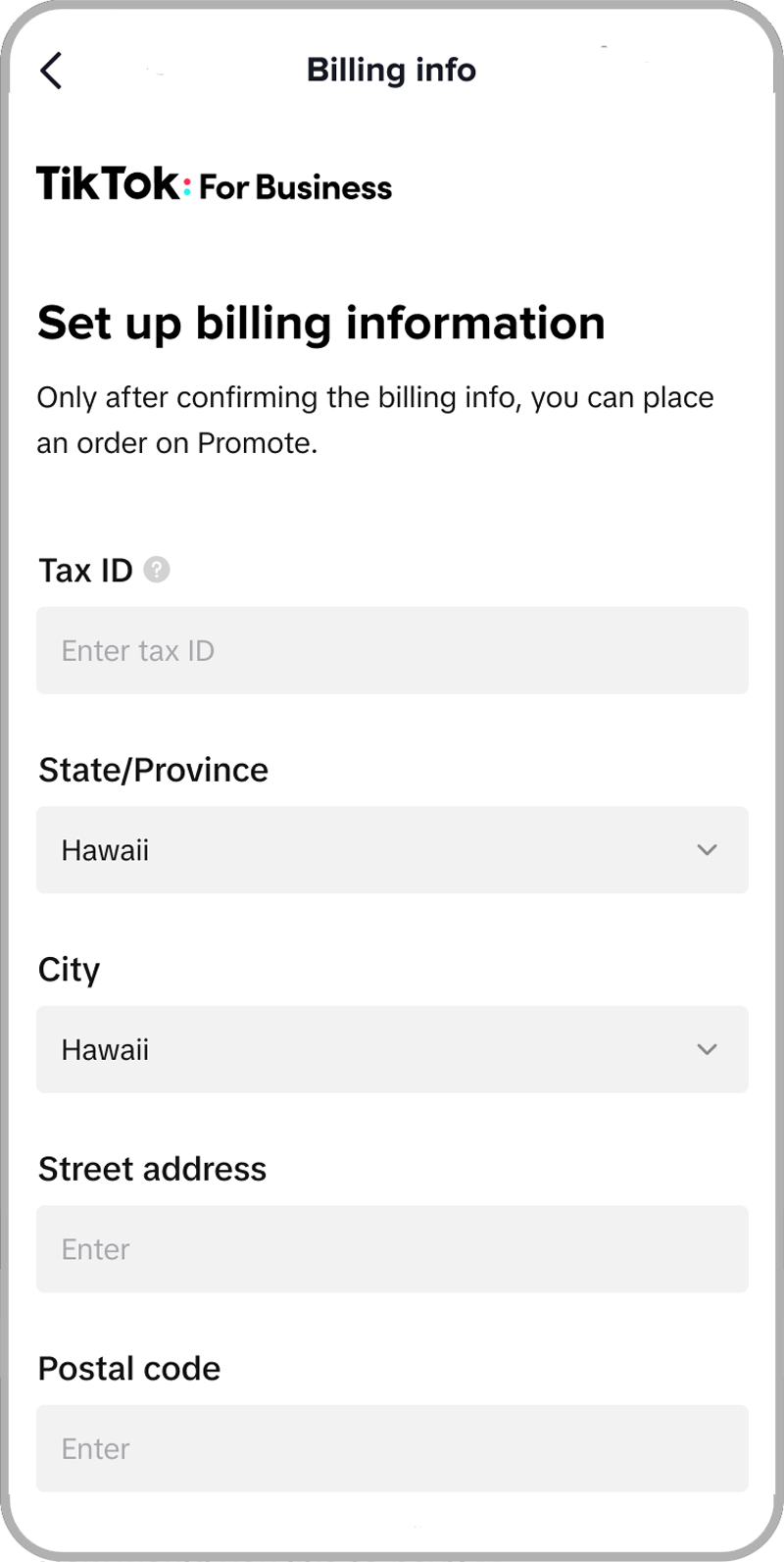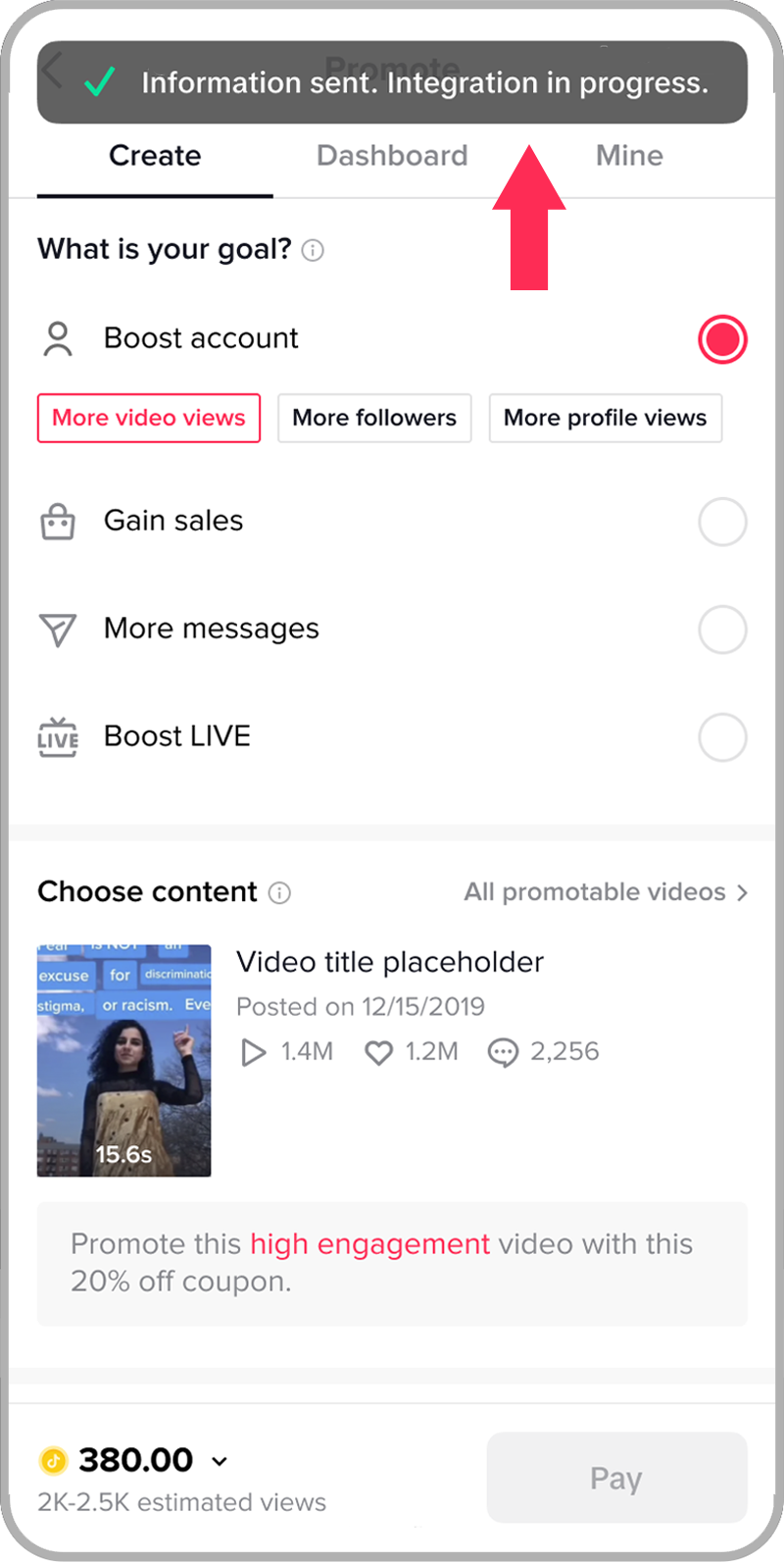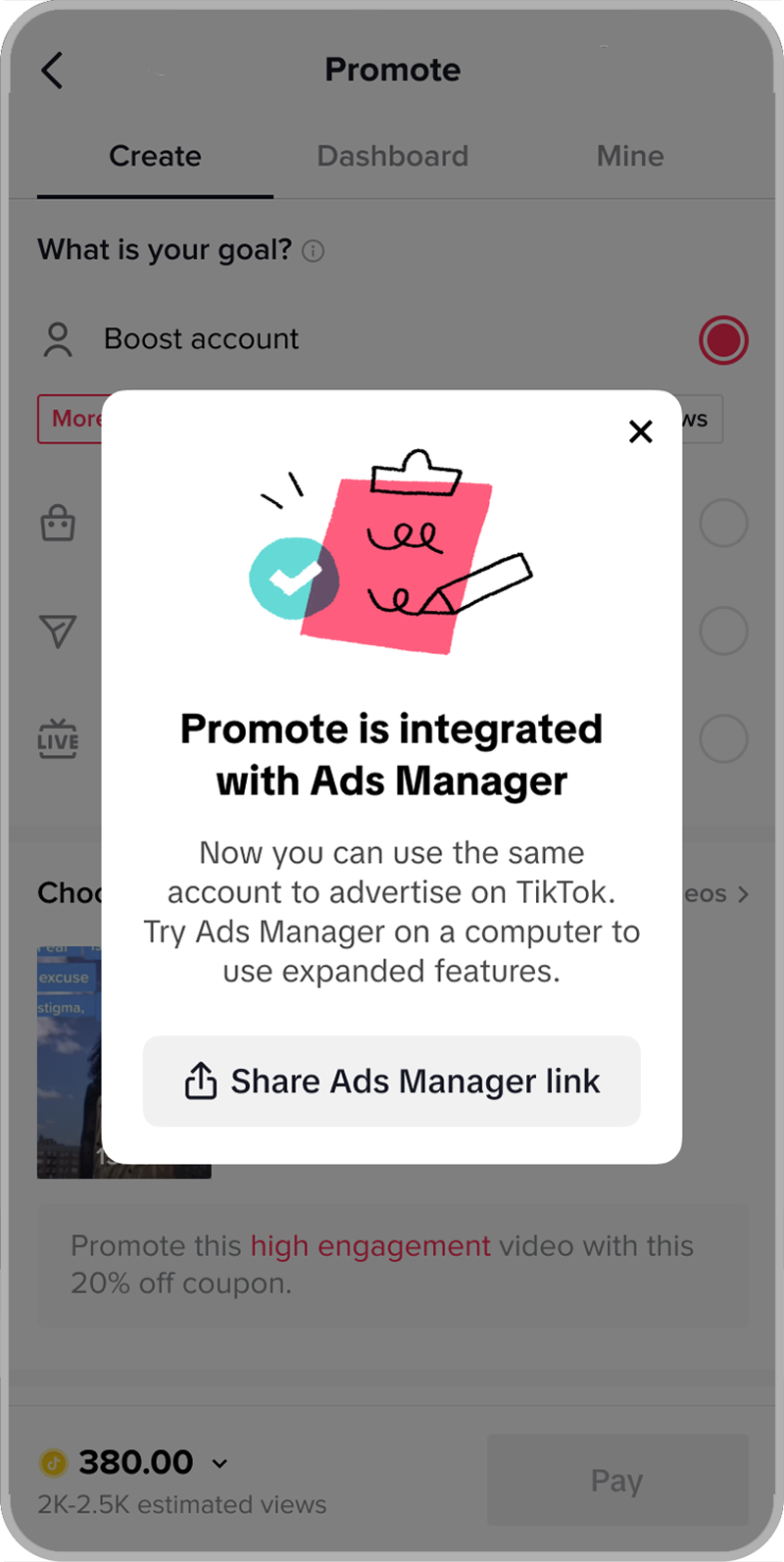How to integrate Promote with TikTok Ads Manager
Promote is a full-funnel, lightweight advertising tool found within the TikTok app, with many features and functions integrated into TikTok Ads Manager. Through this integration, you can link Promote accounts to TikTok Ads Manager. Learn more about the benefits of integrating Promote with TikTok Ads Manager.
Before getting started
If you are eligible for integrating Promote with TikTok Ads Manager, you will receive a pop-up notification when navigating Promote in-app. If eligible, you may also click through the guidance section on the Promote order page to integrate your account.
To integrate Promote with TikTok Ads Manager
When navigating Promote in-app, click the pop-up notification about integration.

Alternatively, you can click through the guidance section on the Promote order page.

Confirm that you have read the updated terms of service required for integrating Promote with TikTok Ads Manager by clicking Continue.

Authorize access to your TikTok account.

Connect Promote to a TikTok Ads Manager account, either by syncing your existing TikTok Ads Manager Account or creating a new one.
If your TikTok account is connected to an existing TikTok Ads Manager account, you may choose the right account to sync through its account name and ID. At the end of this process, your account's business details and billing information will be integrated with Promote. If prompted, update your payment information to align across both platforms.

If your TikTok account is not connected to an existing TikTok Ads Manager account, you will create one and fill in business details and billing information. The billing information is crucial for top-up, withdrawal, and invoice issuance. Please double-confirm all the details to ensure they are correct. Any changes to the billing information in the future will need to comply with TikTok Ads Manager policies.


The integration process starts once the billing information is submitted. When you enter the Promote page again, the integration-in-progress reminder will be displayed at the top of the order creation page. Note: Once you submit your billing information, you will be unable to place any Promote orders until integration is complete, usually taking only a few minutes.

Once completed, you will see a separate notification that the integration of Promote with TikTok Ads Manager was successful.