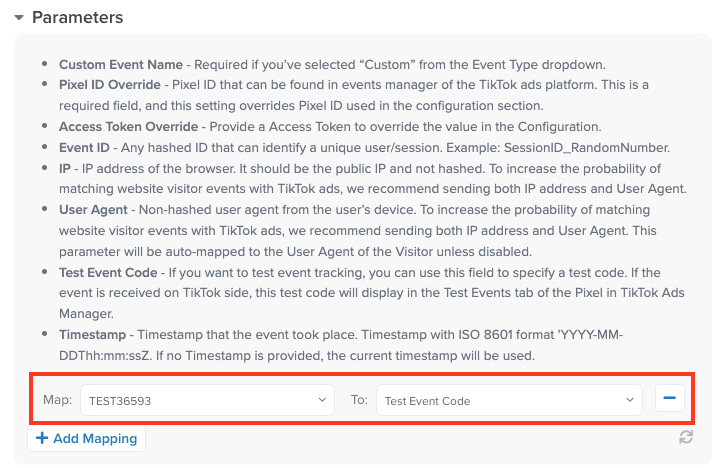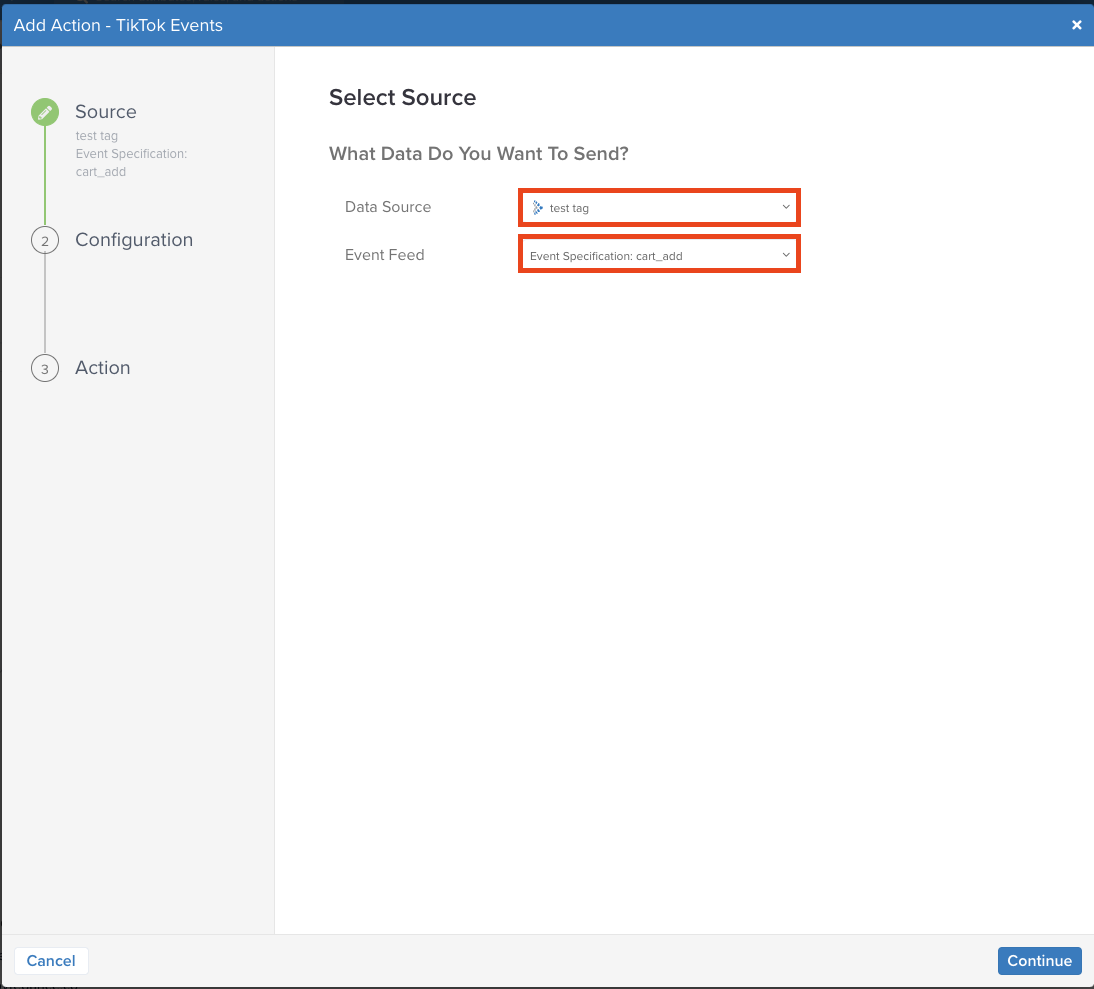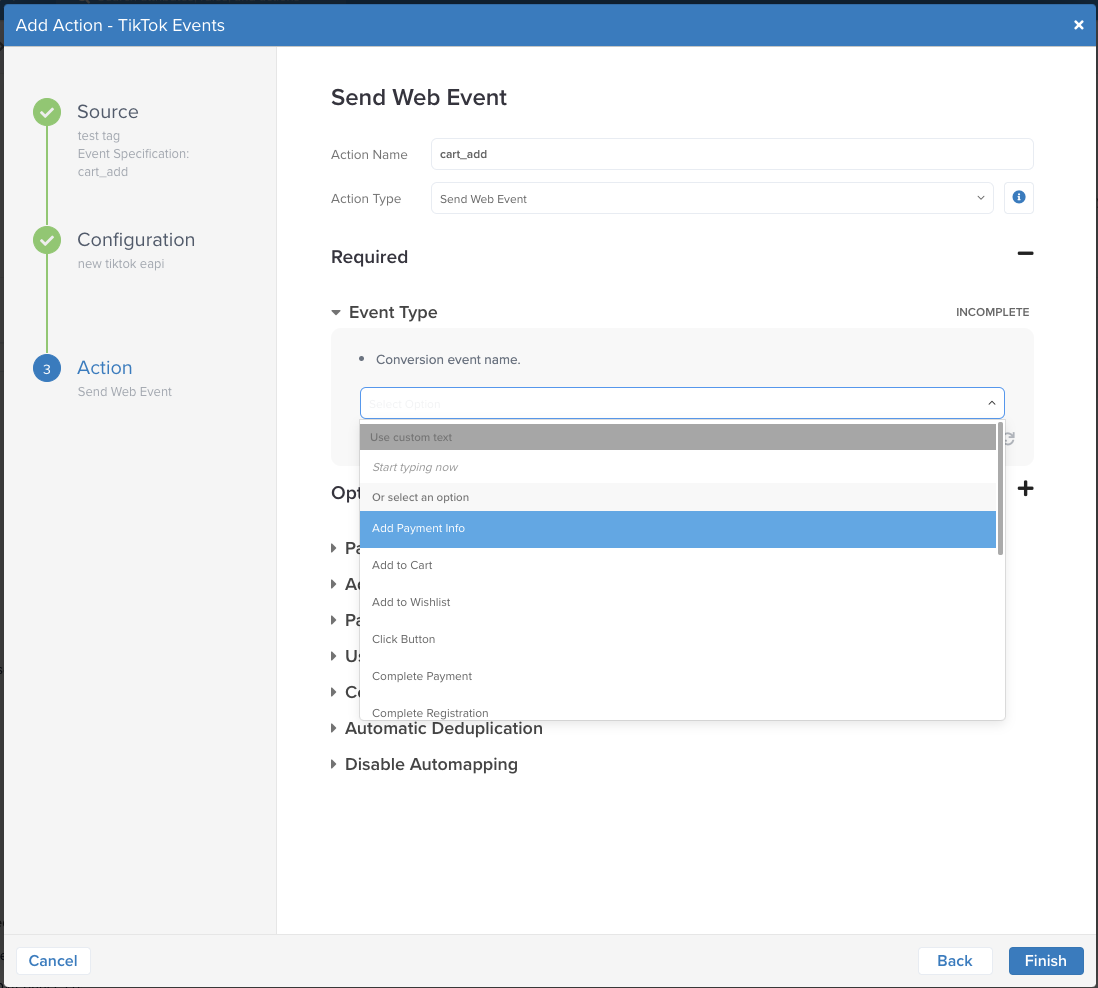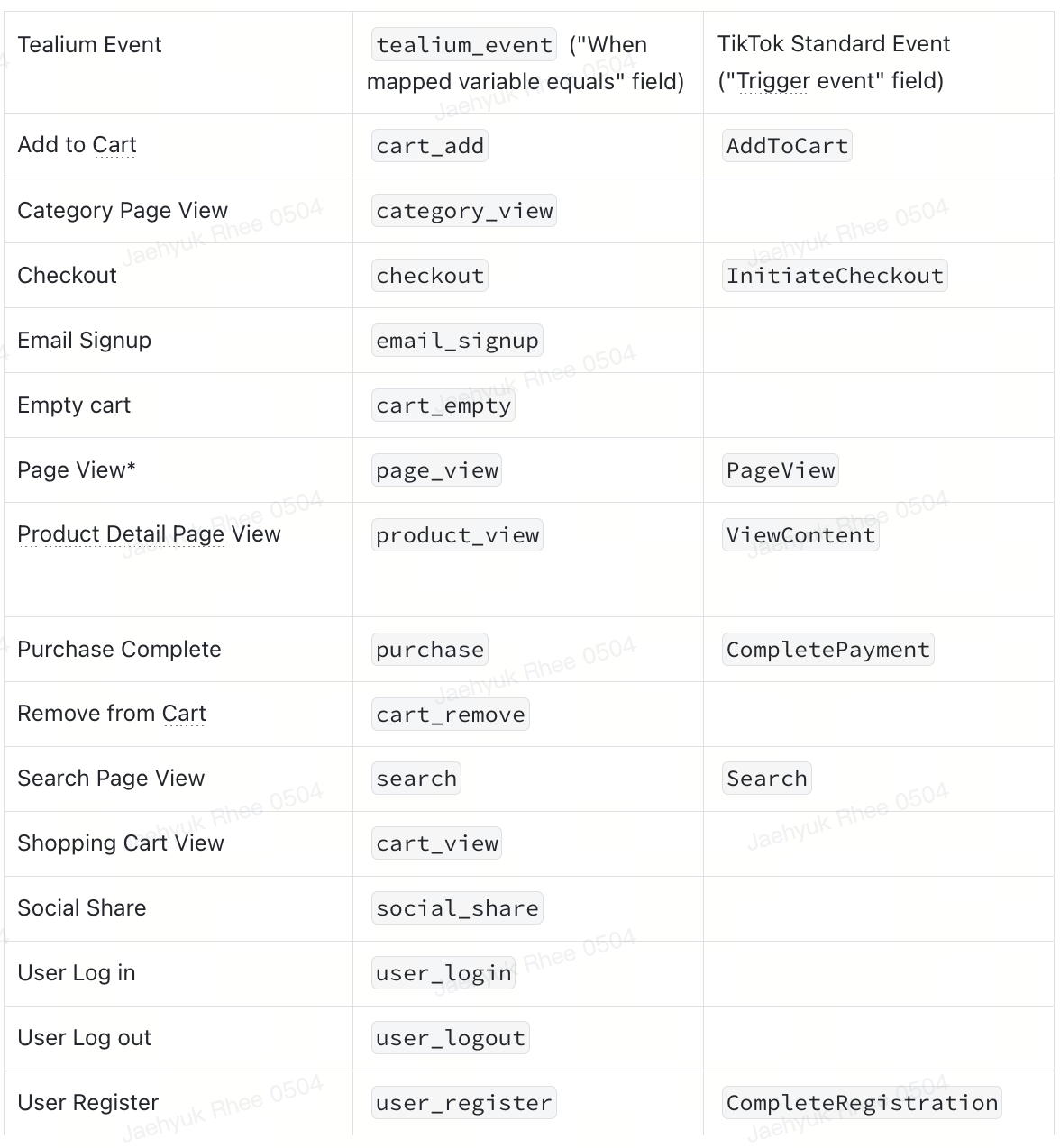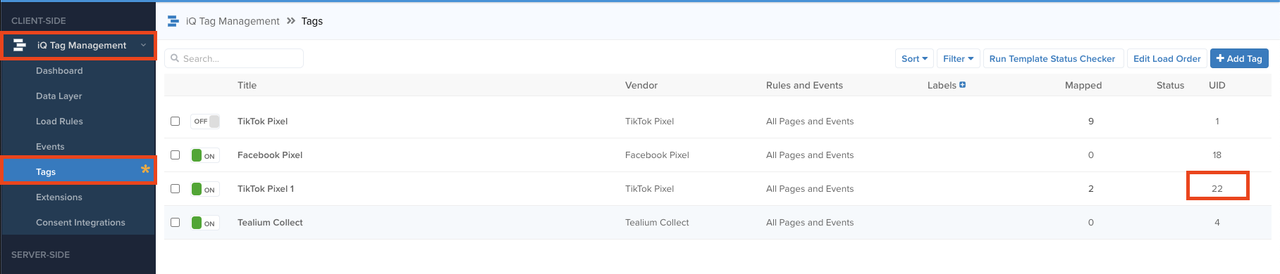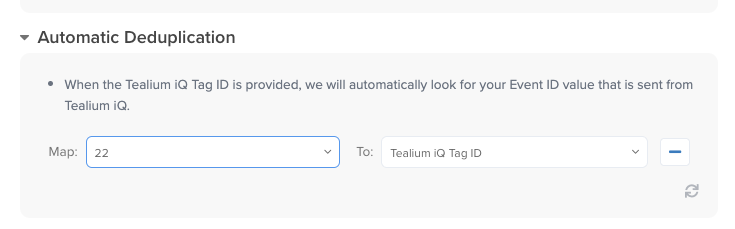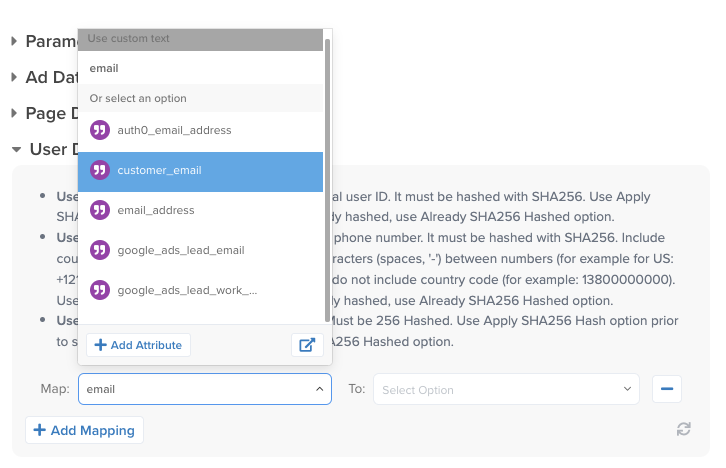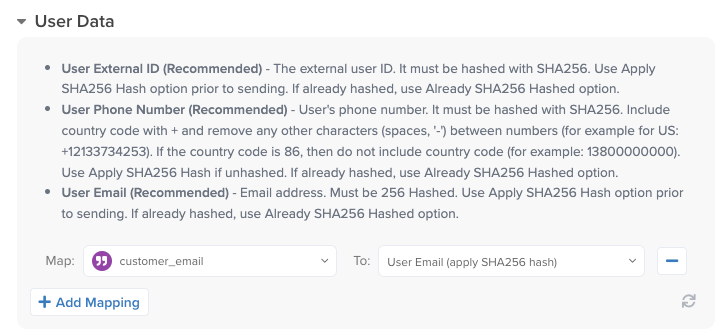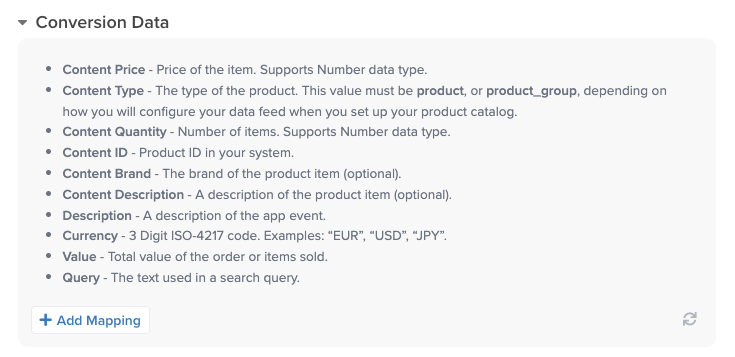How to set up a TikTok conversions destination with Tealium
TikTok for Business offers many tools that let you share the actions people take on your website with TikTok. When you share these events with TikTok, you can better optimize your campaigns and measure ad performance.
This article describes how to setup a secure data connection through Tealium. Tealium iQ Tags and Event Connectors enable advertisers to setup secure data connections through Tealium to send event data to TikTok via both TikTok Pixel and Events API.
Within iQ Tag Management, the vendor tag configuration and business logic are embodied in JavaScript code contained within the main client-side library, utag.js. As users navigate the website, the Tealium client-side library will determine which additional vendor tags to load and how to send their event data.
A connector serves as a link between Tealium and another vendor, facilitating the real-time transmission of data. It provides actions that correspond to APIs supported by the vendor. Each action sends data according to mappings that connect Tealium attributes with the vendor's specified parameters.
For more information on these connection tools, please review the following resources:
Best Practices for TikTok Integration
Dual channels setup: TikTok Pixel Tag integration + TikTok Events Connector integration
Requirements: enable TikTok Deduplication using Event ID
Generate Event ID for TikTok Pixel Tag
TikTok Pixel Tag UID mapping using Automatic Deduplicate for TikTok Events Connector
TikTok Pixel Tag Setup - https://docs.tealium.com/client-side-tags/tiktok-pixel-tag/
TikTok Events Connector Setup - https://docs.tealium.com/server-side-connectors/tiktok-events-connector/
Enable Tealium e-commerce extension to enable default mappings between Tealium generated variables (i.e.
_c...) and TikTok standard web event parameters for TikTok Pixel tag - see here for detail
TikTok Events Connector
TikTok Events Connector is an integration that sends data from Tealium to TikTok in real-time and offers actions based on TikTok Events API specification. An action is triggered in real-time by an incoming event and sends data based on mappings that associate Tealium attributes to TikTok parameters.
E-commerce Extension
https://docs.tealium.com/iq-tag-management/extensions/extensions-list/e-commerce-extension/If the e-commerce extension is enabled, provide these mappings in the "Conversion Data" section from data source action mapping:
Tealium e-commerce variable | TikTok parameter mapping |
|---|---|
_ccurency | currency |
_ctotal | value |
_cprod | content_id |
_cprodname | content_name |
_ccat | content_category |
_cquan | quantity |
_cprice | price |
Please refer here for more information regarding Tealium E-commerce extension.
Tealium Collect Tag & Server-side Data Source
The Tealium Collect tag captures a mix of predefined data and dynamic data from the page. The tag automatically sends everything set in utag.data or any data passed to a tracking call that can be used for mapping the variables to TIkTok event parameters via TikTok Events Connector configuration. Please refer here for more information regarding Tealium Collect Tag.
Tag Order
Tealium client side tags that are enabled via Tealium iQ Tag Management portal will follow a load order which instructs the Tealium iQ tag on how these tags are loaded and triggered by the Tealium iQ Tag. In order for the Tealium Collect Tag to collect all variables used/assigned by other tags, it will need to be loaded last. To do so, please make sure that the tag is loaded last from the Load Order Manager.
How to access Load Order Manager:
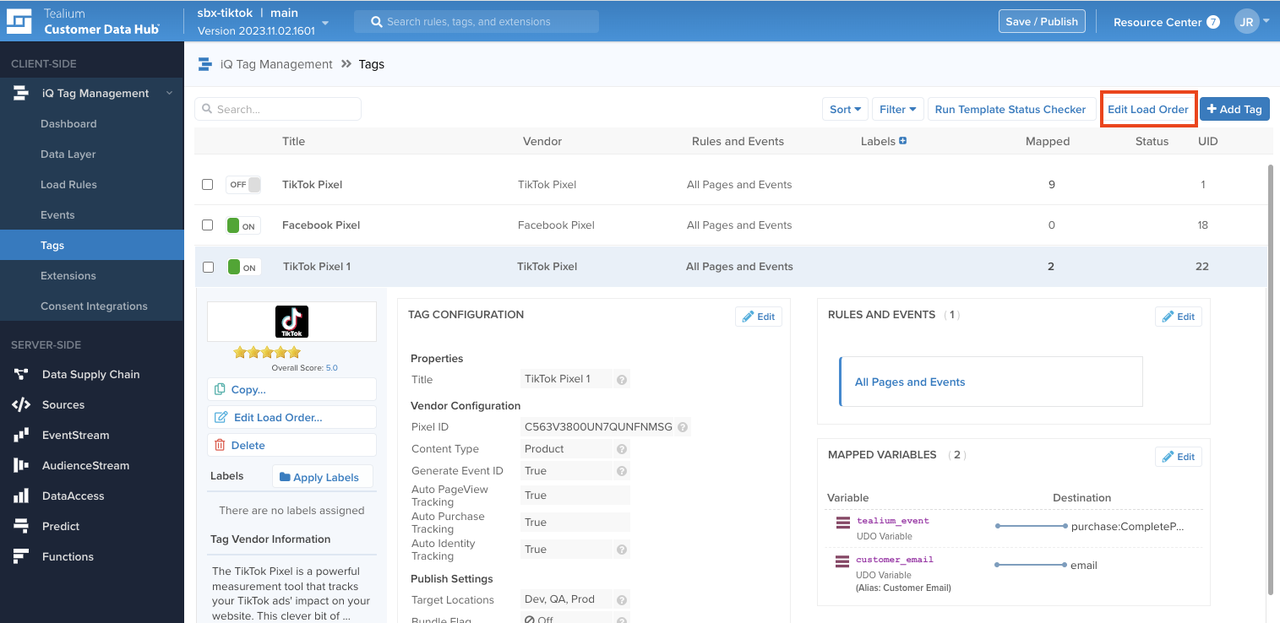
Confirm & edit Tag load order:
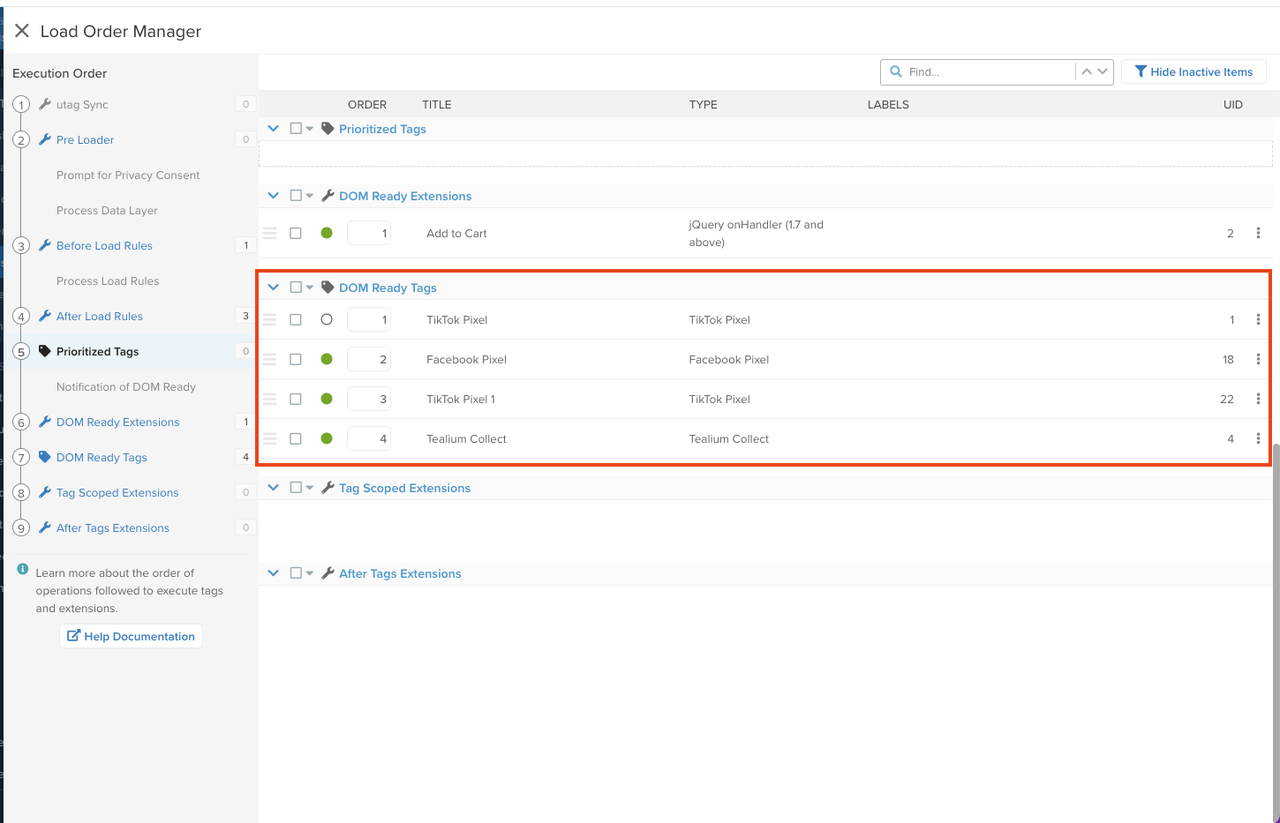
Server-side Data Source
Create a new data source to receive data from the Tealium Collect tag & save the "Data Source Key"
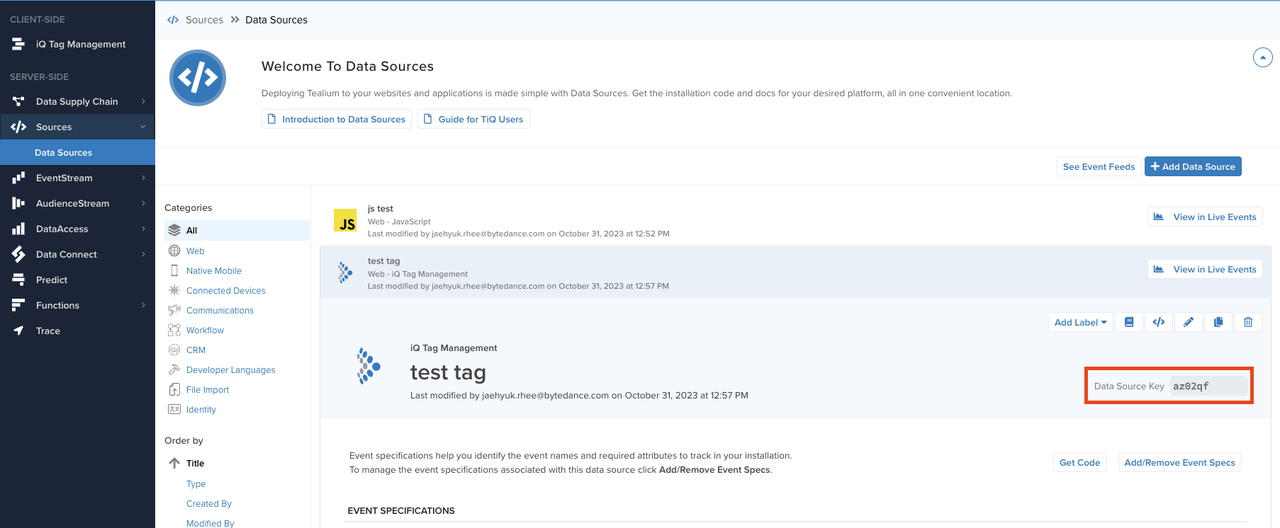
Tealium Collect Tag
Add a Tealium Collect tag in the iQ Tag Management portal
Add the "Data Source Key" from the server-side Data Source to collect & send data from the client-side
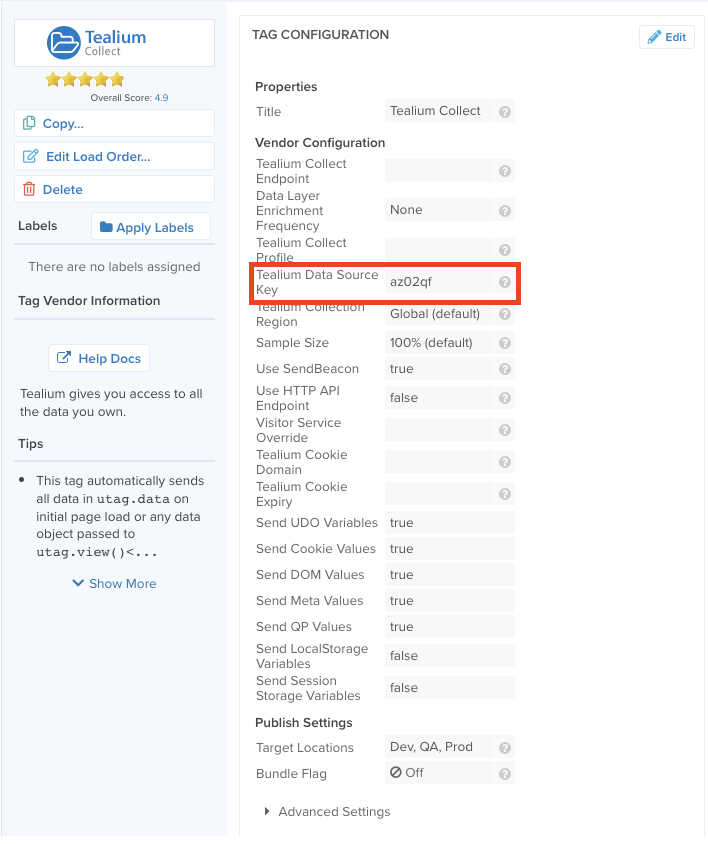
Configure TikTok Events Connector
Add a new TikTok Events API connector to the workspace
From "EventStream" > "Event Connectors", click "Add Connector" button & search for "TikTok Events" Connector
Select the data source and event feed (data source action)

From the "Configuration" step, click "Add Connector" & provide pixel code and access token from TikTok Events Manager
From the "Action" step, provide the event name for the data source event type and the parameters for that TikTok event
"Event Type" mapping (Event Type)

Tealium Event Mapping
Available Tealium Commerce events: https://docs.tealium.com/iq-tag-management/extensions/extensions-list/tealium-events-extension/
Available Tealium Event Mapping

"Automatic Deduplication" mapping: this will require "Generate Event ID" option to be enabled from the corresponding Pixel tag configuration. Doing so will allow Tealium to include the same event ID value to both client-side and server-side events
Click "Add Mapping" button
Retrieve the UID from the Tealium Pixel tag that is sending the duplicated events & assigns the value to "Tealium iQ Tag ID"


"User Data" mapping
Click "Add Mapping" button
Search for the Tealium event parameter that will be used in the TikTok event payload & select the corresponding TikTok parameter name


"Conversion Data" mapping (NOTE: default mappings similar to the TikTok Pixel tag will not be available for the server-side integration - clients will need to provide all of the mappings manually)
Provide mappings for additional parameters, such as content related information

Test Event Function
In order to send test events that will not be included in production data from TikTok Events Manager (TTEM), clients can utilize the Test Event Function to send test events to TikTok. In order to do so, retrieve the test_event_code from TTEM and assign it as the test_event_code parameter from the "Parameter" mapping section.
From pixel details page, go to "Test Events" tab to retrieve the
test_event_code:
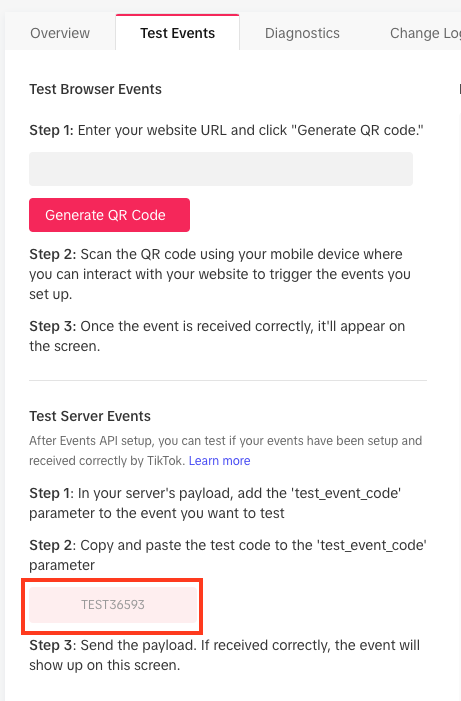
Copy and paste the
test_event_codein "Parameters" data mapping section