Advertising on TikTok
TikTok accounts
Managing your Business Center
TikTok E-Commerce Partner Platforms
Developers
Create a campaign
Create an ad group
Creating ads in other TikTok tools
Consideration objectives
App promotion
Lead Generation
In-feed video
In-feed interactive
Non-feed placement
Interactive enhancements
Industry ad solutions
Ad auction optimization
Creative optimization
Creative partnerships
Smart+ Campaigns
App Measurement
Offline conversions
Web measurement
Insights and reporting
Shop Ads Measurement
Billing options
Billing management
Promotions, Ad Credits and Coupons
Troubleshooting billing and payment
Advertising Policies
Privacy practices and policies
Billing management
Taxes
-
- About tax deductions from your account balance
- How to add your Value Added Tax number
- Argentina: About Value Added Tax (VAT)
- Australia: About Goods and Services Tax (GST)
- Bahrain: About Value Added Tax (VAT)
- Brazil: About Value Added Tax (VAT)
- Brazil: About Tax ID verification
- Cambodia: About Value Added Tax (VAT)
- Canada: About Goods and Service Tax (GST), Harmonized Sales Tax (HST), and Quebec Sales Tax (QST)
- Chile: About Value Added Tax (VAT)
- Colombia: About Value Added Tax (VAT)
- Costa Rica: About Value Added Tax (VAT)
- Dominican Republic: About Value Added Tax (VAT)
- Ecuador: About Value Added Tax (VAT)
- Egypt: About Value Added Tax (VAT)
- EU and UK: About Value Added Tax (VAT)
- Guatemala: About Value Added Tax (VAT)
- Indonesia: About Value Added Tax (VAT) and Withholding Tax (WHT)
- India: About Goods and Services Tax (GST)
- Israel: About Taxes
- Japan: About Japan Consumption Tax (JCT)
- Korea: About Value Added Tax (VAT)
- Malaysia: About Digital Service Tax (DST)
- Mexico: About Value Added Tax (VAT)
- New Zealand: About Goods and Service Tax (GST)
- Norway: About Value Added Tax (VAT)
- Oman: About Valued Added Tax (VAT)
- Panama: About Value Added Tax (VAT)
- Peru: About Value Added Tax (VAT)
- Philippines: About Value Added Tax (VAT)
- Russia: About Value Added Tax (VAT)
- Saudi Arabia: About Value Added Tax (VAT)
- Singapore: About Goods and Services Tax (GST)
- South Africa: About Value Add Tax (VAT)
- Switzerland: About Value Added Tax (VAT)
- Thailand: About Value Added Tax (VAT)
- Turkey: About Value Added Tax (VAT)
- Ukraine: About Value Added Tax (VAT)
- United Arab Emirates: About Value Added Tax (VAT)
- Uruguay: About Value Added Tax (VAT)
- United States: About Sales Tax
- Vietnam: About Value Added Tax (VAT) and Corporate Income Tax (CIT)
-
Invoices
-
- How to manage invoices in TikTok Business Center
- How to download invoices in TikTok Ads Manager
- How to create an invoice group in TikTok Business Center
- List of invoice field maps
- How to update purchase order (PO) number on monthly invoices
- How to assign a Bill-To payer in Business Center
- How to make a partial payment for an invoice
-
Transactions
Billing information
- Payment and billing /
- Billing management /
- Invoices /
How to make a partial payment for an invoice
You can pay off invoices in multiple payments to help reduce overdue payments.
How to make a partial payment for an invoice on Business Center
Log in to Business Center.
Click the Finance tab on the left side menu.
Select Invoices.
Select the invoice you want to make a payment for and click Pay now.
Enter the payment amount within the specified payable amount range.
Choose your payment method.
Select Make Payment.
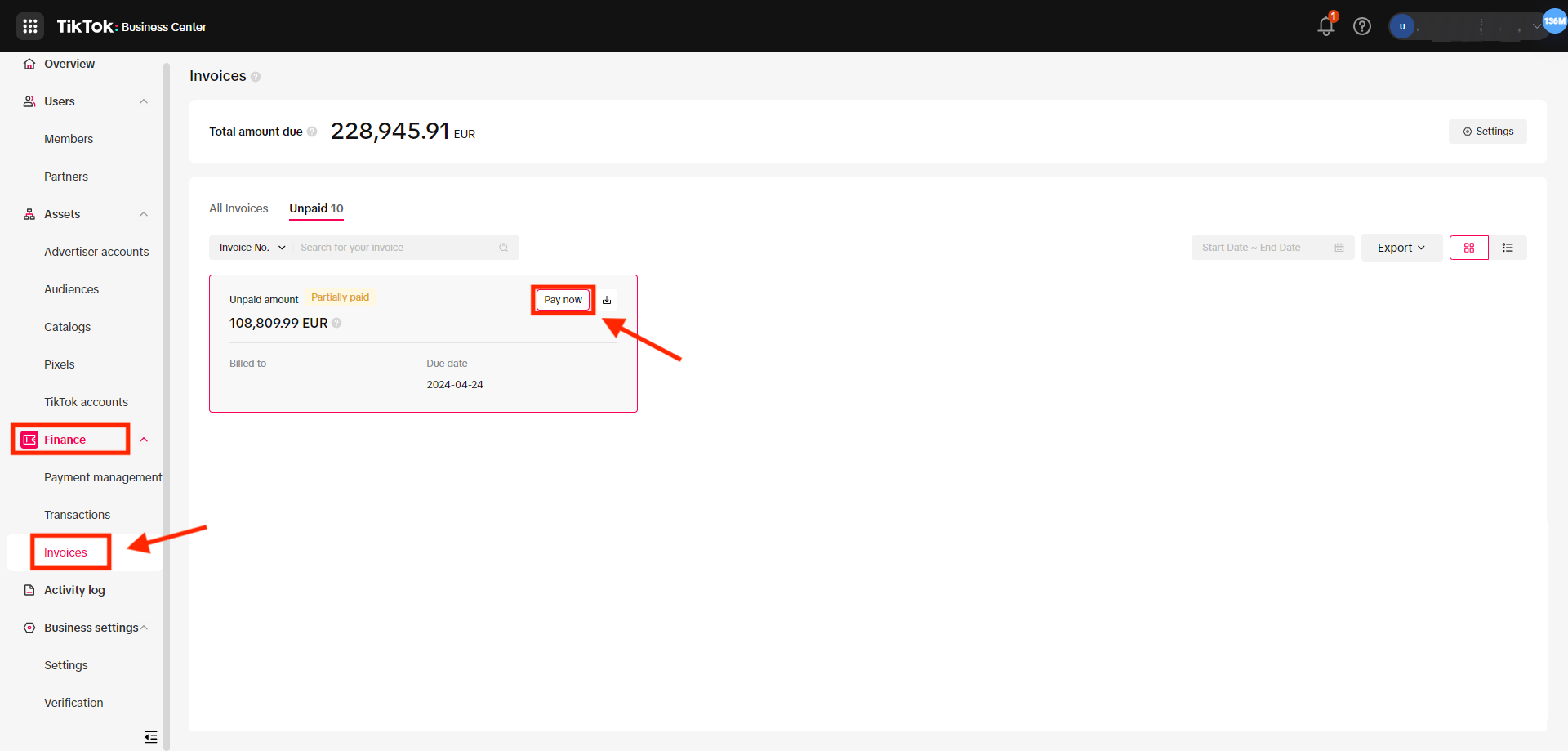
How to make a partial payment for an invoice on TikTok Ads Manager
Log in to TikTok Ads Manager.
Select the Tools tab.
Choose Finance under Settings.
Select Invoices from the left side menu.
Select the invoice you want to make a payment for and click Pay now.
Enter the payment amount within the specified payable amount range.
Choose your payment method.
Select Make Payment.
When an invoice has been partially paid, the invoice status will be Partially paid. You can check the payment history for that invoice by hovering over the status and clicking View details.
