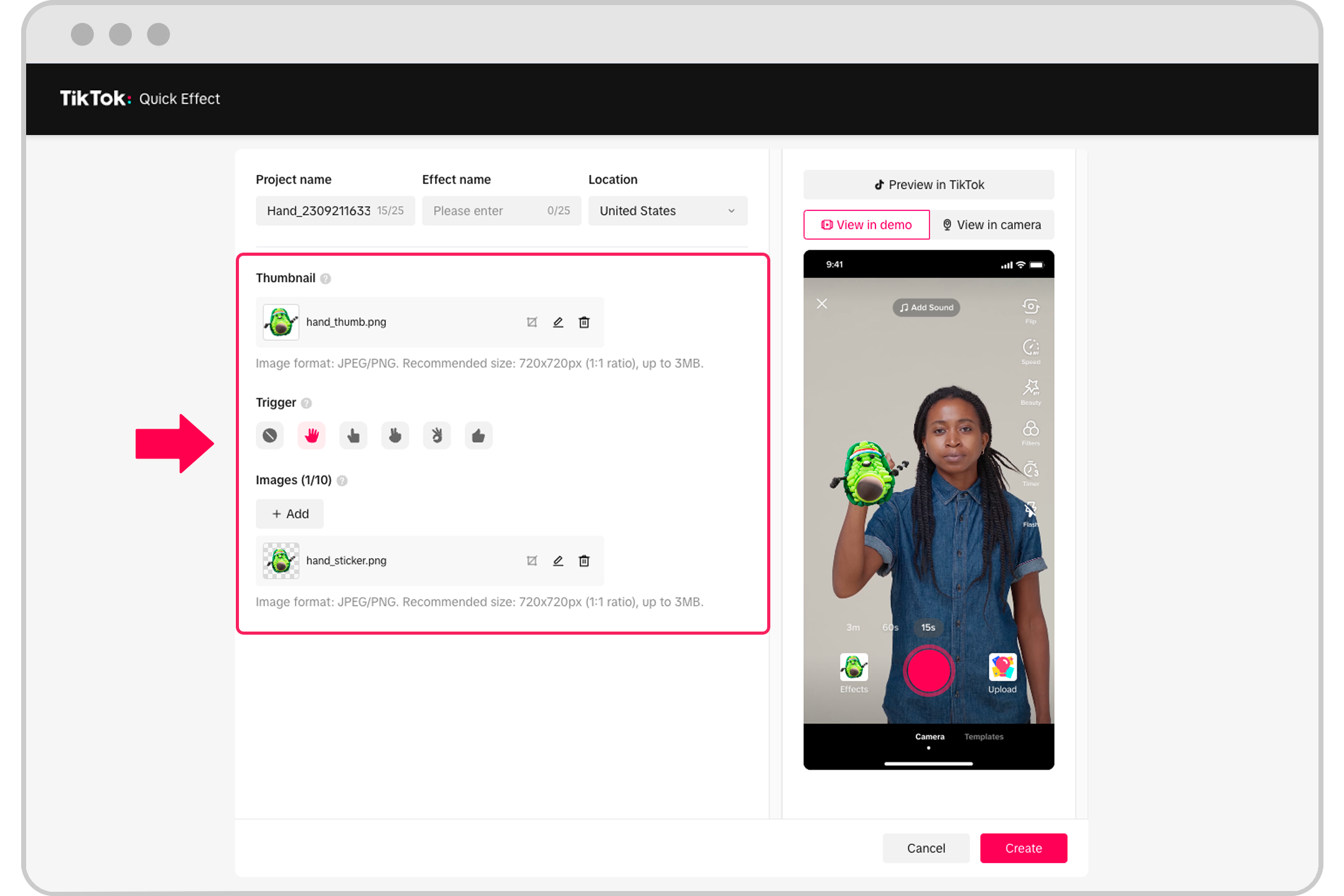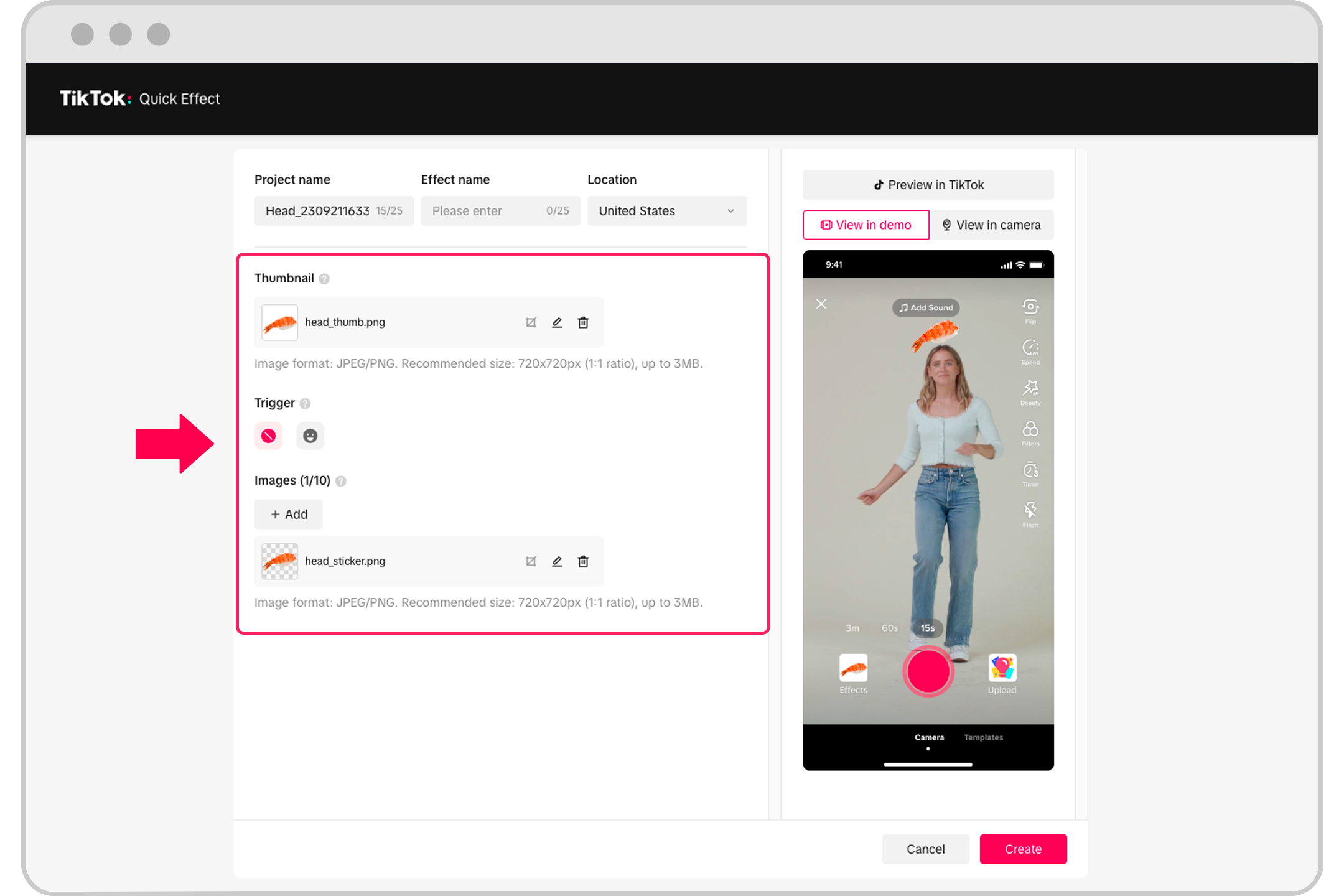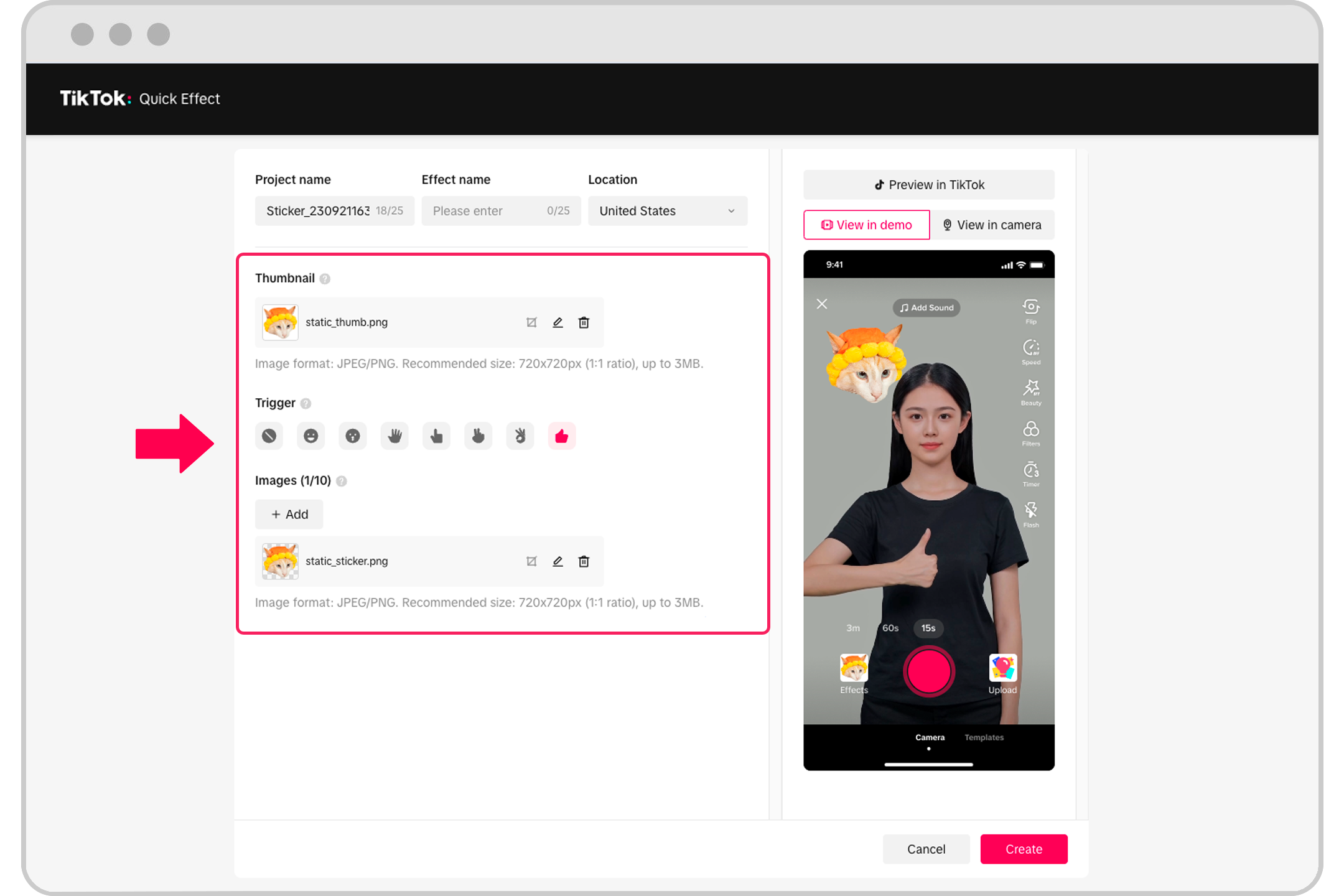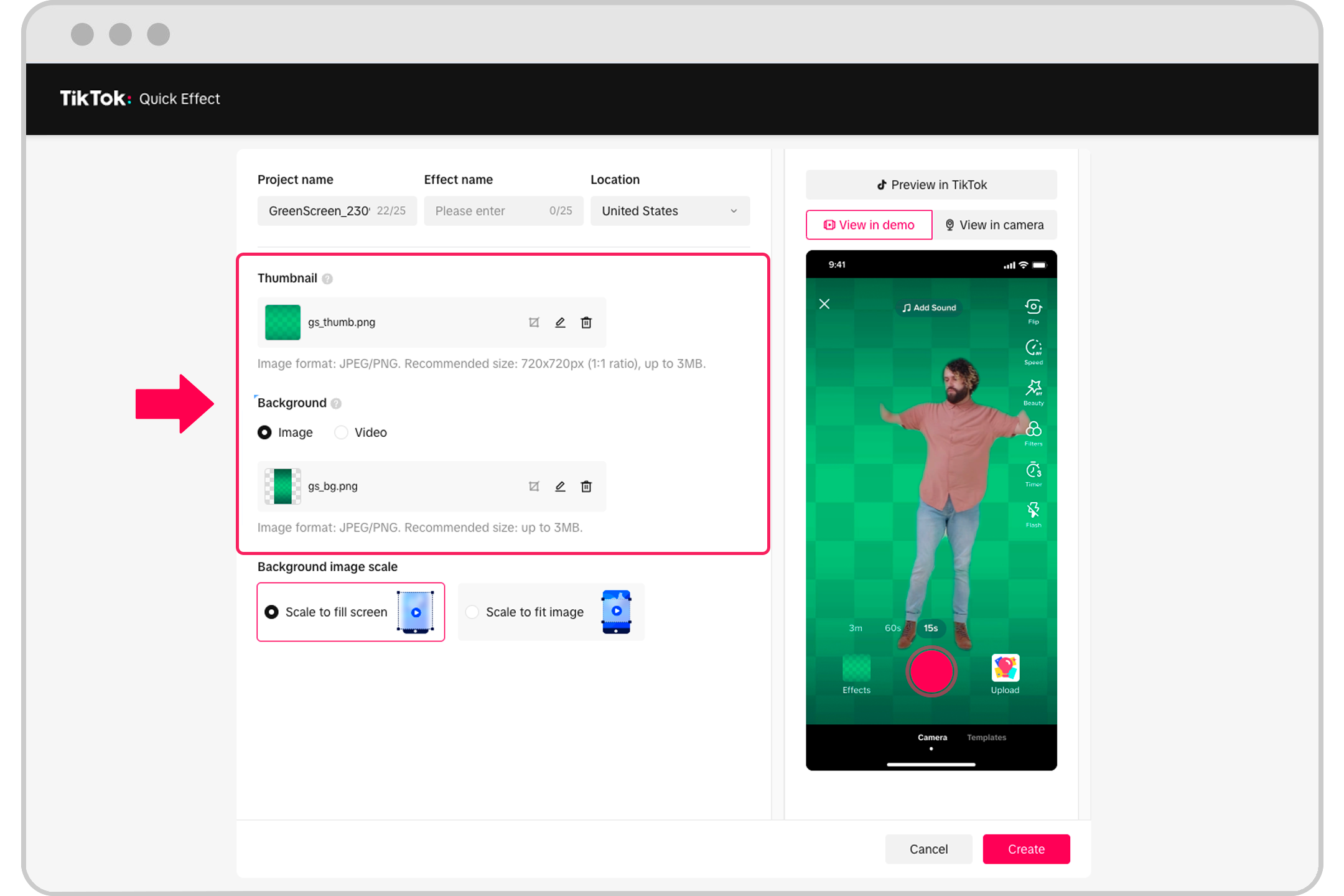About Quick Effect
Quick Effect is a creative tool solution that is easy to use, fast, and convenient for advertisers to integrate their brand elements (product images, logos, etc.) into their Branded Mission campaign in order to encourage creators to produce video content that is more relevant to the campaign theme.
Before getting started
Quick Effect is currently in beta and alpha testing. For beta customers, customers can make demos and preview a Quick Effect in TikTok Ads Manager and TikTok representatives will review and launch the Quick Effect. For alpha customers, TikTok representatives execute the Quick Effect on behalf of advertisers' creative choices selected from our given list.
Note: This product can only be used as a creative tool for standalone Branded Mission and Branded Mission Hashtag Package campaigns
Availability
Regions
Beta:
Latin America: Brazil, Mexico
Middle East: Saudi Arabia, Turkey, United Arab Emirates
Asia-Pacific: Australia, Indonesia, Japan, Korea, Malaysia, Phillipines, Thailand, Vietnam
Alpha:
U.S., Canada, and Europe
Languages
Beta: English, Spanish, French, German, Russian, Italian, Korean, Turkish, Thai, Vietnamese, Indonesian, Malaysian, Portuguese, Arabic
Alpha: English
Ad Platforms & Formats
Beta: TikTok Ads Manager
Alpha: Independent web page
Benefits
Quick Effect Beta helps advertisers in the following ways:
Enables creators to include brand product or logo images easily in their Branded Mission videos
It's easy to use, fast, and free
It doesn't require expertise or resources in creative production (lower the production barrier for advertisers)
Advertisers only need to provide image files that can help improve the number of Branded Mission qualified videos
Quick Effect combines the benefits of Logo Sticker and Branded Effect because it is easy to set up and encourages users to produce videos with brand elements.
Boost more user-generated ads compared to Branded Mission HTC without QE/BE
Increase the ad recall result of the campaign compared to Branded Mission HTC without QE/BE
Increase Branded Mission video qualified rate
During beta, advertisers have access to compose the creatives by themselves and to make mockups and previews. A TikTok representative then reviews and launches the final draft on behalf of advertisers.
There are 4 templates:
(Alpha launched) Hand Tracker: Product/brand image tracking hand.
(Alpha launched) Head Tracker: Product/brand image tracking head, on the forehead.
(Alpha launched) Screen Sticker: Product/brand image placing on screen top left corner.
(Beta launched) Green Screen: Product/brand image/video placing as the background on screen.
The templates can use either front-facing or back-facing camera. The image will show by default on hand, on forehead, or on screen once a user enters shoot mode. One trigger can be implemented to set off the image(s) when a user performs the trigger. Additionally, multiple images can also be uploaded instead of only 1 image. With more than 1 image uploaded, the randomization logic will be turned on automatically. Images will shuffle for 2 seconds and one image will show at the end randomly when randomization is turned on.
Green Screen is not applicable to using randomization or triggers.
Image/images need to be provided by advertisers and need to follow the required specs.
Whether to use the randomization function is optional to decide by advertisers. If choosing this option, then advertisers also need to follow the specs required for randomization feature.
Whether to enable the use of trigger is optional to decide by advertisers. If using the trigger, image(s) will start to show after user performs the asked trigger. Otherwise, it will not show the image(s). Only one trigger can be used once for users in each effect.
Hand Tracker

This template emphasizes on the user interaction with product image in hand. When a creator plays this effect, the product image will appear in the creator's hand (first hand showing on the screen), and it will follow the creator's hand movement throughout filming.
If a trigger is chosen, the product image will appear as long as the creator performs the gesture. Once the image(s) are triggered, they will stay. Available triggers to choose from:
No Trigger
Hand Open
OK
Victory
Thumb up
If randomization is selected (turned on), up to 10 images can be uploaded for randomization, and an image will be randomly selected after shuffling for 2 seconds. Note: Selecting this means at least 1 additional image is required to be uploaded which makes the total image number at least 2 and at most 10.
Head Tracker

This template emphasizes on the user interaction with product image on head. When a creator plays this effect, a product image will appear on the creator's head, and it will follow the creator's head's movement throughout filming.
If a trigger is chosen, the product image will appear as long as the creator performs the gesture. Once the effect is triggered, if the creator stops performing the gesture, the image(s) will stay. Available triggers to choose from:
No Trigger
Mouth Open
If randomization is selected (turned on), up to 10 images can be uploaded for randomization, and an image will be randomly selected after shuffling for 2 seconds. Note: Selecting this means at least 1 additional image is required to be uploaded which makes the total image number at least 2 and at most 10.
Screen Sticker

This template emphasizes on the user interaction with product image on screen. When a creator plays this effect, a product image will appear on the upper left corner of the screen. It stays fixed on there and won't follow the creator when filming.
If a trigger is chosen, the product image will appear as long as the creator performs the gesture. Once the effect is triggered, if the creator stops performing the gesture, the image(s) will stay. Available triggers to choose from:
No Trigger
Mouth Open
Hand Open
OK
Victory
Thumb up
If randomization is selected (turned on), up to 10 images can be uploaded for randomization, and an image will be randomly selected after shuffling for 2 seconds. Note: Selecting this means at least 1 additional image is required to be uploaded which makes the total image number at least 2 and at most 10.
Green Screen (beta)
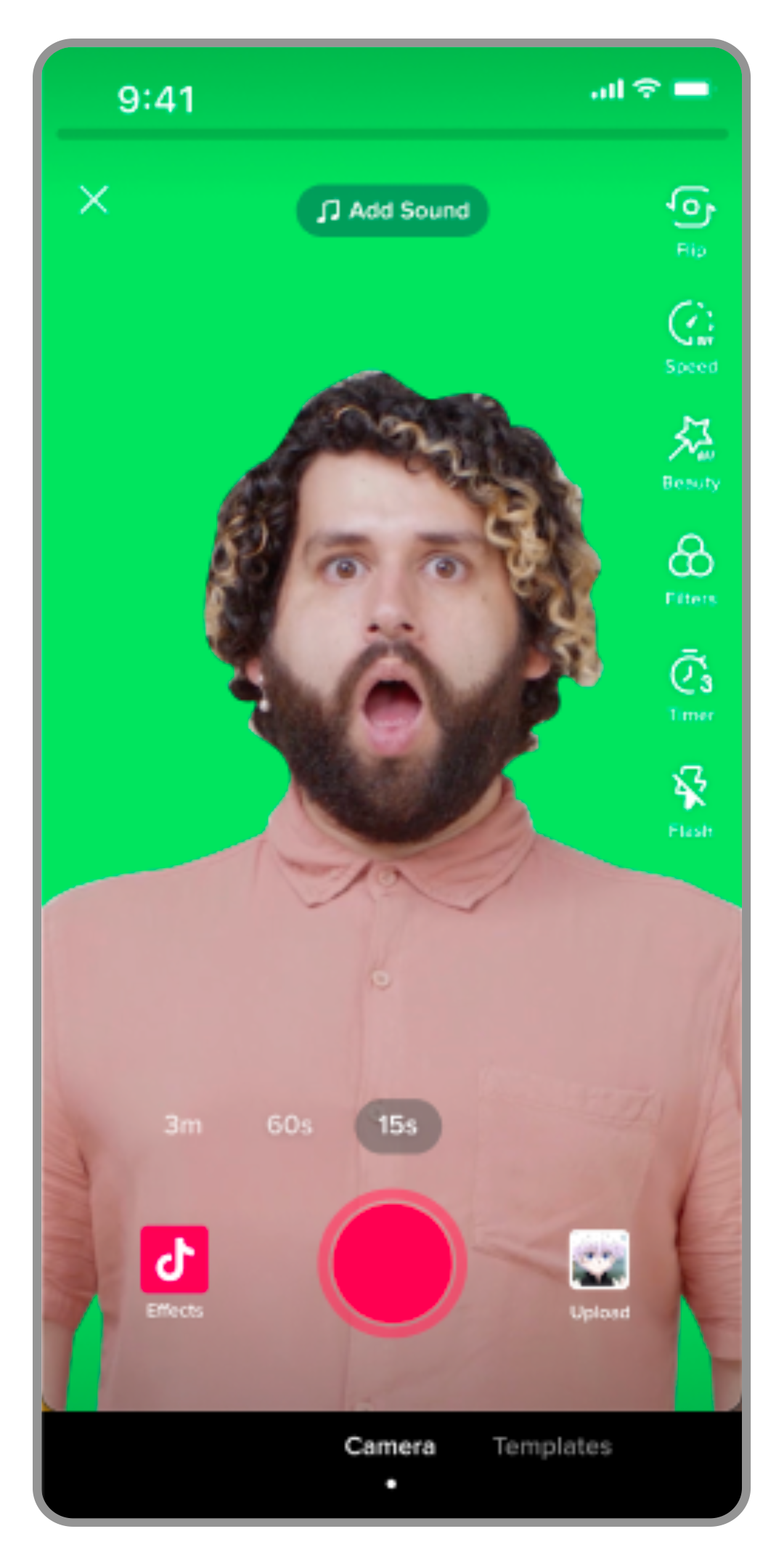
This template allows the advertiser to pre-upload a background image/video that showcases their brand. When a creator plays this effect, the background image/video shows by default from the beginning and stays throughout the whole time during creator filming session.
Green Screen doesn't support selecting a trigger nor turning on randomization.
Limitation
Mission videos (both User Generated Ads and User Generated Content) will not have a magic icon thus from Mission and Hashtag detail pages, there's no link to direct them to shoot the effect through an effect page.
Preview is limited to China-based users
China-based users can only preview within TikTok Ads Manager, not in TikTok
Product comparison
Product | Logo Sticker | Quick Effect | Effect House BE |
|---|---|---|---|
Production Time Needed | * Minimum - No additional production step | ** Medium - Quickly set up through TikTok Ads Manager | *** Maximum - Production through Effect House |
Format | A brand sticker that the size and position can be changed on screen when on edit step in app | Beta: 4 different templates, 5 triggers, randomization, image editor | A large pool of diversified technologies and over 40 triggers |
Assets | Only need brand logo assets | Need at least one brand logo and up to 10 product images | Need various assets depending on the creative |
Design Resources | No need for additional design support | Partial - only need to prepare the assets | Yes - need professional designers who know how to use Effect House |
Creative Realization | * Limited customization | ** Some customization | *** Highly customizable |
Cost | Free | Free | Yes - ratecard |
Available Package | Misson Standalone Mission HT | Mission Standalone Mission HT | Mission BE Mission HT x BE |
Target Advertisers | Advertisers who only want Mission HT and don't care about BE or brand related creative at all. | Advertisers who are looking for fast and easy creative support for their mission campaigns. | Advertisers who have a strong creative need and hope their Mission campaign can achieve their customized creative idea. |
Note: You can only choose one product to use for your Branded Mission campaign.
Beta
Interaction Type - Hand movement

Item -
Thumbnail
Image format: JPEG/PNG
Recommended size: 720x720px (1:1 ratio), up to 3MB.
Image
Image format: JPEG/PNG
Recommended size: 720x720px (1:1 ratio), up to 3MB.
Interaction Type - Head movement

Item -
Thumbnail
Image format: JPEG/PNG
Recommended size: 720x720px (1:1 ratio), up to 3MB.
Image
Image format: JPEG/PNG
Recommended size: 720x720px (1:1 ratio), up to 3MB.
Interaction Type - Static image

Thumbnail
Image format: JPEG/PNG
Recommended size: 720x720px (1:1 ratio), up to 3MB
Image
Image format: JPEG/PNG
Recommended size: 720x720px (1:1 ratio), up to 3MB
Interaction Type - Green Screen

Item -
Thumbnail
Image format: JPEG/PNG
Recommended size: 720x720px (1:1 ratio), up to 3MB
Image
Image format: JPEG/PNG
Recommended size: up to 3MB
Video
Video format: MP4
Recommended size: up to 3MB
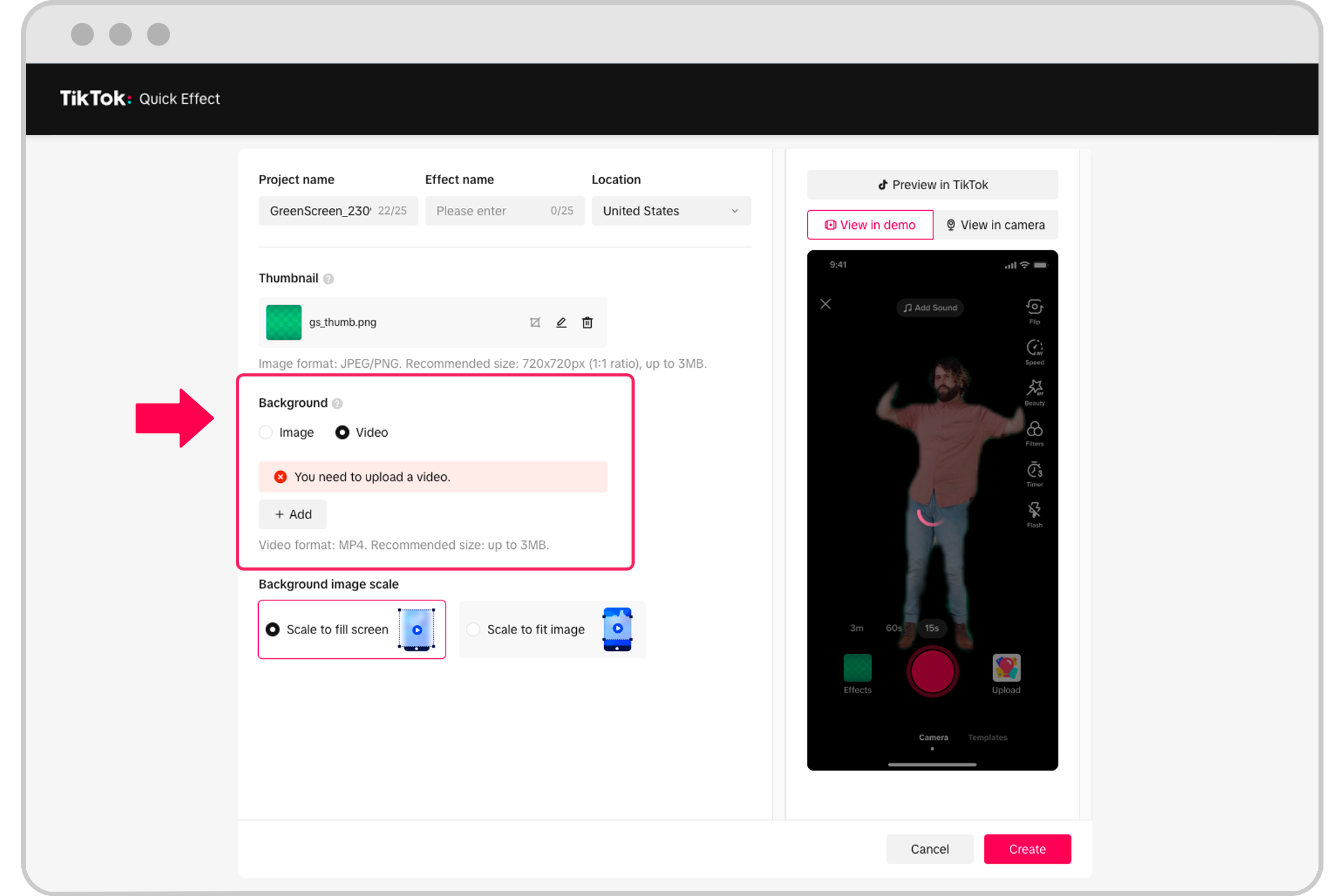
Alpha
File Format | PNG/JPEG/JPG |
Minimum Image Size | 100px x 100px |
Maximum Image Size | 1000px x 1000px |
Minimum Number of Images | 1 (randomization OFF) |
Maximum Number of Images | 10 (randomization ON) |
Best practices for Quick Effect
Upload PNG instead of JPEG to avoid unintentionally white edges around your logo/product.
When randomization is turned ON, having multiple images under the same size provides better consistency when shuffle.
Avoid including many details or text for an ideal visual outcome.