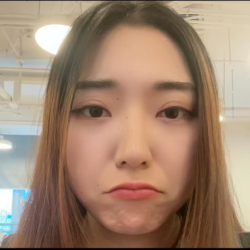List of Branded Effect Triggers
The following is a list of Branded Effect triggers.
Considerations for Branded Effect Triggers
Perform triggers 0.3m-1.5m from the camera.
For facial triggers, we recommend performing triggers 0.3m-0.5m from the camera.
We do not recommend placing triggers directly in front of the face.
Gesture-based triggers may be unstable when the hands move quickly.
Gesture-based triggers require a clear difference between the user's body and background.
People should perform gestures directly in front of the camera.
The accuracy and stability of the trigger will depend on the user's distance from the camera, environmental light, and the performance of the user's device.
All single-hand triggers listed require users to use one hand to show the gesture. Performing the trigger with two hands might not work.
The trigger condition and demo listed for facial triggers #13-#19 are for reference only. While testing these facial triggers, we found that most users could trigger them using the provided expressions, but some found other expressions that worked. Additionally, we found that these expression-based triggers were only successful 55% of the time.
Facial Triggers
Blinking the Eyes

Opening the mouth

Raising the eyebrows

Pouting the mouth

Shaking head - side to side (Not available in the US)

Nodding head - up and down (Not available in the US)

Face appears: The effect will be triggered as soon as a face appears
Eyeblink disappears
Close eyes to start.
Open eyes to end.
Rarely used
Open mouth ("Ah") disappears
Open mouth to start.
Close mouth to end.
Rarely used
Eyebrow jump disappear
Raise eyebrows to start.
Lower eyebrows to end.
Rarely used
Mouth pout disappears
Pout the mouth to start.
Relax mouth to end.
Rarely used
Shake head disappears
Shake head to start.
Stop shaking head to end.
Rarely use
Nod head disappear
Nod head down to start.
Return head to a neutral position to end.
Rarely used
Face disappears
Someone's face will need to disappear from the screen to set the trigger.
Rarely used
Angry
Frowning and furrowed or knitted eyebrows.

Happy
Large smile with an obviously curved mouth, regardless of a grin.

Disgust
Ectropion of the lower mouth, like a down-turned smile.

Fear
Eyes wide open, head slightly raised.

Sad
A slight frown and corners of the mouth pulled downwards like someone is starting to cry.

Surprise
Mouth wide open, like taking a breath in through the mouth.

Neutral
Blank or neutral expression

Gesture Based Triggers
1. Heart A

2. Heart B

3. Heart C

4. Heart-type D

5. Two-Person Arm Heart (Need IE Support)

6. Two-Person Heart B (Need IE Support)

7. Shoot 1 ("pistol")
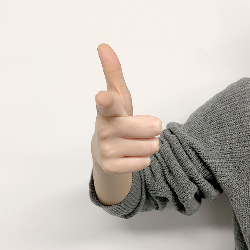
8. Shoot 2 (Need IE Support)
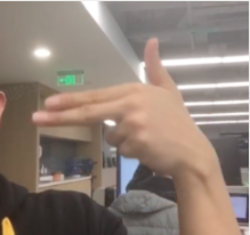
9. Rock A
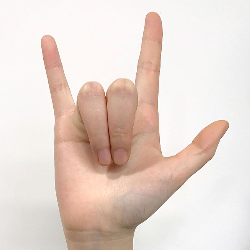
10. Rock B
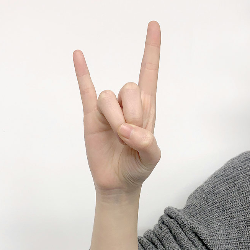
11. Thumbs Up
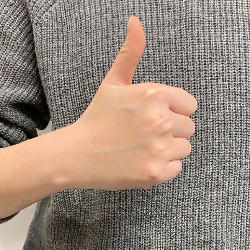
12. Fist

13. Index Finger Up

14. Victory
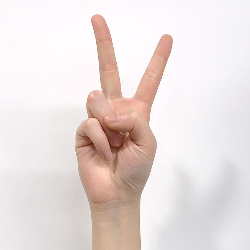
15. Index and Middle Finger Up
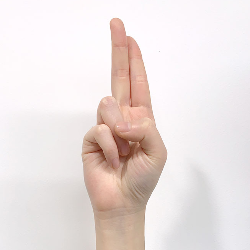
16. Three
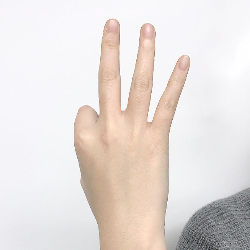
17. Vow
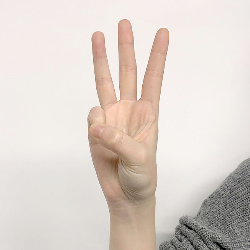
18. OK
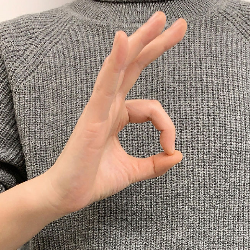
19. Four
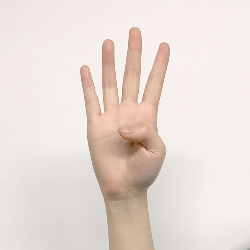
20. Open Palm
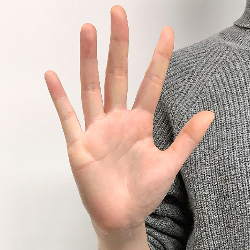
21. Phonecall
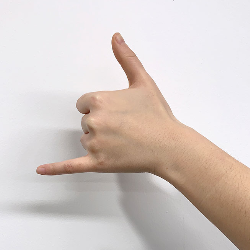
22. Big V
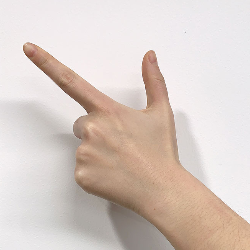
23. Namaste
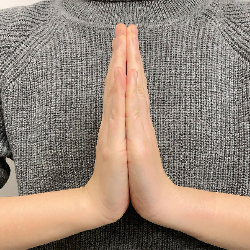
24. Thanks
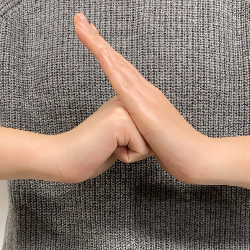
25. Folded Hands
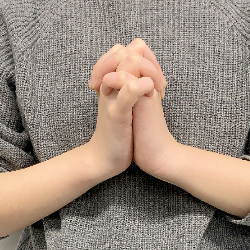
26. Palm Up
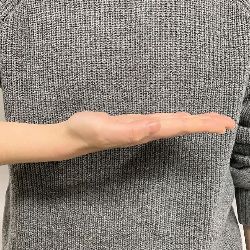
27. Fist Bow
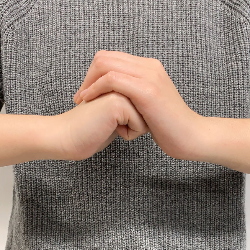
28. Hold Face

29. Salute

30. Beg

31. Cabbage

32. A-Shape Heart (Beta; need IE support)
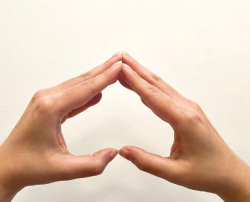
33. Thumbs Down

34. Single Hand Appears
35. Single Hand Disappears
36. Two Hands Appear
37. Two Hands Disappear
Other Triggers
Touch Screen
Time Trigger
Collision Detection (only available in Gamified Branded Effect and Special Effect)
Click on the 2D assets to trigger the corresponding effect (only available in Special Effect)
For more interactive gestures, you can also download our hand gesture trigger bank below.
About hand-tracking vs. hand triggers
Hand-tracking: When certain elements are set as hand-tracking, it means that whenever users show their hands on the screen, and the camera detects the hand, these elements will follow the movement of the users' hands, no matter what hand gestures are shown. At this time, two-hand tracking is not stable.
Hand trigger: If certain elements are set to appear by a specific hand gesture, it means these elements will only appear after a user correctly performs the hand gesture.