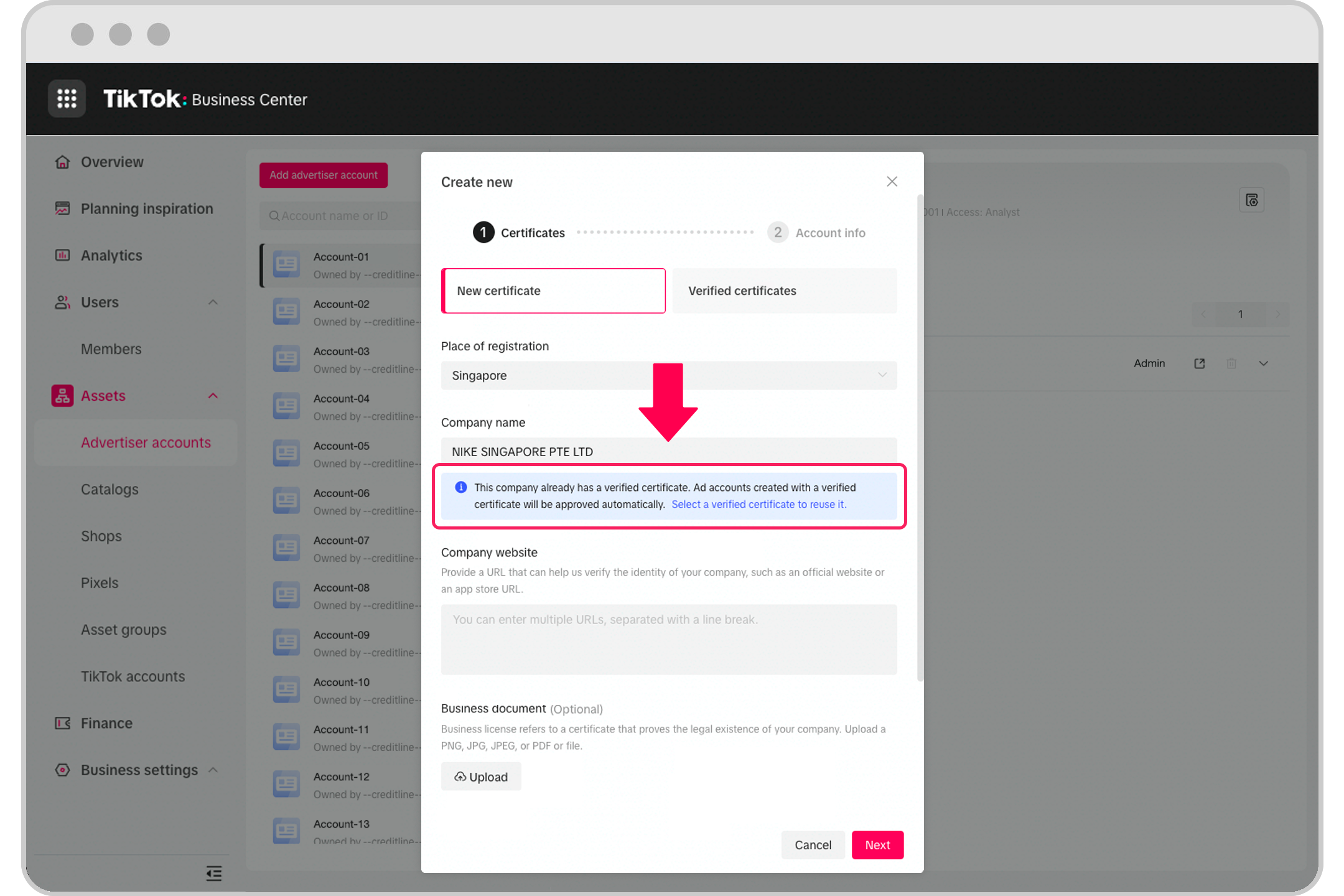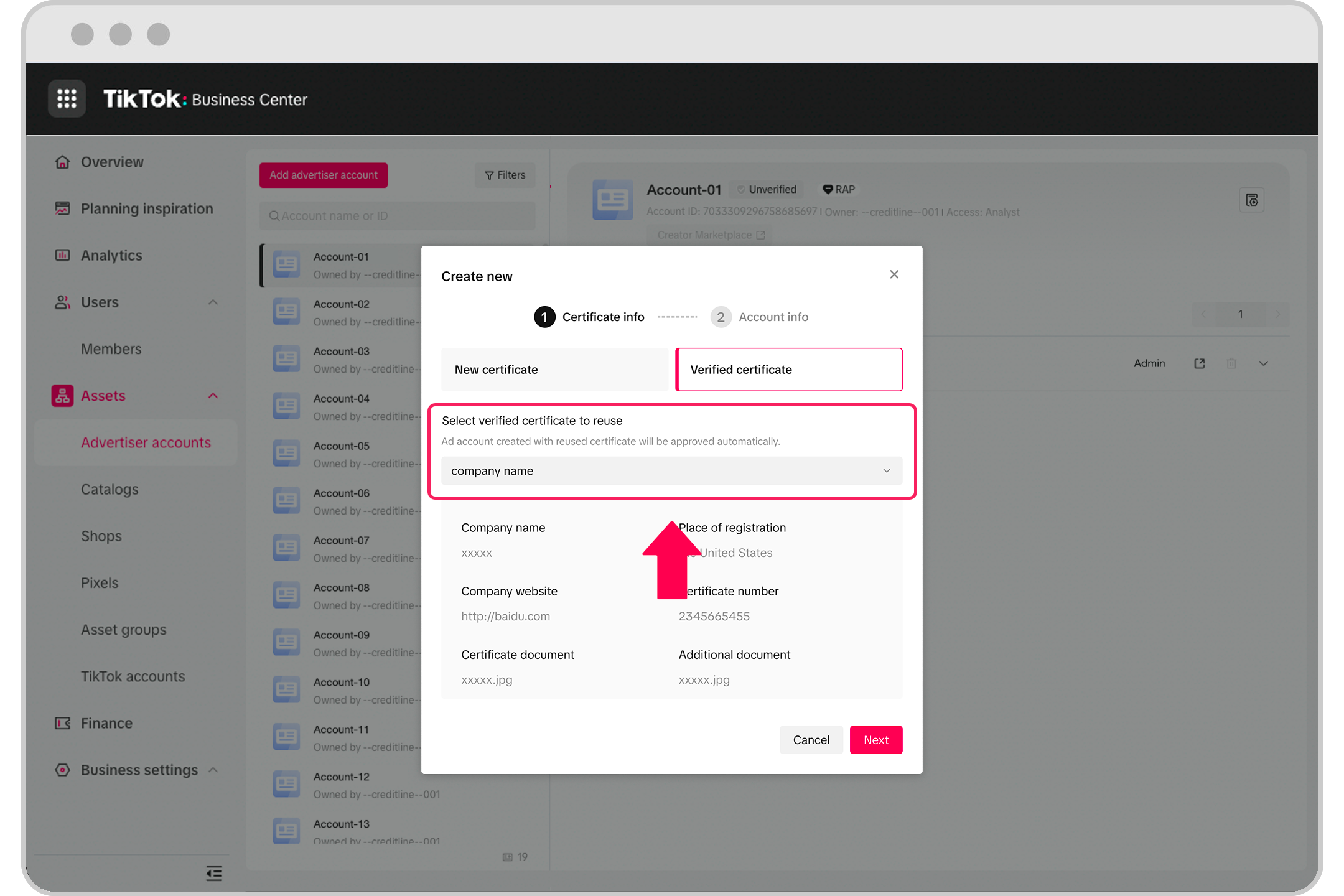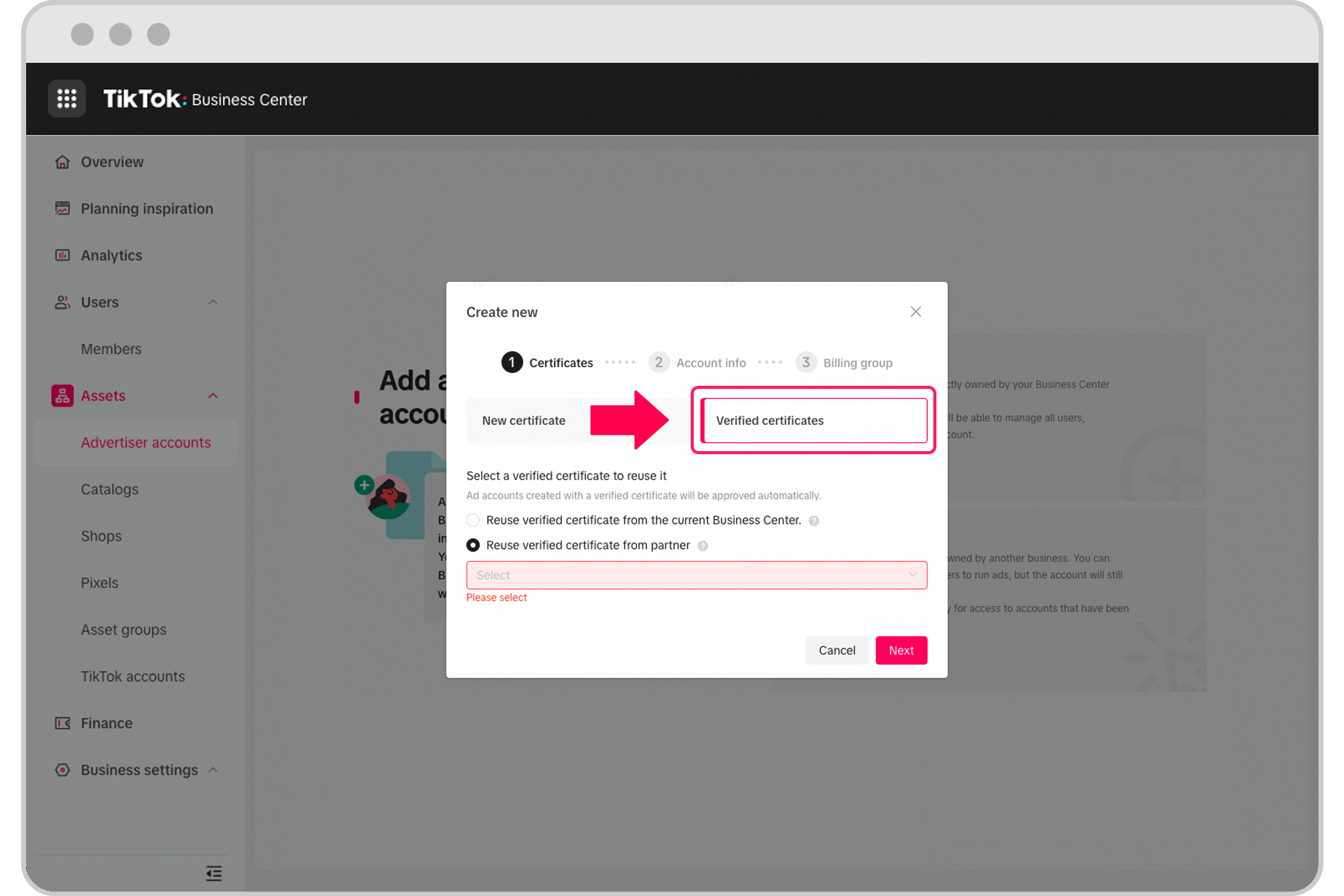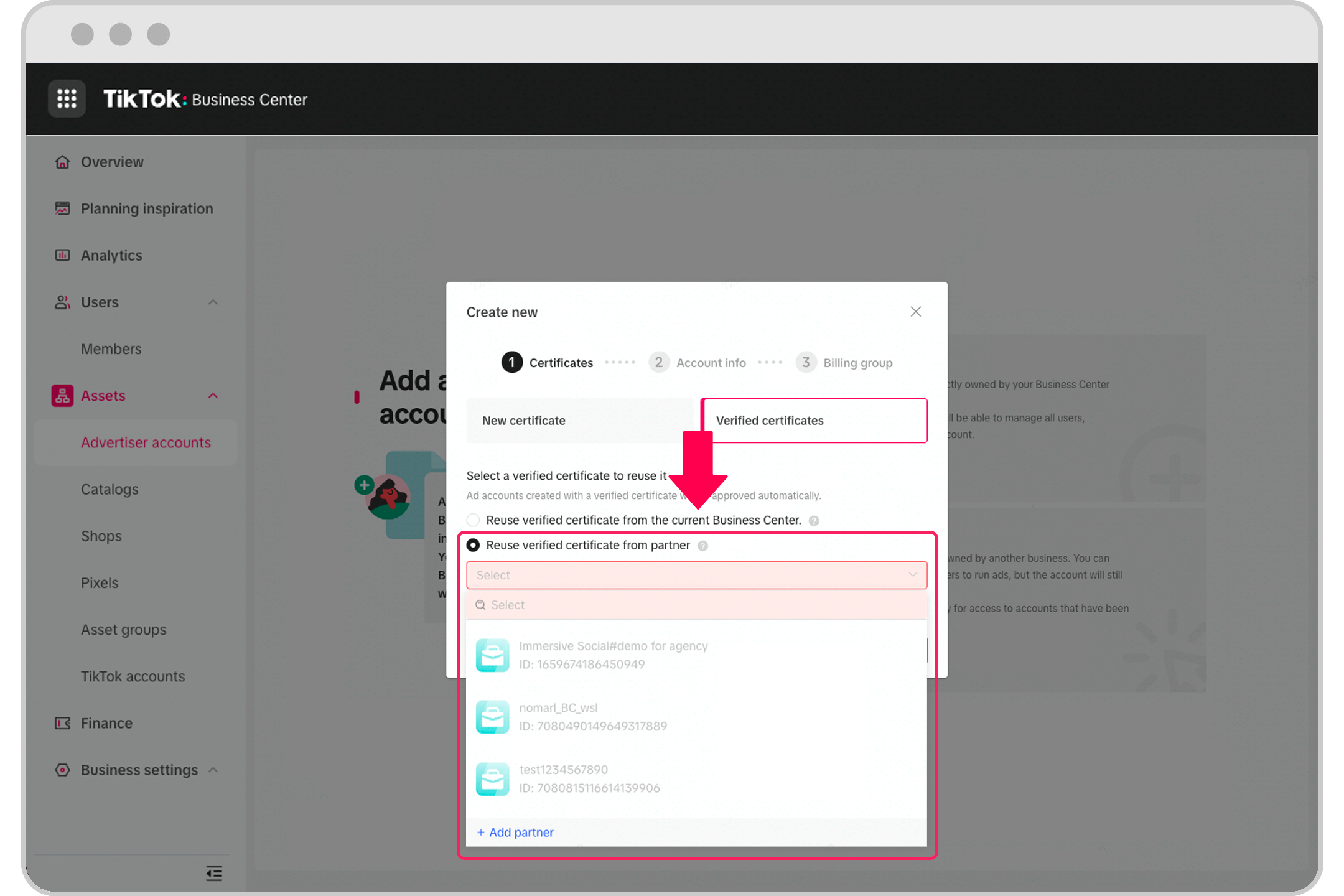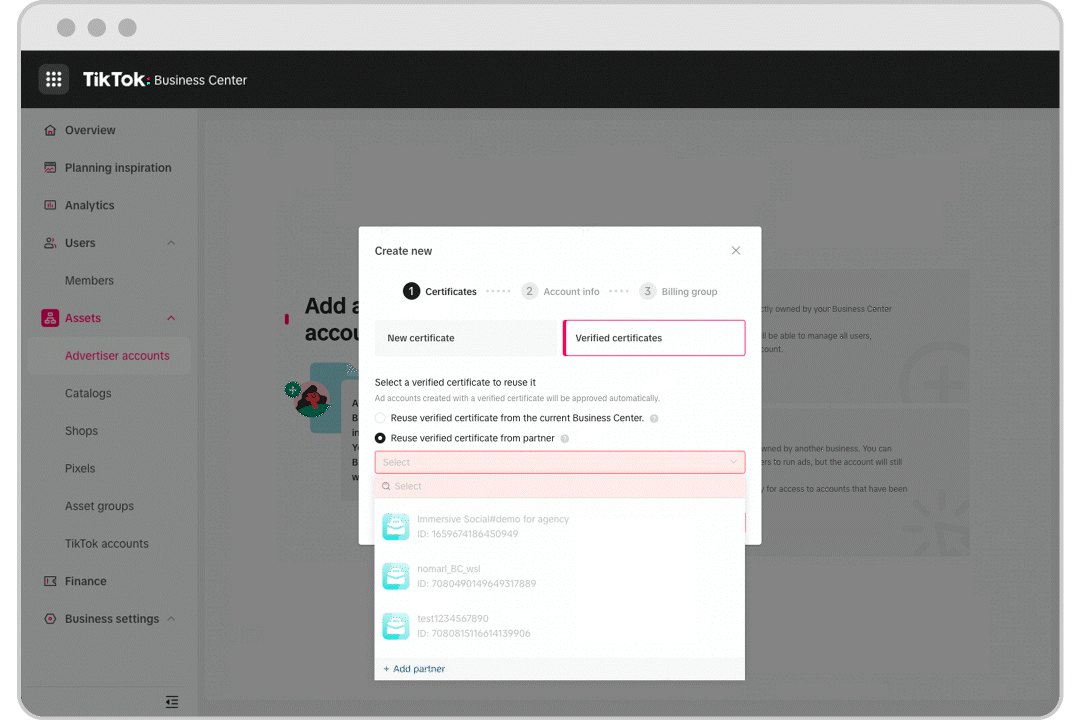How to reuse verified legal entity certificates for ad account creation
For agencies, you can use the Business Center to quickly create ad accounts for different advertisers by reusing a previously verified legal entity certificate. The steps in Business Center vary depending on whether you are reusing a client-verified certificate or partner-verified certificate.
How to reuse client-verified legal entity certification
Add a new ad account in Business Center.
Select New certificate or select Verified certificate.
Selecting New certificate: you will see a prompt informing you of an existing certificate, click the blue phrase to reuse it.

Selecting Verified certificate: you can select the company certificate from the dropdown list.

Once approved, the ad account can be used to run campaigns.
How to reuse partner-verified legal entity certification
Add a new ad account in Business Center.
Select Verified certificates and then select Reuse verified certificate from a partner.

Select the correct verified certificate from the dropdown list.

To add a new partner, select Add partner at the bottom of the dropdown.

The selected partner will receive an email to confirm the verification information.

Once approved, the ad account can be used to run campaigns.