Best practices for Travel Ads creatives
With Travel Ads, you can quickly and easily create campaigns to promote your travel inventory at scale using your existing travel catalogs.
This document provides an overview of the different components that make up TikTok's Travel Ads ad format and creative best practices to follow for each component when setting up your campaigns. As you create your campaign, keep in mind the following tips and best practices:
Best practices for single video and catalog video
The Single Video and Catalog Video formats both appear with a video and swipable travel cards in the lower lefthand corner.
Ad text and travel cards will overlay over the bottom portion of the video, but this aligns with standard TikTok ad safe-zone specifications. To find downloadable safe zone files, go to TikTok auction in-feed ads.
Avoid placing text or important content in the lower left corner to avoid covering up content, since the travel card slides over the video after it autoplays for 2 seconds.
Feature the brand name in the video creative because travel cards will cover basic ad text.
The Single Video format displays up to 10 travel cards. Ensure the video topic is broad enough to apply across the featured catalog items.
The Catalog Video format automatically pulls both the video and travel card content from your catalog, creating a 1:1 alignment between each video and its corresponding product.
Regularly update creatives to maintain the performance of the ad.
Best practices for Catalog Carousel
The Catalog Carousel format pulls images from your catalog to create swipeable cards, each with a clickable tag that directs users to a unique URL sourced from the catalog.
TikTok recommends following the broader best practices for carousel creatives:
Ad specific text space: Try to not place text and white space around the ad specific text space in the lower left portion of the carousel image. Use a high contrast background color to improve readability of the ad text.
Text: Use text to enhance visuals, without overwhelming the user. Keep text concise and easy to read, typically no more than 10 words of text per image.
Visual consistency: Keep a consistent visual theme across all carousel images to improve brand recognition and provide a more seamless experience.
Aspect ratios: The carousel will add black bars or a border to fill space around smaller images. Using consistent image aspect ratios will keep the bars consistent across the carousel and help with consistency across the ad.
Best practices for Travel Cards
The Travel Card design surfaces relevant information such as hotel name, ratings, flight routes, and deal tags that help the decision-making process for a user who is planning a trip. The Travel Card:
Features a creative that uses information from your catalog.
Is shown 2 seconds after the ad shows/video plays.
Pulls in up to 10 cards for the single video option.
Begins to auto-slide at the 4 second interval.
Each Travel Card has a primary text, title, secondary text, price, and Call-to-Action (CTA). You can customize certain travel card components, such as primary text and secondary text types, price display, and CTA button color when creating the Travel Ads campaign. Consider these best practices when deciding what information to display for each component when creating a Travel Card.
Note: All character limits are approximate and can vary based on the language and characters used.
Primary text:
You can choose to display Discount or Custom Label as the primary text.
If Discount is selected, the text will automatically calculate and display the discount as "XX% off". Ensure
sale_priceis less than theprice; otherwise, it will show “0% off”.If Custom Label is selected, the text will be pulled from the catalog field
Custom_Label_0.
The primary text has a character limit of 20 characters. Any text beyond this will be truncated with ellipses.
If neither Discount or Custom Label is selected, the primary text will be left blank.
Title:
The title is automatically pulled in from the catalog field
name. The title has a character limit of 40 characters. Text longer than 20 characters will run on to a second line; anything exceeding two lines will be truncated with ellipses.
Secondary text:
Depending on which travel catalog you are using, there are different options available for the secondary text.
Hotel catalogs: You can select to display Rating or Custom Label.
If Rating is selected, the text will display ratings or review information by default.
If Custom Label is selected, the text will be pulled from the catalog field
Custom_Label_1.
Flight and destination catalogs: The secondary text will pull in text from the catalog field
Custom_Label_1if Custom Label is selected.
Note: It is important to make sure that primary text, title, and secondary text are unique and do not reuse text for the best user experience.
Price:
If a price discount is detected
pricevssale_price, the ad will show thesale_pricewith the originalpricestruck through.If no
sale_priceis detected, the ad will show thepriceonly.
Call-to-Action (CTA):
Pulls in CTA from TikTok Ads Manager campaign settings.
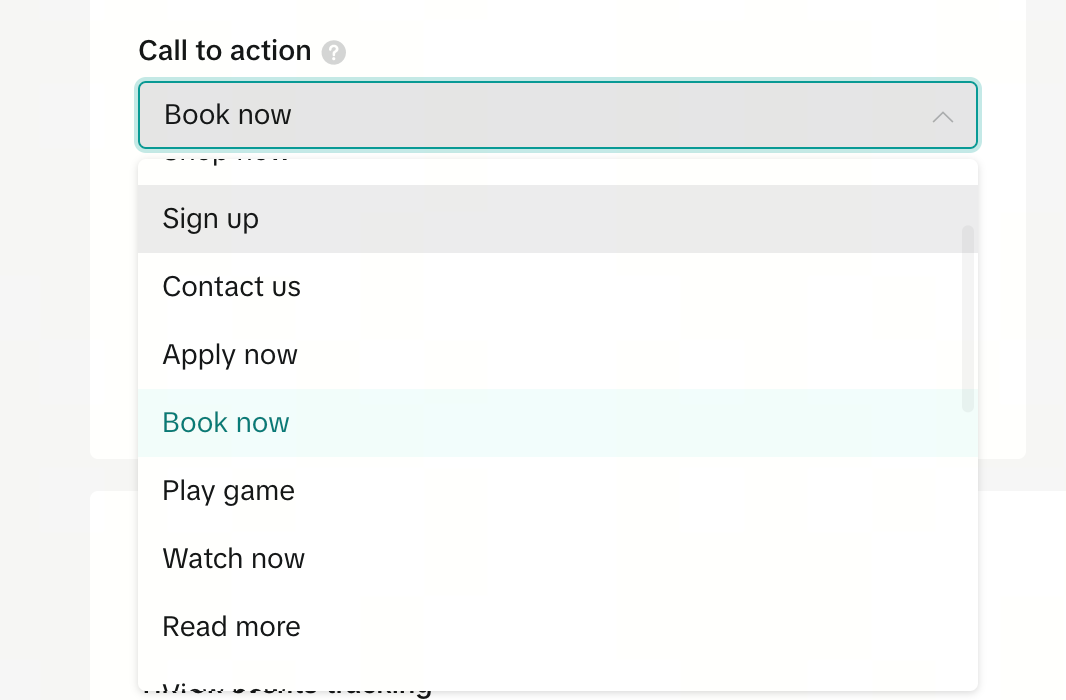
Clicking on the CTA will drive to the URL provided in the catalog field
link.
