Creative Library Page in TikTok Ads Manager
Last updated: February 2025
The Creative Library page allows you to manage your creative content in TikTok Ads Manager. It provides access to your videos, images, Playable ads, Spark ads, Instant Forms, and Interactive Add-ons.
Benefits
When you access the Creative Library page, you'll be able to:
Stay on top of your creative performance.
Quickly access TikTok Ads Manager's creative tools and features.
View suggestions for improving your videos.
View trending content and Top Ads on TikTok.
Accessing the Creative Library page
To access this page, log in to TikTok Ads Manager, click Tools, and select Creative library.
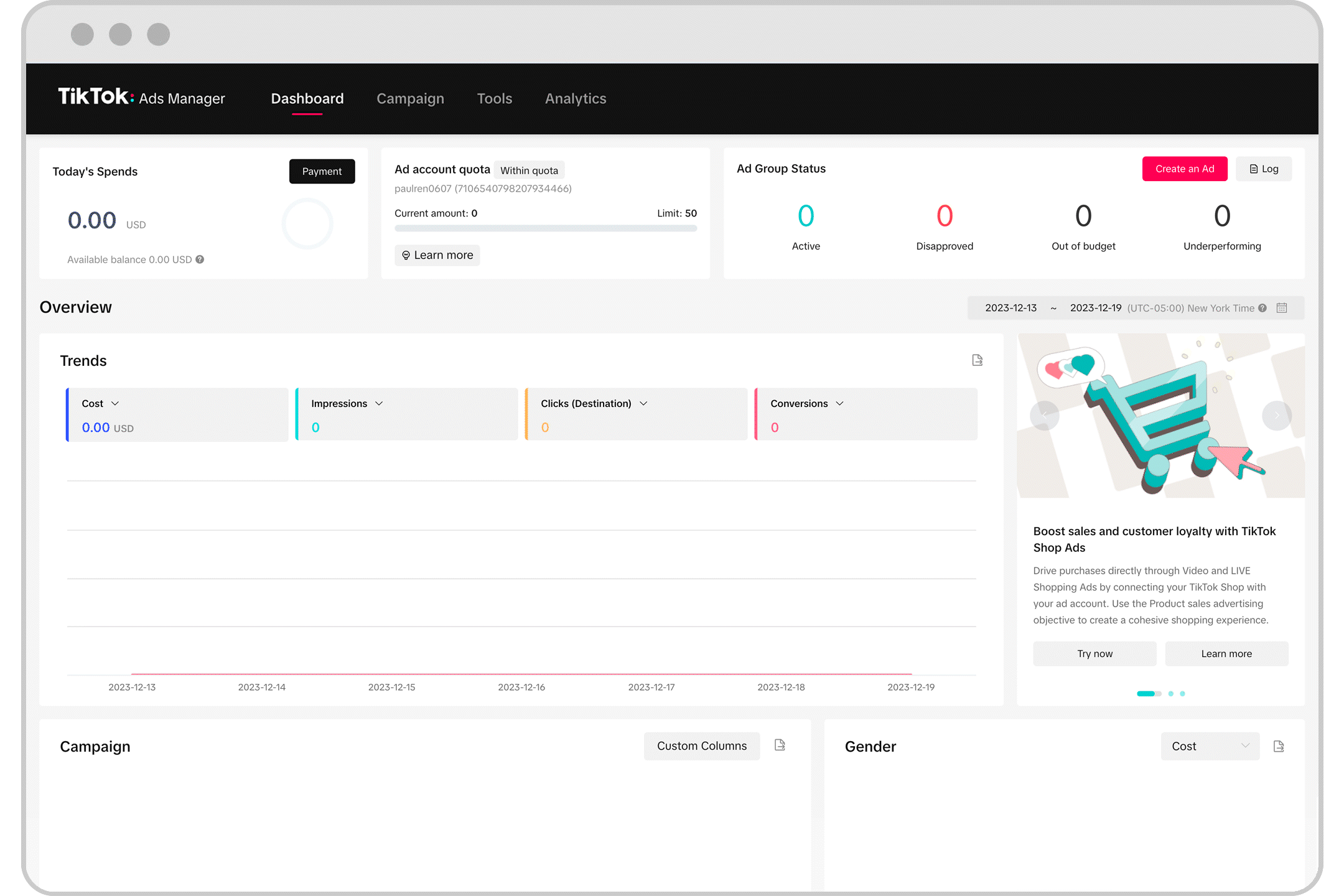
Manage your creative library
There are six pages for managing your creative library.
Videos
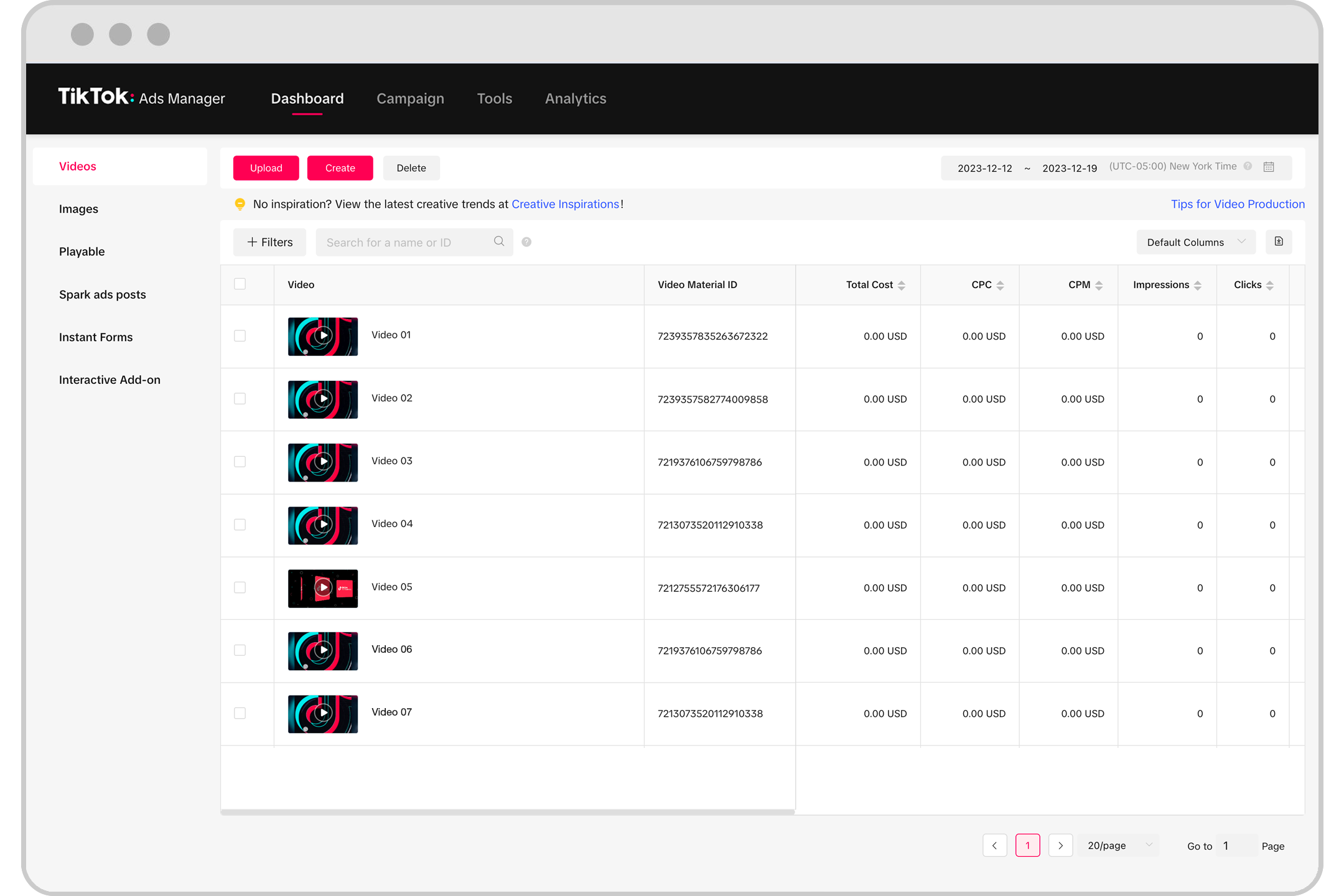
Images
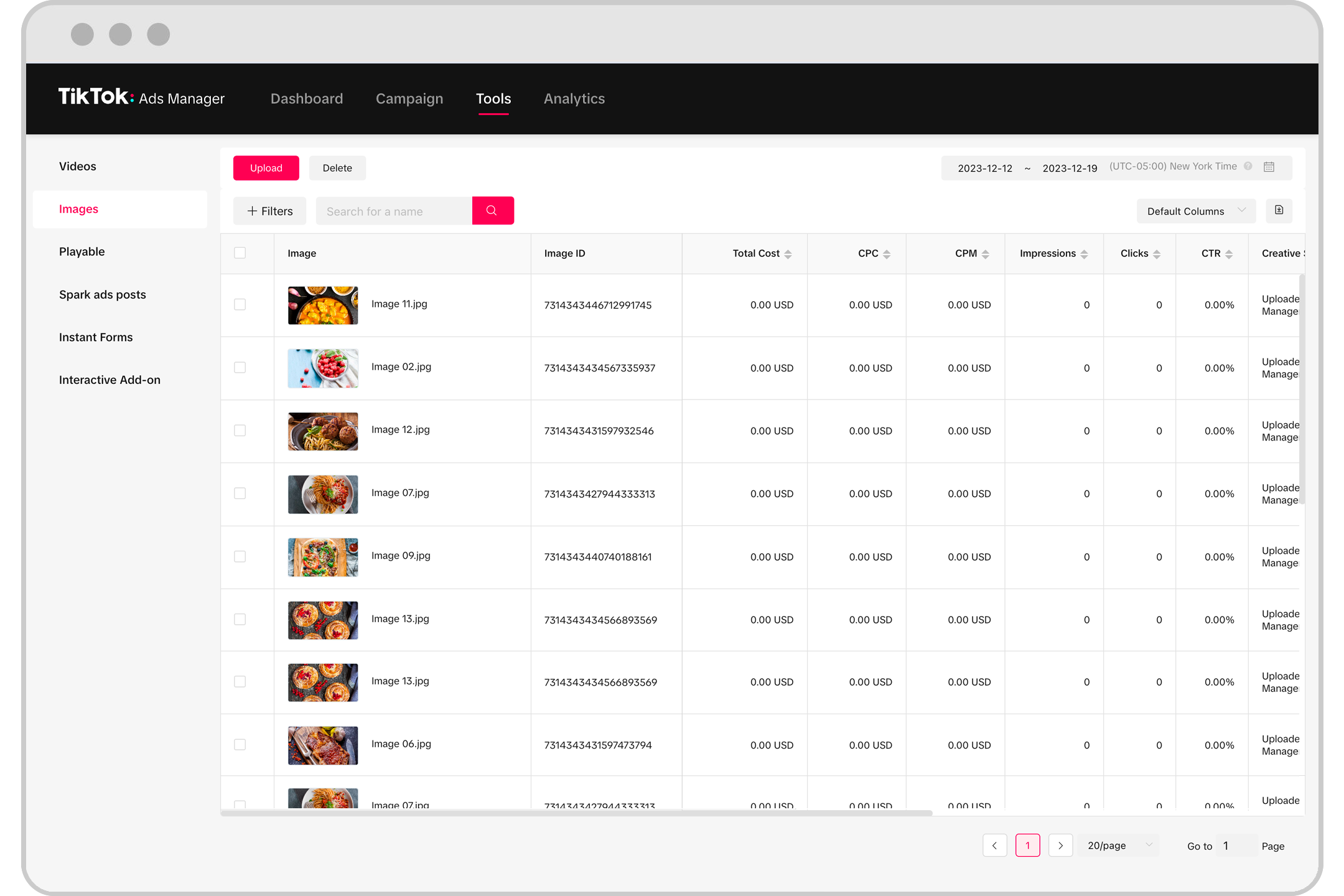
Playable Ads
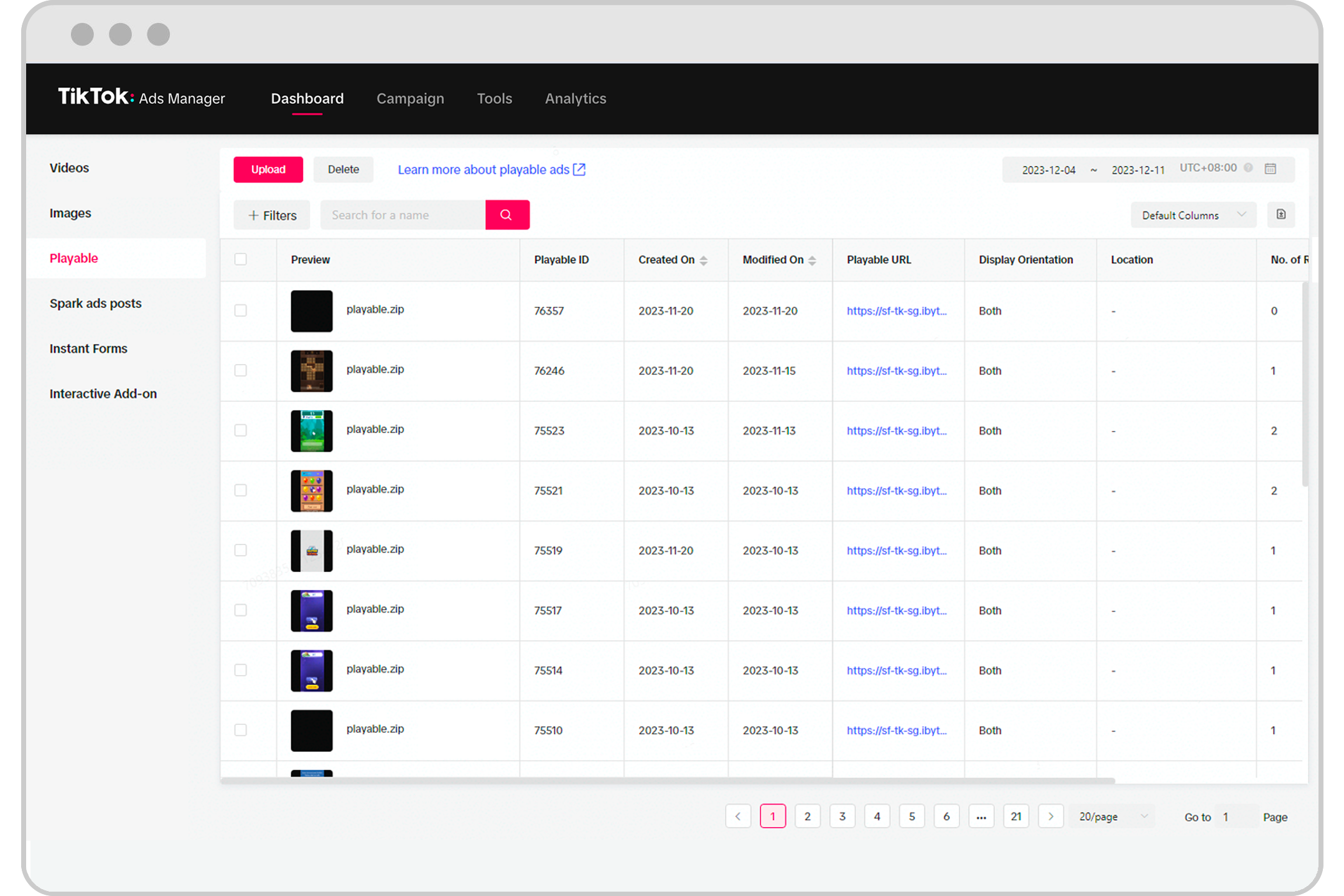
Spark ad posts
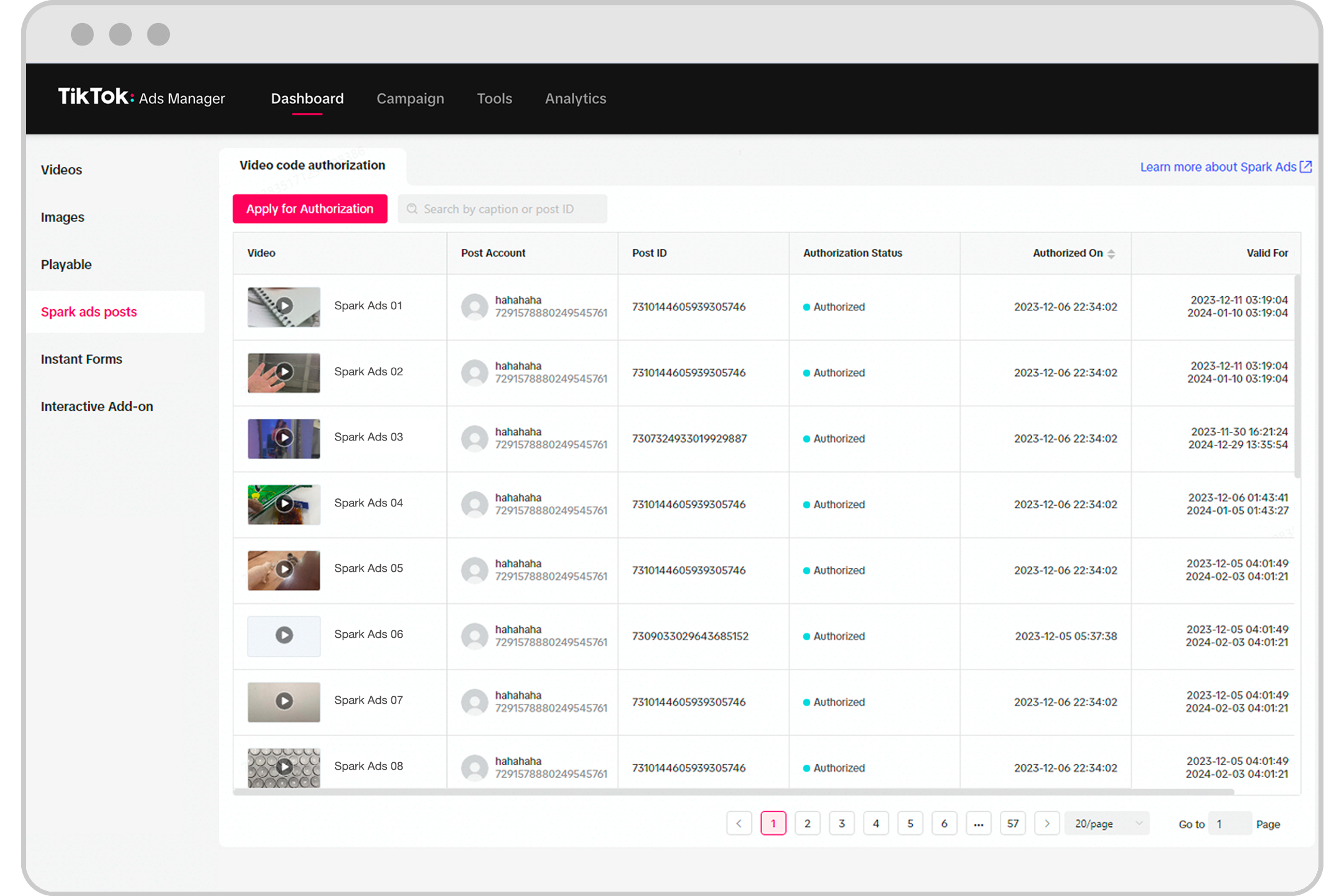
Instant Forms
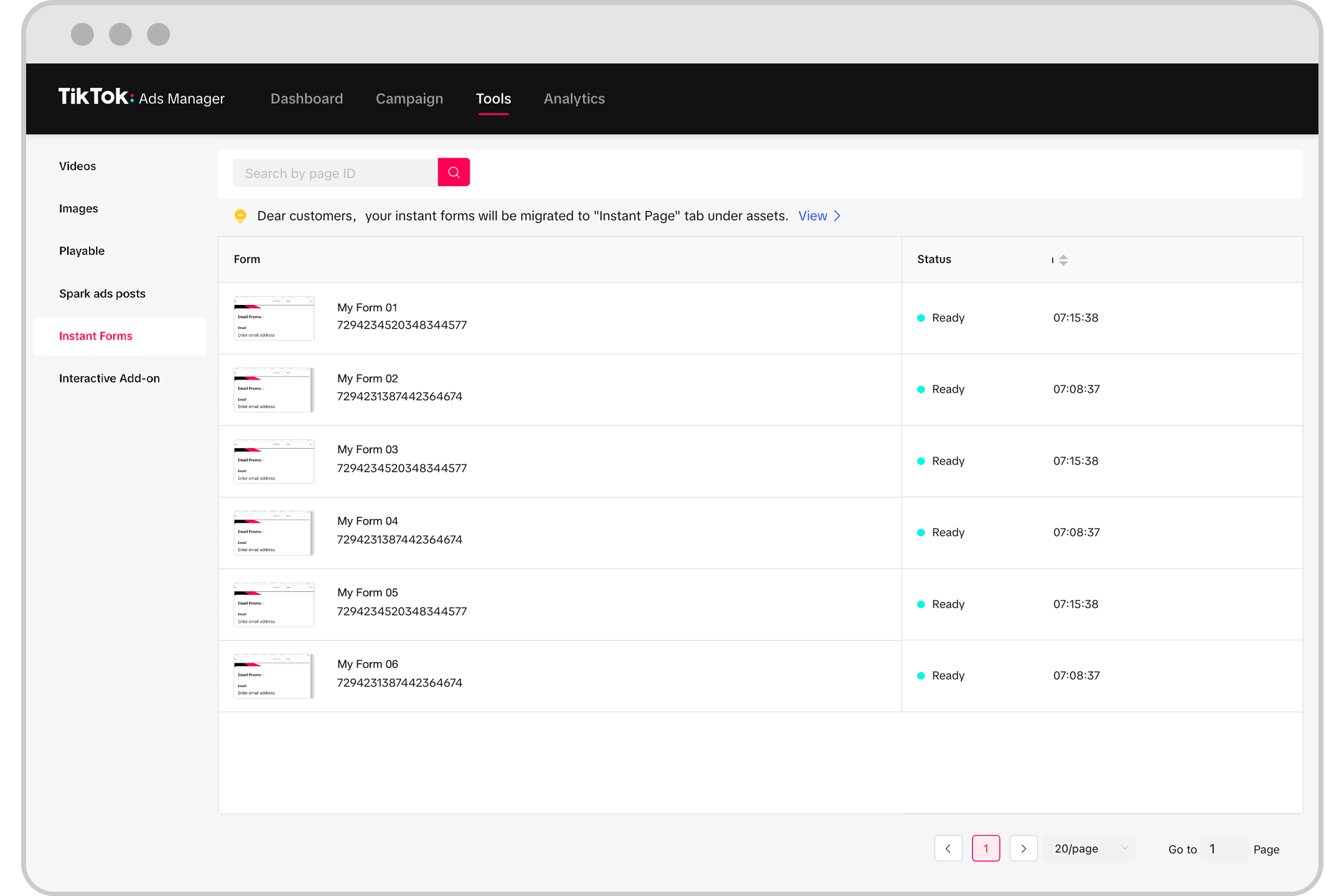
Interactive Add-ons
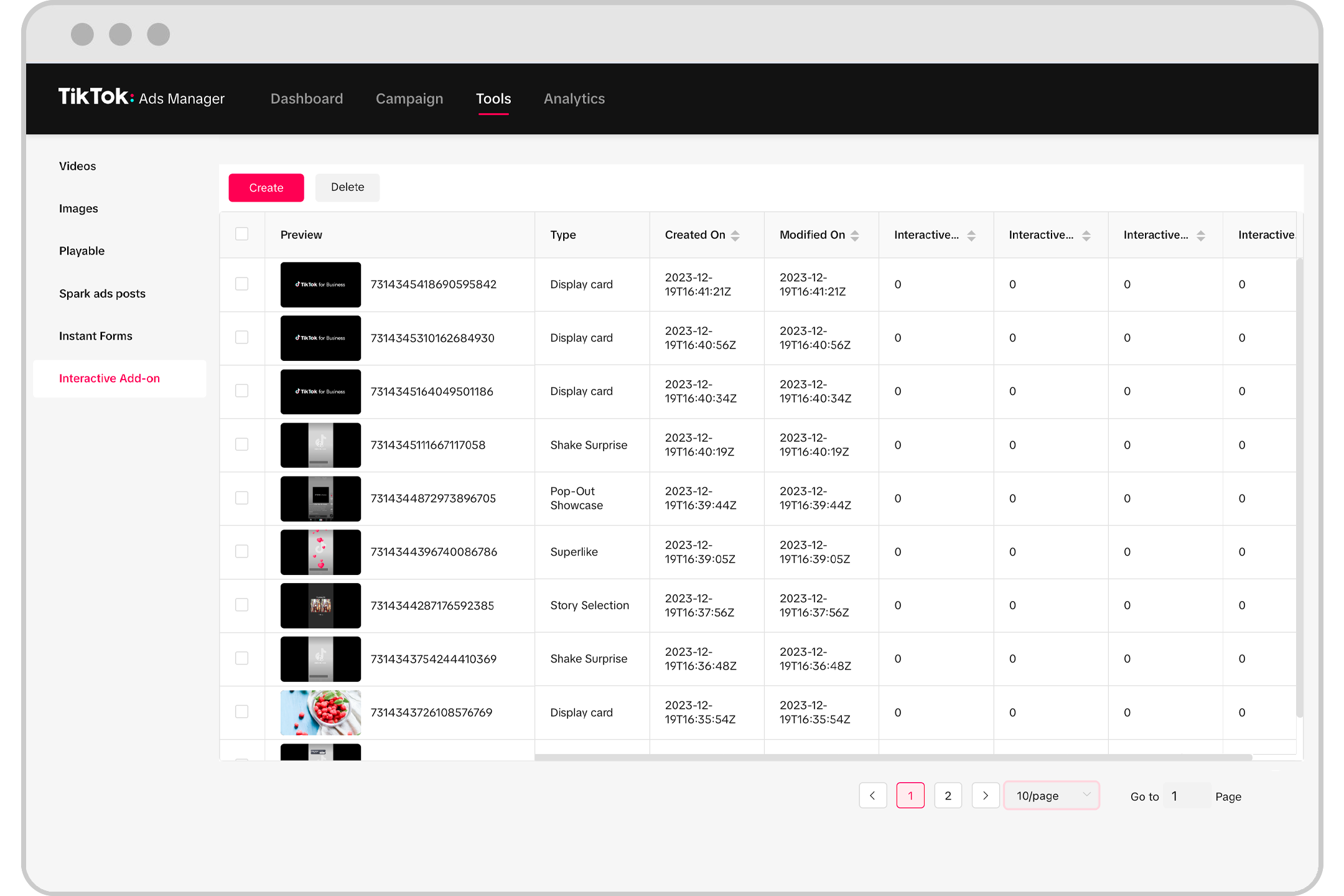
Log in for a personalized experience
