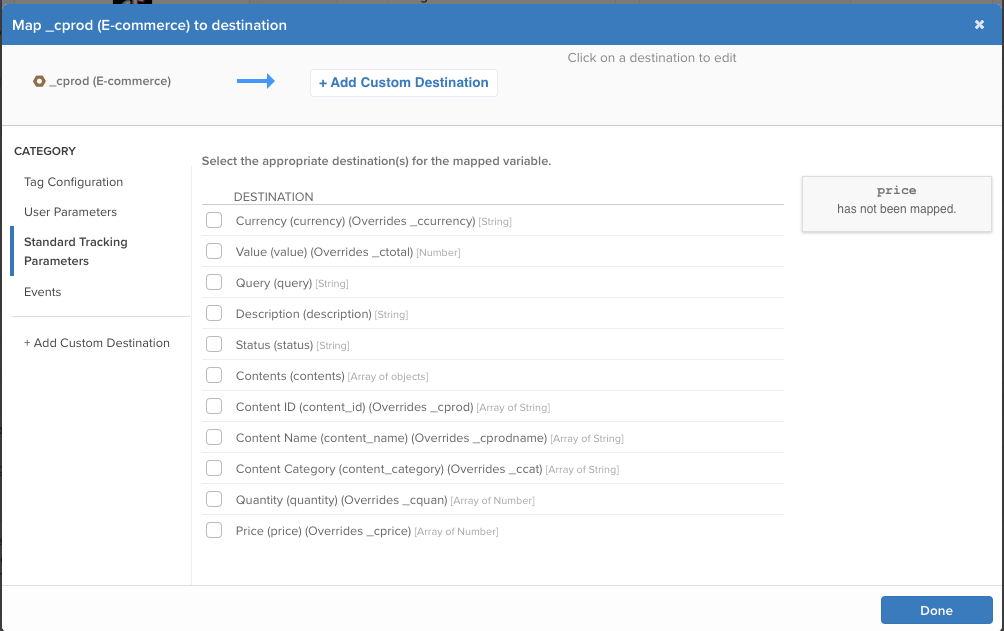Advertising on TikTok
TikTok accounts
Managing your Business Center
TikTok E-Commerce Partner Platforms
Developers
Create a campaign
Create an ad group
Creating ads in other TikTok tools
Consideration objectives
App promotion
Lead Generation
In-feed video
In-feed interactive
Non-feed placement
Interactive enhancements
Industry ad solutions
Ad auction optimization
Creative optimization
Creative partnerships
Smart+ Campaigns
App Measurement
Offline conversions
Web measurement
Insights and reporting
Shop Ads Measurement
Billing options
Billing management
Promotions, Ad Credits and Coupons
Troubleshooting billing and payment
Advertising Policies
Privacy practices and policies
Web measurement
Web Data Connections
Web Events & Parameters
TikTok Web Measurement Tools
-
- About TikTok Pixel
- How to Set Up and Verify TikTok Web Data Connection
- Enhance Data Postback with the TikTok Pixel
- How to Enable Auto Event Setup
- Troubleshoot with Pixel Helper
- How to troubleshoot Pixel activations not showing in TikTok Ads Manager
- About using cookies with TikTok Pixel
- About Web Modeled Conversions
- About TikTok Pixel for Ecwid
- About Single Page Application Pageview Measurement for TikTok Pixel
- How to troubleshoot Pixel visibility in TikTok Ads Manager
- About Events API
- How to get started with Events API
- About Events API Payload Converter
- About the TikTok Event Builder
- How to Set Up Events and Parameters with Events Builder
- Partner Integrations for Web Events
- How to set up TikTok Pixel with Google Tag Manager in TikTok Events Manager
- How to set up Events API for server-side tagging in Google Tag Manager
- About Pixel sharing in Business Center
- How to set up pixel signal postback
- How to set up a secure data connection with TikTok through SignalSight
- How to set up a TikTok conversions destination with Twilio Segment
- How to set up a secure data connection with TikTok through Tealium
- How to set up a secure data connection with TikTok through DataHash
- How to set up a TikTok conversions destination with Adobe
- How to set up a TikTok conversions destination with Tealium
- How to set up a secure data connection with TikTok through mParticle
- How to set up a secure data connection with TikTok through Hightouch
- How to set up a secure data connection with TikTok through Blotout
- How to set up a secure data connection with TikTok through Grivy
- How to set up a secure data connection with TikTok through Anytrack
- How to set up a secure data connection with TikTok through Gamesight
- How to set up a secure data connection with TikTok through Elevar
- How to set up a pixel implementation with TikTok through TicketMaster
-
TikTok Events Manager
Event Matching
TikTok Post Purchase Surveys
- Measurement /
- Web measurement /
- TikTok Web Measurement Tools /
How to set up a secure data connection with TikTok through Tealium
Tealium is one of many tools that allows you to share the actions people take on your website with TikTok. When you share website events with TikTok, you can better optimize your campaigns and measure ad performance.
Learn more about data connections and how they work, like TikTok Pixel and TikTok Events API.
Before you begin
Before you set up a data connection with TikTok, consider the requirements for integration and familiarize yourself with the below resources:
You must enable TikTok Deduplication using Event ID.
Since this integration is a dual channel setup, review how to setup TikTok Pixel Tag and TikTok Events Connector.
Enable Tealium e-commerce extension to enable default mappings between Tealium generated variables and TikTok standard web event parameters for TikTok Pixel tag.
Review the pre-set e-commerce extension parameters in the section.
Pre-set E-Commerce Extension Parameters
Tealium e-commerce variable | TikTok parameter mapping |
_ccurency | currency |
_ctotal | value |
_cprod | content_id |
_cprodname | content_name |
_ccat | content_category |
_cquan | quantity |
_cprice | price |
How to set up a secure data connection with TikTok through Tealium:
To set up a secure data connection with TikTok through Tealium:
From iQ Management, go to Tags.
Click Add Tag to add a new TikTok Pixel Tag to the workspace.
Search for TikTok Pixel Tag.
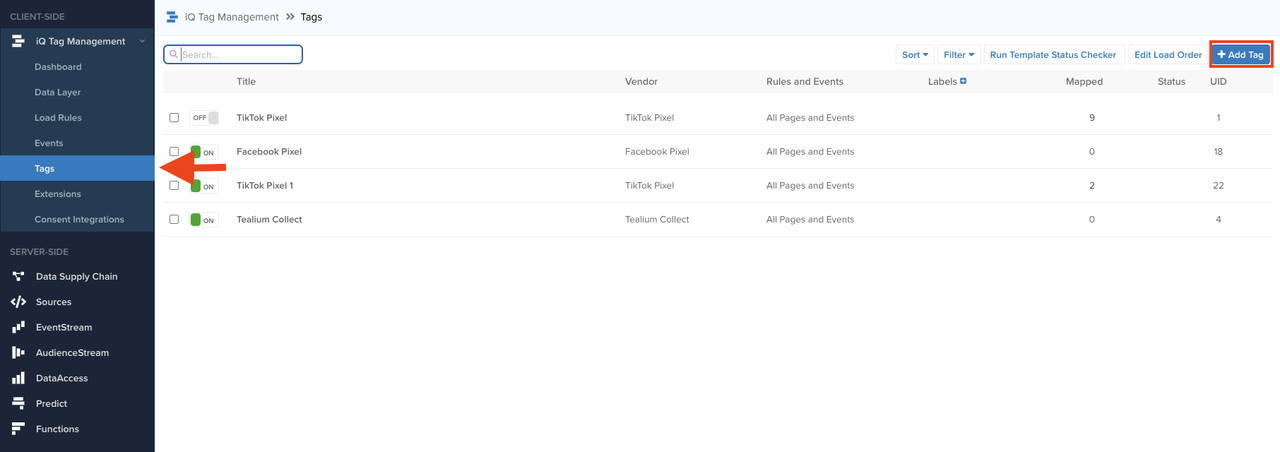
Provide the necessary information regarding the Pixel to configure the tag.
Content Type
Generate Event ID: Enables the Pixel tag to include the system-generated event ID for all Pixel events, and it's required to enable deduplication.
Auto PageView Tracking/Auto Purchase Tracking: PageView is all pages, CompletePayment is when order IDs are populated for Tealium purchase event. PageView and CompletePayment TikTok events will be automatically triggered without event mapping.
Auto Identity Tracking: ttq.identify() fires for every event where user data (email or phone number) is detected.
Configure the Rules and Events for Tealium to determine when a tag loads on your site or app. Note: The default load rule is All Pages, which contains no conditions and is always true.
Search for tealium_event variable to configure the event mappings and select destination.
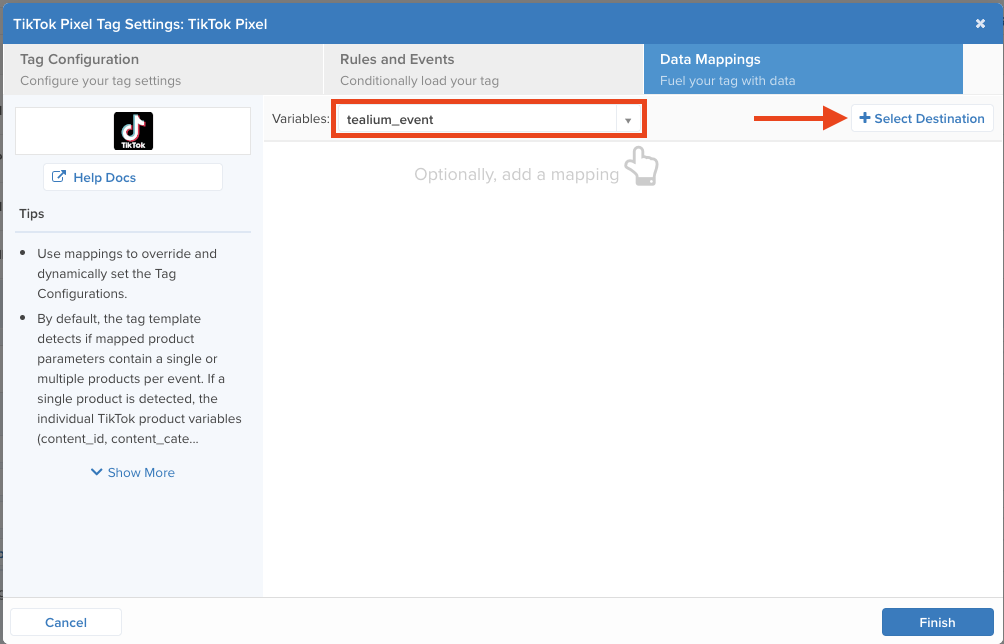
From the Events section, provide the Tealium event to trigger the TikTok event and select the corresponding TikTok event.
Click the Add button to use the same parameter mappings for multiple events.
To provide custom mappings for different events, you must create a new Pixel tag and go through the steps above with the new mappings or copy the existing Pixel and update the existing fields with the new mappings.
For User Parameters mapping, search for PII data that was collected by the Tealium iQ tag.
Assign the correct mappings for phone and/or email.
Search and select the source variable (Tealium Datalayer variable), i.e. customer_email.
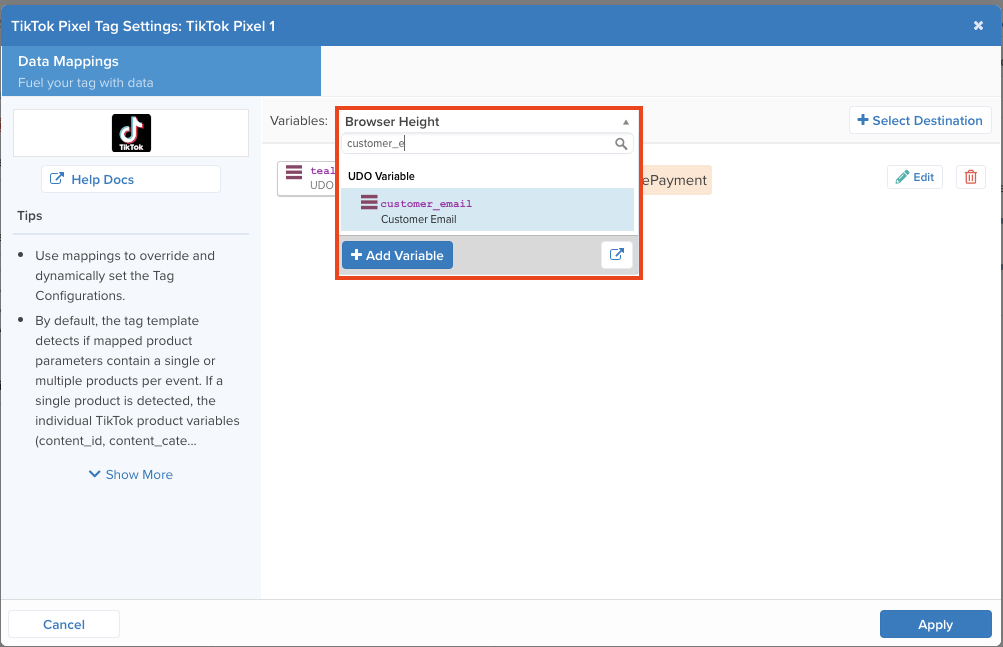
Select corresponding TikTok PII variable for the source variable will map to from the User Parameters section.
Use the e-commerce extension or manual mapping for Standard Tracking Parameters mapping. Note: TikTok Pixel Tag will assign the mappings based on the parameters set by the Tealium e-commerce extension to their corresponding TikTok parameter.
Search and select the source variable (Tealium Datalayer variable), i.e. product_id.
Select corresponding TikTok event parameter. The source variable will map to from the Standard Tracking Parameters section.