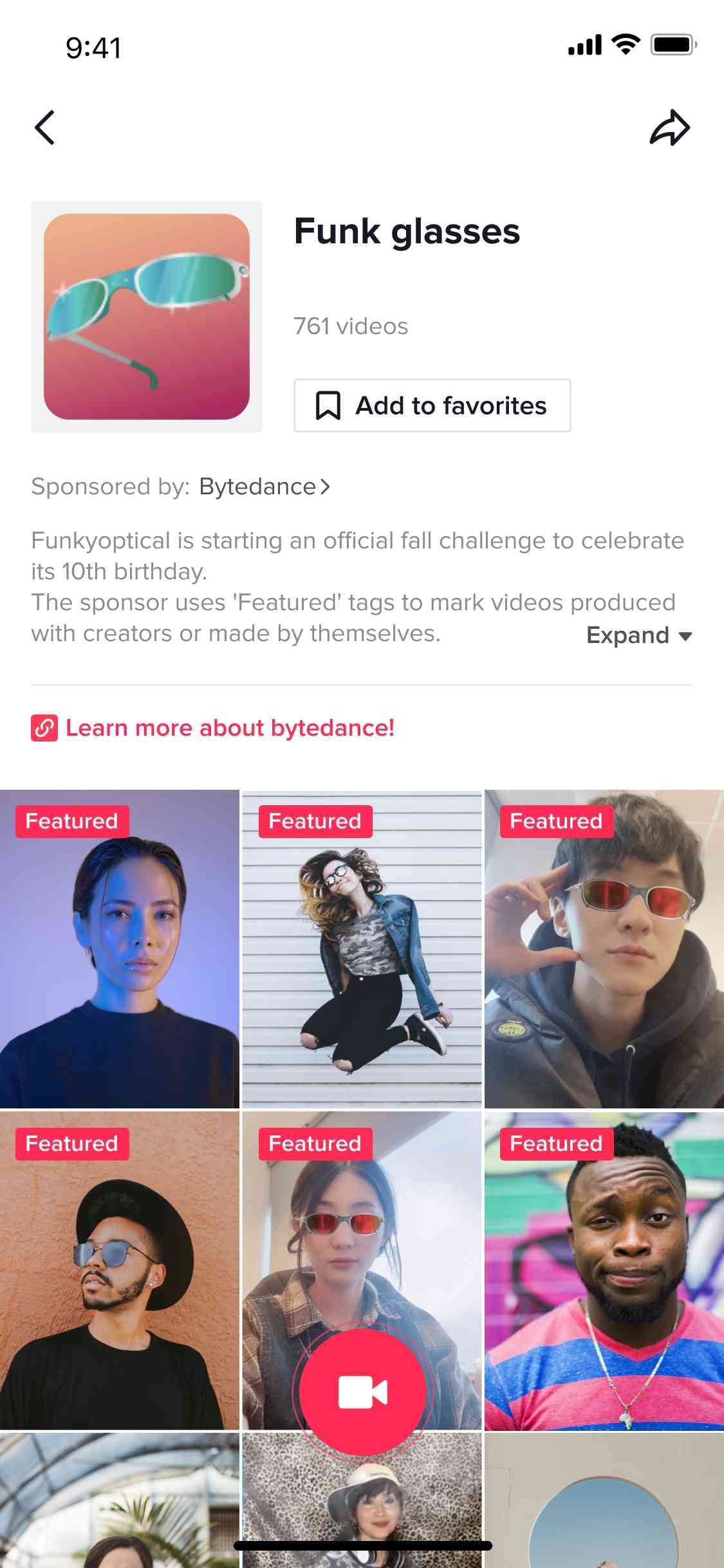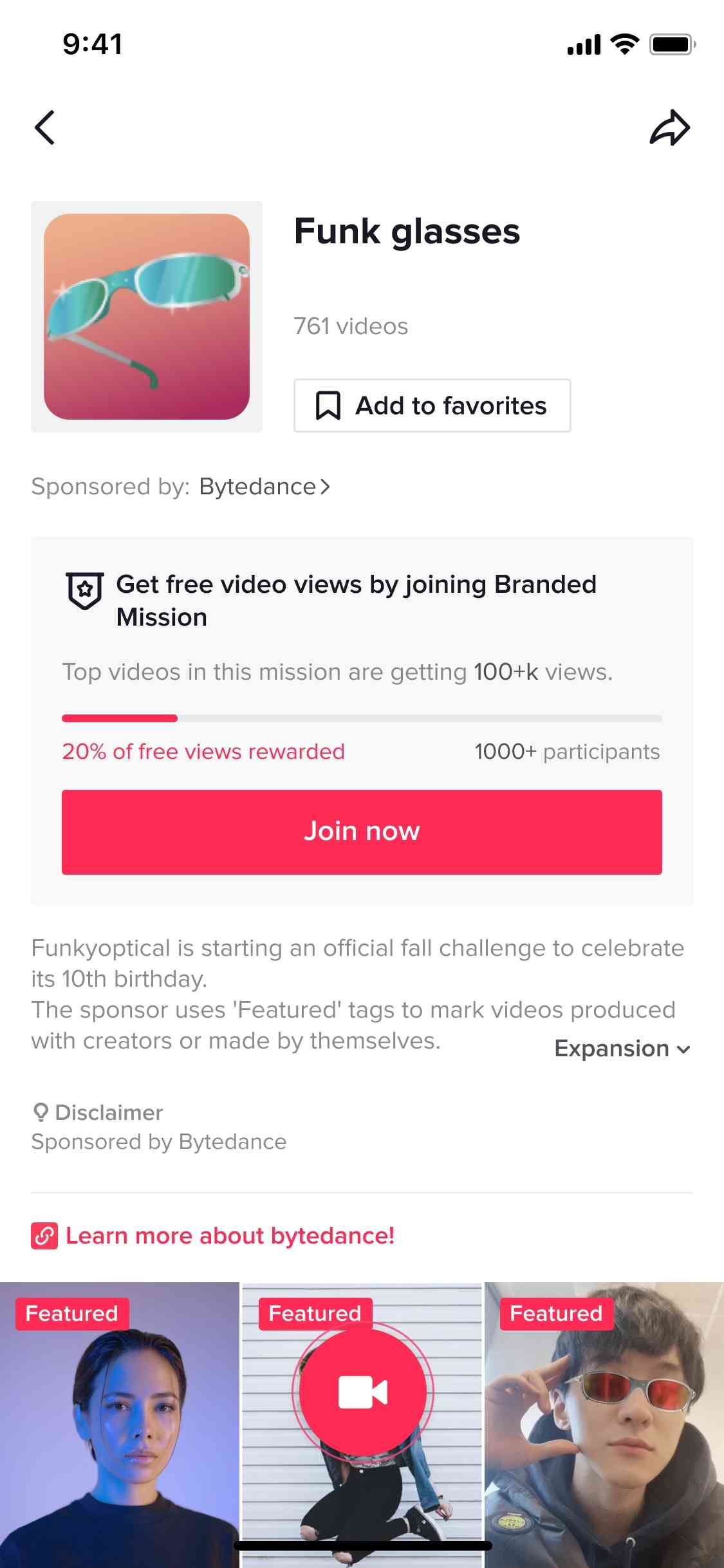Available sponsor marks for the Branded Effect page
Sponsor marks have several options on the Branded Effect page and have different requirements by location. Sponsor marks differ based on whether you provide a User ID.
Note: In certain markets, sponsor marks are required. Learn more about Branded Effects asset specifications.
Available sponsor marks for the Branded Effect page with User ID
When you provide a User ID when creating your sponsor mark, the following features will apply:
An ad icon will show up before your brand name above the Branded Effect description. People can click the ad icon to go to your TikTok profile.
If you use your Effect Page to give a prize to a selected winner, you must add the following sponsor copy, "Sponsored by: brand name. Not associated with Apple Inc." in the first row of the Branded Effect description.
For Branded Effects that are set up with a brand account button, a copy of the explanation will be, "{brand_name} uses 'Featured' tags to mark videos produced with creators or made by themselves."
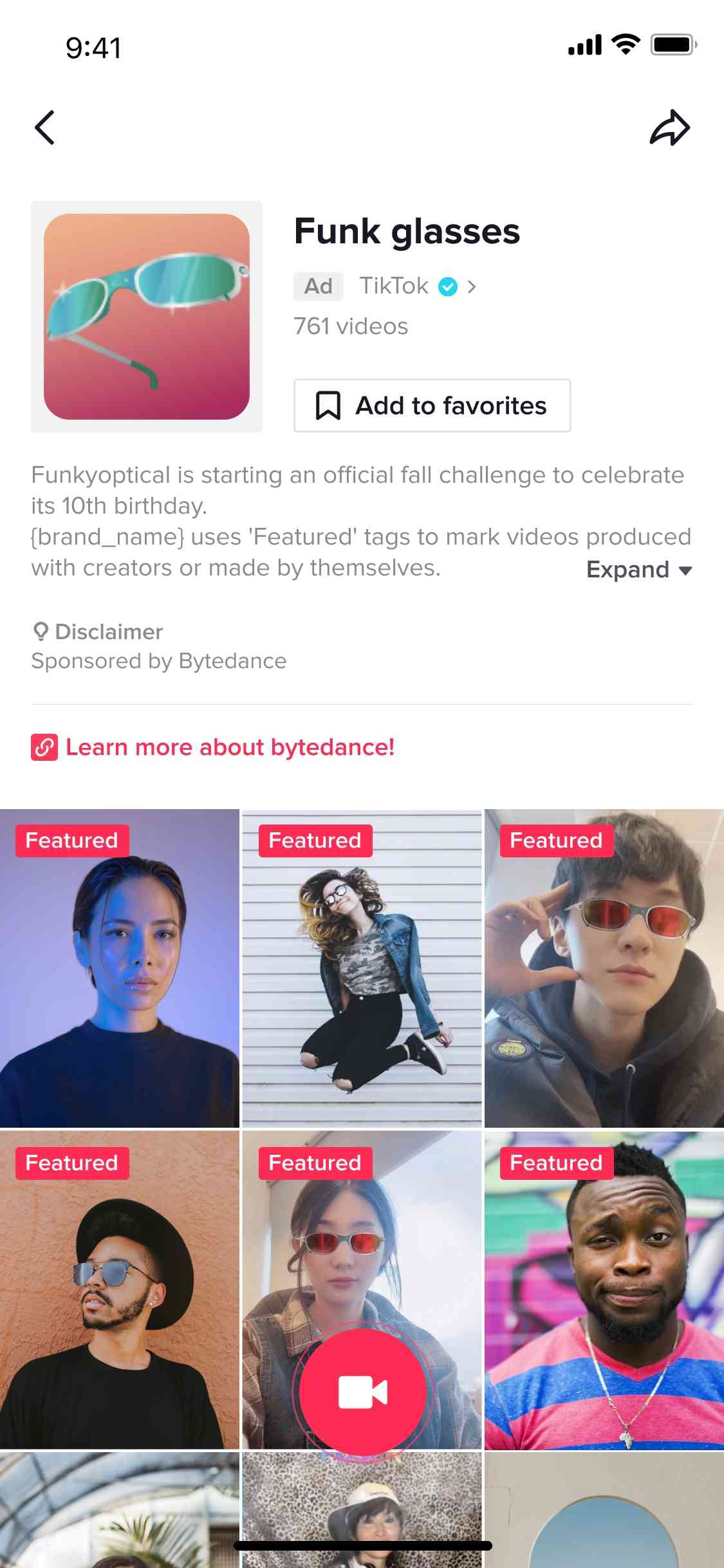
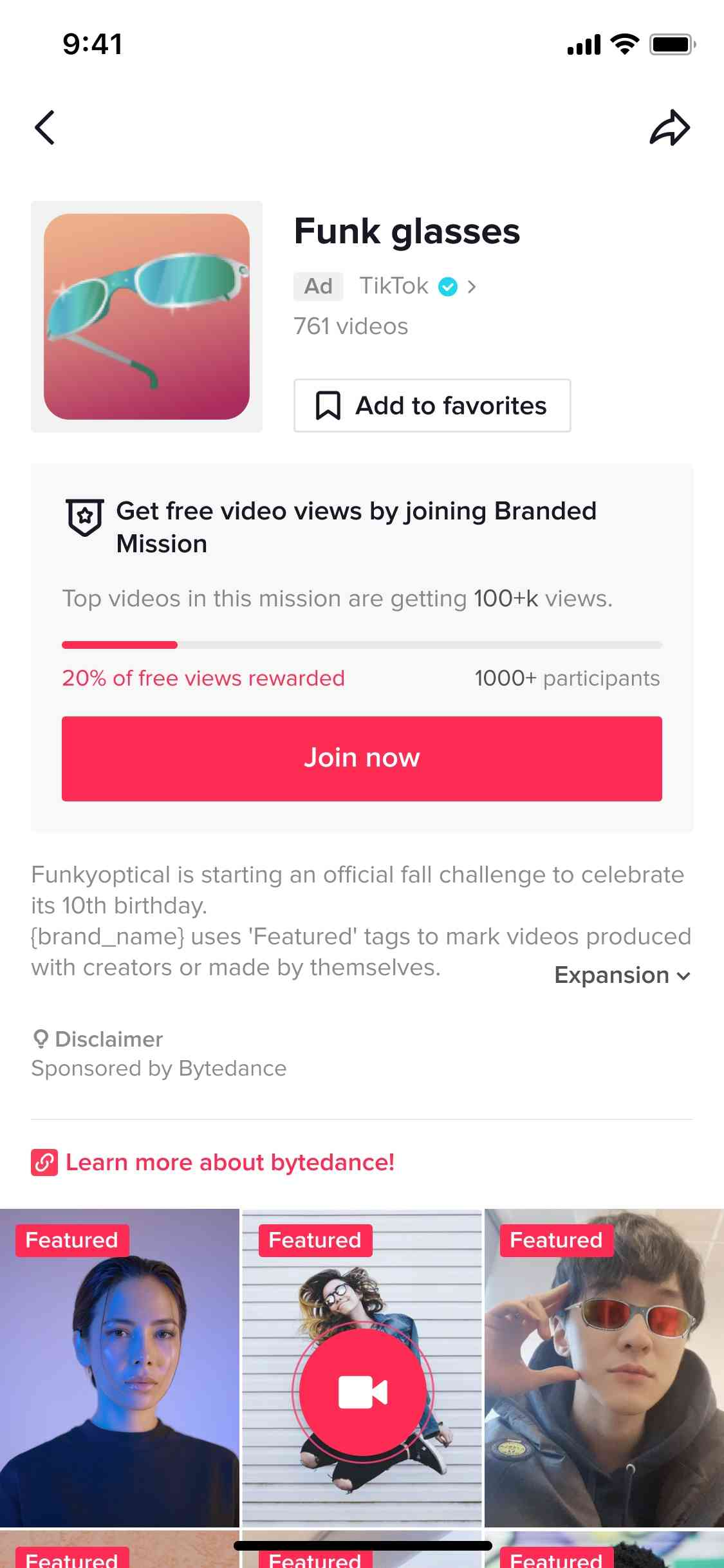
Available sponsor marks for the Branded Effect page without User ID
When you don't provide a User ID when creating your sponsor mark, the following features will apply:
If you don't have a TikTok account, your brand name won't be displayed next to the ad icon. In this case, sponsor information, "Sponsored by: brand name" will be displayed in the disclaimer box below the Branded Effect description.
A character limit up to 300 English characters.
The external link, emojis and special symbols in the disclaimer are not supported.
If you use your Effect Page to give a prize to a selected winner, you must add sponsor copy, "Sponsored by: brand name. Not associated with Apple Inc." in the first row of the Branded Effect description.
For Branded Effects that are not set up with a brand account button, a copy of the explanation will be, "The sponsor uses 'Featured' tags to mark videos produced with creators or made by themselves."