Available sponsor marks for the Branded Effect panel
There are two major types of sponsor marks displayed on the Branded Effect panel: normal Branded Effect sponsor marks and Interactive Engineer-produced Gamified Branded Effect sponsor marks.
Note: In certain markets, sponsor marks are required. Learn more about Branded Effects asset specifications.
Normal Branded Effect sponsor marks for Branded Effect panel
A normal Branded Effect can display sponsor marks when it's selected in the Branded Effect panel. When a normal Branded Effect is selected on the Branded Effect Panel, it will display the sponsor mark in the top left as follows:
Open the Branded Effect panel without anything selected.

When you select a Branded Effect, the sponsor mark will be displayed in the top left corner.

When you unselect the Branded Effect, close the panel, or click the shooting button, the sponsor mark will disappear.

Interactive Engineer-produced Gamified Branded Effect sponsor marks
All Interactive Engineer-produced (IE) Gamified Branded Effects (GBEs) are created within the minigame frame. IE-produced GBEs have a unique shooting page and sponsor mark appearance.
When an IE-produced GBE is selected on the Branded Effect Panel, it'll display the sponsor mark in the bottom left as follows:
Open the Branded Effect panel without anything selected.
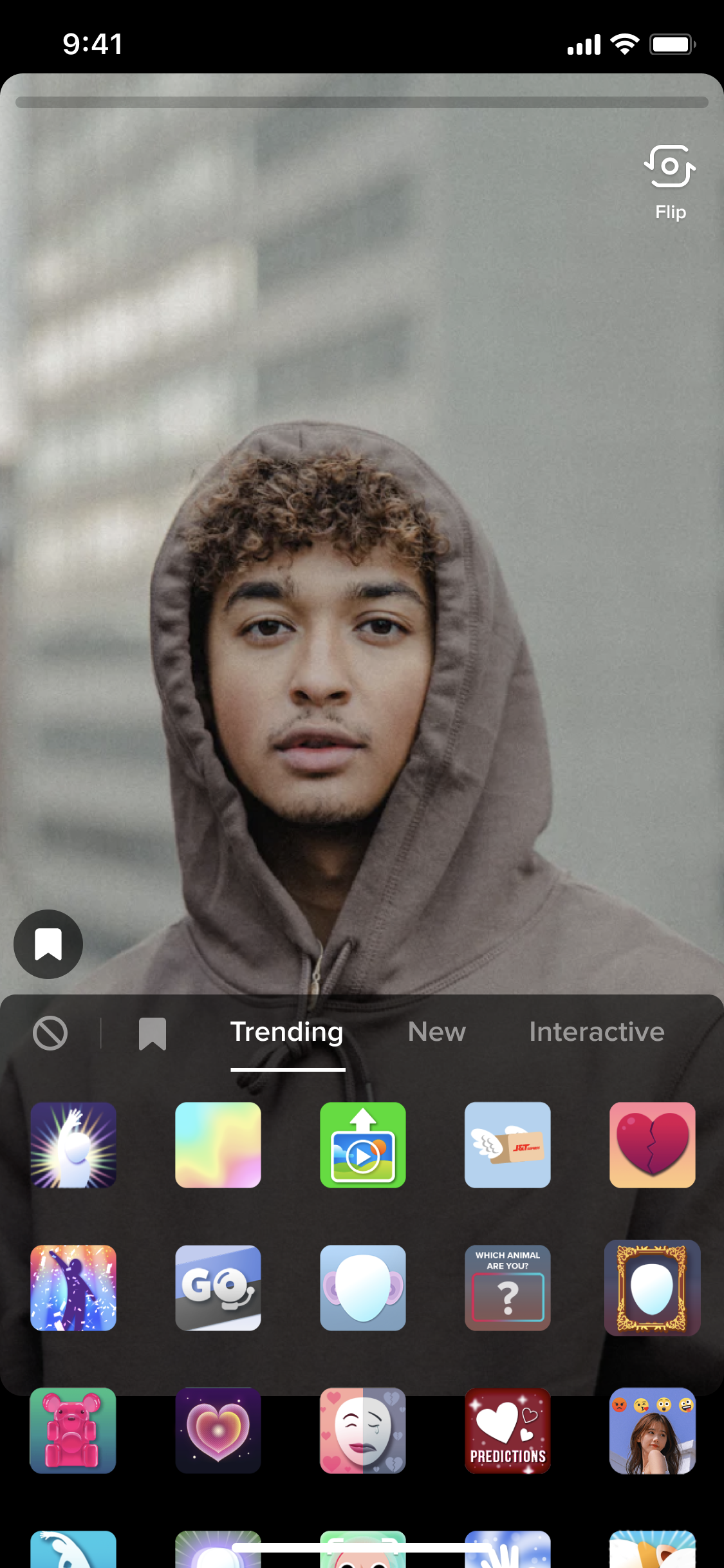
When you select an IE-produced GBE, the Branded Effect panel will close to reveal the sponsor mark displayed in the bottom left corner.

The sponsor mark won't be displayed if IE-produced GBE is unselected.

When you click the shooting button, the sponsor mark will disappear.

