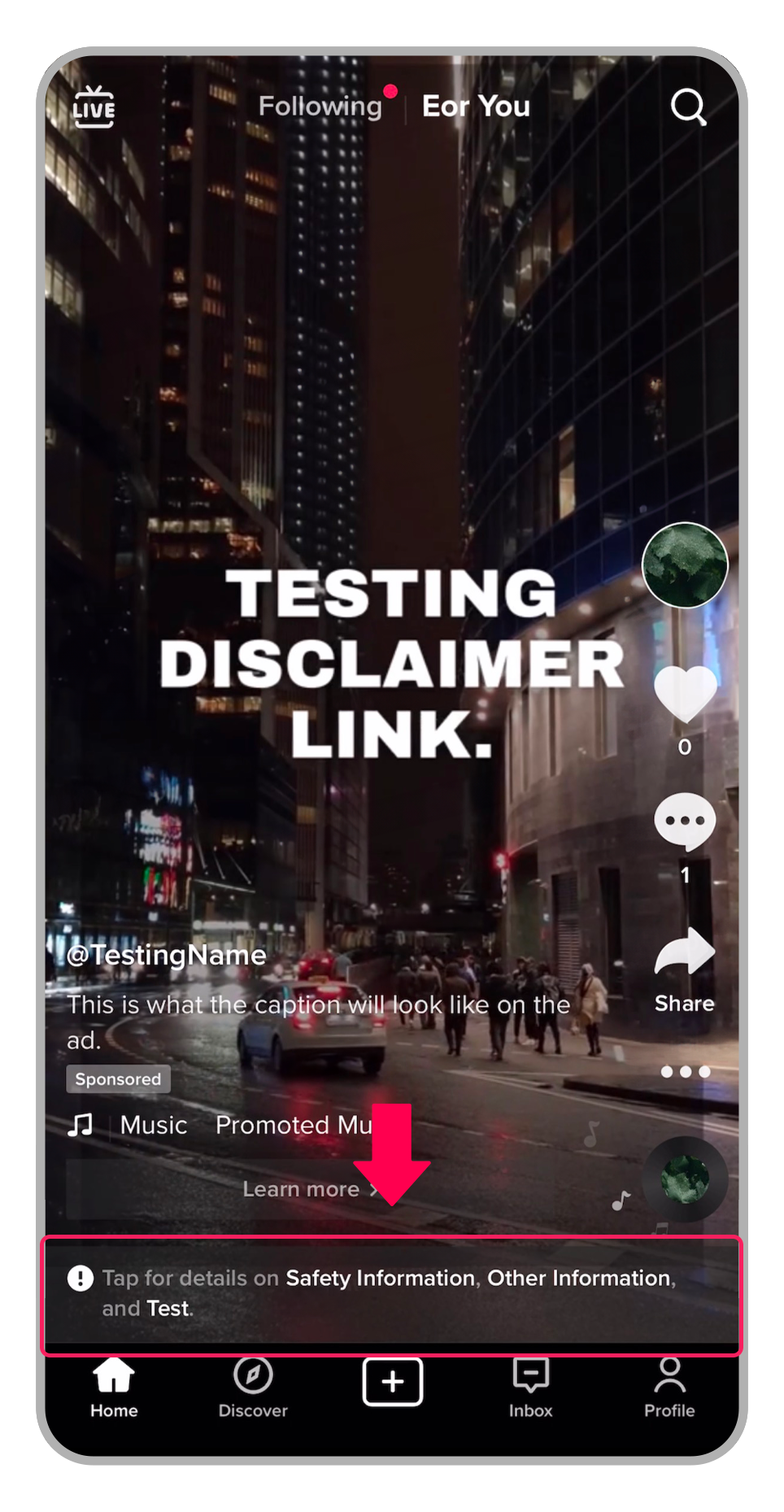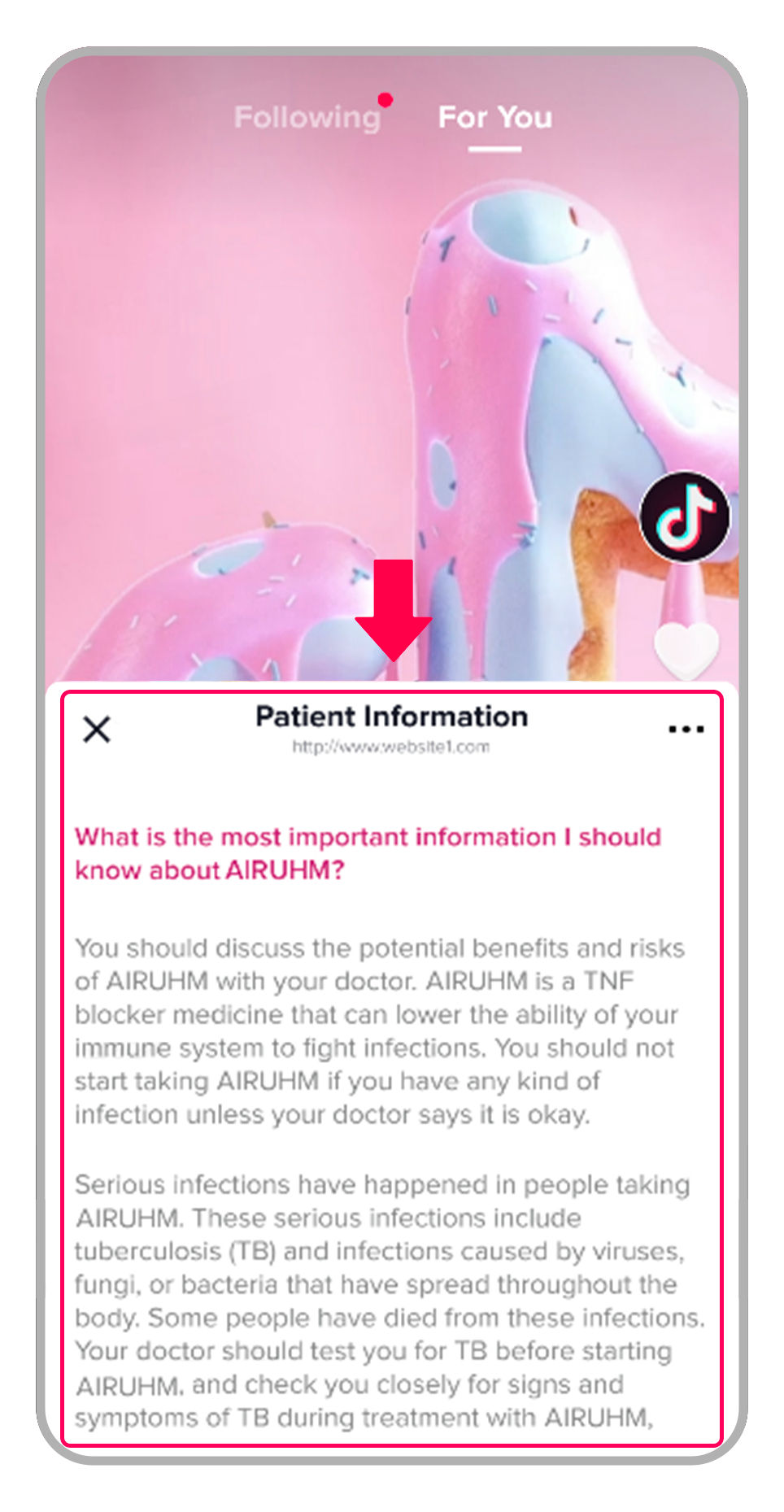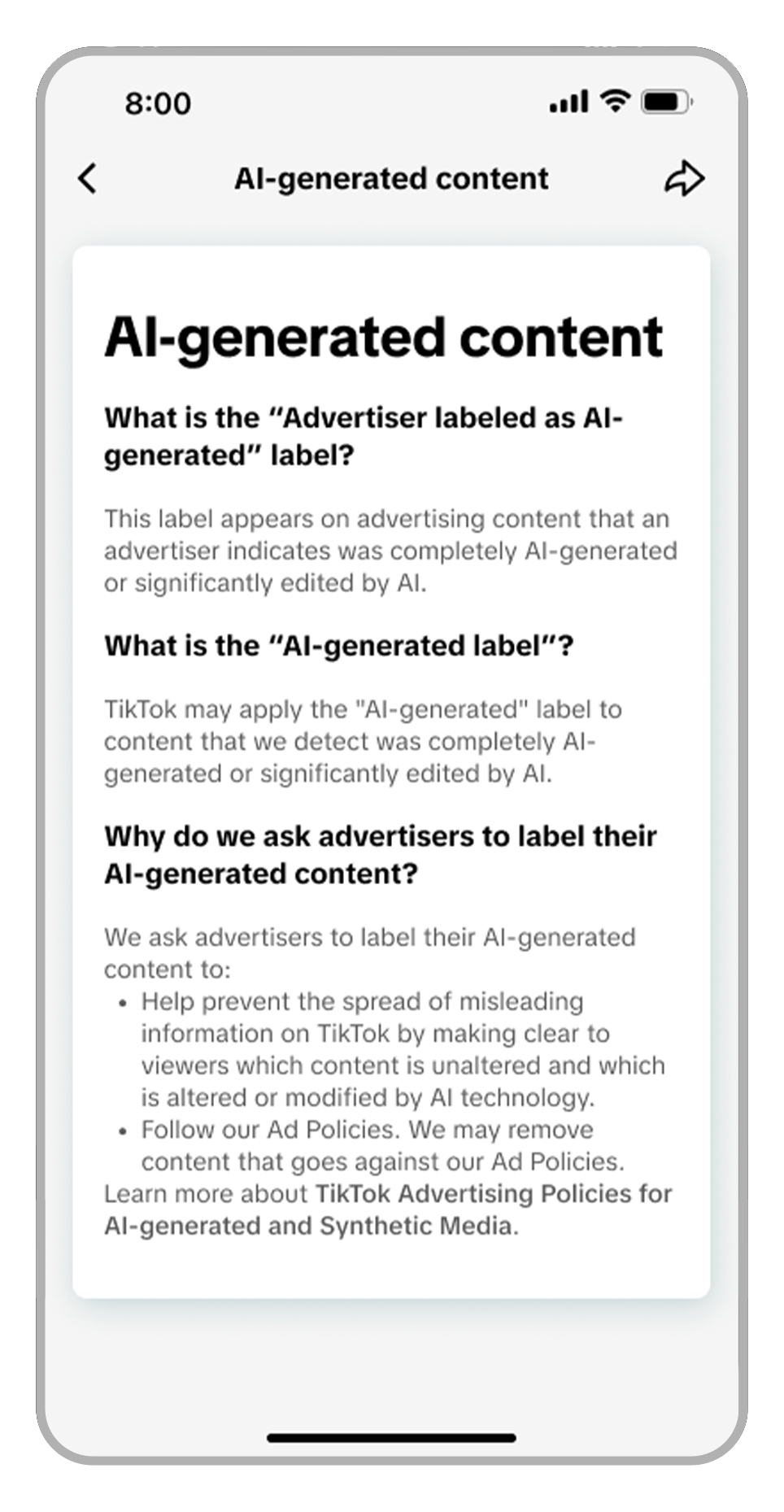About ad disclaimers in TikTok Ads Manager
The ad disclaimer toggle feature on TikTok Ads Manager enables you to add a disclaimer label to the bottom of your in-feed ads, instead of within the ad creative. You can include ad disclaimers at your discretion, but there are a few instances where we suggestion you use them, and certain instances where we require the use of disclaimers.
Suggested disclaimers: Ads featuring branded drugs to share prescription and safety information, ads featuring financing for automobiles to show the financing terms and rules.
Mandatory disclaimers: AI-generated, synthetic, or manipulated media. This includes images, video, or audio that are completely AI-generated or real source material that has been significantly modified by AI.
Learn more about specific requirements and guidelines for synthetic and manipulated media.
Note: You might not see the feature for adding disclaimers if the feature is not available to you. For more information, please contact your sales representative.
Key concepts
The disclaimer will show at the bottom of the in-feed video for the duration of the ad.
You can run ads using disclaimers as Spark Ads or non-Spark Ads.
Currently, there only data available for the clickable disclaimers is the Pixel on the webpage(s) to track events.
Types of TikTok disclaimer toggles
There are three types of disclaimers: standard, clickable, and AI-generated content:
Standard disclaimer is a text-only disclaimer with a maximum of 90 characters.
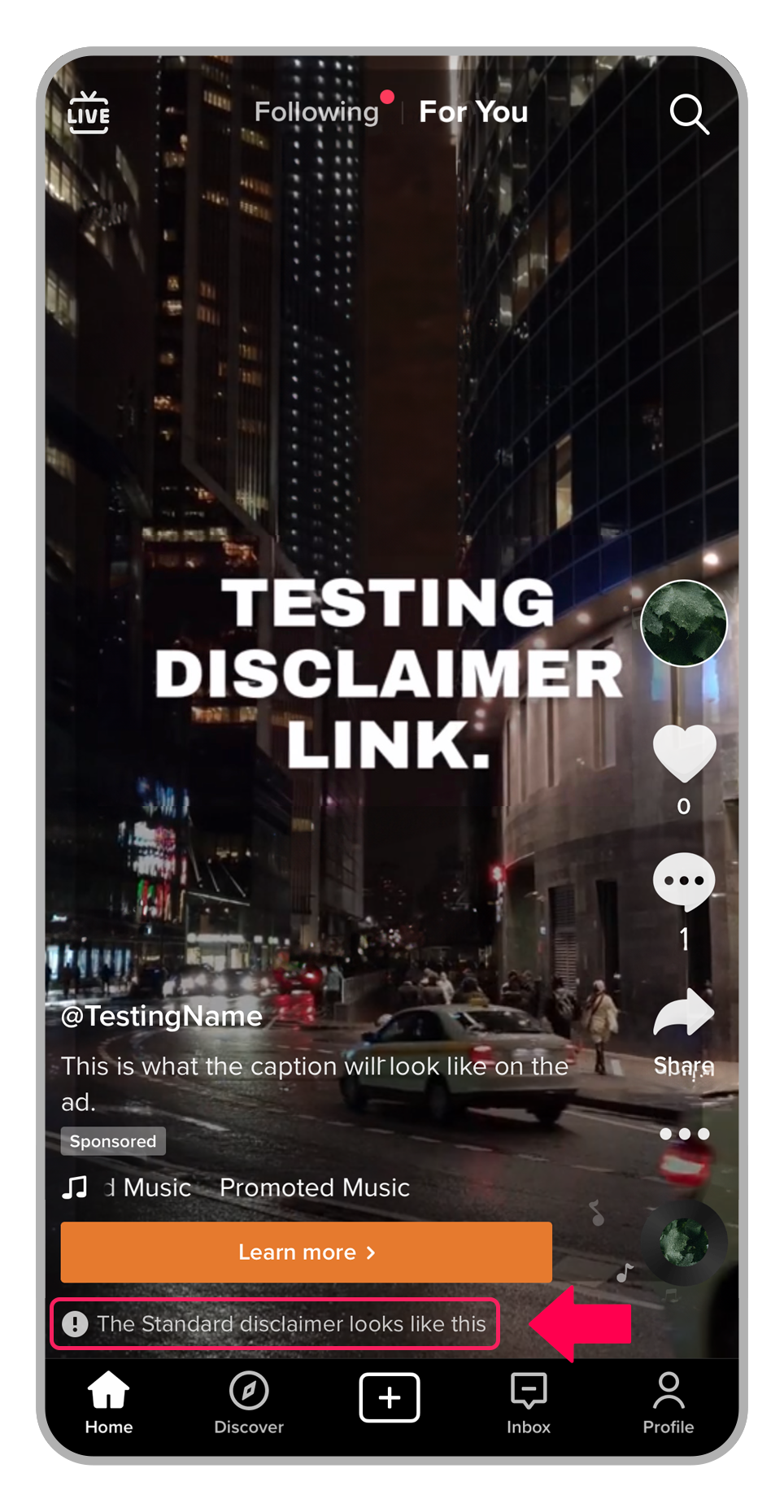
Clickable disclaimer allows for a maximum of three clickable links to externally hosted web pages containing disclaimer information. This option has a maximum of 40 characters between the three-link titles.

Clickable disclaimer interaction example:

AI-generated content disclaimer adds a textual disclosure label indicating that the ad includes AI-generated content.

Label explanation upon click:

Learn more about how to add disclaimers in TikTok Ads Manager.