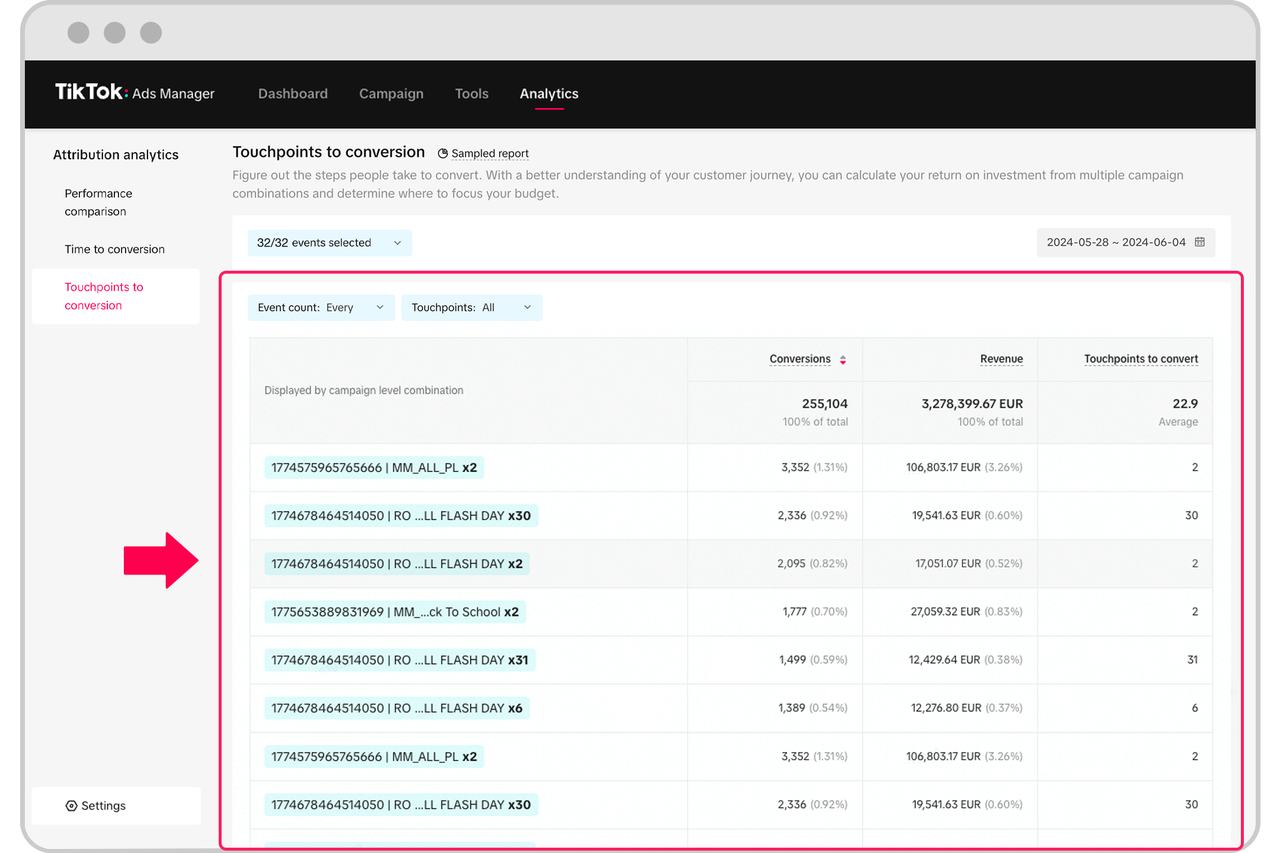Attribution Analytics - How to view Touchpoints To Conversion analytics in TikTok Ads Manager
Touchpoints to Conversions displays successful ad interaction paths leading to conversions, offering insights into which campaign paths drive more value and if there's synergy between campaigns resulting in more conversions. Once you select the events you're interested in, you can evaluate which campaigns drive the most value, observe how specific campaign combinations enhance business value, and understand the frequency of touchpoints required to drive conversions.
How to view Touchpoints To Conversion analytics
To view Touchpoints To Conversion analytics:
Log in to TikTok Ads Manager.
Click Analytics.
Click Attribution analytics.
Click Touchpoints to Conversion.
Select Filters. You can choose from:
Event Filter: Utilize the multi-select option to focus on the events that matter to you. For instance, if you wish to view reporting solely for the Complete Payment event, select only that event in the filter.
Date Filter: Choose the date to view touchpoints-to-conversion data.
Event Count: Select either Once or Every counting methods for the events of interest.
Touchpoints: Opt for 'All touchpoints or paths containing ≤20 touchpoints. The ≤20 option enables advertisers to view a smaller subset of touchpoints instead of all potential campaigns.
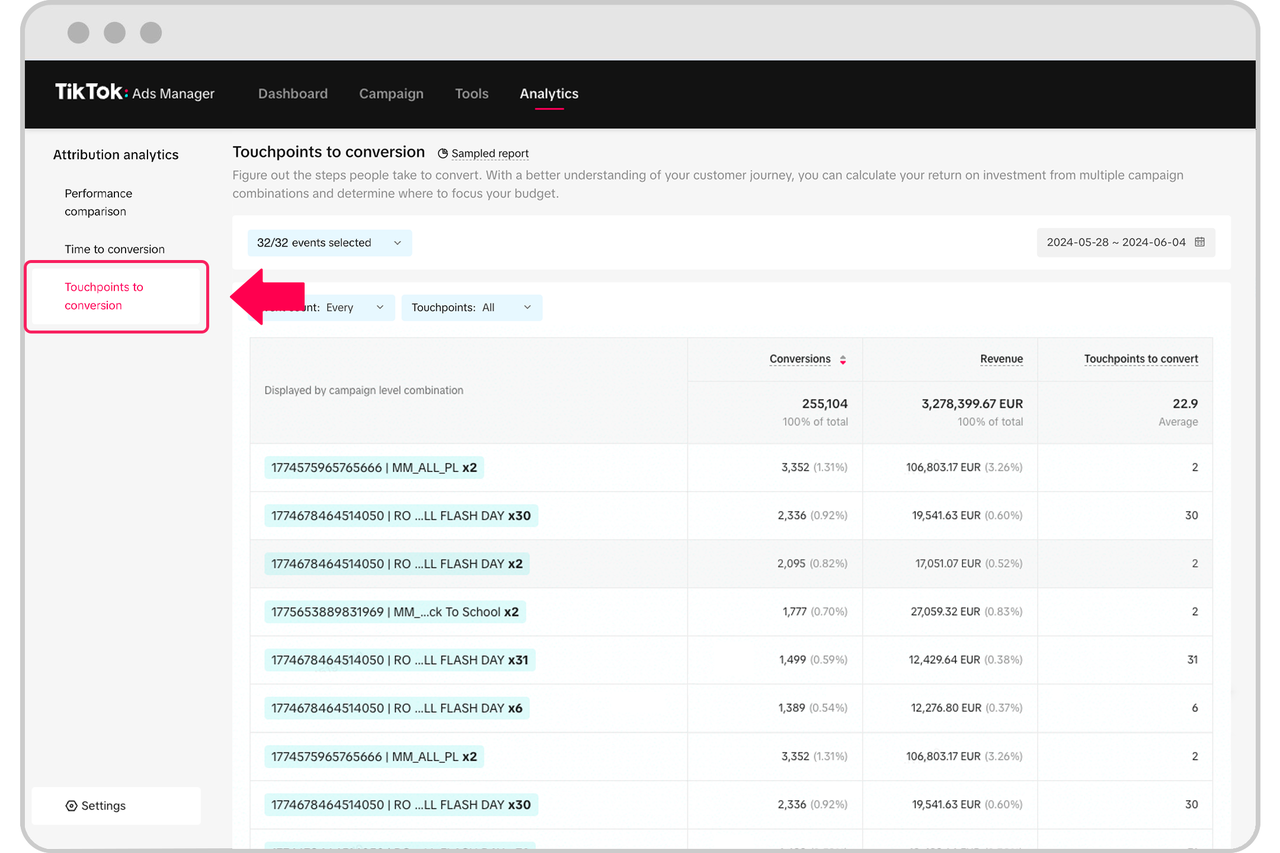
Touchpoints to conversion
The first column shows the combination of touchpoints that led to a conversion. This information is at a campaign level and gives insight into campaign names and the frequency of exposure before the conversion happened. Similar data for various campaign combinations and different frequencies of exposure are also available.