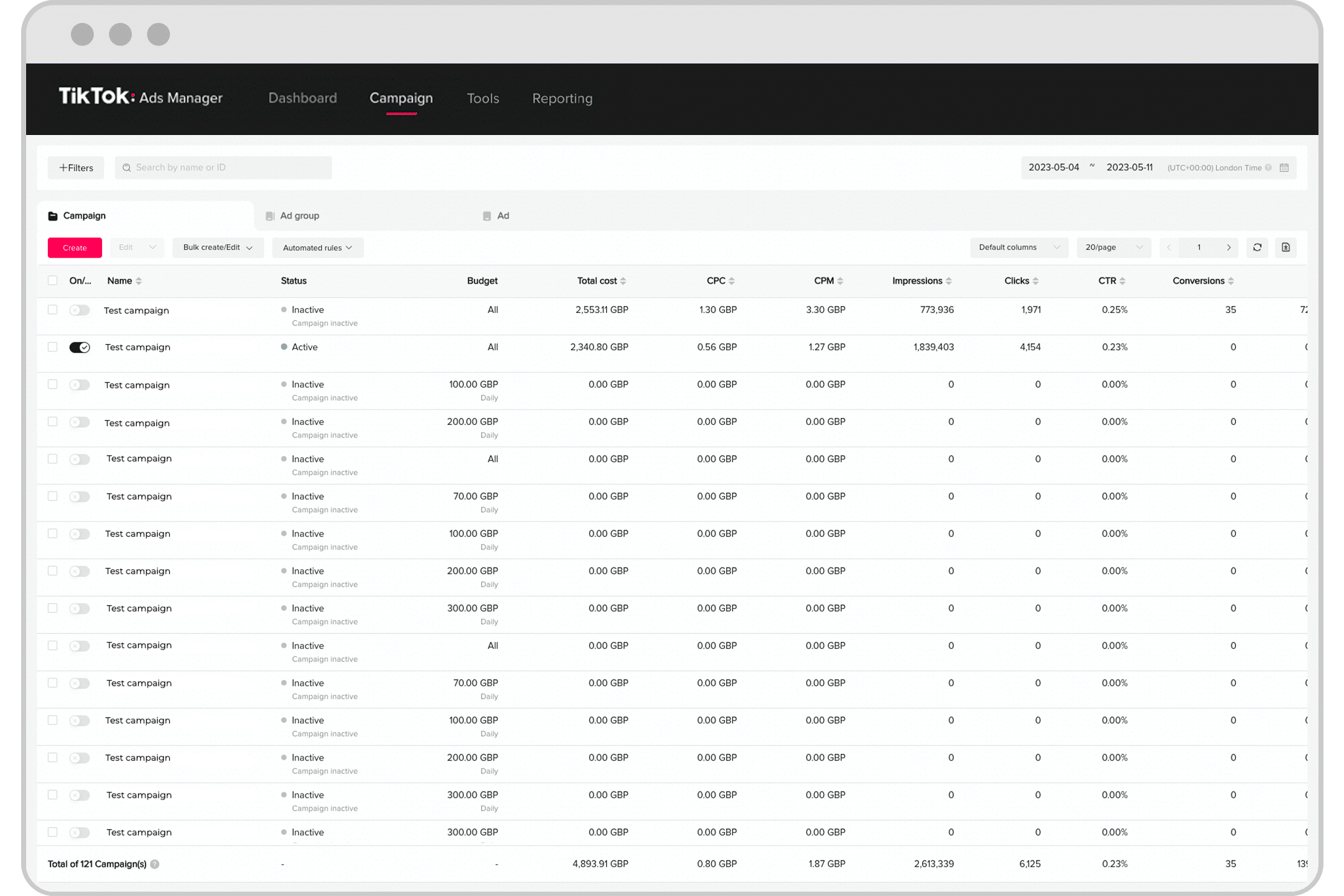Advertising on TikTok
TikTok accounts
Managing your Business Center
TikTok E-Commerce Partner Platforms
Developers
Create a campaign
Create an ad group
Creating ads in other TikTok tools
Consideration objectives
App promotion
Lead Generation
In-feed video
In-feed interactive
Non-feed placement
Interactive enhancements
Industry ad solutions
Ad auction optimization
Creative optimization
Creative partnerships
Smart+ Campaigns
App Measurement
Offline conversions
Web measurement
Insights and reporting
Shop Ads Measurement
Billing options
Billing management
Promotions, Ad Credits and Coupons
Troubleshooting billing and payment
Advertising Policies
Privacy practices and policies
Manage ads
Ad reviews and status
-
- Best practices for ad reviews
- How to check ad status
- List of ad statuses and definitions in TikTok Ads Manager
- List of ad group statuses and definitions in TikTok Ads Manager
- List of campaign statuses and definitions in TikTok Ads Manager
- How to review ad language for TikTok Ads
- How to review ad messaging for TikTok Ads
-
Edit ad settings
-
- How to edit ad settings in TikTok Ads Manager
- How to turn ads on or off in TikTok Ads Manager
- How to view, edit, or delete drafts in TikTok Ads Manager
- How to delete ads in TikTok Ads Manager
- How to find your campaign, ad group and ad IDs in TikTok Ads Manager
- How to add campaign, ad group and ad IDs to your custom columns in TikTok Ads Manager
- How to view change logs
- How to view ad settings for quality assurance
- About recommendations in TikTok Ads Manager
- How to access recommendations in TikTok Ads Manager
- List of available recommendations in TikTok Ads Manager
-
Automated Rules
-
- About Automated Rules
- How to create and apply Automated Rules
- Best Practices for Automated Rules
- How to apply an existing rule to your ads in TikTok Ads Manager
- How to manage automated rules in TikTok Ads Manager
- How to troubleshoot time lag for Automated Rules
- About Automated Rules relationships
- About Objects in Automated Rules
-
Comment Management
App Center
- Ad creation /
- Manage ads /
- Edit ad settings /
How to delete ads in TikTok Ads Manager
Last updated: February 2025
If you do not want a specific campaign, ad group, or ad in your TikTok Ads Manager account, you can delete it.
How to delete ads in TikTok Ads Manager
To delete a campaign, ad group or ad:
Go to the Campaign page in TikTok Ads Manager.
Click the Campaign, Ad Group, or Ad tab.
Click the campaign, ad group, or ads you want to deactivate.
Click the Edit button.
Select Delete from the drop-down menu.

Deleted campaigns won't be displayed on your account and can't be restored.
Related Articles
Hide content
Log in for a personalized experience
Sign up
Log in
Log in for personalized support
Log in