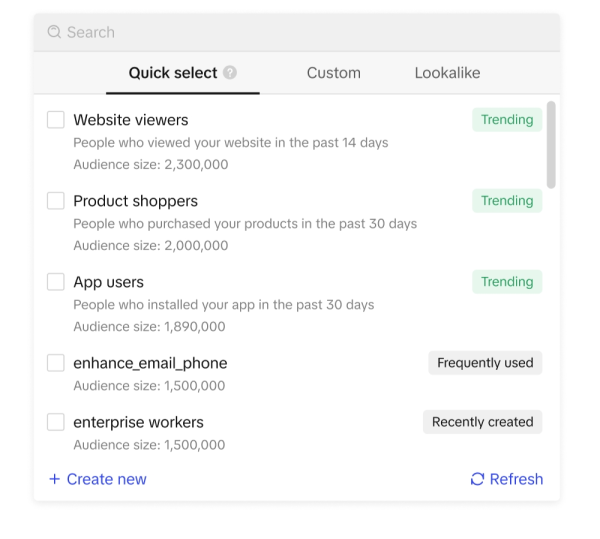Advertising on TikTok
TikTok accounts
Managing your Business Center
TikTok E-Commerce Partner Platforms
Developers
Create a campaign
Create an ad group
Creating ads in other TikTok tools
Consideration objectives
App promotion
Lead Generation
In-feed video
In-feed interactive
Non-feed placement
Interactive enhancements
Industry ad solutions
Ad auction optimization
Creative optimization
Creative partnerships
Smart+ Campaigns
App Measurement
Offline conversions
Web measurement
Insights and reporting
Shop Ads Measurement
Billing options
Billing management
Promotions, Ad Credits and Coupons
Troubleshooting billing and payment
Advertising Policies
Privacy practices and policies
Create an ad group
How to create an ad group
Placements overview
Ad Targeting
-
- About Ad Targeting in TikTok Ads Manager
- About Broad Targeting
- About location targeting
- Age and Gender Targeting
- About Interest Targeting
- Behavior Targeting
- Targeting Recommendation
- How to set up Purchase Intent Targeting
- About Smart Targeting in TikTok Ads Manager
- How to Use Smart Targeting in TikTok Ads Manager
- How to view data from your ad campaign
- Changes coming to Targeting
-
Audiences
-
- About Audiences
- About Custom Audiences
- Custom Audience Enhancement
- About Managing Custom Audiences in TikTok Ads Manager
- How to create a Custom Audience with a customer file
- How to set up a Custom Audience Enhancement campaign in TikTok Ads Manager
- How to create a Saved Audience
Lookalike Audiences
- About Customer File audiences
- About guidelines for customer files
- About Sharing LiveRamp Audiences to TikTok
- About Offline Activity audiences
- How to create a lead generation Custom Audience
- Audience Size Estimation Overview
- How to create engagement audiences
- About App Activity
- How to create an App Activity Audience
- About the Shop Activity audience
- How to create a Shop Activity Audience in TikTok Ads Manager
- About sharing audiences in TikTok Ads Manager
- About Custom Audience auto-refresh
- About Custom Audience Shortcuts and Recommendations
- About EEA/CH/UK market audience size threshold for ad group
- How to access Audience Insights
- How to analyze post-campaign audience insights data
- Best practices for a Lookalike Audience
- How to create a Custom Audience with a customer file
- List of supported IDs and formats for a customer file
- How to share audiences in TikTok Ads Manager
- About Website Traffic Audience
- How to create a Website Traffic audience
- How to create an Offline Activity audience
- Audience Integrations
-
Bidding and optimization
-
- Available bidding methods
- Available bidding strategies
- About Bid Control for Brand Auction
- About Suggested Bid
- About Account Optimization Score
- List of Account Optimization recommendations in TikTok Ads Manager
- How to adjust Account Optimization Score Email Preferences
- Learning Phase
- Best practices for bidding strategies in TikTok Ads Manager
- How to achieve CPA Stability while scaling spending on TikTok
- About Value-based Optimization for web
- About Estimated Delivery Results on TikTok Ads Manager
- About Estimated Delivery Results error messages on TikTok Ads Manager
- Optimization & Bidding Module for Search Campaign Type
- About Hybrid Bidding for performance auction
- Bidding Interface
- Available Optimization objectives
- About Budget and Bidding
-
Brand safety and suitability
Delivery type
- Ad creation /
- Create an ad group /
- Audiences /
About Custom Audience Shortcuts and Recommendations
Custom Audience Shortcuts and Recommendations are pre-created audiences designed to simplify the audience creation process. These audiences can be included or excluded in in the drop-down when you create a campaign and will be instantly applied if selected.
Features
Easy Selection: Pre-created audiences are displayed during campaign creation for easy selection.
Custom Audiences: Promotes the use of custom audiences without disrupting the workflow.
Future Use: Once selected, audiences are saved in TTAM's Audience Manager for future campaigns.
Trending Tags: Pre-created audiences come with a 'Trending' tag for quick identification.
Key concepts
Audiences are created based on available events in the account's Event Manager, which include Website traffic, App Activity, and Shop Activity. The list of pre-created audiences is customized based on the advertiser's selected objective and whether the audience is to be applied towards inclusion or exclusion. The suggestion list is curated based on your industry and available event types (pixel/app). If multiple event types are present, the source with the highest volume of events is chosen. Once selected, the audience is applied to the campaign and made available in Audience Manager for future use.