Advertising on TikTok
TikTok accounts
Managing your Business Center
TikTok E-Commerce Partner Platforms
Developers
Create a campaign
Create an ad group
Creating ads in other TikTok tools
Consideration objectives
App promotion
Lead Generation
In-feed video
In-feed interactive
Non-feed placement
Interactive enhancements
Industry ad solutions
Ad auction optimization
Creative optimization
Creative partnerships
Smart+ Campaigns
App Measurement
Offline conversions
Web measurement
Insights and reporting
Shop Ads Measurement
Billing options
Billing management
Promotions, Ad Credits and Coupons
Troubleshooting billing and payment
Advertising Policies
Privacy practices and policies
Create an ad group
How to create an ad group
Placements overview
Ad Targeting
-
- About Ad Targeting in TikTok Ads Manager
- About Broad Targeting
- About location targeting
- Age and Gender Targeting
- About Interest Targeting
- Behavior Targeting
- Targeting Recommendation
- How to set up Purchase Intent Targeting
- About Smart Targeting in TikTok Ads Manager
- How to Use Smart Targeting in TikTok Ads Manager
- How to view data from your ad campaign
-
Audiences
-
- About Audiences
- About Custom Audiences
- Custom Audience Enhancement
- About Managing Custom Audiences in TikTok Ads Manager
- How to create a Custom Audience with a customer file
- How to set up a Custom Audience Enhancement campaign in TikTok Ads Manager
- How to create a Saved Audience
Lookalike Audiences
- About Customer File audiences
- About guidelines for customer files
- About Sharing LiveRamp Audiences to TikTok
- About Offline Activity audiences
- How to create a lead generation Custom Audience
- Audience Size Estimation Overview
- How to create engagement audiences
- About App Activity
- How to create an App Activity Audience
- About the Shop Activity audience
- How to create a Shop Activity Audience in TikTok Ads Manager
- About sharing audiences in TikTok Ads Manager
- About Custom Audience auto-refresh
- About Custom Audience Shortcuts and Recommendations
- About EEA/CH/UK market audience size threshold for ad group
- How to access Audience Insights
- How to analyze post-campaign audience insights data
- Best practices for a Lookalike Audience
- How to create a Custom Audience with a customer file
- List of supported IDs and formats for a customer file
- How to share audiences in TikTok Ads Manager
- About Website Traffic Audience
- How to create a Website Traffic audience
- How to create an Offline Activity audience
- Audience Integrations
-
Bidding and optimization
-
- Available bidding methods
- Available bidding strategies
- About Bid Control for Brand Auction
- About Suggested Bid
- About Account Optimization Score
- List of Account Optimization recommendations in TikTok Ads Manager
- How to adjust Account Optimization Score Email Preferences
- Learning Phase
- Best practices for bidding strategies in TikTok Ads Manager
- How to achieve CPA Stability while scaling spending on TikTok
- About Value-based Optimization for web
- About Estimated Delivery Results on TikTok Ads Manager
- About Estimated Delivery Results error messages on TikTok Ads Manager
- Optimization & Bidding Module for Search Campaign Type
- About Hybrid Bidding for performance auction
- Bidding Interface
- Available Optimization objectives
- About Budget and Bidding
-
Brand safety and suitability
Delivery type
- Ad creation /
- Create an ad group /
- Brand safety and suitability /
About TikTok's Profile Feed Exclusion List
TikTok’s Profile Feed Exclusion List enables you to exclude specific profile pages (by profile username) from serving your Profile Feed ads, preventing content misalignment and negative brand perception. Learn more about Profile Feed placement.
How to use TikTok's Profile Feed Exclusion List
You can create and manage Profile Feed Exclusion Lists in TikTok Ads Manager or work with third-party brand safety partners who can create and manage the exclusion lists for you.
To add profiles manually:
Log into TikTok Ads Manager.
Hover over Tools at the top navigation and under Settings click Brand safety hub.
Click Exclusion List on the left panel and click the Profiles tab.
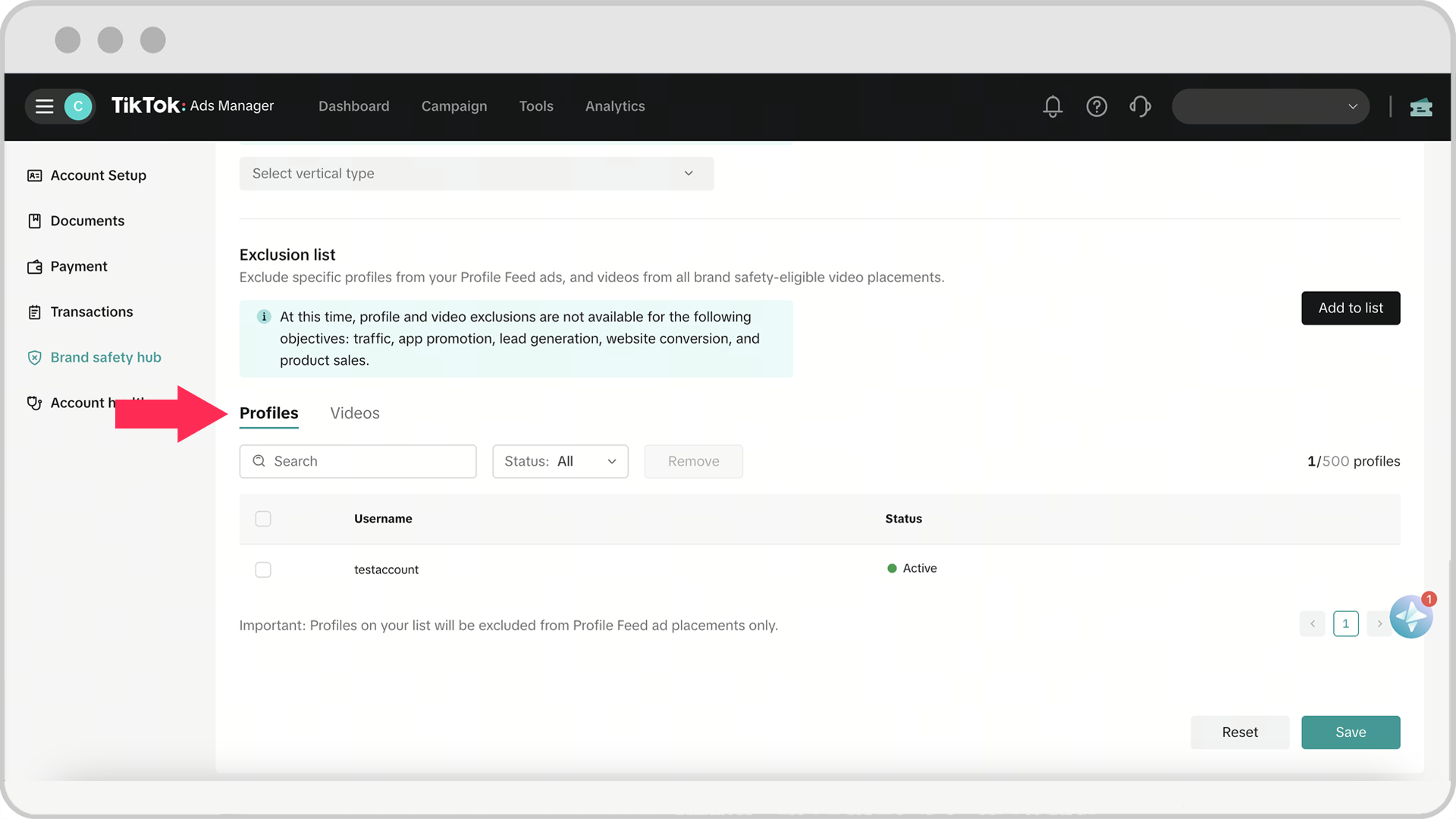
Click the Add to list button. Add or remove profiles via CSV or free-form submission.
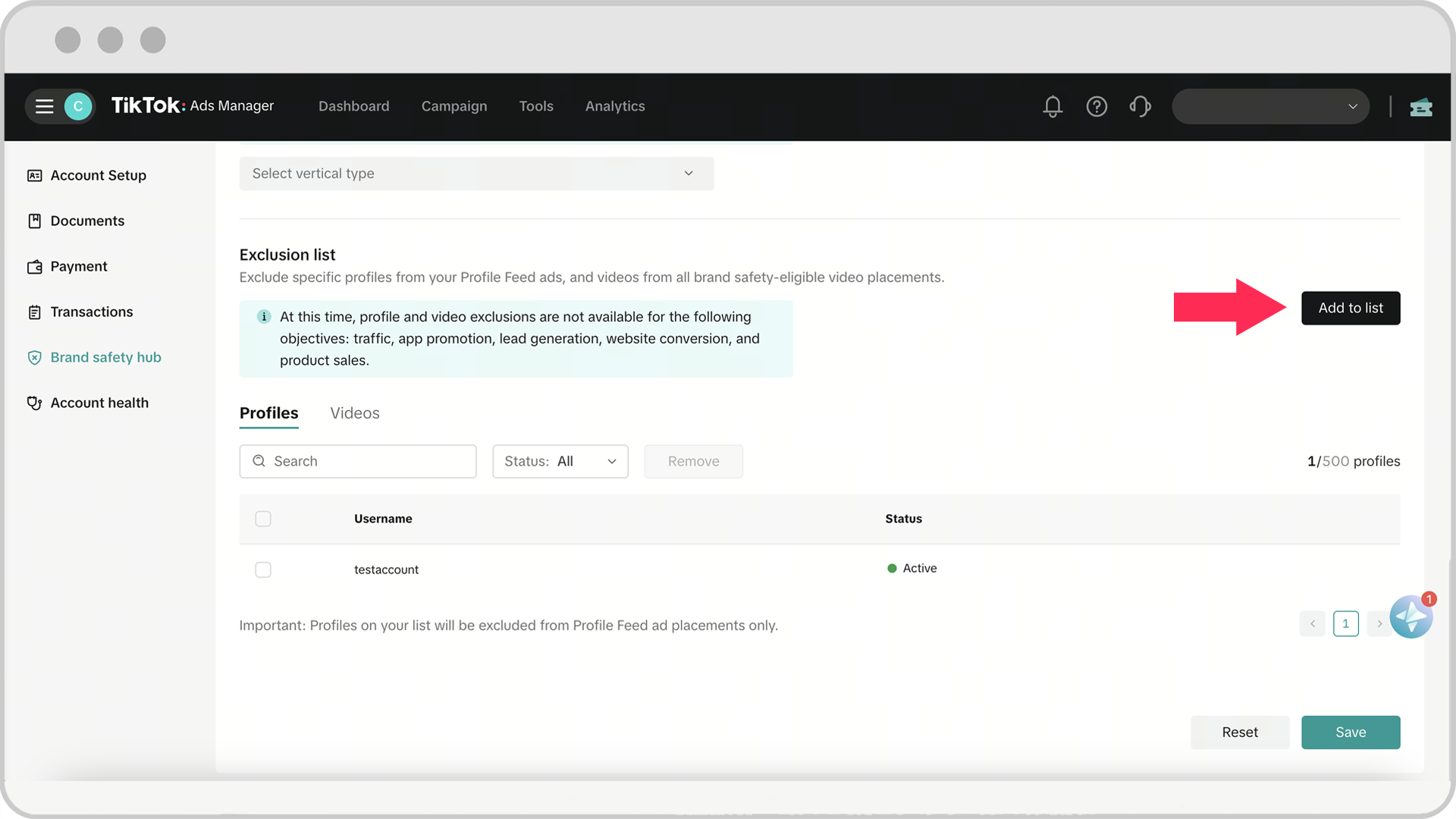
Currently, you can add a maximum of 500 profiles at one time.
To see all the profiles on the Profile Feed Exclusion List, click the Profiles tab under Exclusion list and the full list will display. You can edit your list and remove profiles.
Managed service through TikTok's third-party brand safety partners IAS, DV, and Zefr will be coming soon.
Once set up, the Profile Feed Exclusion List is applied at the TikTok Ads Manager account level and is automatically applied to all eligible current and future Profile Feed campaigns with compatible objectives.
Note: The list is visible during campaign setup at the ad group level, but edits must be made in the brand safety hub.
Availability
Region
All regions where ads are available
Advertising objective and buying type
Reach & Frequency and auction campaigns, including Pulse Suite, with brand objectives (reach, video view, and community interaction)
Note: Profile Feed Exclusion List applies only to Profile Feed Ads. Exclusions will not apply to any other ad format.
