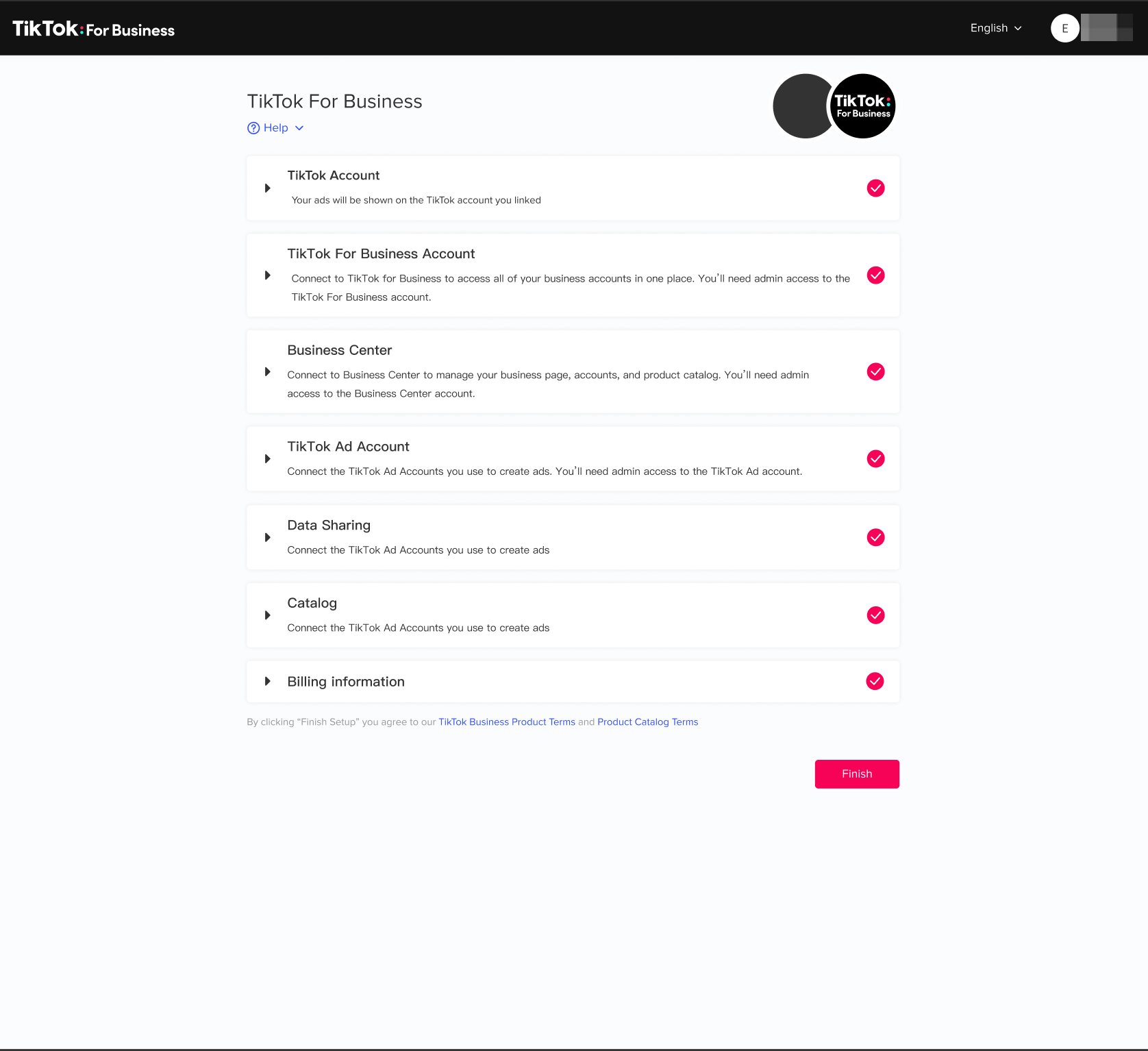Advertising on TikTok
TikTok accounts
Managing your Business Center
TikTok E-Commerce Partner Platforms
Developers
Create a campaign
Create an ad group
Creating ads in other TikTok tools
Consideration objectives
App promotion
Lead Generation
In-feed video
In-feed interactive
Non-feed placement
Interactive enhancements
Industry ad solutions
Ad auction optimization
Creative optimization
Creative partnerships
Smart+ Campaigns
App Measurement
Offline conversions
Web measurement
Insights and reporting
Shop Ads Measurement
Billing options
Billing management
Promotions, Ad Credits and Coupons
Troubleshooting billing and payment
Advertising Policies
Privacy practices and policies
TikTok E-Commerce Partner Platforms
About TikTok E-Commerce Partner Platform Integrations
-
- About TikTok e-commerce partner platform integrations
- Get Started with a TikTok Pixel Partner
- About Data Sharing with TikTok Pixel Partners
- How to Publish Ads from a TikTok E-Commerce Partner Platform
- About TikTok Shopping Partner Integration Account Suspension and Appeals
- About disconnecting an E-Commerce Platform partner integration
-
BASE
BigCommerce
-
- About TikTok on BigCommerce
- How to set up TikTok on BigCommerce
- How to create ads with TikTok on BigCommerce
- About TikTok Pixel for BigCommerce
- How to set up a TikTok Pixel for BigCommerce
- Supported Events By BigCommerce
- About TikTok For Business and TikTok Business Accounts for BigCommerce Merchants
- About the TikTok integration dashboard on BigCommerce
-
Cafe24
-
- About TikTok on Cafe24
- How to set up TikTok for Cafe24
- About the TikTok dashboard on Cafe24
- How to grow your business with TikTok on Cafe24
- About TikTok Pixel on Cafe24
- How to set up a TikTok Pixel for your Cafe24 store
- Supported events on Cafe24
- How to set up TikTok on Cafe24
- About TikTok For Business and TikTok Business Accounts for Cafe24 Merchants
-
Ecwid
FutureShop
Haravan
Kyte
Loja Integrada
-
- About TikTok on Loja Integrada
- How to set up TikTok on Loja Integrada
- How to create ads with TikTok on Loja Integrada
- About TikTok For Business and TikTok Business Accounts for Loja Integrada Merchants
- About TikTok Pixel for Loja Integrada
- How to set up a TikTok Pixel for Loja Integrada
- Supported events by Loja Integrada
-
Mercado Shops
Nuvemshop
OpenCart
PrestaShop
Salesforce Commerce Cloud
Shopify
-
- About TikTok on Shopify
- How to set up TikTok on Shopify
- How to create a TikTok Ad Campaign on Shopify
- About TikTok Pixel for Shopify
- About Data Sharing on TikTok App on Shopify
- About TikTok For Business and TikTok Business Accounts for Shopify Merchants
- About TikTok x Shopify Promotional Ad Credit
- About the TikTok App on Shopify for China
- Supported Events By Shopify
- How to set up the In-App Shopify Checkout experience for TikTok
-
Shopline
Tiendanube
TRAY
VTEX
Wix
WooCommerce
-
- About TikTok on WooCommerce
- TikTok x WooCommerce Set Up Guide
- About the TikTok integration dashboard on WooCommerce
- How to Create Ads with TikTok on WooCommerce
- About TikTok For Business and TikTok Business Accounts for WooCommerce Merchants
- Supported events by WooCommerce
- About promotional ad credits for TikTok x Woocommerce
-
- Getting started /
- TikTok E-Commerce Partner Platforms /
- PrestaShop /
How to set up TikTok for PrestaShop
TikTok for PrestaShop is an integration that lets PrestaShop merchants set up advertising on TikTok through their e-commerce platform. To set up TikTok for PrestaShop:
Find the TikTok connection in PrestaShop
Go to your PrestaShop dashboard.
Go to Sales Channel and find the TikTok connection. You can also go to My Apps to find TikTok as an available app.
Install the TikTok Channel app.
Click Login with TikTok.
Set up TikTok for Business
Log into your TikTok account or create a new account to begin the integration.
Authorize TikTok For Business to connect using your TikTok Account.
Log into your TikTok For Business Account, or create a new one. If you've already signed up for a TikTok for Business Account using your TikTok Account, your TikTok For Business account will connect automatically.
Choose a TikTok Business Center that belongs to your TikTok For Business account and click Connect. To create a new TikTok Business Center, click Create New.
Choose a TikTok Ad account connected to your TikTok For Business account and click Connect. To create a new TikTok Ad account, click Create new.
Having successfully connected your TikTok account, TikTok For Business account, TikTok Business Center, and Ad account, you will see the following page:

Click Data Sharing to install a TikTok Pixel. Click Create New to create and install a new pixel, or click Connect to connect an existing one. It's recommended to install a new one in setup.
Note: Remove any existing TikTok Pixel code from your website before installing a new one.
You can turn on Advanced Matching to help improve conversions by allowing TikTok to deliver your ads more efficiently to people who are likely to convert. Learn more about Advanced Matching.
Click Catalog, then click Create New to set up your product catalog sync. This will sync your existing product catalog with your TikTok Business Center.
Provide your billing information.
Click on each section to confirm your information. When you're done, click Finish.
You can then choose to get started with TikTok ads or explore your TikTok integration dashboard on PrestaShop.