Advertising on TikTok
TikTok accounts
Managing your Business Center
TikTok E-Commerce Partner Platforms
Developers
Create a campaign
Create an ad group
Creating ads in other TikTok tools
Consideration objectives
App promotion
Lead Generation
In-feed video
In-feed interactive
Non-feed placement
Interactive enhancements
Industry ad solutions
Ad auction optimization
Creative optimization
Creative partnerships
Smart+ Campaigns
App Measurement
Offline conversions
Web measurement
Insights and reporting
Shop Ads Measurement
Billing options
Billing management
Promotions, Ad Credits and Coupons
Troubleshooting billing and payment
Advertising Policies
Privacy practices and policies
TikTok E-Commerce Partner Platforms
About TikTok E-Commerce Partner Platform Integrations
-
- About TikTok e-commerce partner platform integrations
- Get Started with a TikTok Pixel Partner
- About Data Sharing with TikTok Pixel Partners
- How to Publish Ads from a TikTok E-Commerce Partner Platform
- About TikTok Shopping Partner Integration Account Suspension and Appeals
- About disconnecting an E-Commerce Platform partner integration
-
Amazon
BASE
BigCommerce
-
- About TikTok on BigCommerce
- How to set up TikTok on BigCommerce
- How to create ads with TikTok on BigCommerce
- About TikTok Pixel for BigCommerce
- How to set up a TikTok Pixel for BigCommerce
- Supported Events By BigCommerce
- About TikTok For Business and TikTok Business Accounts for BigCommerce Merchants
- About the TikTok integration dashboard on BigCommerce
-
Cafe24
-
- About TikTok on Cafe24
- How to set up TikTok for Cafe24
- About the TikTok dashboard on Cafe24
- How to grow your business with TikTok on Cafe24
- About TikTok Pixel on Cafe24
- How to set up a TikTok Pixel for your Cafe24 store
- Supported events on Cafe24
- How to set up TikTok on Cafe24
- About TikTok For Business and TikTok Business Accounts for Cafe24 Merchants
-
Ecwid
FutureShop
Haravan
Kyte
Loja Integrada
-
- About TikTok on Loja Integrada
- How to set up TikTok on Loja Integrada
- How to create ads with TikTok on Loja Integrada
- About TikTok For Business and TikTok Business Accounts for Loja Integrada Merchants
- About TikTok Pixel for Loja Integrada
- How to set up a TikTok Pixel for Loja Integrada
- Supported events by Loja Integrada
-
Mercado Shops
Nuvemshop
OpenCart
PrestaShop
Salesforce Commerce Cloud
Shopify
-
- About TikTok on Shopify
- How to set up TikTok on Shopify
- How to create a TikTok Ad Campaign on Shopify
- About TikTok Pixel for Shopify
- About Data Sharing on TikTok App on Shopify
- About TikTok For Business and TikTok Business Accounts for Shopify Merchants
- About TikTok x Shopify Promotional Ad Credit
- About the TikTok App on Shopify for China
- Supported Events By Shopify
- How to set up the In-App Shopify Checkout experience for TikTok
- How to manage TikTok Catalogs on Shopify
-
Shoplazza
Shopline
Tiendanube
TRAY
VTEX
Wix
WooCommerce
-
- About TikTok on WooCommerce
- TikTok x WooCommerce Set Up Guide
- About the TikTok integration dashboard on WooCommerce
- How to Create Ads with TikTok on WooCommerce
- About TikTok For Business and TikTok Business Accounts for WooCommerce Merchants
- Supported events by WooCommerce
- About promotional ad credits for TikTok x Woocommerce
-
- Getting started /
- TikTok E-Commerce Partner Platforms /
- Cafe24 /
How to set up TikTok on Cafe24
What does the TikTok channel include?
With the TikTok integration, you can:
Set up your TikTok For Business Account, TikTok Ads Manager, and TikTok Business Center
Install a new TikTok Pixel (or connect an existing one) and enable Events API, with just a few clicks
Sync your catalog automatically, which powers access to many ad formats including Video Shopping Ads
Run Lead Generation or Conversion campaigns, which can help you find new customers and encourage them to take meaningful actions.
Do I need to have a TikTok account?
You'll need a TikTok account to connect to the integration, which can be created while setting up the plug-in. You don't need an organic TikTok account to run ads. However, in order to boost posts through Promote and access upcoming features, you will need a Business Account that gives an organic presence to your brand.
Can I create TikTok ads directly from TikTok on Cafe24?
Yes, you can set up and manage conversion campaigns directly from TikTok on Cafe24. Read How to Publish Ads from a TikTok E-Commerce Partner Platform to get started.
Where can I find TikTok in my Cafe24 Admin?
1. Go to My Apps
2. Search for TikTok Channel
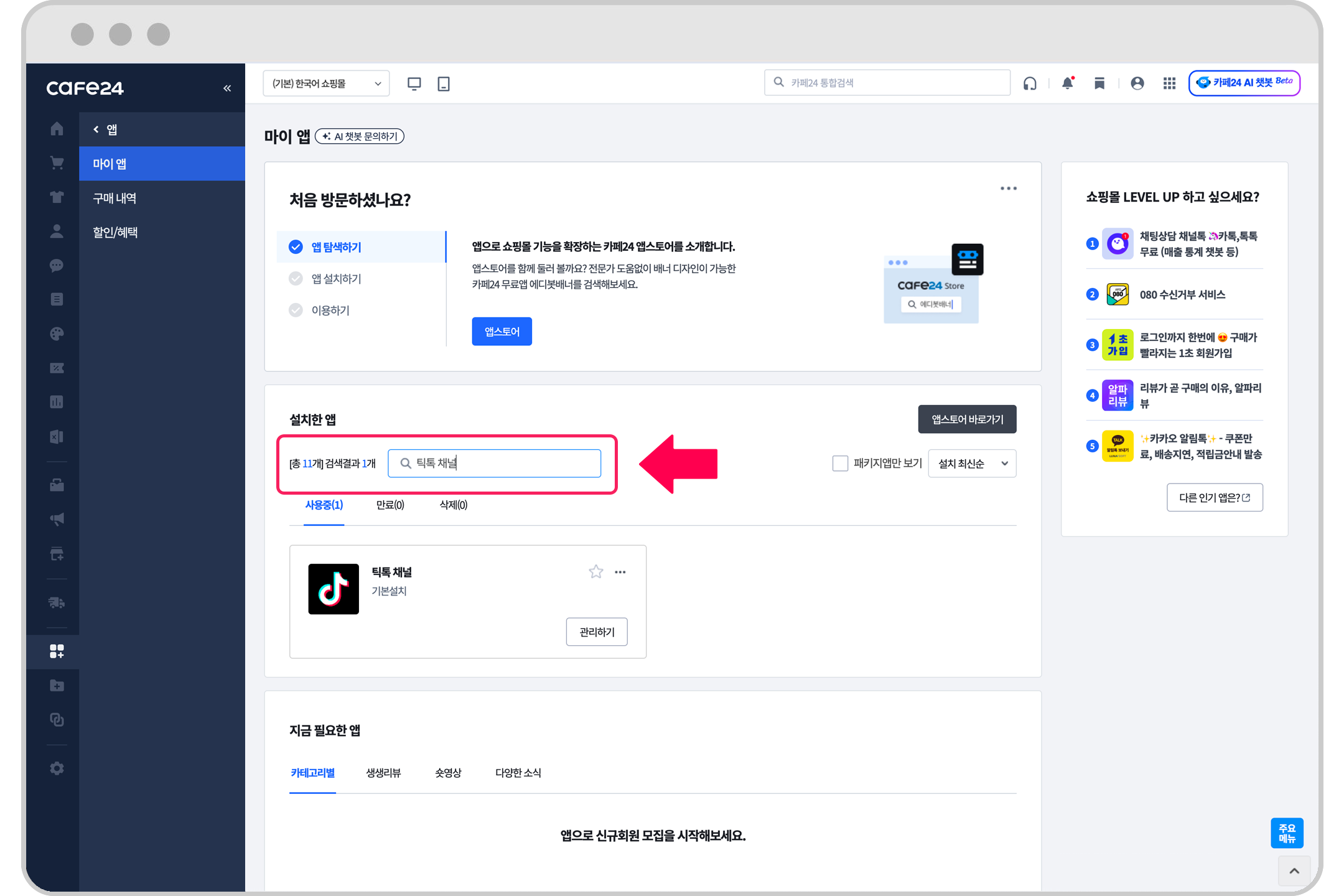
How do I start running paid advertising campaigns on TikTok Ads Manager?
To access all available ad formats, log in to your TikTok Ads Manager account after adding and setting up TikTok in your Cafe24 store to access all available ad formats. You may refer to this article to get the overall guidance on how to set up your first campaign: Best practices for new E-commerce Web Conversion Advertisers
If I have a campaign running with the TikTok Pixel created via the Cafe24 integration, what will happen if I remove the integration?
If the integration is removed, the ad account will no longer receive events, indentifiers, and conversion data from the website, and campaign performance may be impacted.
Which product categories are allowed for advertising?
For a detailed overview of product category restrictions in our advertising, refer to TikTok Advertising Policies - Industry Entry.
What if I already advertise on TikTok and my Ad account is managed by an Agency?
Learn how to set up TikTok on Cafe24 and make sure that the Business Center you use to set up the integration for your client has Admin rights to the connected Ad Account, Catalog and Pixel.
