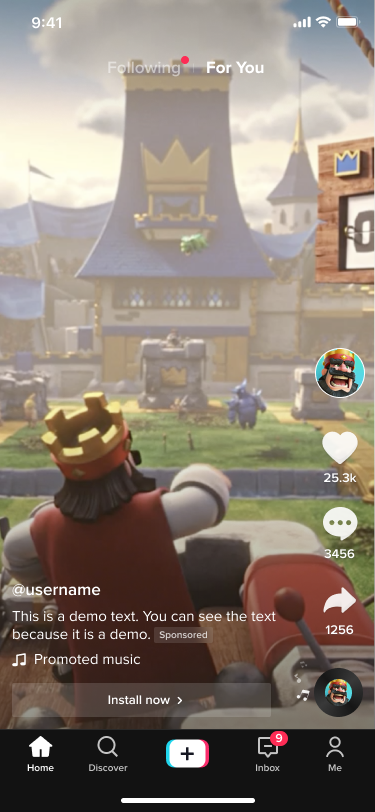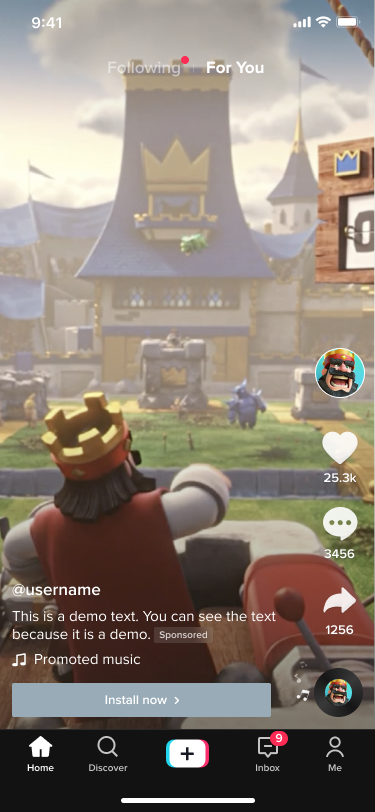About the Call to Action button
On TikTok Ads Manager, a CTA is part of the ad that urges someone to take action after watching the ad. On TikTok, the Call to Action (CTA) button is built from two parts: the CTA Content, and the CTA Background color.
The CTA Content is the text and hyperlink
The CTA Background Color highlights the button
Note: This information only applies to the display of Call to Action (CTA) button on the TikTok app.
Features
A CTA will only appear in ads that drive traffic to a landing page or app download page. A CTA will not appear in a Reach or Video Views campaign unless a URL is added to the ad's creative.
On TikTok, the CTA content will appear first and then the CTA background color will appear later. By staggering the two, it helps people focus their attention on your content and makes your ads appear native to TikTok.
Learn about the available timing of Call to Action (CTA) content and background color.
Examples
Here is an example of how the CTA button is presented on the TikTok app:
CTA appears:

Background color is added. Note: The CTA background color is automatically selected by the system based on the colors in your video.