How to set up the In-App Shopify Checkout experience for TikTok
Last updated: February 2025
Note: This feature is currently in beta and not available to all advertisers.
Before getting started, make sure you've installed the TikTok Channel App on your Shopify store.
To opt in for In-App Shopify Checkout:
Open the TikTok Channel App.
Select Settings.
Select Checkout.
Use the checkbox to opt in or out of In-App Shopify Checkout.
Note: Once you turn the toggle off, it may take 1 to 5 days to turn off the feature for all your existing checkout pages on TikTok.
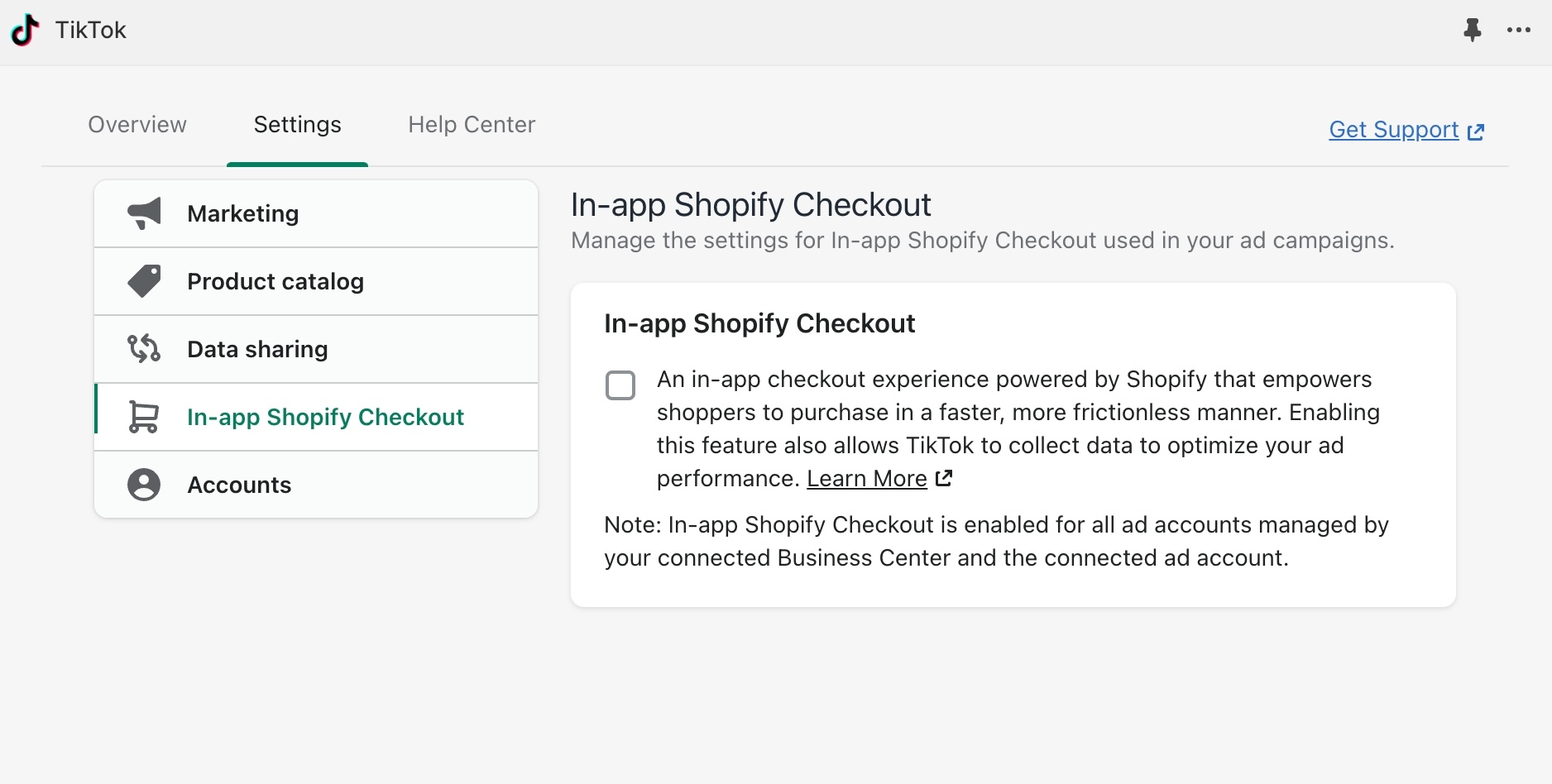
Log in for a personalized experience
