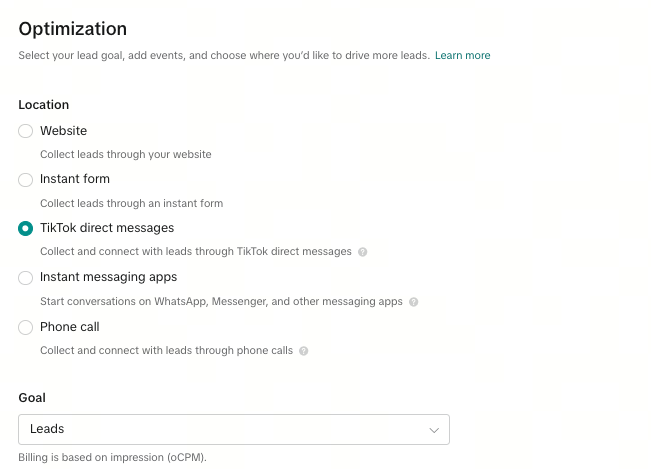How to set up TikTok Direct Messaging Ads
With TikTok Direct Messaging Ads, you can communicate with prospective customers within the TikTok ecosystem to reduce friction and drop-off. To learn more about Messaging Ads, refer to About TikTok Messaging Ads. To learn more about managing your messages, visit TikTok Academy.
Before you begin
To use TikTok Direct Messaging Ads, you will need to have a TikTok Business Account. Additionally, if you are looking to optimize for Leads you will need to have auto lead capture turned on.
Note: The Leads optimization goal for TikTok Direct Messaging Ads is currently available only in Southeast Asia. To access this feature, both your TikTok ad account and targeting countries must be located within one of the following markets: Indonesia, Singapore, Malaysia, the Philippines, Thailand, or Vietnam.
How to create a TikTok Direct Messaging Ads campaign
Tip: Jump straight into TikTok Ads Manager with the Lead Generation objective pre-selected. Then follow steps 3 - 12 to complete setup.
Log in to TikTok Ads Manager, and select Create ad.
Select Lead generation as your campaign objective
Select Smart+ campaign (recommended) or Manual campaign.
Select TikTok direct messages as your Optimization location.
Select your optimization goal:

Leads (recommended if available to you). Note: If you are optimizing for Leads, you'll need to toggle on auto lead capture. Learn how to configure this setting from TikTok Ads Manager in step 7 below section or from the TikTok app.
Conversations (recommended)
Clicks
Add your preferred targeting, budget, and bidding settings.
For TikTok Direct Messaging Ads, you will need to provide a TikTok Business Account to which the direct messages will be sent. In the Identity section, link your account if you haven't already. You will need the email you used to register your TikTok Ads Manager account and a TikTok account.
If you've selected a TikTok Business Account that does not have auto lead capture enabled, you'll be prompted to enable it to proceed. Click the Turn it on hyperlink and follow the steps.
Generate your business's privacy policy by filling in your company name, registered address, and business email. Once submitted, the privacy policy will undergo a review process.
After you submit your privacy policy, a check box will appear. Select the check box to turn on auto lead capture. and continue with campaign creation.
Create or attach an existing Welcome Message. Learn more about Welcome Message templates.
For creative, you have three options if you select video:
Upload a video
Choose from library
Create a new video
Check the Only show as ad box if you don't want this creative to show up in your Business Account profile page.
In the Text section, make it clear that clicking on the ad call to action (CTA) button will take the user to a direct message chat with the advertiser.
Click Publish all.