Edit the name of an Instant Form
Last updated: February 2025
If you are looking to create a native experience for potential customers, TikTok's in-app instant form solution offers flexibility in lead capture and management.
Before you begin:
You can edit the name of the instant form if it's in draft status or has been published.
Note: You can't edit the content of a published instant form, such as questions or text. If you want to edit the content, create a new instant form and re-attach it to each ad creative.
How to edit the name of an instant form
Log in to TikTok Ads Manager.
Click on Tools.
Click Instant page.
Choose the instant form.
Hover over the name of the form and click Edit Name.
Click the check mark.
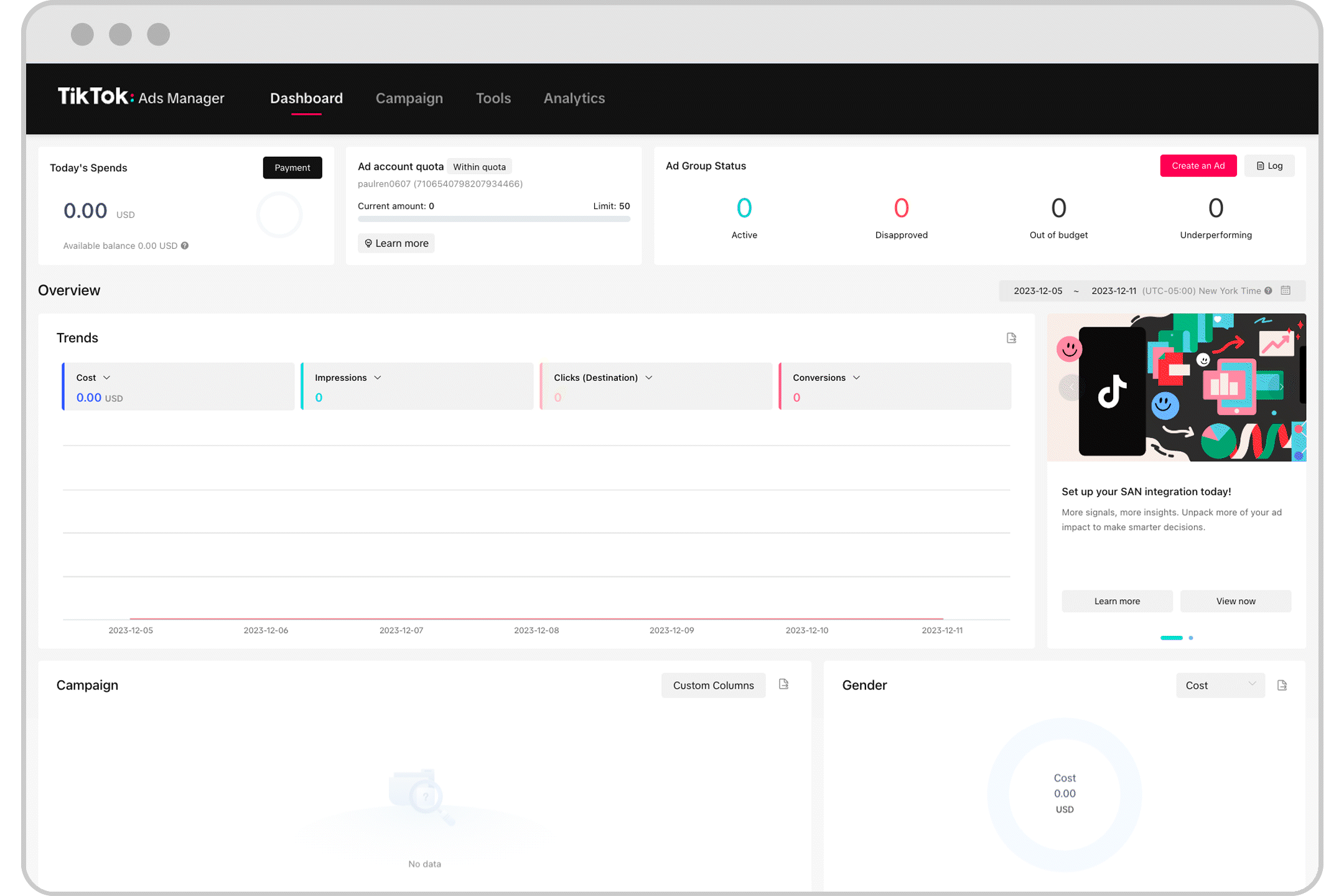
Once the name is updated, the ads with the instant form attached will reflect the changed name.
Log in for a personalized experience
