銷售
產品銷售目標
目錄設定
-
- About catalogs
- How to create a Catalog
- Catalog Product Parameters
- How to import your product catalog from Google Merchant Center
- How to disconnect a product catalog from Google Merchant Center
- How to set up your mobile measurement partner for Video Shopping Ads
- List of postback events to add to your mobile measurement partner for Video Shopping Ads
- About Catalog Event Match Rates
- How to set up and view catalog match rate
- Best practices for increasing catalog event match rates
- How to troubleshoot catalog match rate issues
- How to use the Diagnostic dashboard in Catalog Manager
- List of catalog product issues and suggested actions
- About Enhanced Catalog Review
- Best practices for catalog
- How to create Product Sets
- About the Catalog Product Performance Report in TikTok Ads Manager
- List of supported dimensions and metrics for Catalog Product Performance reports
- About Catalog Insights
- How to use Pixel Upload with Catalogs
- How to manage Catalogs
- About the Catalog carousel editor
- How to use the Catalog carousel editor
- How to connect your Catalog to an App Event Source
- How to create video packages in a Catalog
- Specifications for Video Packages
- List of supported Product Set filters
- Tips for filtering products in your Product Sets
- Best practices for Product Sets
- How to appeal rejected catalog products
- How to manually refresh products in your catalog
-
影片購物廣告 (用於目錄)
-
- About Catalog Ads in TikTok Ads Manager
- About Interactive Add-ons for Catalog Ads
- How to create Smart+ Catalog Ads
- How to build URL Parameters for Catalog ads
- How to create a template video
- How to create Catalog Ads for the App sales objective
- How to create Catalog Ads for the website conversions objective
- About dynamic formats for Catalog Ads
- About Single video and Image formats for Catalog Ads
-
TikTok Shop 廣告
-
- About TikTok Shop Ads in TikTok Ads Manager
- About TikTok Commerce
- About TikTok Shop Ads
- About product sources for TikTok Shop ads
- About video sources for Shop Ads
- How to add product links to TikTok videos
- How to use your TikTok Shop official account for Shop Ads
- Troubleshooting TikTok Shop Ads in Seller Center
- About TikTok Shop and Showcase
- How to appeal rejected Shop Ads
- About gross revenue for TikTok Shop Ads
- About Gross Revenue Optimization for TikTok Shop Ads
- How to set up Gross Revenue Optimization for TikTok Shop Ads
- Best practices for Gross Revenue Optimization for TikTok Shop Ads
- About Keyword expansion for TikTok Shop ads
- How to use Keyword expansion for TikTok Shop ads
- Best practices for Keyword expansion for TikTok Shop Ads
- Reporting for Keyword expansion for TikTok Shop Ads
- About affiliate creatives for TikTok Shop Ads
- About TikTok Shop Ads reporting time
- How to view Shop Ads metrics in TikTok Ads Manager
- About Shop Tab placements for Shop Ads
- How to get Showcase permission
- How to request ads authorization from marketing account
-
影片購物廣告 (用於 TikTok Shop)
-
- How to create Video Shopping Ads for TikTok Shop
- How to set up Video Shopping Ads with Showcase
- Best practices for Video Shopping Ads with TikTok Shop
- About anchor links in TikTok Ads
- About the "all products" setting for Video Shopping Ads
- List of key reporting metrics for Spark Ads in Video Shopping Ads
- About Interactive Add-ons for Catalog Ads
- How to use affiliate creative videos in Video Shopping Ads
- How to use an affiliate video code in Video Shopping Ads
- Spark Ads in Video Shopping Ads
-
直播購物廣告
-
- How to Create LIVE Shopping Ads
- List of key reporting metrics for LIVE Shopping Ads
- Best practices for LIVE Shopping Ads creatives
- Best practices for optimizing LIVE Shopping Ads
- Audience best practices for LIVE Shopping Ads
- Best practices for setting a LIVE Shopping Ads budget
- Available scheduling options for LIVE Shopping Ads
- About Daylight Saving Time and Scheduling LIVE Shopping Ads
- Differences between LIVE Shopping Ads and LIVE GMV Max campaigns
- About attribution windows for LIVE Shopping Ads
-
產品購物廣告
Shop 聯盟素材
-
- About affiliate creatives for TikTok Shop Ads
- How to turn on Shop Ads commission rates for products in Seller Center
- How to use affiliate creative videos in Video Shopping Ads
- How to use an affiliate video code in Video Shopping Ads
- How to authorize product changes for affiliate video codes
- How to authorize affiliate videos for TikTok Shop Ads
- Differences between affiliate mass authorization and video code authorization
- About setting different affiliate commission rates for TikTok Shop Ads
- About the affiliate creative commission
-
Store Promotion Ads
Tokopedia Ads
網路轉換率
網路 VBO
- 廣告目標 /
- 銷售 /
- 目錄設定 /
How to import your product catalog from Google Merchant Center
The Google Catalog Import allows you to bind your existing feed configurations from Google Merchant Center (GMC) to TikTok and sync your products regularly according to your needs. The Google Import feature only supports GMC catalogs created or maintained using the Scheduled Fetch method.
Note: The Google Import feature is an alternative to TikTok's scheduled data feed since it does not support GMC catalogs created using manual, file, or API integration methods.
How to import products from Google Merchant Center
To import products from GMC, from the Catalog Manager:
Login to TikTok Ads Manager.
Click Tools.
Click Catalog.
Choose a catalog or create a new catalog.
Click Overview.
Click Add products.
Choose import from Google Merchant Center.
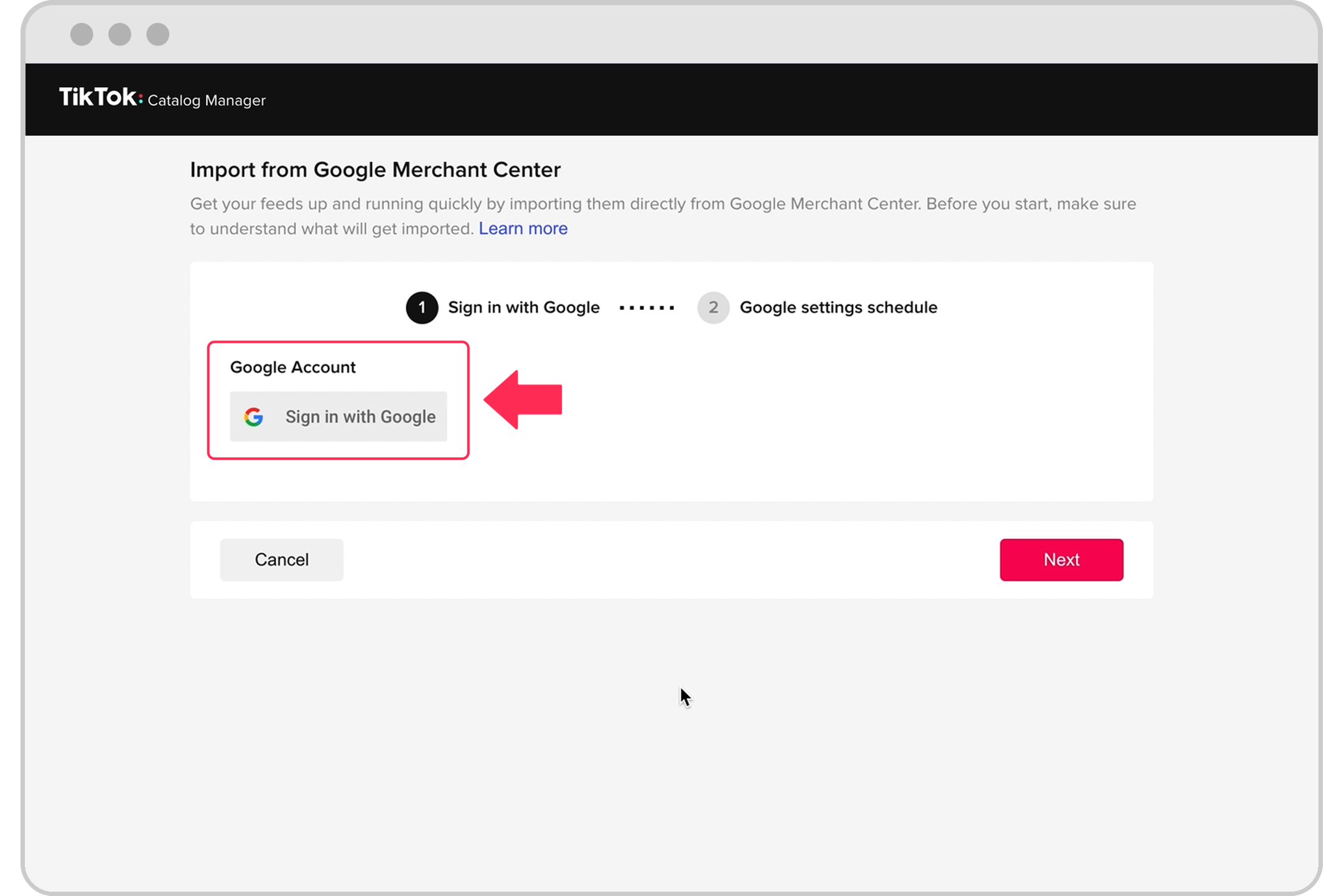
Click Sign in with Google to authorize the Google account.
Login with GMC.
Select the feed you want to import into the TikTok catalog after the authorization is successful.
Choose the timing to update the feed configuration from Google. It may take up to 15 seconds for connected GMC accounts to appear in the drop-down list.
If your feed contains a password, a prompt will appear that requires you to enter your password.
Once your catalog is connected, your product information and catalog configuration will automatically sync with your settings in GMC.
Learn how to unbind your product catalog from Google Merchant Center.
