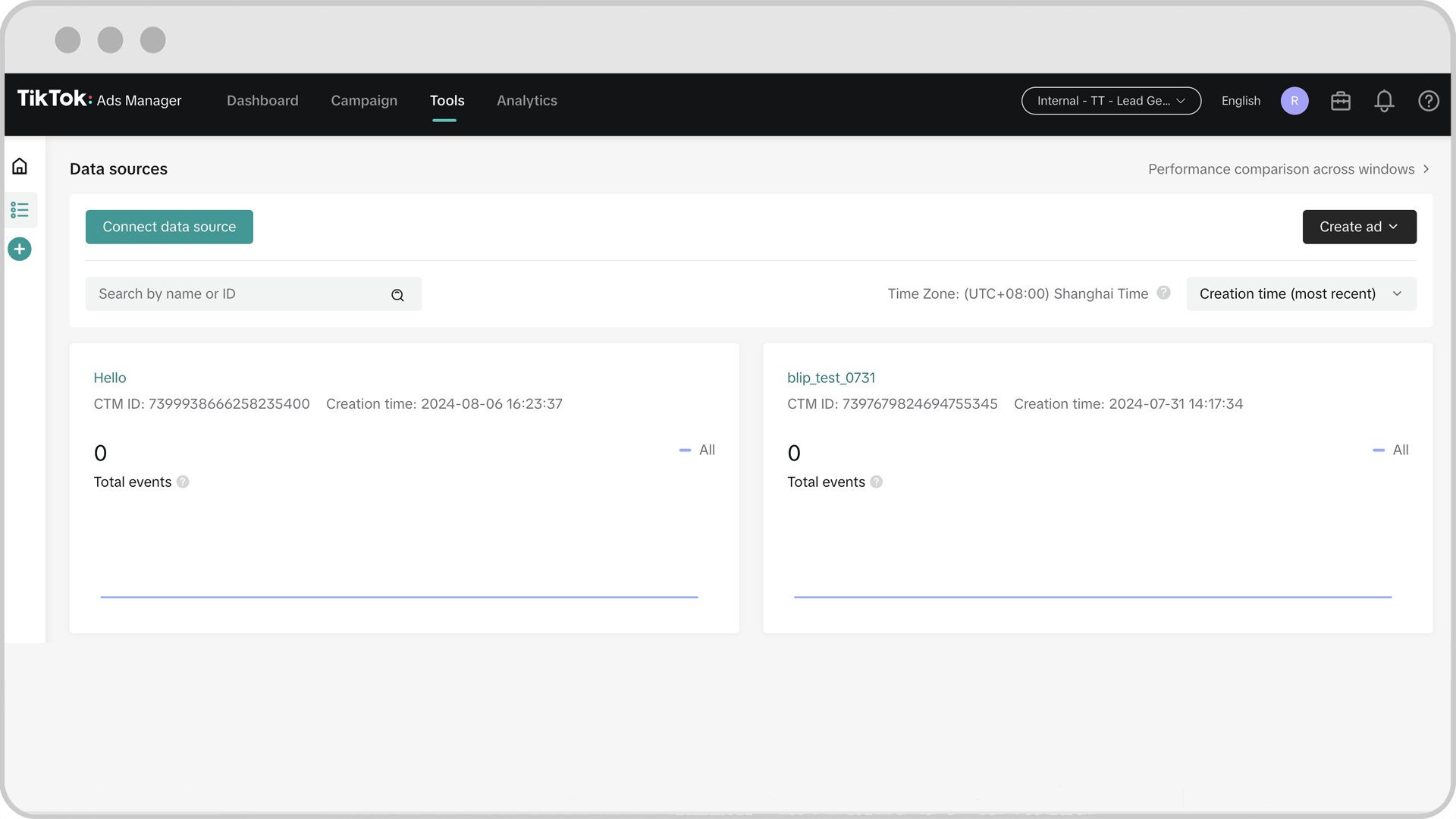How to create message events on TikTok Events Manager
Message events such as Conversations are used in the measurement, reporting, and optimization of your TikTok Messaging Ads campaigns. You can create message events as part of the integration flow on your Messaging Partner directly or in TikTok Events Manager using the following steps:
Log in to TikTok Ads Manager.
Select Tools, then choose Events to enter Events Manager.
Under Data Sources, select Connect data source from the left navigation bar.
Choose Messaging.
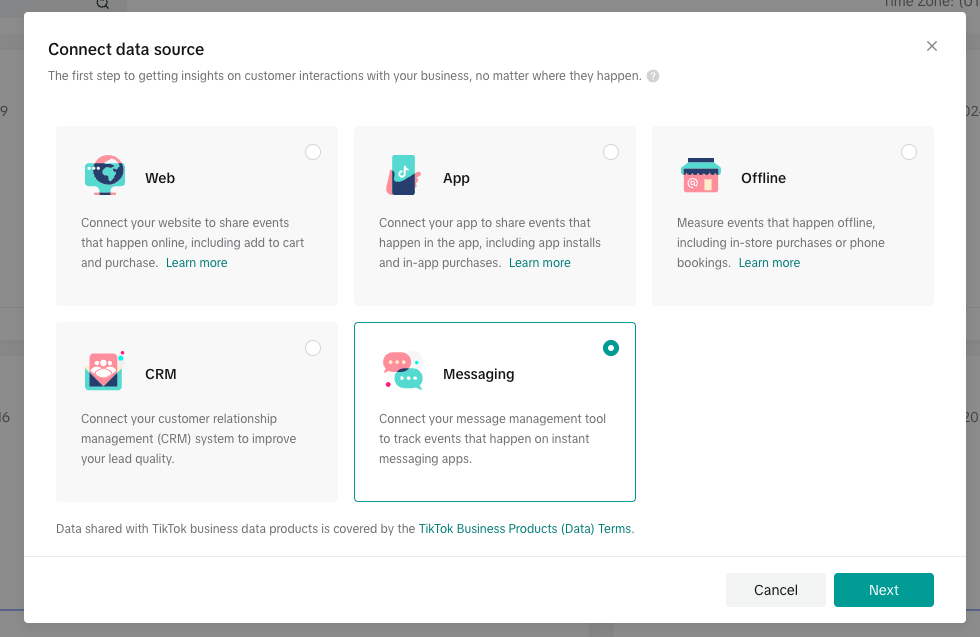
5. Connect to a Messaging Partner by selecting from the popular Messaging Partner platforms listed or search for another.
6. Follow the integration flow on the Messaging Partner to finish the setup.
7. Once done, TikTok Events Manager (TTEM) will display the event set created on your Messaging Partner.