How to create a custom disclaimer in Instant Form
A custom disclaimer refers to any legal notice or consent disclaimer that you may want to display when people view your Instant Form. The custom disclaimer tool is designed for lead generation advertisers who use TikTok Instant Forms to generate leads. With this tool, you can customize consent to comply with privacy regulations, such as TCPA or GDPR, and avoid potential fines.
For example, if you need to send text messages or make robocalls to the leads generated from an Instant Form, you can add the required consent using a custom disclaimer such as, "By checking this box, I consent to [advertiser XX] contacting me through SMS message or robocall using the contact information I have submitted in this form."
Note: The information provided here should not be considered legal advice; please consult with a legal professional to determine corresponding regulations for your business and use the custom disclaimer tool accordingly.
How to create custom disclaimer in Instant Forms
Start by creating a new Instant Form in TikTok Ads Manager.
Select an Instant Form type. Custom Disclaimer customization is available for all types of Instant Forms.
Click on Privacy at the bottom to expand the drop-down menu.
Toggle on the Custom disclaimer option, which lets you add custom consent disclaimers. Note: Consent is required by default, which means your audience won't be able to submit the form without checking the consent box. You can make it optional by checking the Optional box on the right.
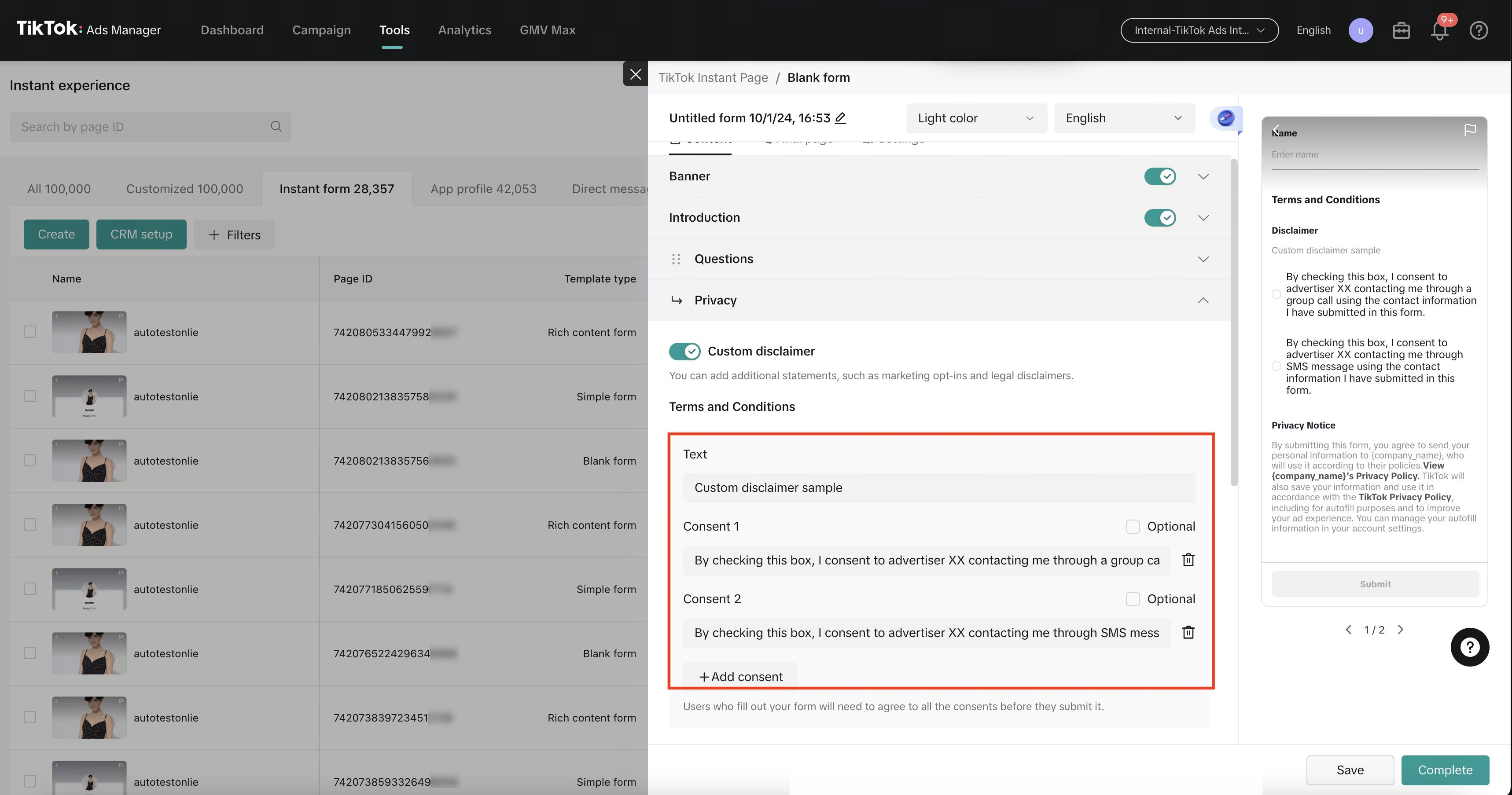
5. Complete the steps to create your Instant Form.
Once you've launched your lead generation campaign, you can access consent records in Lead Center. Only users with admin access can download the lead data, including the consent records, from Lead Center, in either csv or xlsx format. If you've integrated a CRM solution, you can also sync consent records automatically to your CRM.
